Below are all of the latest feature updates coming to Microsoft 365
New NIST CSF 2.0 Enablement Guide and Power BI Template!
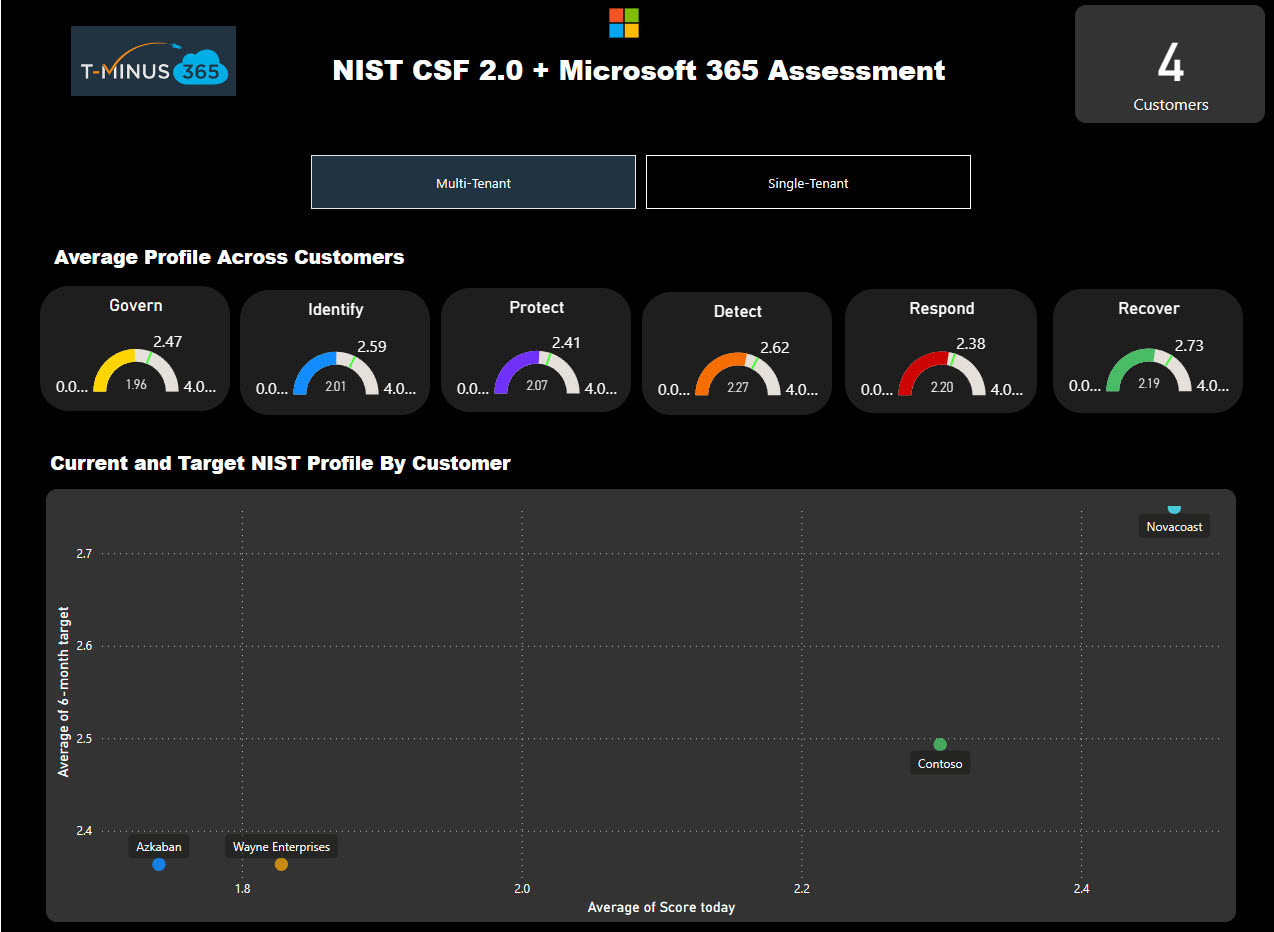
Check out my new NIST CSF 2.0 enablement guide for Microsoft 365 along with a multi-tenant supported Power BI Template for tracking NIST CSF compliance and implementation of M365 Security Controls.

Unlock the Power of Your AI Productivity Assistant, Transform How You Work with Microsoft 365 Copilot
Microsoft Teams
1. Meeting details displayed on pre-join screen
How this will affect your organization
Microsoft Teams for Windows and Mac will display meeting details such as the title, start and end time, and number of participants on the pre-join screen for in-tenant participants.
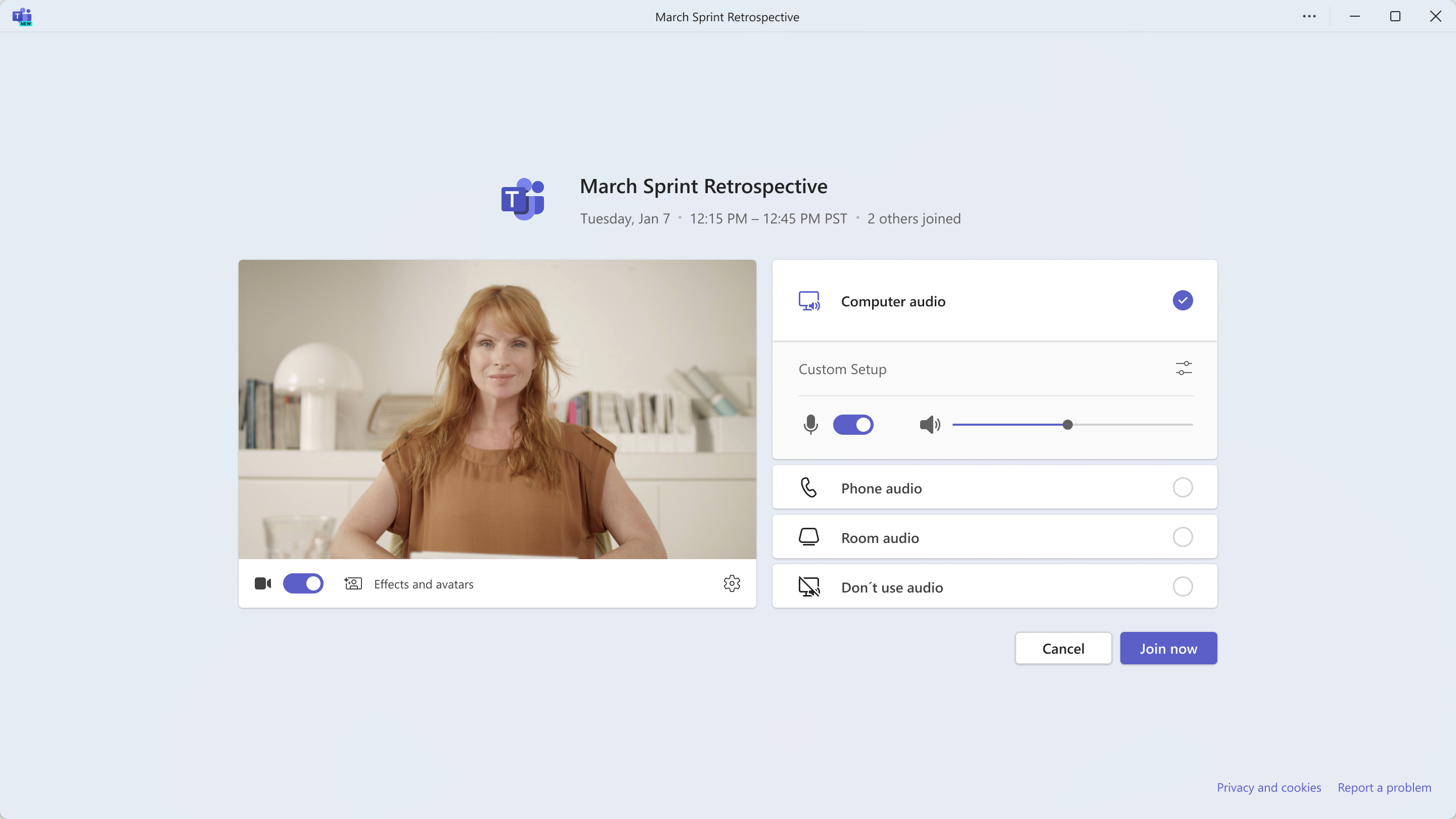
When will this happen:
early mid-April 2024 and expect to complete by late April 2024.
2. Attach recent and relevant files more quickly to chats and channel posts
How this will affect your organization
In Microsoft Teams, we are excited to bring you Quick attach, which will display your most recent and contextually relevant files when you select the paperclip to attach a file to a Teams chat or channel post. This new feature will save time when attaching files.
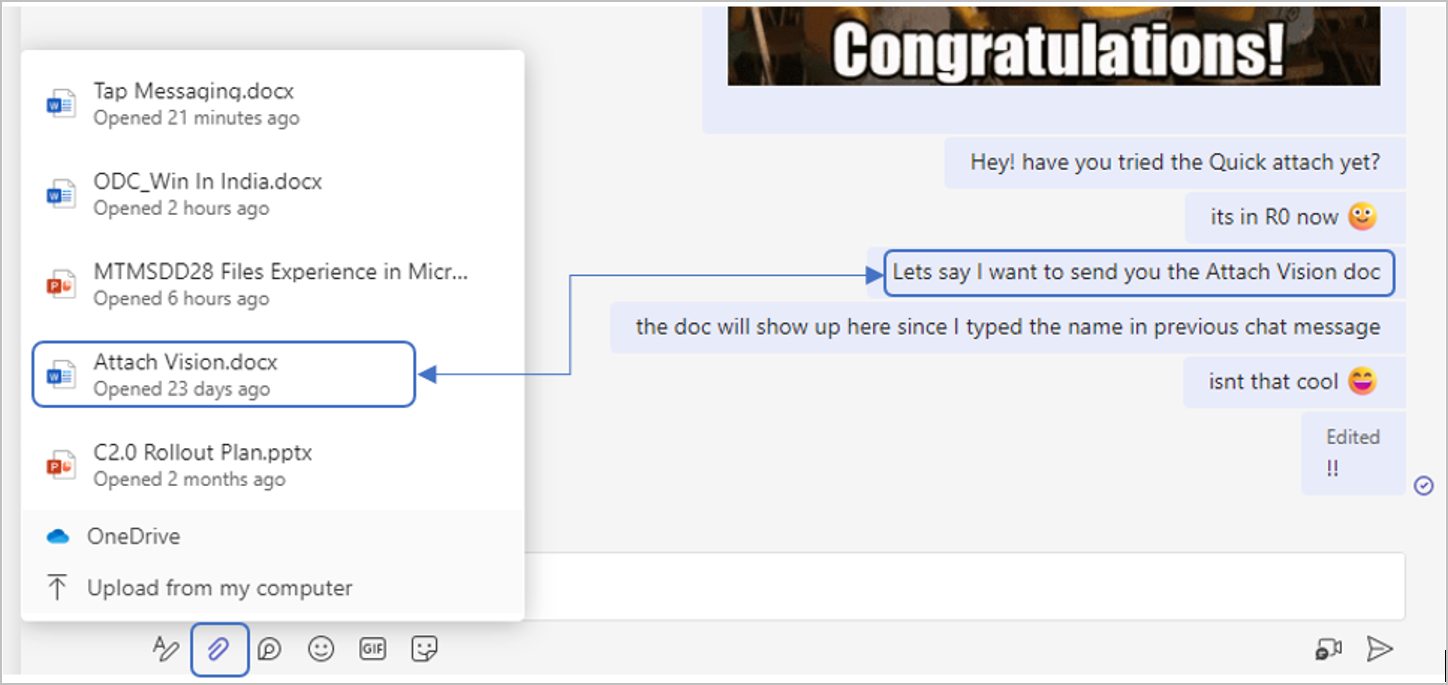
When will this happen:
mid-March 2024 and expect to complete by late March 2024.
3. Hide General Channels
How this will affect your organization
As a team member, when you become a part of a team, you see general channel always shown in your teams and channels list. Sometimes, even though the channel is not used, you still have it sticking in your teams and channels list. Introducing the capability for you to hide general channel, like any other channel in the team. Note, if general is the last channel in the team, then the team will get hidden as well.
When will this happen:
mid-February 2024 and expect to complete by early April 2024 (previously mid-March).
4. Meeting Options categorization
How this will affect your organization
Meeting Options are a group of settings that organizers and co-organizers set on a per-meeting basis. We are introducing categories within Meeting Options to provide increased clarity within the information architecture of available options and help organizers and co-organizers configure their meetings according to their needs. The categories are available throughout the meeting lifecycle in Microsoft Teams.
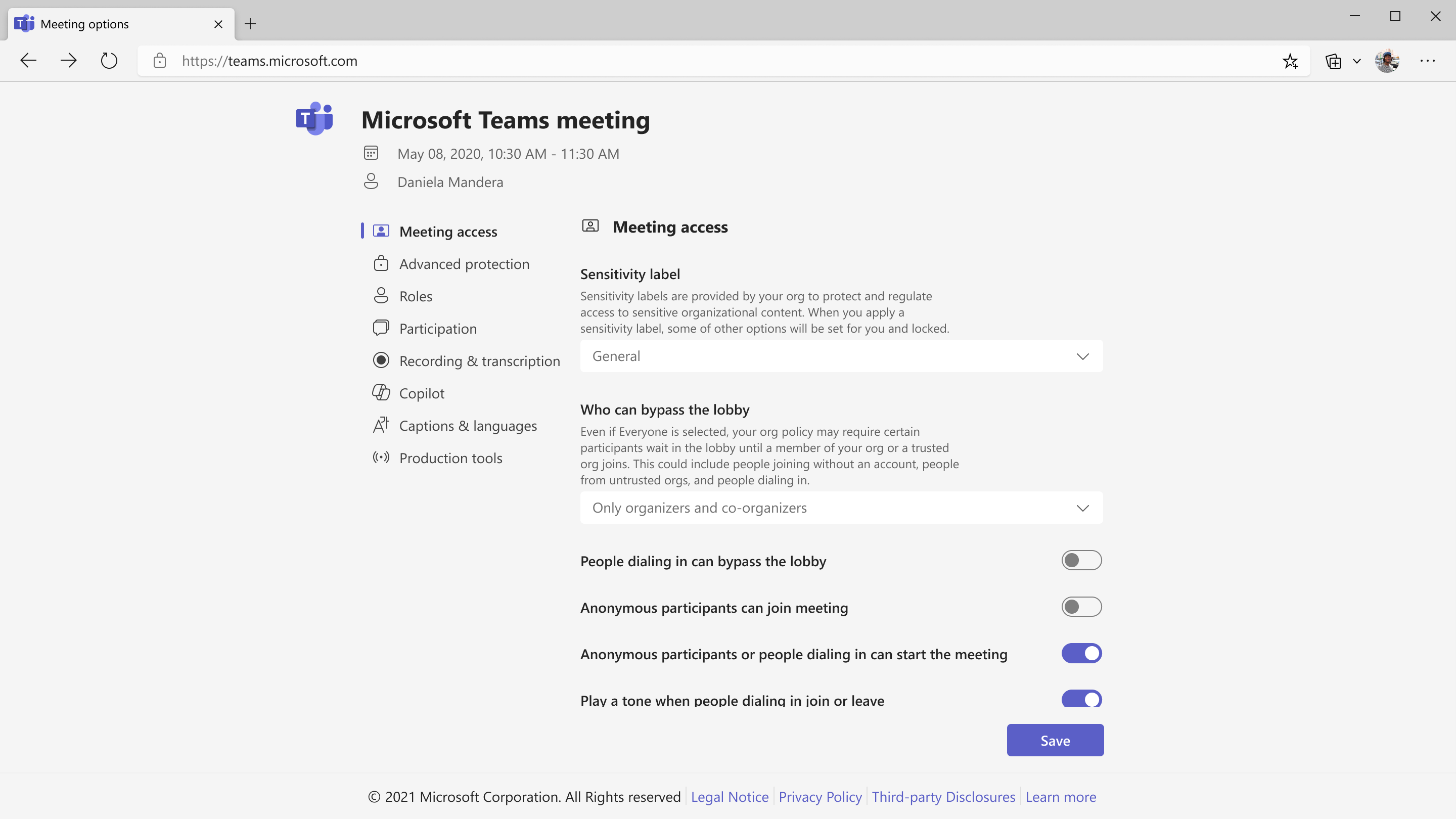
When will this happen:
late April 2024 and expect to complete by late-May 2024.
5. Voice Isolation
How this will affect your organization
Whether you’re at your desk or at a coffee shop, nearby conversations can interfere with your Teams calls and meetings. Voice isolation is an AI based advanced noise suppression feature that eliminates unwanted background noise including other human voices. The technology recognizes your voice profile and ensures only your voice is transmitted. Voice isolation can be enabled for calls and meetings and is available now. Learn more about voice isolation in Teams.
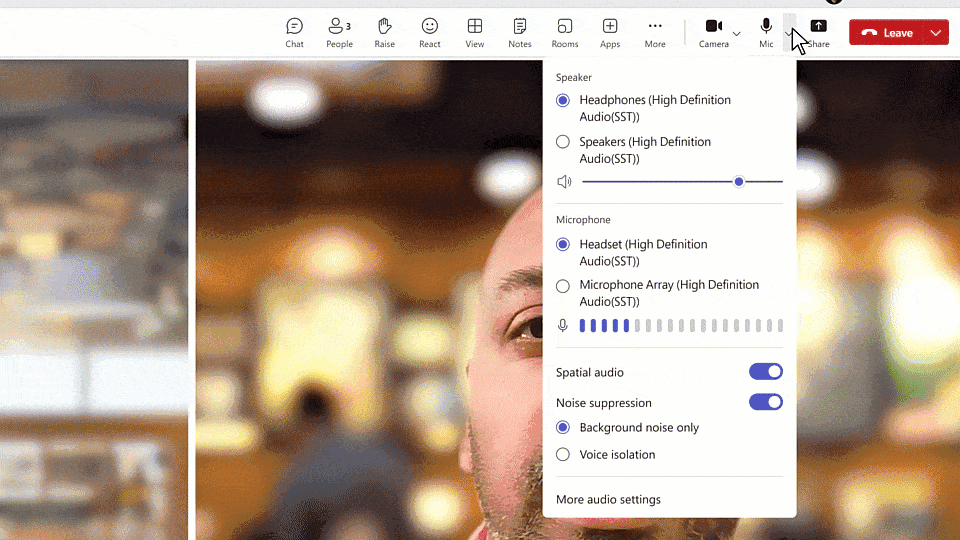
When will this happen:
GA
6. Intelligent call recap
How this will affect your organization
The Calls app in Teams will soon have AI-generated notes and action items from your calls, so you can pay attention to your conversations and save time coordinating next steps. Intelligent call recap will work for both VoIP and PSTN calls, and summaries will be generated from calls for which transcription was enabled. This feature will be available in the first half of 2024 for both Teams Premium and Copilot for Microsoft 365 users.
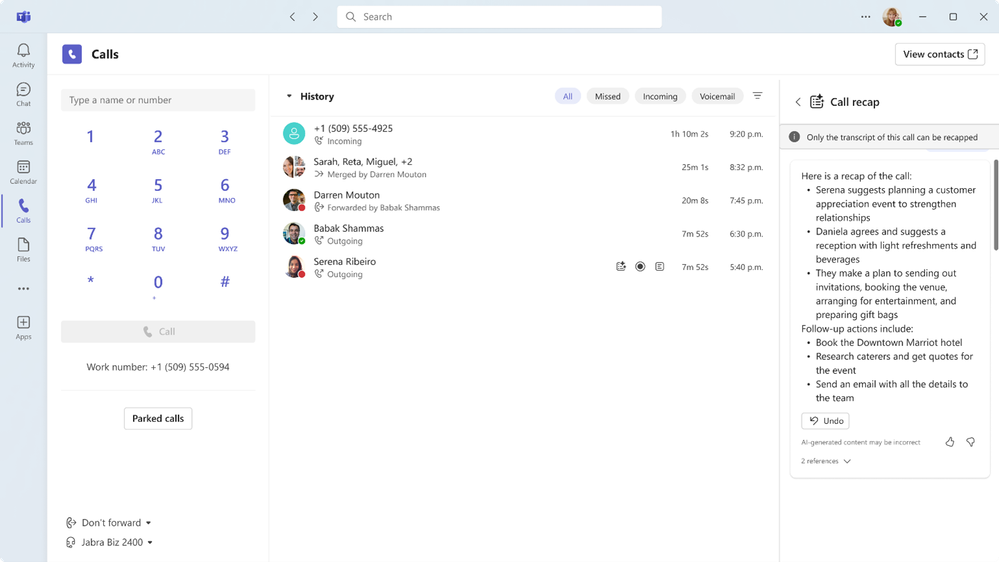
When will this happen:
First half of 2024
7. Queues app
How this will affect your organization
The all-new Queues app is collaborative call handling solution for team members to manage customer calls and for supervisors to manage call queues, access reports, and analyze data. The app can be pinned to the left side of the Teams client, so users can easily access it whenever they need it.
Your team members can use the Queues app to handle incoming calls, both PSTN and VOIP, by picking them from the call queue. They can make outgoing calls on behalf of the call queues or auto attendants that they are assigned to. They can also check their call queue performance and work together with their leads or colleagues within the work process. Authorized users, with permissions from Teams admins, can monitor call queues and auto attendants in real-time, opt in or opt out their team members to manage their business. They can generate performance reports, configure the call queues and auto attendants, updates greetings and other delegated admin functions to improve performance according to business needs. The Queues app requires a Teams Premium license and will be available in the first half of 2024. Learn more about the Queues app.
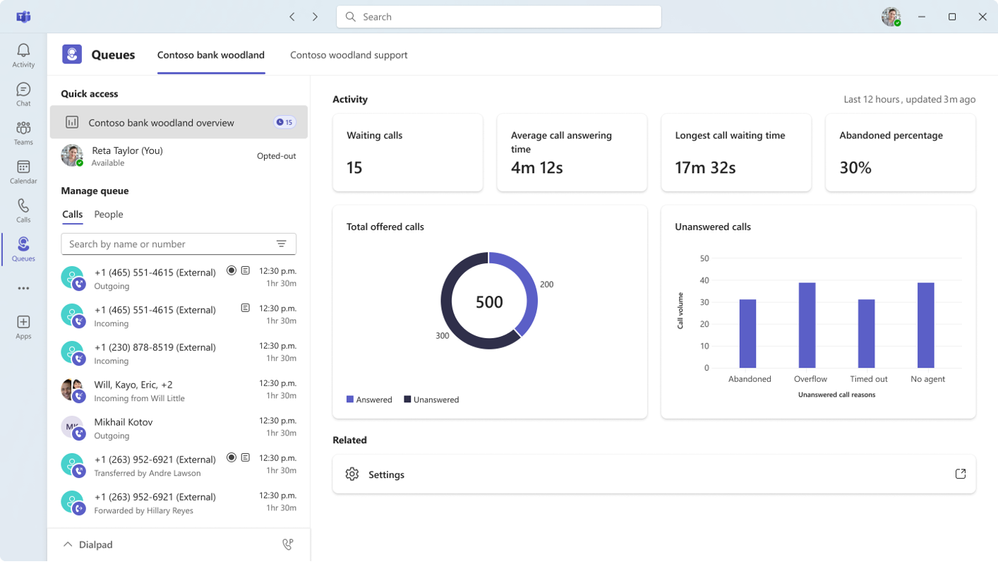
When will this happen:
late March 2024 and expect to complete by late March 2024.

Microsoft Outlook
1. Improvements to working hours and location
How this will affect your organization
In 2023, Microsoft Outlook on the web and new Outlook for Windows released new flexible working hours that allowed users to set different working hours and location (office/remote) for individual workdays. Users could update their daily work location in the calendar and see their coworkers’ work location in the scheduling assistant. We will soon roll out these additional updates:
- Updated daily location menu to help users plan their day and see who else is in the office
- Integrating your work location with your Out of Office time
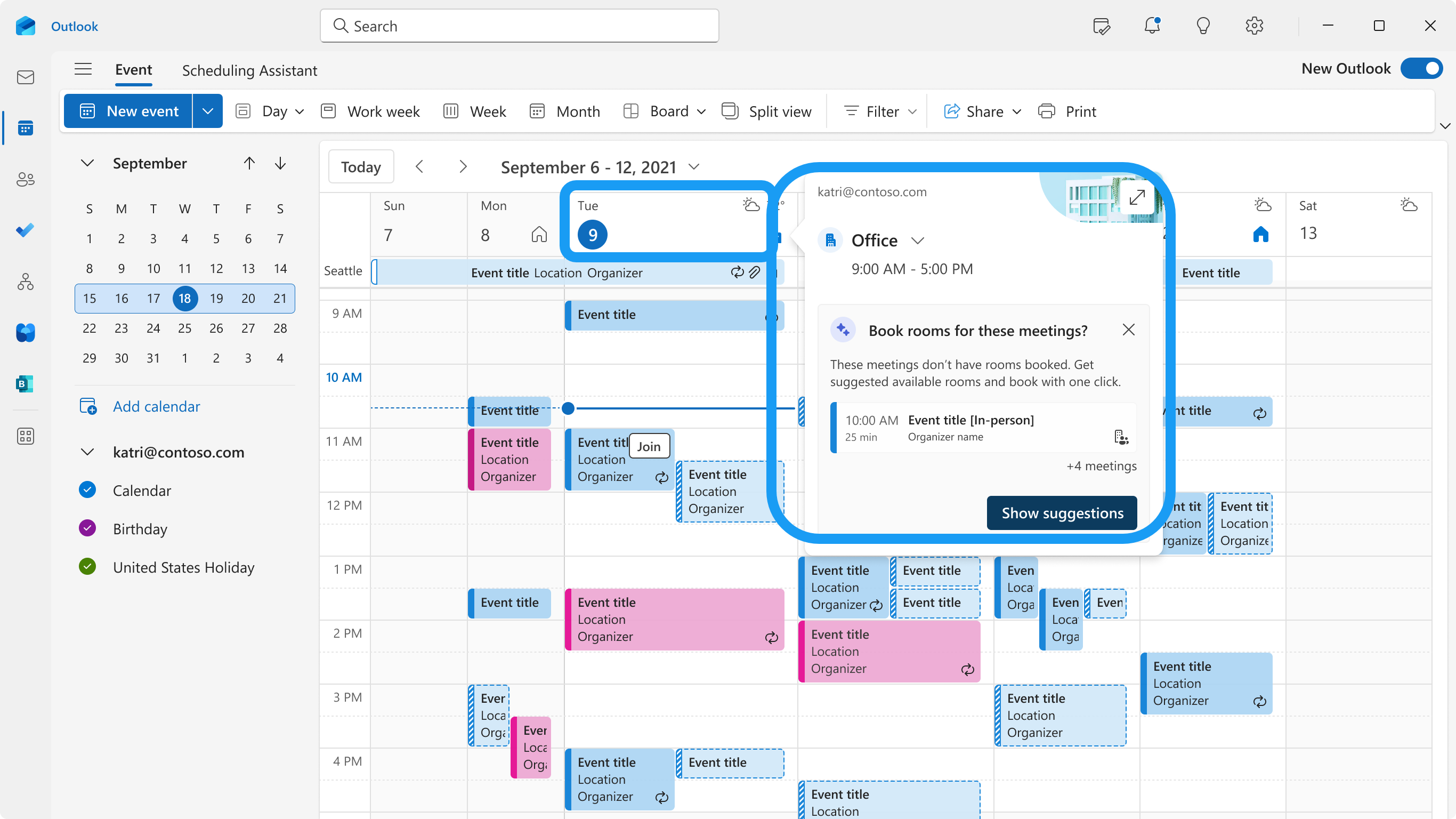
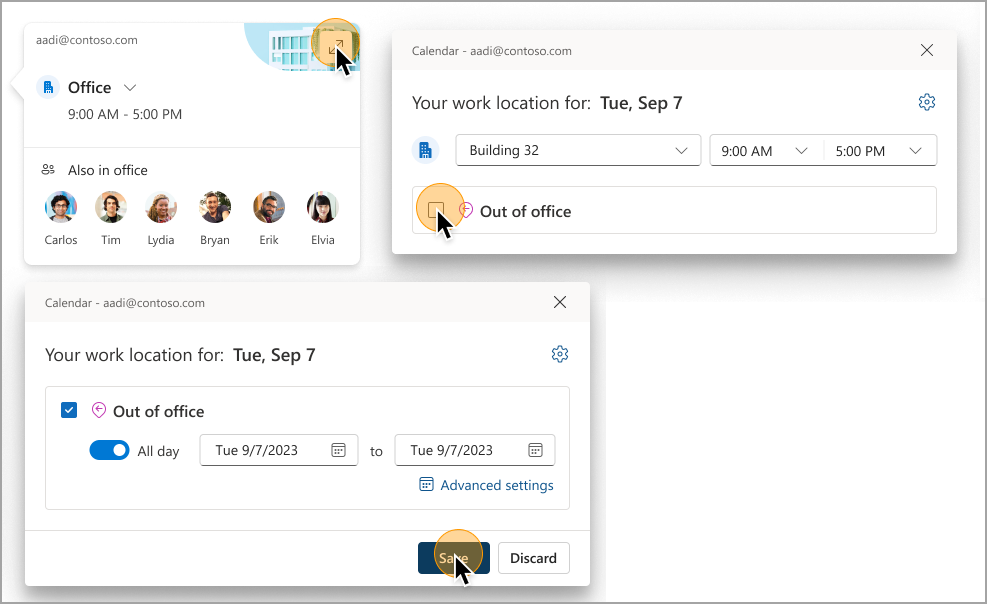
When will this happen?
late March 2024 and expect to complete by late May 2024.
2. Microsoft Outlook Mobile: Open a Teams Meeting chat from the calendar
How this will affect your organization
For meetings that are created as Microsoft Teams Meetings, users now have the option to open the Teams Meeting chat directly from the meeting event on their Outlook mobile calendar.
When will this happen?
mid-February 2024 and expect to complete by late June 2024.
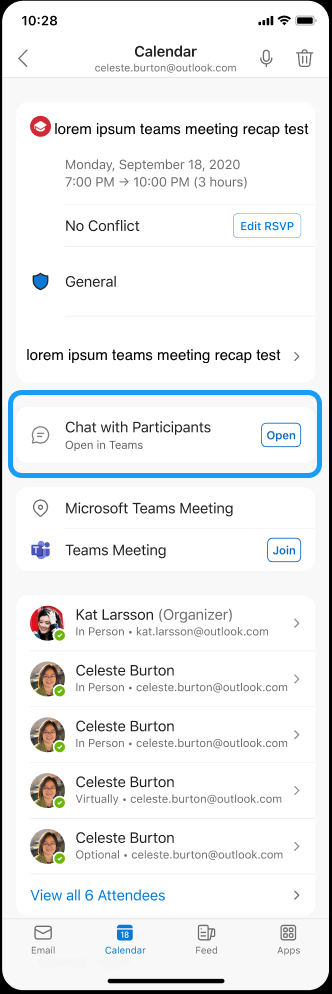
3. Copy email as attachment is coming
How this will affect your organization
With this rollout for new Outlook for Windows, it’s easier for users to send longer emails as an attachment, instead of opening an existing email and using copy and paste to capture an entire thread in a new email. This feature is not yet available for emails marked “not forwardable.”
When will this happen?
mid-February 2024 and expect to complete by late June 2024.

Microsoft Loop
1. Guest Sharing
How this will affect your organization
Business-to-business (B2B) guest sharing for Loop workspaces, pages, and components will be available soon, subject to administrator policy. If configured, this will enable Loop workspaces, pages, and components to be shared with people outside of your tenant.
Please note that Loop will respect your OneDrive and SharePoint sharing settings. If your tenant does not allow sharing with guests, then those settings will prevent guest sharing of Loop workspaces, pages, and components as well.
When will this happen?
late April 2024 and expect to complete by early June 2024.

Microsoft SharePoint
1. Change history reports now include organization settings reports
How this will affect your organization
There is a feature enhancement for change history reports in the SharePoint admin center. Now, with the newly launched organization setting reports, you can track and review changes made to settings that impact the entire tenant.
Leverage change history reports by creating up to ten instances to track what changed, when it happened, and who initiated the change across site and organization settings. While the site setting reports are generally available, the organization settings reports feature update will be rolled out in preview beginning in March 2024.
When will this happen?
Public Preview (Worldwide, GCC, GCC High, and DoD): We will begin rolling out mid-March 2024 and expect to complete by early May 2024.
2. Microsoft SharePoint eSignature: Creators and recipients can view, track, and sign requests in Approvals app in Teams
How this will affect your organization
This rollout will allow users who have set up SharePoint eSignature in their tenant to track eSignature requests in the Approvals app in Microsoft Teams. Users will be notified about new requests, will be updated about ongoing requests, and will be able to initiate signing the document all within their flow of work in Microsoft Teams.
When will this happen?
mid-May 2024 and expect to complete by mid-June 2024.

Microsoft Defender
1. Defender for Office 365: New Quarantine release details
How this will affect your organization
In Microsoft Defender for Office 365, we are rolling out new details on who or what is responsible for releasing a message from quarantine.
These details will now be included in the email summary flyout panel accessible from the Quarantine page.
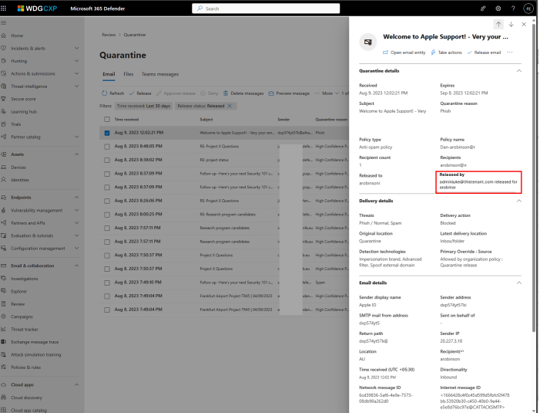
When will this happen?
late March 2024 and expect to complete by mid-April 2024.
2. Defender for Office 365: User submission automatic feedback response
How this will affect your organization
Microsoft Defender for Office 365 now allows organizations to automatically respond to end user submissions of phish based on the verdict from the automated investigation and response (AIR) investigation. This feature is configurable and allows organizations to dictate which threat scenarios they would like end users to receive feedback emails about. The feature may be configured in Settings > Email & collaboration > User reported settings within the Email notifications > Results email section.
More Info: Automatic user notifications for user reported phishing results in AIR | Microsoft Learn

When will this happen?
GA
3. Defender for Cloud Apps: Block sensitive data from being used with generative AI.
How this will affect your organization
Admins can customize their organization’s branding assets onto Edge for Business through the Microsoft Edge management service.
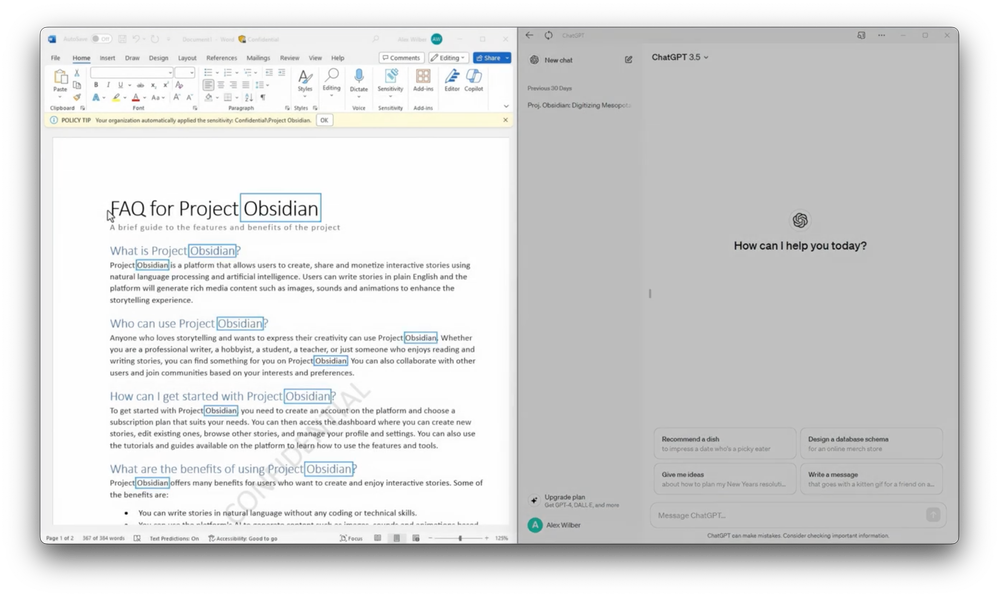
More Info: Protect data used in prompts with common AI apps | Microsoft Purview
When will this happen?
GA

Microsoft Edge
1. Customize organizational branding using the Microsoft Edge management service
How this will affect your organization
Starting late March 2024, admins can customize their organization’s branding assets onto Edge for Business through the Microsoft Edge management service. This branding can help users signed in with an Entra ID (formerly known as Azure Active Directory) more easily differentiate between multiple profiles and browser windows through visual cues on the profile pill, profile flyout, and Edge for Business taskbar icon.
More Information: Add company branding to your organization’s sign-in page – Microsoft Entra | Microsoft Learn
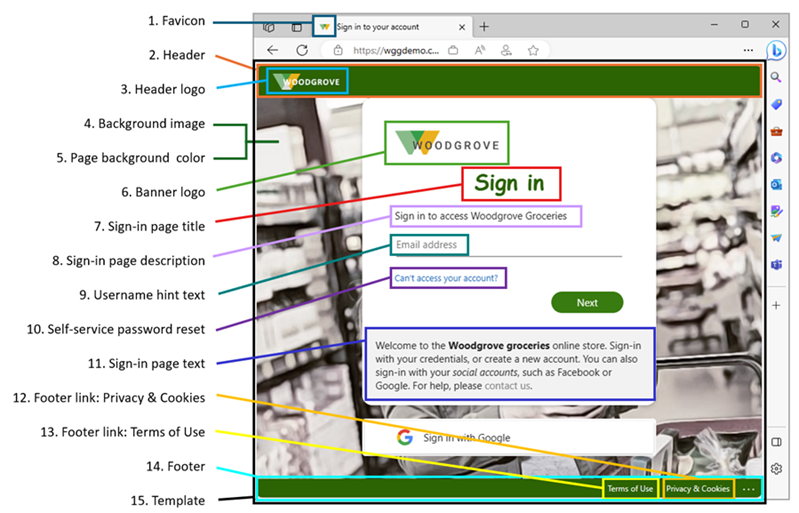
When will this happen?
late April 2024 and expect to complete by early May 2024.

Microsoft Entra
1. Insider Risk in Conditional Access
How this will affect your organization
Protect your organization from insider threats with Microsoft Entra’s Conditional Access and Adaptive Protection in Microsoft Purview. Automatically block access to critical assets when insider risk levels elevate, ensuring data security and compliance seamlessly. Set up custom policies based on risk levels and enforce strong authentication measures, safeguarding against data breaches. Gain control and visibility over insider activities without manual intervention, empowering proactive security measures.
More Information: Insider Risk in Conditional Access | Microsoft Entra + Microsoft Purview Adaptive Protection

When will this happen?
GA.
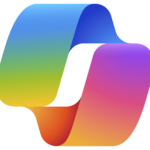
Microsoft Copilot
1. Microsoft Copilot for Security is generally available on April 1, 2024
How this will affect your organization
Official Announcement: Microsoft Copilot for Security is generally available on April 1, 2024 | Microsoft Security Blog
Microsoft Copilot for Security: General Availability details – Microsoft Community Hub
Microsoft Copilot for Security | Microsoft Security
Pricing: Microsoft’s AI Copilot for Security launches next month with pay-as-you-go pricing – The Verge
2. Preview of Copilot in Intune
How this will affect your organization
Copilot in Intune provides AI powered insights that are tailored for organizational needs, such as quickly resolving end user issues and ensuring policies and settings are configured to optimize business outcomes safely.
Microsoft introduces a preview of Copilot in Intune | Microsoft Intune blog
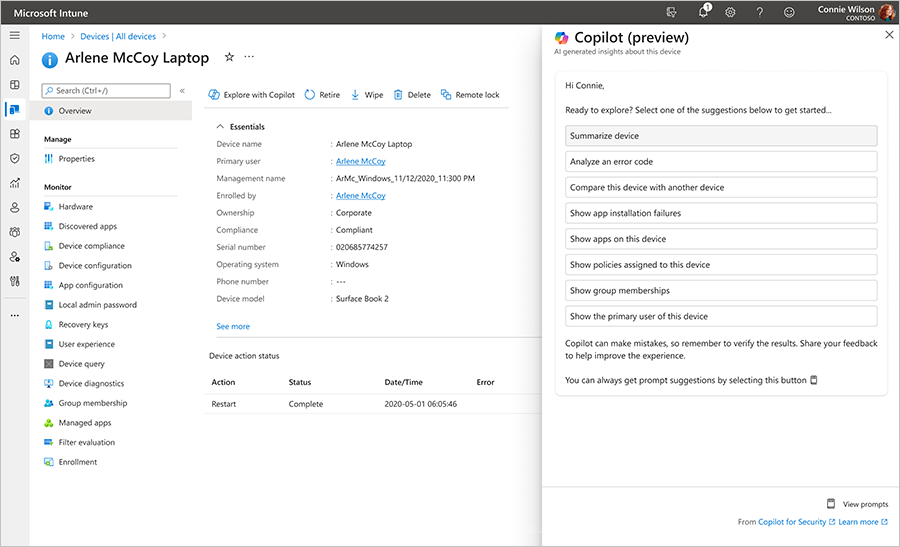
When will this happen?
April 1, 2024
3. Microsoft Entra adds identity skills to Copilot for Security
How this will affect your organization
Today we announced that Microsoft Copilot for Security will be generally available worldwide on April 1. The following new Microsoft Entra skills will be available in the standalone Copilot for Security experience: User Details, Group Details, Sign-in Logs, Audit Logs, and Diagnostic Logs. User Risk Investigation, a skill embedded in Microsoft Entra, will also be available in public preview.
These skills help identity admins protect against identity compromise through providing identity context and insights for security incidents and helping to resolve identity-related risks and sign-in issues. We’re excited to bring new identity capabilities to Copilot for Security and help identity and security operators protect at machine speed.
Full announcement: Microsoft Entra adds identity skills to Copilot for Security – Microsoft Community Hub
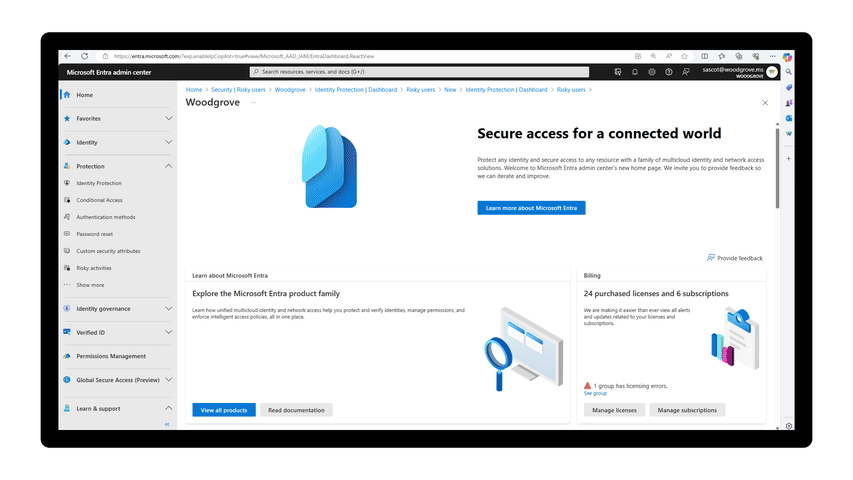
When will this happen?
April 1, 2024
4. Expansion of Copilot for Microsoft 365 to customers with Microsoft 365 F1 and F3, Office 365 E1, Microsoft 365 Business Basic, and more
How this will affect your organization
Customers that have Microsoft 365 F3 and F1, Microsoft 365 Business Basic, Office 365 E1, and more will be eligible to purchase Copilot for Microsoft 365 in the coming weeks.
Full Announcement: Bringing Microsoft Copilot to more customers worldwide | Microsoft 365 Blog
When will this happen?
TBD
5. Microsoft Copilot with Graph-grounded chat (i.e. the “work” scope of Copilot) to be upgraded to GPT-4 Turbo model
How this will affect your organization
We are in the process of upgrading Copilot to GPT-4 Turbo. For users, this will result in faster and more comprehensive responses when using Copilot with Graph-grounding. This is the experience that users access via the “work” scope at copilot.microsoft.com, at Bing, etc., and via dedicated experiences in the Copilot Teams app and at microsoft365.com.
When will this happen?
Upgrade is in the process of rolling out to end users and we expect it to be completed in the coming weeks.
6. Copilot in Microsoft Teams: Send popover message to users about Copilot
How this will affect your organization
In the Microsoft 365 admin center’s Copilot for Microsoft 365 Usage report, you will see a new action card where you can configure a templatized organizational message. After the organizational message is configured, users who have not used Copilot for Microsoft 365 in the last 30 days will see a popover message in Microsoft Teams recommending they use Copilot in Teams.
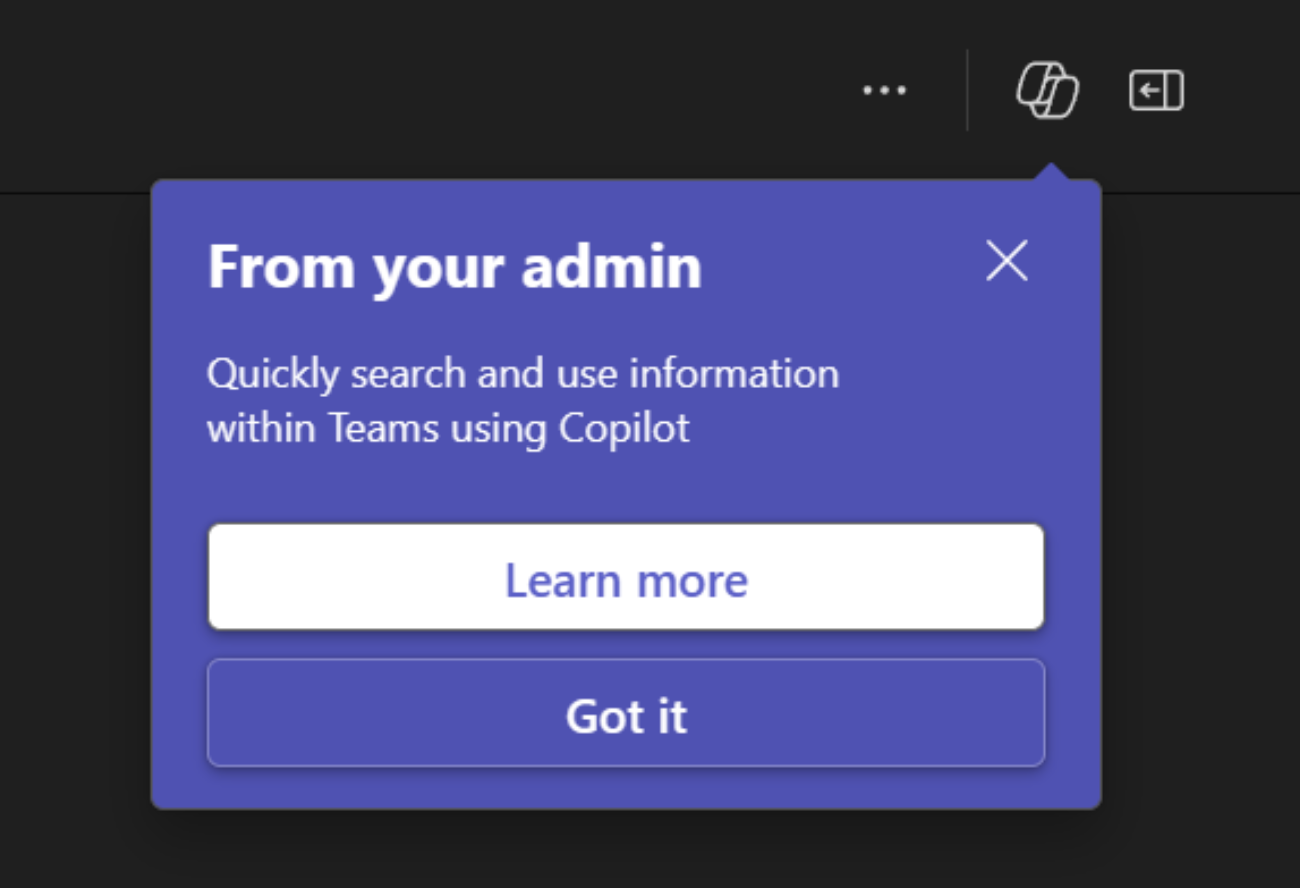
When will this happen?
late March 2024 and expect to complete by mid-April 2024.
7. Teams Mobile: New citations for Copilot in Teams responses in meetings and calls
How this will affect your organization
For Copilot in Microsoft Teams Mobile meetings and calls, each Copilot response will include a citation number that users can select to see the content source for the response. For example, if the content source is the meeting transcript, users can select the citation number to open a transcript viewer that displays the exact quote in the transcript, the speaker’s name, and the transcript time stamp for the quote.
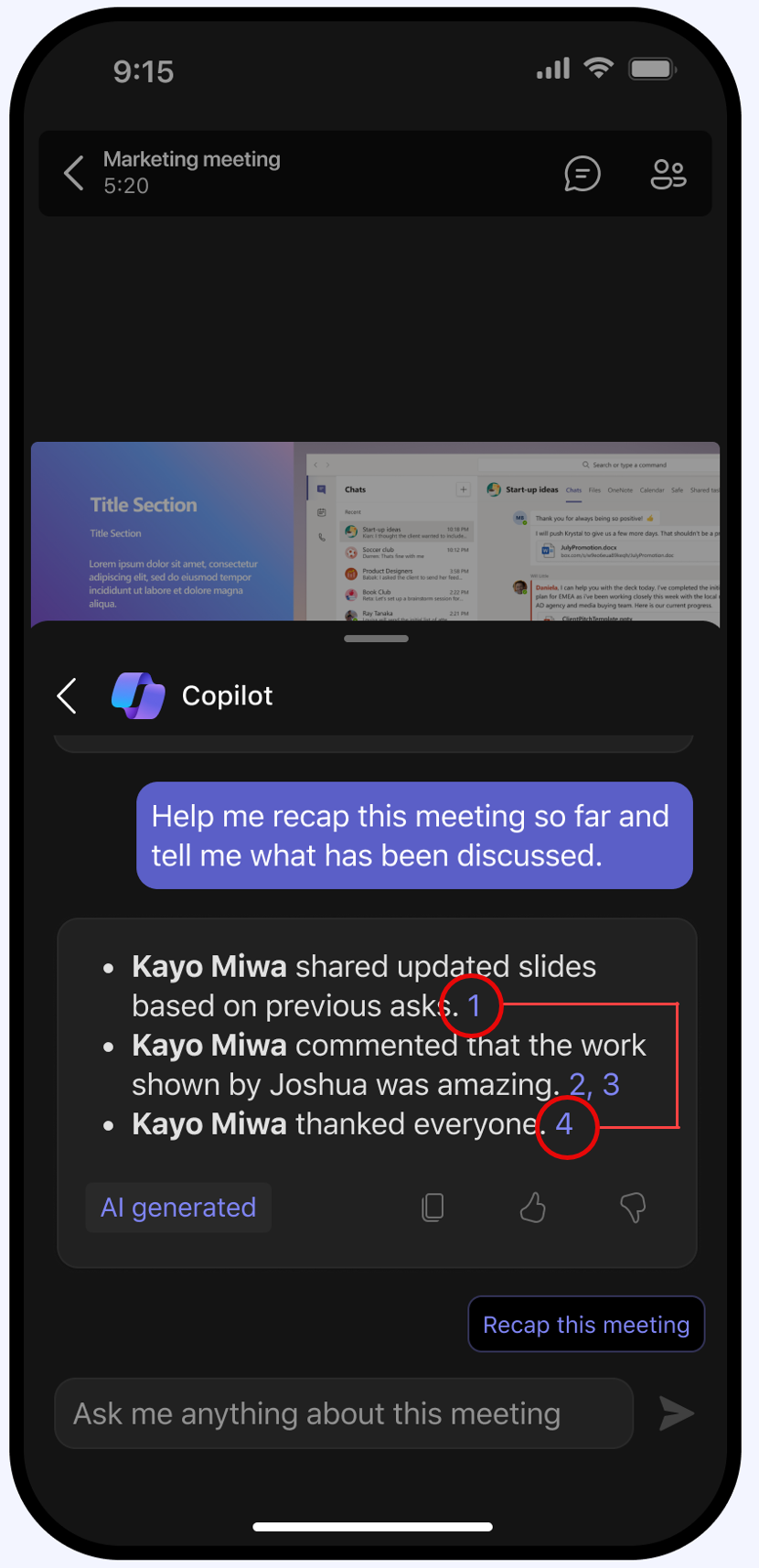
When will this happen?
mid-April 2024 and expect to complete by early May 2024.
8. Microsoft 365 admin center: Adoption Score AI assistance category
How this will affect your organization
We are introducing a new people experiences category in Adoption Score in the Microsoft 365 admin center. The new category helps organizations understand the adoption of Microsoft Copilot features in Microsoft 365. This AI assistance category includes a score on a 100-point scale to help track the overall adoption of Microsoft Copilot for Microsoft 365. This score for the AI assistance category will be available in preview and will not impact the overall Adoption Score.
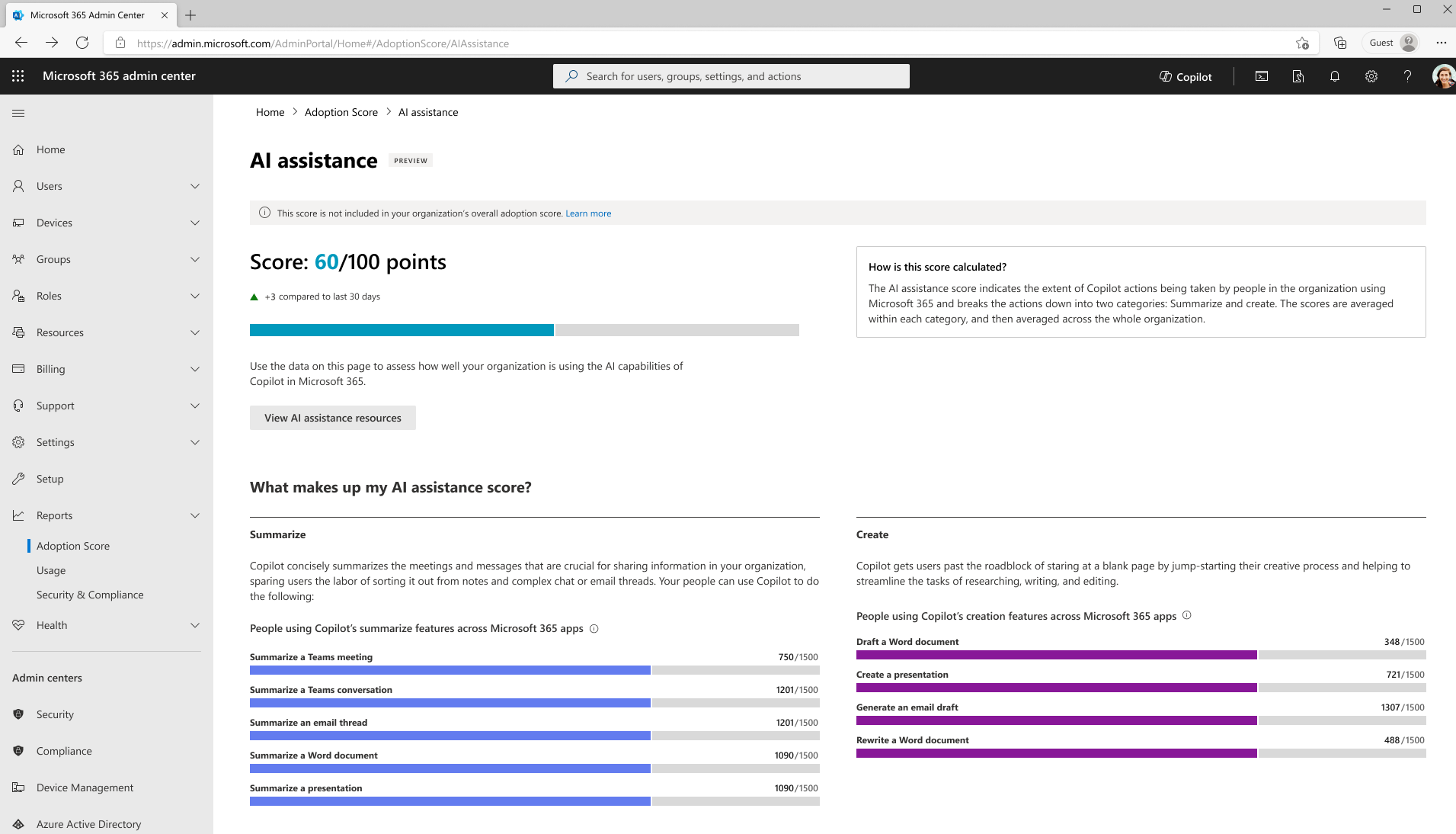
When will this happen?
late June 2024 (previously early March) and expect to complete by late July 2024 (previously early April).
9. Enterprise grounding and Web grounding in Word, Excel, PowerPoint, and OneNote
How this will affect your organization
Enterprise graph grounding will be enabled by default for all requests, and a request will use the file context (document, spreadsheet, page) as well as Enterprise content. The search will perform the same request that happens in Microsoft 365 Chat and adhere to all of the same policies, such as excluding sites and only presenting results for what the user has access to. Web grounding will also be included in all requests. Limiting Web grounding is controlled by the Connected Services setting.
When will this happen?
early April 2024, starting with Word on Windows and Online. Rollouts to PowerPoint, Excel, and OneNote across all platforms will follow, and we expect to complete by September 2024
10. Copilot in Forms
How this will affect your organization
Copilot in Forms is a new feature that enables users to create forms and customize themes with ease and speed. With this feature, users with licenses for Microsoft Copilot for Microsoft 365 can describe the form they need in natural language, and Copilot will generate a form based on their description. They can then preview the form and refine it as needed. After that, they can get suggested themes to uplift the form to encourage more engagement from the audience.
When will this happen?
late February 2024 and expect to complete by early March 2024.
11. AccessedResources field populated in Purview for Meeting Copilot Interactions
How this will affect your organization
Microsoft Purview users will soon be able to see the AccessedResources field populated in Purview for Meeting Copilot Interactions. The AccessedResources field references files Copilot used in Microsoft 365 services like OneDrive and SharePoint Online to respond to a user’s request.
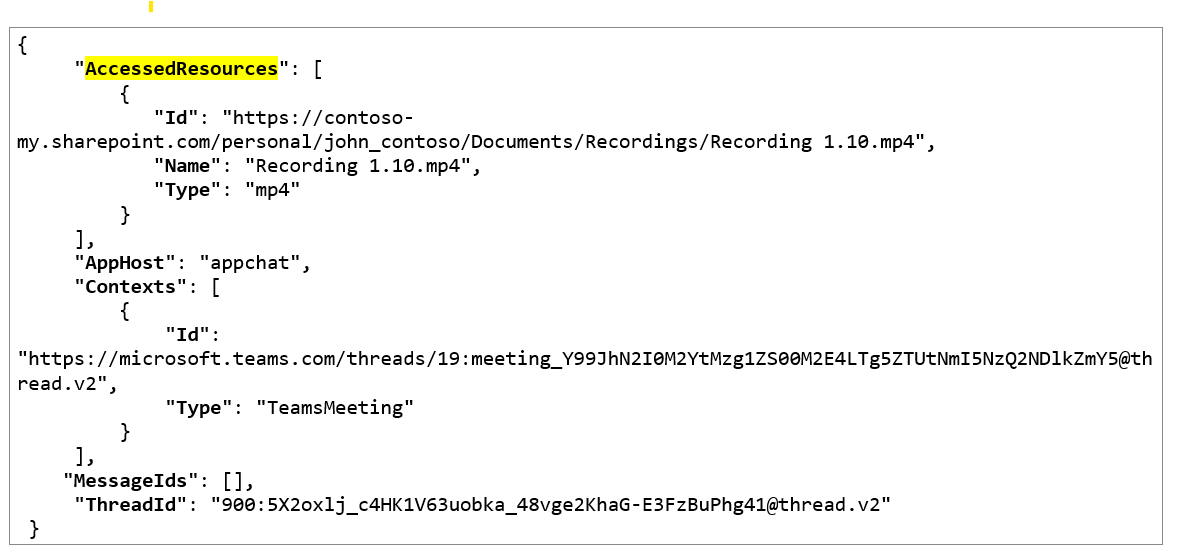
12. Announcing Restricted SharePoint Search
How this will affect your organization
In April, we will begin the rollout of Restricted SharePoint Search for Microsoft Copilot for Microsoft 365. This feature allows you to disable organization-wide search, and to restrict both Enterprise Search and Copilot experiences to a curated set of SharePoint sites of your choice. Additionally, whether you have Enterprise Search or Restricted SharePoint Search enabled, users in your organization will still be able to interact with their own and previously accessed files and content in Copilot for Microsoft 365.
Full Announcement: Introducing Restricted SharePoint Search to help you get started with Copilot for Microsoft 365 – Microsoft Community Hub
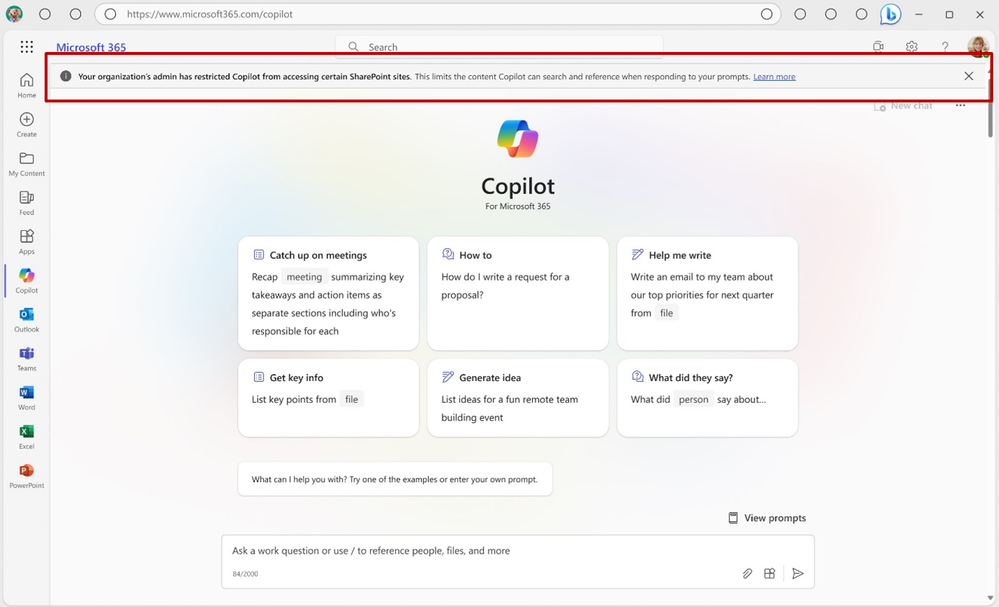
When will this happen?
early April 2024 and expect to complete by late June 2024.
13. Multi-Turn Conversations Supported in Copilot in Microsoft Teams chat and channels
How this will affect your organization
We are excited to announce that users of Copilot in Microsoft Teams chat and channels will soon be able to ask follow-up questions to a Copilot response. Copilot can now answer your queries in a conversational way, using the context of previous messages. Copilot will have context of the past two questions and responses over a period of 24 hours. You can access this feature on Desktop, Web, and Mobile.
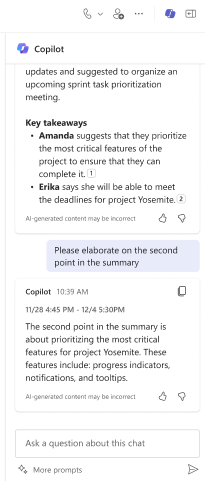
When will this happen?
early April 2024 (previously late February) and expect to complete by late April 2024 (previously early March).
14. Copilot responses improved with web content
How this will affect your organization
Beginning late March, we’re changing the default state of the Web Content toggle for users to be “On” (enabled), where it was previously “Off” (disabled), for Copilot for Microsoft 365 with Graph-grounded chat experience. Users will see a one-time in-app banner notifying them of this change, with a link to where they can change this if they would prefer this to be off. Users can check the status of the Web Content toggle by opening the plugin menu in the chat box when they use M365 Copilot’s chat feature. The user toggle can be used dynamically per-prompt, turning it on and off based on how they want to scope Copilot’s response to that prompt.

Microsoft Admin
1. Coming soon: Partners can transfer NCE subscriptions mid-term
Beginning in Q2 of CY 2024, CSP direct bill and indirect providers can transfer CSP new commerce (NCE) subscriptions from one partner to another. This change was made based on partner feedback and will provide greater flexibility, creating a smoother experience for both partners and customers. In addition, partners will have the flexibility to initiate requested transfers midterm. Note that receiving partners don’t have the seven-day cancellation option for midterm transfers.
THIS IS HUGE! Full Announcement
2. Microsoft Lighthouse Updates
Recent and future updates: Microsoft 365 Lighthouse vision and upcoming features
Includes User offboarding automation

3. Microsoft Purview: Audit Search with Microsoft Graph API
How this will affect your organization
Microsoft Purview will have a new Audit Log Query API available through Microsoft Graph API, allowing admins to programmatically access audit logs. Rollout will begin in mid-March 2024 and is expected to complete by late March 2024. To access the new API, register your application with Microsoft Graph and add relevant permissions
