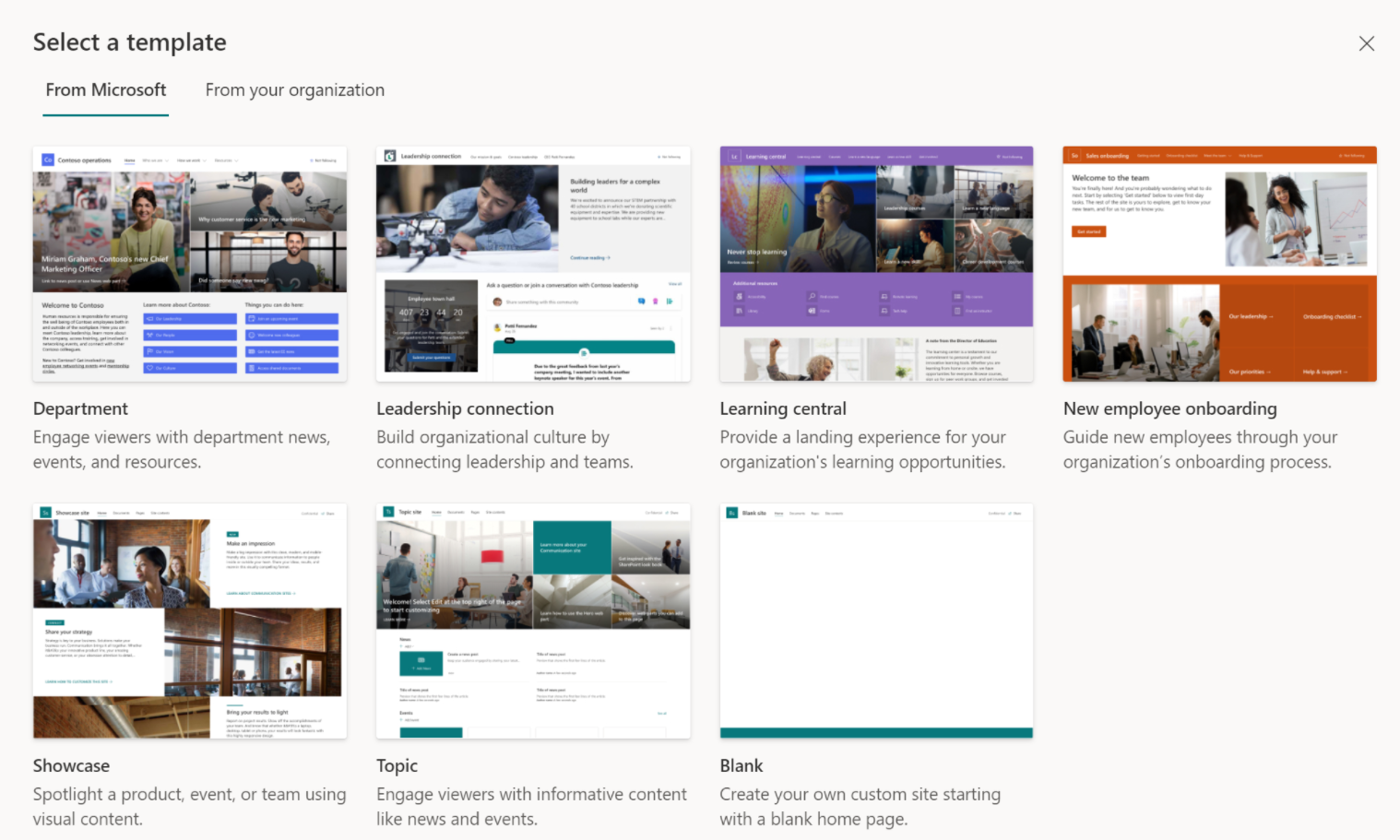Below are all of the relevant MSP related Microsoft announcements from April.

Microsoft Teams
1. Microsoft Teams: webinars plus new meeting registration options
How this will affect your organization:
When scheduling a meeting, your users will see the Webinar option on the Calendar drop down menu in Teams (desktop/web). Additionally, users will be able to add registrations for meetings and webinars for people in your organization and outside of your organization.
The registration feature will be on by default for everyone. In order to view who attended the webinars, we recommended setting the “AllowEngagementReport” policy to true.
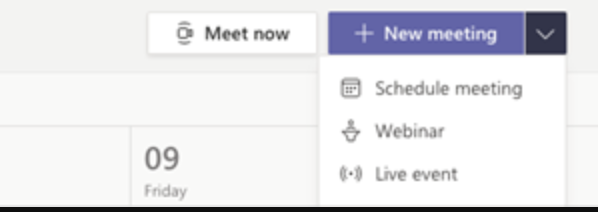
When this will happen
End of April through end of May
2. Organizers can lock meetings
How this will affect your organization:
When the change has rolled out meeting organizers will have the option to Lock the meeting:
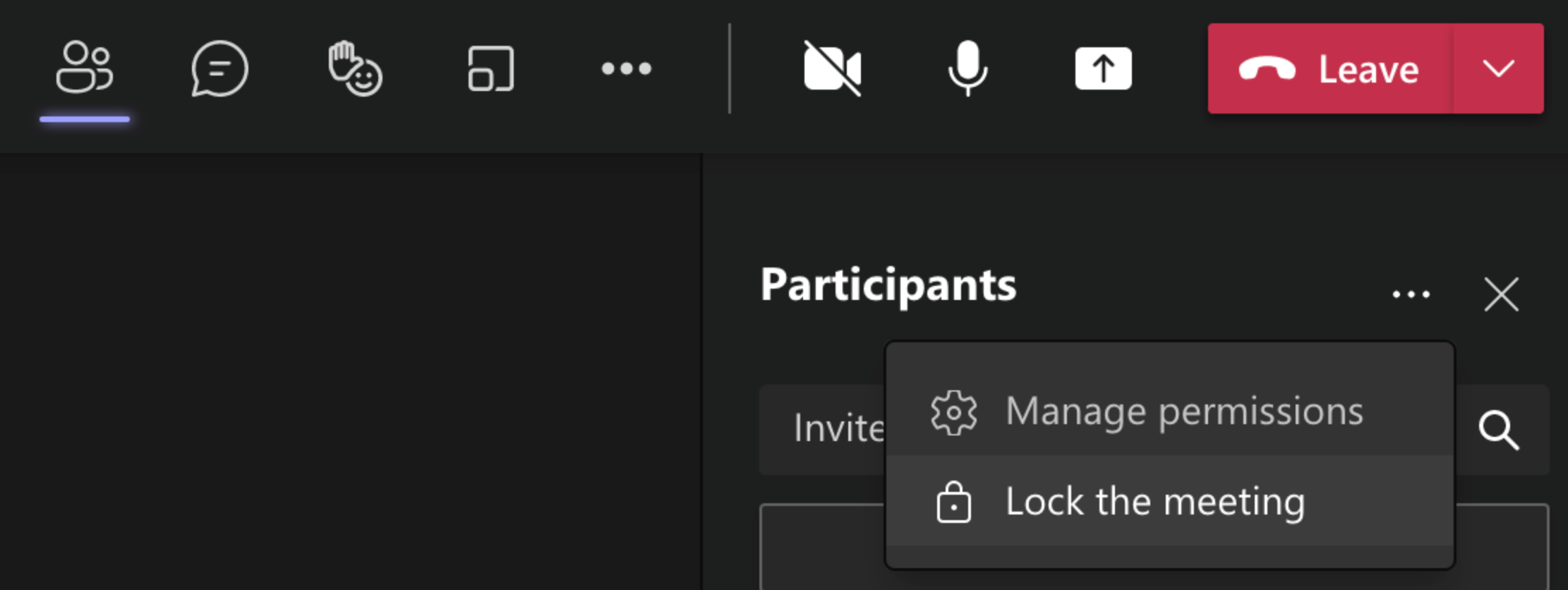
When this will happen
mid-May and expect to complete by the end of May
3. Teams: Join a meeting with digital meeting ID
How this will affect your organization
All meetings will have a Meeting ID that is automatically assigned to a Microsoft Teams user and added to the meeting invite under the meeting link. Meeting attendees can join the meeting by entering the Meeting ID. For all meeting attendees, the pre-join, lobby and security will remain the same.
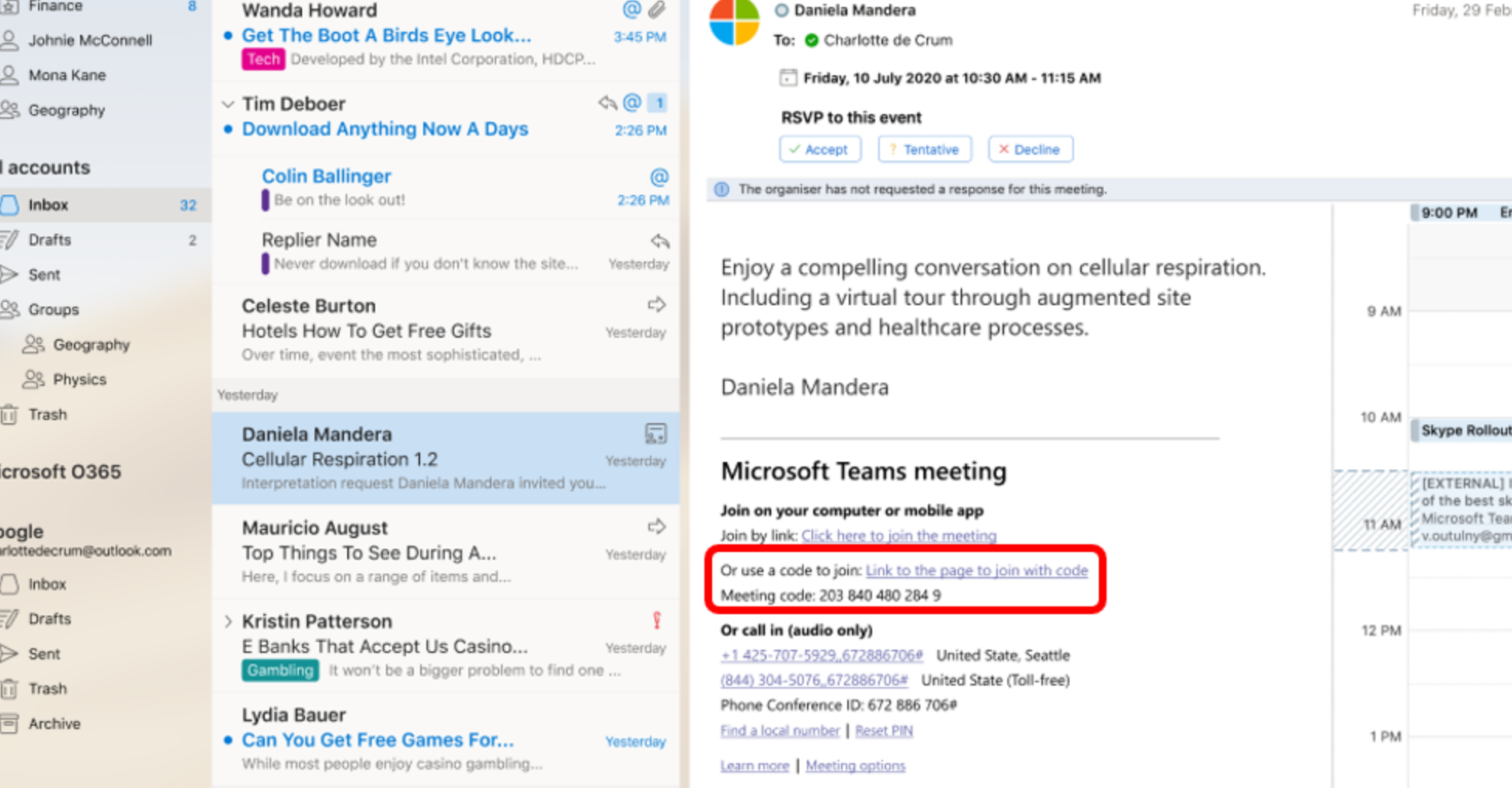
When will this happen:
Early May and expect to complete rollout by late May 2021.
4. Free for one year: users can join Team meetings via call-in number
How this will affect your organization
With Audio Conferencing, attendees can join Teams meetings from wherever they are, using a global dial-in number. This is useful when people need to join meetings from land line telephones or when they do not have internet access. The global dial-in number allows attendees to join via voice only.
To take advantage of this offer, you acquire free licenses and then assign them users in your organization. To activate free dial-in Audio Conferencing, from within Admin center go to Purchase services > Add-ons and then select the free Microsoft 365 Audio Conferencing Adoption Promo.
When will this happen:
Available Now. It expires on June 30, 2021 (previously March 31, 2021).
5. Customized backgrounds in Microsoft Teams meeting video coming to mobile devices
How this will affect your organization
Users will be able to add backgrounds to their meetings and calls on mobile devices; the feature respects the same policies as desktop backgrounds.
When this will happen
- iOS: rollout began early April and should be complete mid-April
- Android: rollout begins early May and should be complete mid-May
What you need to do to prepare
Mobile devices respect the policies that are in place for Teams desktop apps via the VideoFiltersMode parameter.
- Edit an existing Teams meeting policy using the Set-CsTeamsMeetingPolicy cmdlet.
- Create a new Teams meeting policy using the New-CsTeamsMeetingPolicy cmdlet and then assign the policy to users.
6. Set out of office within Microsoft Teams
How this will affect your organization
With this update, end users can create an out of office message from within Microsoft Teams desktop or Microsoft Teams on the web. This out of office message will sync with the user’s Outlook calendar, presence, and contact card information.
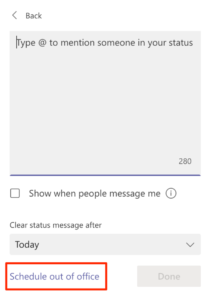
When this will happen
Rollout will begin early May and is expected to be complete by the end of May.
7. Reduce background noise in Microsoft Teams Meetings (now available for MAC users)
How this will affect your organization
The AI-based, real-time noise suppression that was added to Windows desktop client for Microsoft Teams in Nov 2020 will soon also be available on MAC. This feature will automatically remove background noise from your meetings. Users can set the noise suppression level before a meeting. Once changed, the setting applies to the next call.
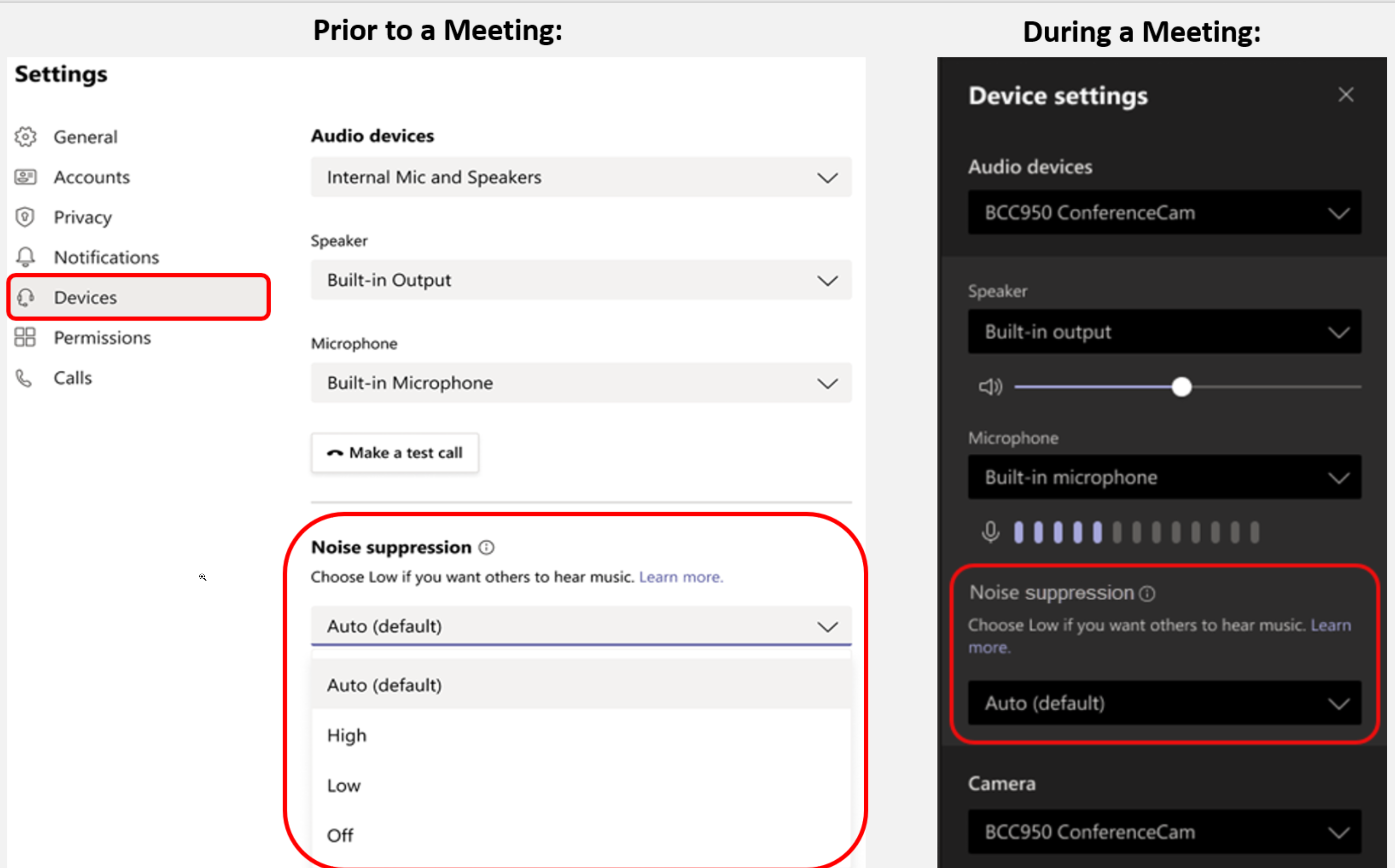
When this will happen
late April and expect to complete rollout late August.

Microsoft Exchange
1. Request/Release workflow for quarantined messages
How this will affect your organization
The Spoof intelligence experience will introduce enhancements so that Security Administrators can gain better management of spoofing activity within their tenant. These feature updates will provide a clearer and easier way for Security Administrators to configure domain spoofing for both Cross-Org (External) and Intra-Org (Internal) email messages using a new “Tenant allow/block list policy” designed for Spoofing activity.
Once available, a new additional policy, “Tenant Allow/Block Lists” will appear in the list of Threat policies page, which will provide a page for “Spoofing” from where a Security Administrator can manage spoofed domains/users (i.e. email addresses) and allow or block them for the tenant. You need to have a Security Admin role as well as View-Only Configuration/View-Only Organization Management role.
When this will happen
We will be gradually rolling this out to standard release customers at the early April. We expect the rollout to be complete by end of June.
2. Outlook mobile clients will soon provide access to delegate mailboxes
How this affects your organization
Your end users will soon be able to add and remove delegates from within Outlook for iOS and Outlook for Android. Delegates will be able to access those mailboxes on their mobile app as well.
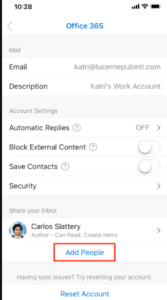
When will this happen
Rollout begins in late April and should be complete in early May.
3. Reports Retiring
The following reports are being retired in the Security and Compliance center:
- Spam Detection Report
- Safe Attachment Message Disposition
- Safe Attachment File types
- Malware detected in email
Transition to the Threat protection status report for the new versions of these reports
When will this happen
June 14, 2021
4. The new Exchange admin center general availability
How this affects your organization
The new Exchange Admin Center (EAC) is a modern and a performant admin portal. This new portal has most of the functionality available in the classic EAC portal along with a lot of new features like tenant-to-tenant migration, automated G-Suite migration, and more.
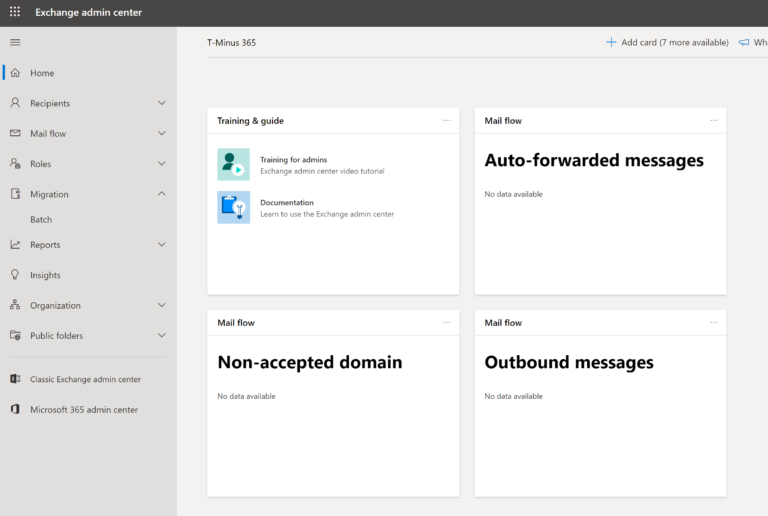
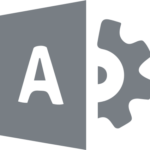
Admin Updates
Location Based Access Control
How this will affect your organization
Admins currently restrict access to sensitive data based on IP address. However, IP address is less accurate and less reliable than GPS data. Thus, admins need the ability to restrict access based off of GPS data.
Now, admins will have the ability to create Conditional Access policies to allow/deny access using a new type of Named Location based off GPS data. When the policy is enabled, end users will need to share their GPS location from the mobile device on which Microsoft Authenticator is installed. The user’s mobile device is a good indication of the user’s actual location at the time.
When this will happen:
Available via preview starting in early May and completing by mid-May.

Microsoft SharePoint
SharePoint site templates
How this will affect your organization
Users will be able to benefit from the ability to browse, preview, and apply site templates to a new or existing SharePoint site. Users can select a site template that meets organizational business objectives and best fits the site goal while ensuring a higher level of consistency throughout their organization. They can then review pre-populated content and customize the site to address their needs. This feature is default on with no admin control.
- To apply a template to an existing site: Users can choose to browse site templates and can apply a template to an existing site at any time by accessing the template gallery from Site Settings and then Apply a site template.
- To apply a template to a new site: If a site owner is visiting their new site for the first time, they may see a message asking if they want to use a template that will take them to the template gallery.