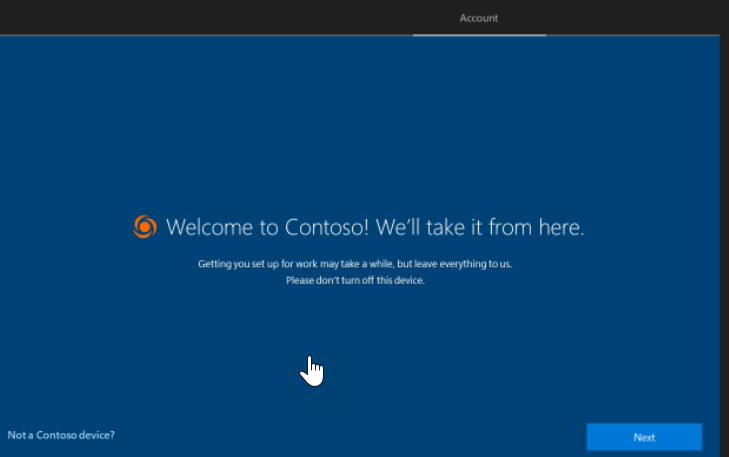

As we move to the Modern Desktop environment from Microsoft we need to start adopting best practices for deploying devices and managing updates. Windows 10 is the last iteration of the OS that will be release and we now move into Windows as a service where devices receive their updates that mimic the Proplus licensing model.
With Windows 10 Autopilot, you can go straight from box to production with no IT intervention. Microsoft partners with major hardware vendors like Dell, Lenovo, and HP so that you can completely customize the Out of the box experience (OOBE) without having to physically touch the devices.
The guide i have created below steps you through creating Deployment rings for Windows 10 Updates under the new M365 licensing models as well as show you how to create Windows AutoPilot profiles to deploy new devices to end users.
What the Guide Includes
Windows 10 Deployment Ring Creation
Deployment rings in Windows 10 are similar to the deployment groups most organizations constructed for previous major revision upgrades. They are simply a method by which to separate machines into a deployment timeline. You should leverage deployment rings to become more proactive rather than reactive with new updates that are released
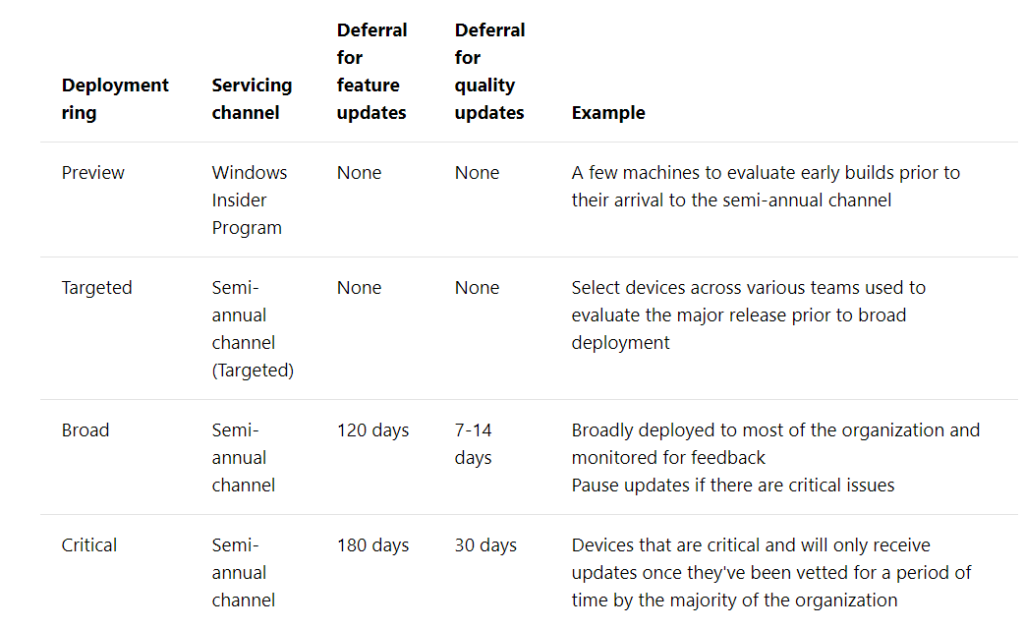
Education on Windows AutoPilot
Windows Autopilot is a collection of technologies used to set up and pre-configure new devices, getting them ready for productive use. You can also use Windows Autopilot to reset, repurpose and recover devices.
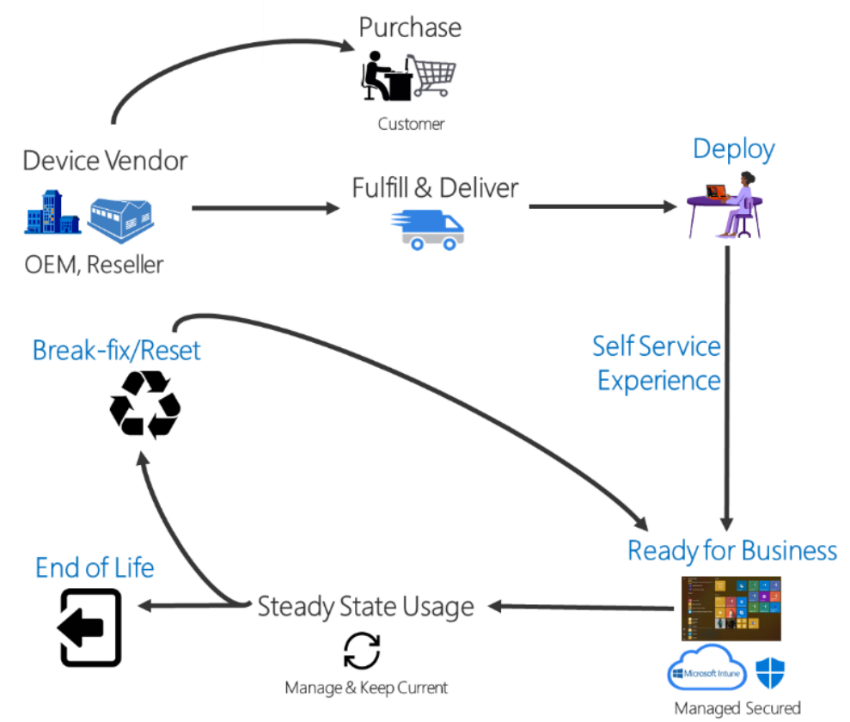
Configuring Device Profiles and adding Devices to Windows AutoPilot
Learn how to add devices from Hardware IDs provided by major vendors like Dell, HP, and Lenovo. Customize the OOBE for your end users by assigning them different profiles