Below are all of the latest feature updates coming to Microsoft 365

Automated Security Assessments mapped to the CIS Controls
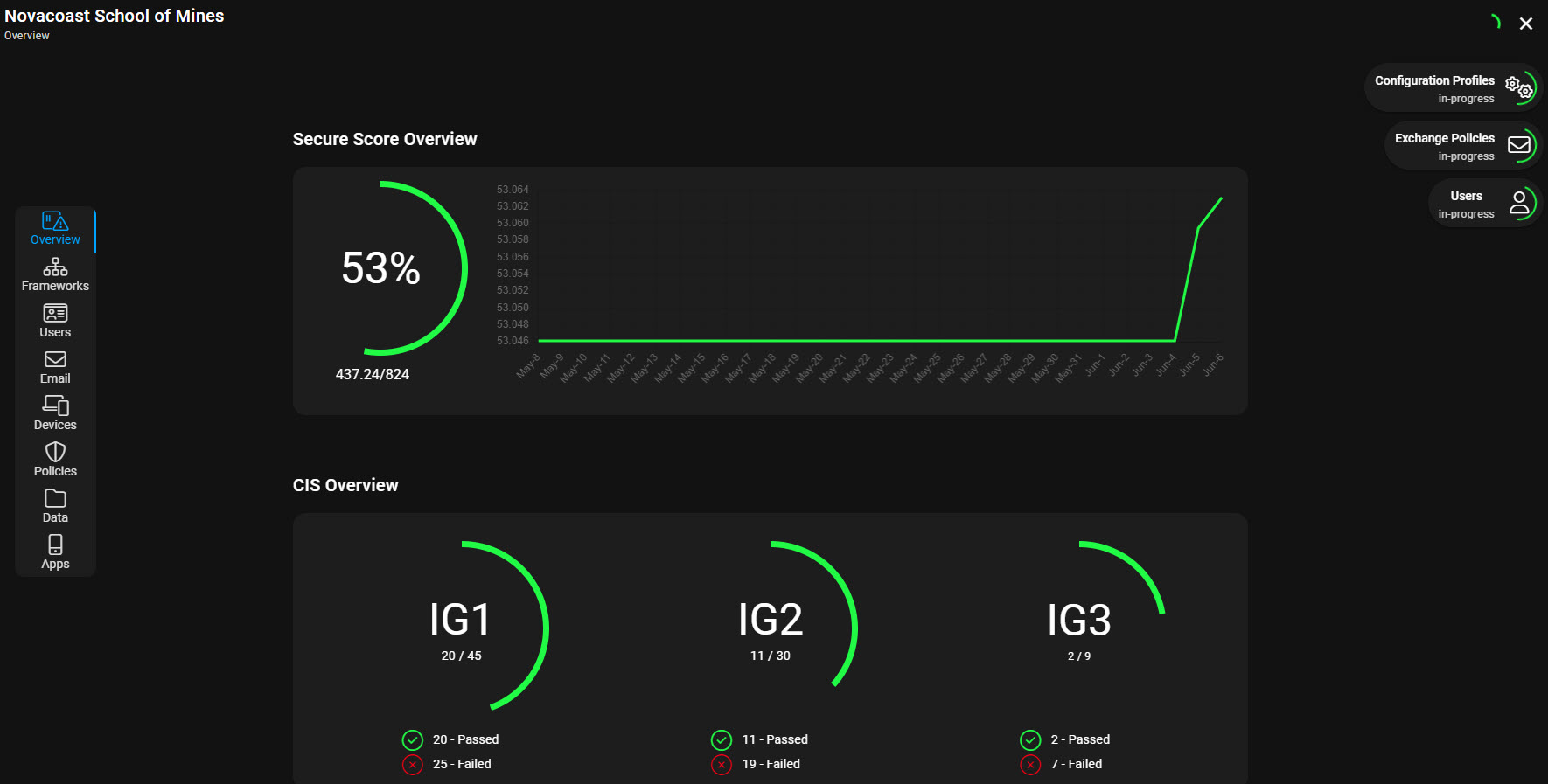
I am excited to announce the soft-launch of an automated tool, CloudCapsule, I’ve been working on over the past year that automates your M365 security assessments against the CIS Controls. I started CloudCapsule because I saw the need to streamline the assessments of Microsoft 365 tenants to a trusted standard like the CIS Controls. My goal is to help rise the tide of security in the space and enable MSPs with a tool that allows them to achieve better security while also helping them understand the why behind the policy configurations being put into place.
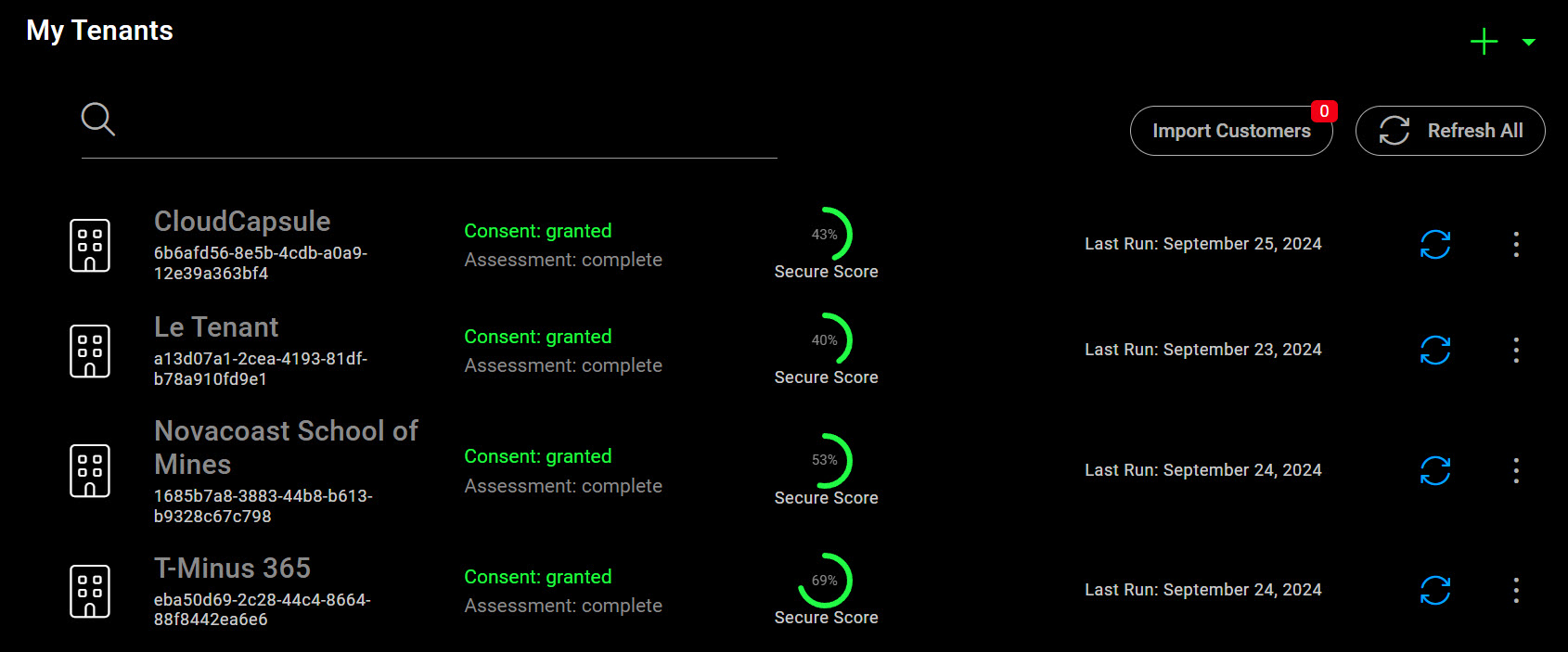
The tool not only performs automated evidence collection for the CIS Controls but it also detects tenant misconfiguration against security best practices. You can run a free assessment against a tenant so check it out! (Please note it does not work against M365 dev tenants)

Microsoft Teams
1. Brand impersonation protection for Teams Chat
How this will affect your organization
Before this rollout: For organizations that have enabled Teams external access, user can receive messages from any user from external domain. Teams does not scan the sender for impersonation risks. When a user receives a chat invitation, the user can accept, or block, or preview the message. Note: Previewing the message does not put the organization at risk.
After this rollout: If your organization enables Teams external access, we will check for potential impersonation activity when your user receives a message from an external sender for the first time. Your users will see a high-risk warning in the Accept/Block flow if we think there is potential impersonation risk, and users must preview the message before they can choose to Accept or block. If users choose to accept, we will prompt them again with potential risk before proceeding with Accept.
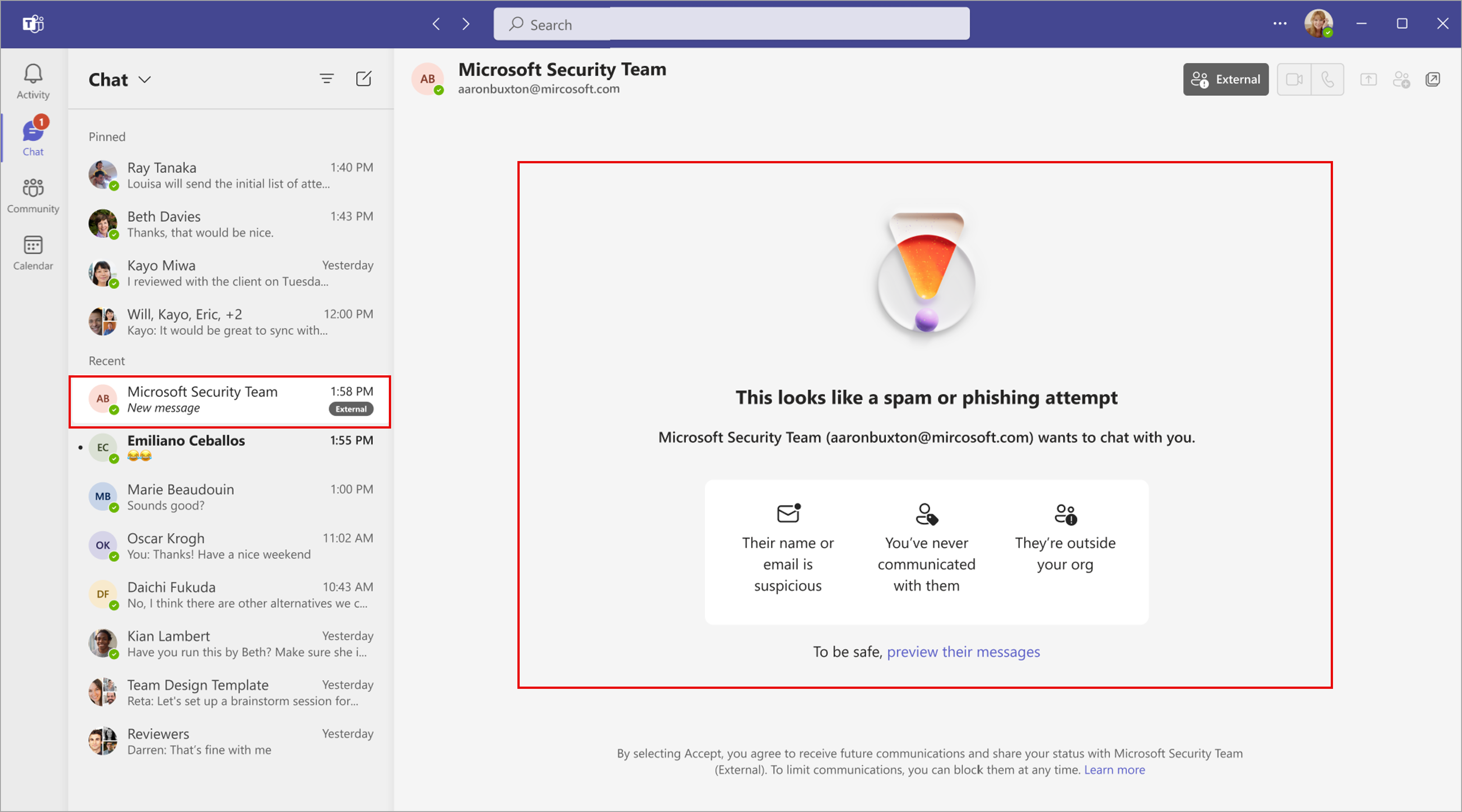
When will this happen:
mid-November 2024 and expect to complete by mid-November 2024.
2. New calendar experience
How this will affect your organization
New Calendar app aims to provide a single, modern, intelligent, and coherent calendar for both Microsoft Teams and Microsoft Outlook users.
With the New Calendar, you can experience:
- Advanced calendar surface features: A new command bar has been introduced in Teams, which adapts to the user experience by right-aligning primary actions and tucking in all the functionalities. Users can now experience new capability to Meet Now and Join with ID and new features such as filters, month view, split view, customizable time scales, saved views, sharing options, printing capabilities, and personalized calendar settings.
- Enhanced meeting creation: Create meetings quickly from the calendar’s quick view or the new scheduling form, with improved options and a refreshed look.
- Peak view experience: Access meeting artifacts directly from the calendar, including a recap of completed meetings.
- Weather integration: View weather information for your current location in the calendar.
- Work plan integration: Specify work locations and check for teammates’ availability in the office with the integration of Microsoft Places.
- Place Finder: Use Place Finder to switch between floors and view different room capabilities when creating new events.
- Pop-out experience: Right-click the Calendar icon to pop out the calendar for more efficient multitasking
When will this happen:
mid-January 2025 and complete by the late January 2025.
3. Microsoft Edge links on MacOS will seamlessly open
How this will affect your organization
When users or admins configure Microsoft Edge as the browser to open web links in Teams, then links in Teams chat will be open in Edge, and Edge launches in the profile that matches the authenticated profile. Users will benefit from a seamless browsing experience that integrates their identity and user data across Microsoft app. Before this rollout, users are asked to reauthenticate links in the browser, which slows down users.
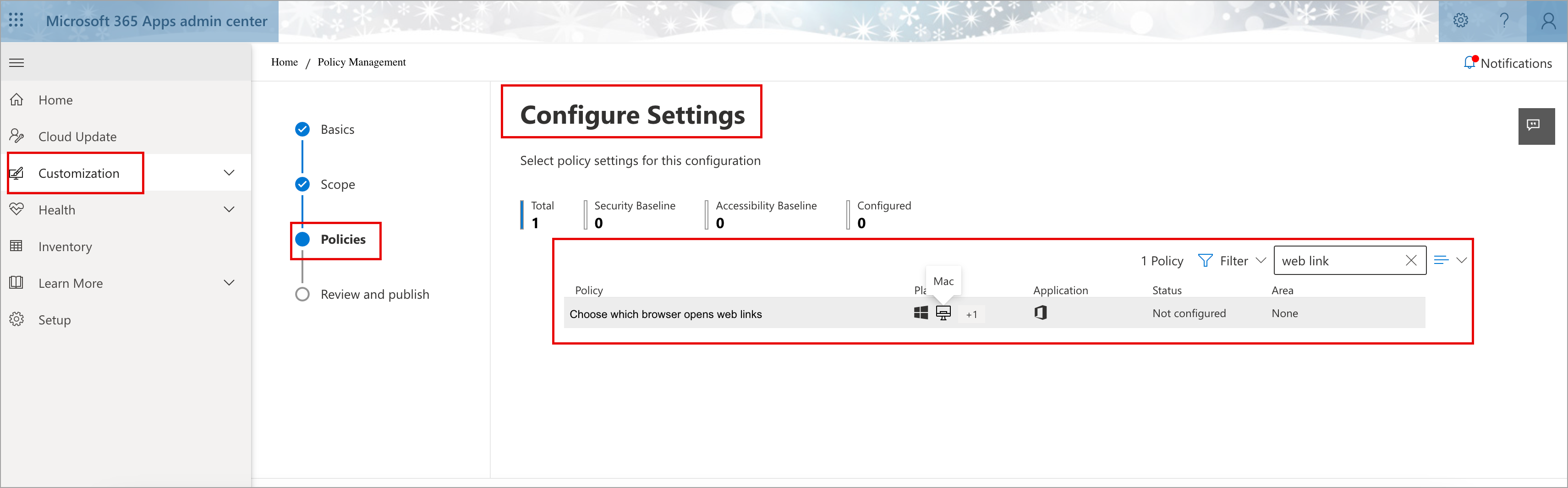
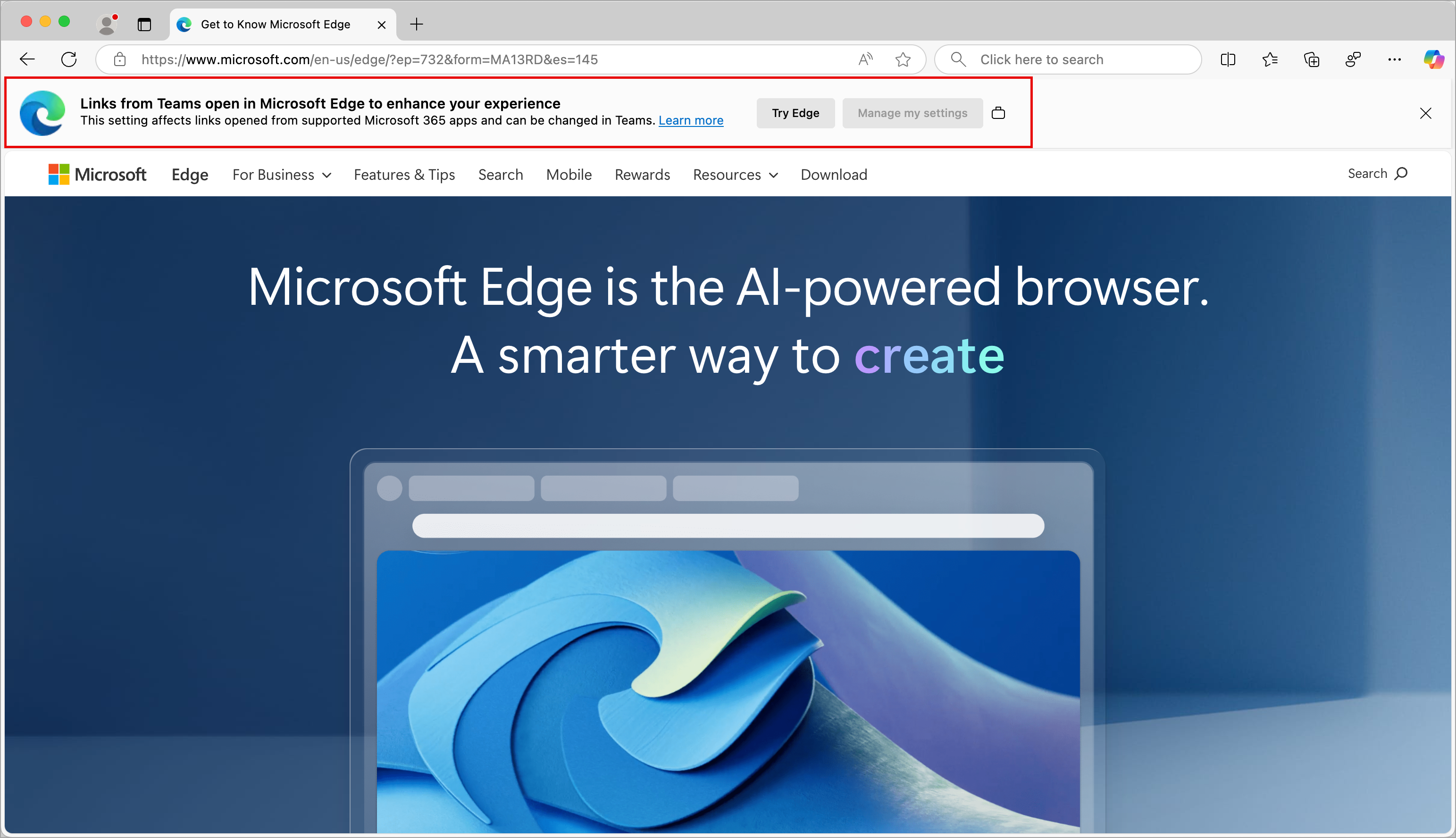
When will this happen:
late October 2024 and expect to complete by late November 2024.
4. New Event chat for Premium town halls
How this will affect your organization
Before this rollout: In a Teams Premium town hall, only presenters, organizers, and co-organizers can chat with each another in a private event group chat.
After this rollout, all users including attendees in Teams Premium town halls will be able to chat. New Event chat is only available during the event and will only display the last 200 messages sent in the town hall.
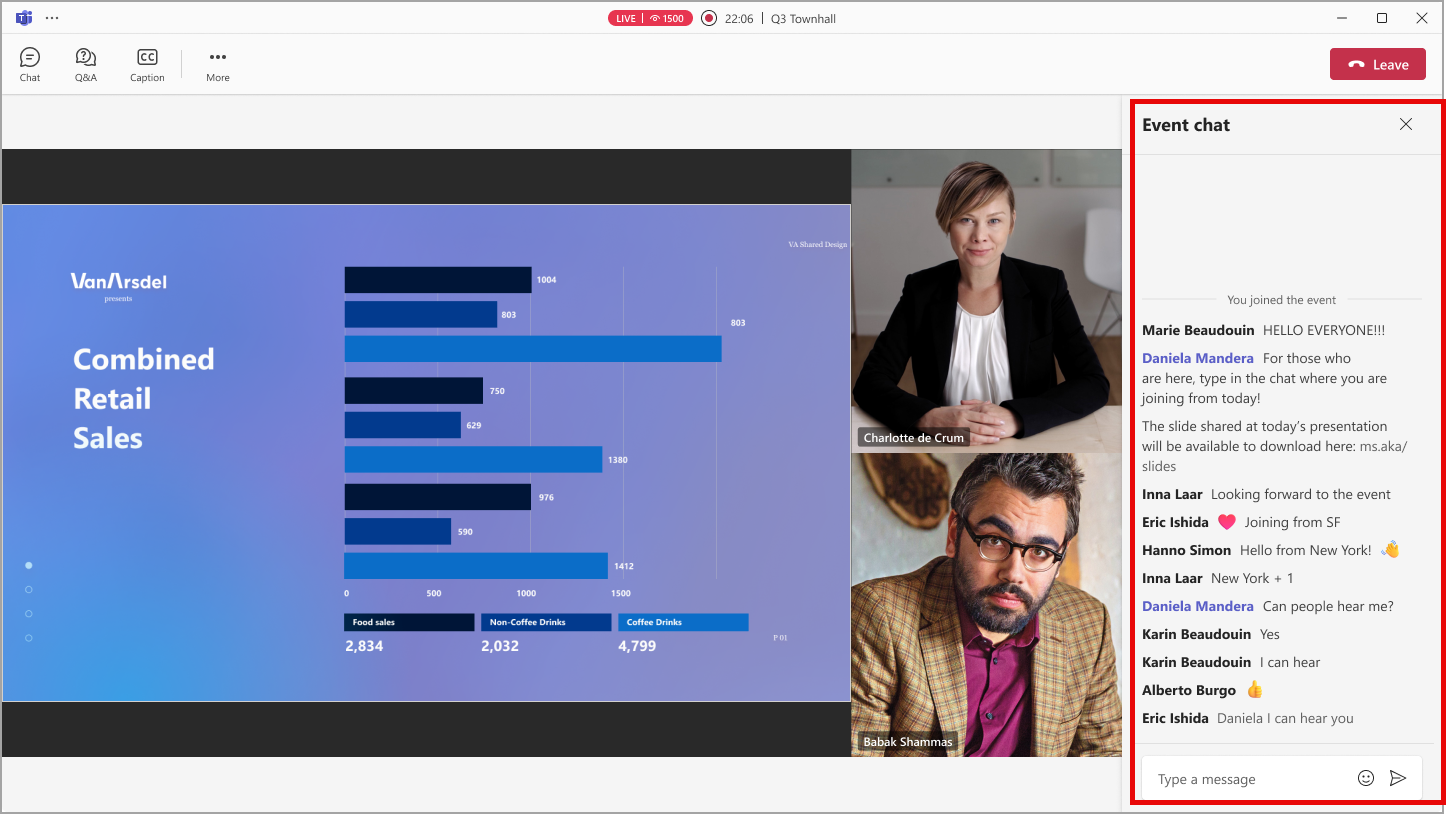
When will this happen:
mid-December 2024 and expect to complete by late December 2024.
5. Intelligent recap support for ad-hoc meetings and calls
How this will affect your organization
After this rollout, users in your tenant can turn on the recording or transcription to get intelligent recap for ad-hoc meetings started from Meet now or chat (1:1 chat or group chat), just as they can with scheduled meetings. After these meetings end, users will see the meeting thumbnail in the meeting chat or call chat. Users can select the View recap button to access the Recap page.
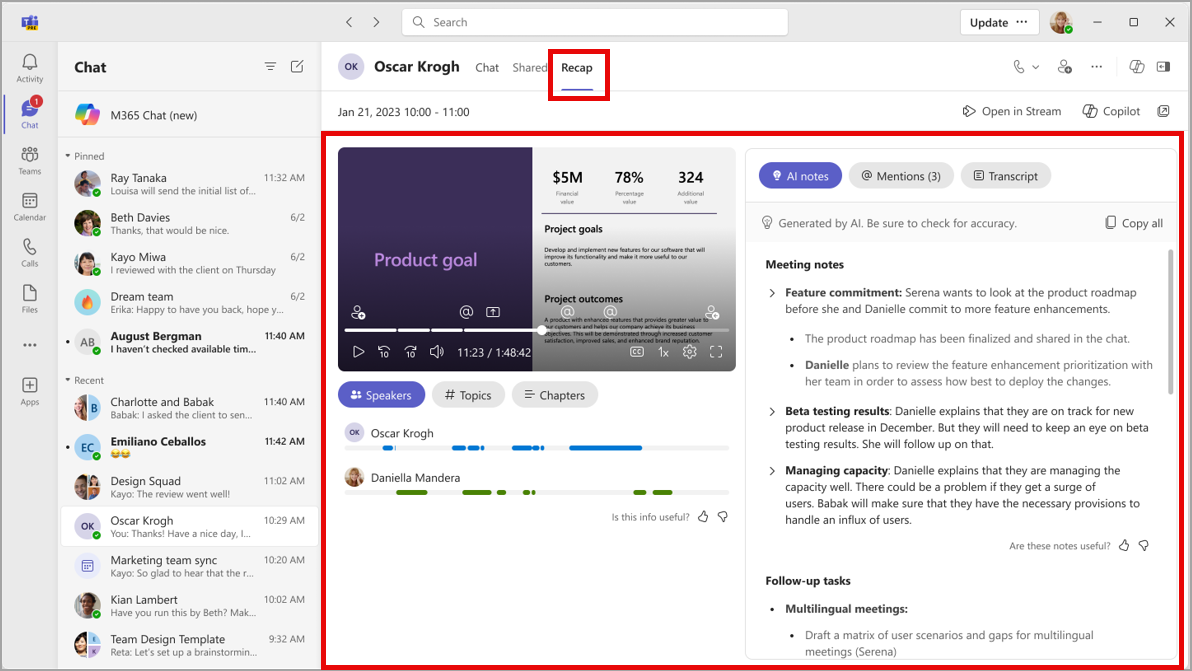
When will this happen:
mid-November month 2024 and expect to complete by early December 2024.
6. Branding your company’s Teams meetings and calls with frosted glass effects
How this will affect your organization
This feature allows you to brand your company’s Teams meetings and calls in a professional and visually appealing way. Every Teams user can manually upload individual frosted glass backgrounds. Teams Premium administrators can also upload frosted glass backgrounds for their organization and assign those backgrounds to different teams based on customization policies.
Full Announcement: Branding your company’s Teams meetings and calls with frosted glass effects – Microsoft Community Hub

When will this happen:
GA. Requires Teams Premium License.

Microsoft Outlook
1. Microsoft Outlook for Mac: New reporting buttons integrated with Microsoft Defender for Office 365
How this will affect your organization
Added new built-in reporting buttons in new Microsoft Outlook for Mac desktops that allow users to report emails as phishing / junk / not junk. Admins can control the appearance and behavior of these buttons from the User reported settings page in the Microsoft 365 Defender portal (security.microsoft.com). Admins can also customize where messages get reported to (reporting mailbox, Microsoft, or both) and what the user sees both before and after reporting messages from these buttons.
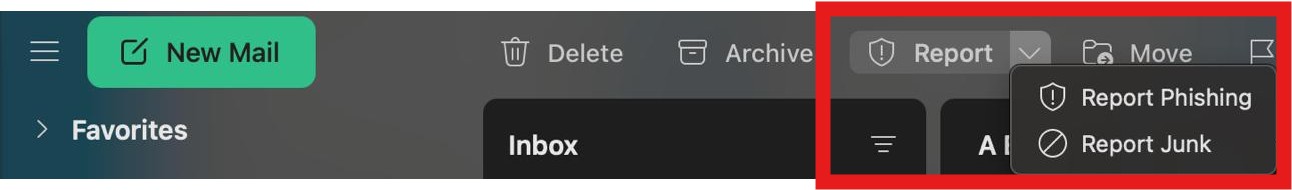
When will this happen?
GA
2. New work location sharing options
How this will affect your organization
This update provides more flexibility for selecting the amount of work location information other users in the organization see, by adding the option to not share any work location information.
After this rollout, a user can choose from these location sharing options (or an admin can set on behalf of users):
- No location shared: Others cannot see any work location information.
- Only general location shared: Others can only see Office or Remote, if provided.
- Detailed location shared: Others can see building or desk location information, if provided. (This will continue to be the default.)
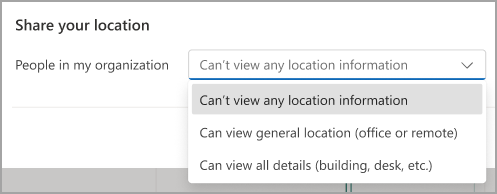
When will this happen?
mid-October 2024 and expect to complete by late October 2024.
1. Microsoft Places will be generally available in Q4 CY24
How this will affect your organization
As an existing customer, you will see an additional service plan as part of your Office 365 subscription: Places core. This service plan includes all core features such as setting up and updating location plans, viewing collaborators’ location plans, accessing peek card experiences, scheduling in person meetings, managing hybrid RSVP, and workplace presence related capabilities.
If you have Teams Premium, you will have Places enhanced premium features like Places Finder, intelligent booking, Places Explorer, Places Space Analytics, and auto-release policies.
We will be backfilling these service plans into the following SKUs below.
List of SKUs for Places core:
- Microsoft 365 Business Basic
- Microsoft 365 Business Standard
- Microsoft 365 Business Premium
- Microsoft 365 or Office 365 E1, E3, E5
- Microsoft 365 or Office 365 F3
List of SKUs for additional Teams-specific features in Places core:
- Microsoft Teams Essentials
- Microsoft Teams Enterprise
- Microsoft Teams EEA
When will this happen:
Mid-November

Microsoft SharePoint
1. Add approvals to any document library
How this will affect your organization
Before this rollout: Users are not able to add approvals to document libraries in SharePoint Online.
After this rollout, users will be able to configure approvals by going to the Automate dropdown menu from the command bar in SharePoint Online document libraries and then selecting the Configure Approvals option to enable and disable approvals on the library. Note: When editing files, any in-flight approvals will be cancelled if changes are saved. To discourage edits of in-progress approvals, files will open in view-only mode in Microsoft Word, Excel, and PowerPoint for the web, and the same Windows desktop applications will show that the document is Marked as final.
After approvals are enabled, a user can create a file and submit it for approval. By creating an approval request and specifying the approver, the request will appear in the Approvals app in Microsoft Teams or can be approved directly in the library in SharePoint. Once approved, the file metadata is updated.
More info: Approvals in Lists – Microsoft Support
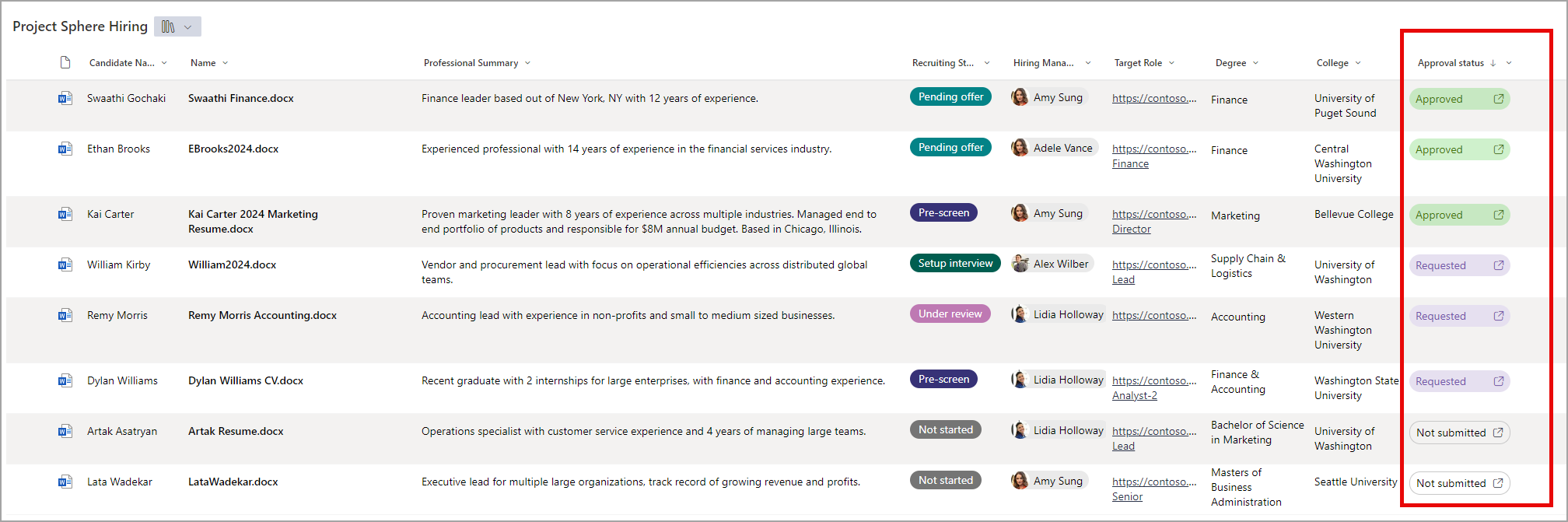
When will this happen?
early December 2024 and expect to complete by late January 2024.
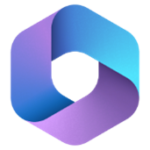
Microsoft 365 Apps
1. Support for Office 2016 and Office 2019 will end October 14, 2025
How this will affect your organization
Support for Office 2016 and Office 2019 will end one year from today, on October 14, 2025. After that date, no further updates, security fixes, or technical support will be available for these versions of Office. While the applications may continue to function, using unsupported software could lead to potential security risks and other issues.
- Read the upgrade guidance for an overview of how to move from Office 2016 or Office 2019 to Microsoft 365 Apps.
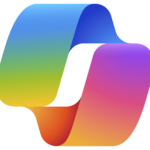
Microsoft Copilot
1. General Availability of Agents in Microsoft 365 Copilot
How this will affect your organization
With this release, individuals in your organization can use the no-code agent builder within BizChat at Microsoft365.com/chat or in Teams to create simple Copilot agents using natural language instructions and grounding documents stored in SharePoint.
When will this happen?
Rolling out now, with 100% availability targeted by end of November.
2. Microsoft Copilot in Edge will support page summarization and user prompt suggestions
How this will affect your organization
Page summarization has been unavailable since the updates to Microsoft Copilot in mid-September 2024 but will roll out again in early November 2024.
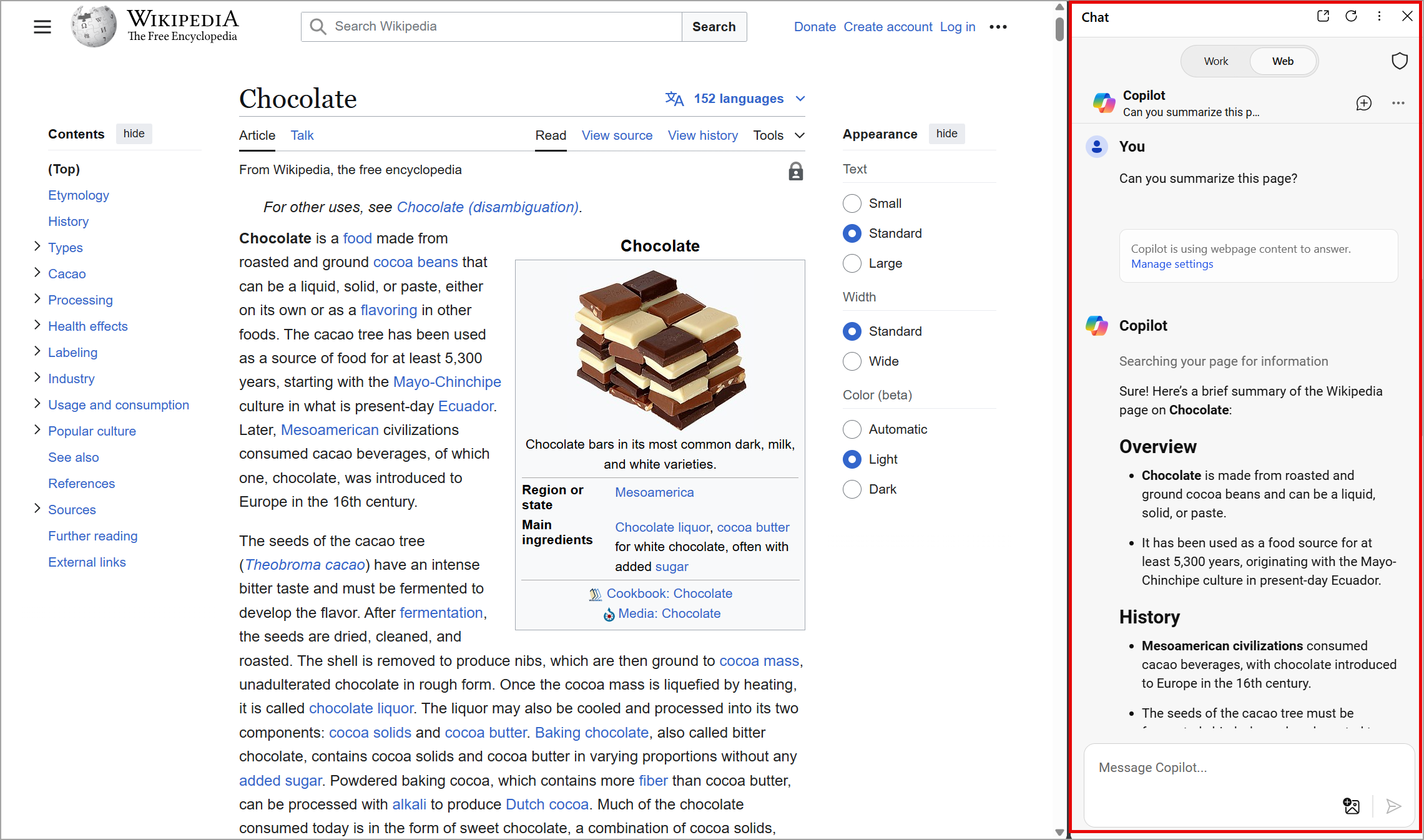
After this rollout, Copilot may have access to a user’s page context when they are sending contextual prompts to Copilot in Edge or if they are using Copilot in Edge alongside an open webpage or PDF.
When will this happen?
early November 2024 and expect to complete by mid-November 2024.
3. Microsoft 365 Copilot Business Chat: Users can create charts, graphs, and data analysis
How this will affect your organization
Before this rollout, Copilot users are not able to use prompts to create charts, graphs, and data analysis in Copilot Business Chat.
After this rollout, Copilot users can enter prompts in Copilot Business Chat to create charts, graphs, and data analysis. To view the Python code that is generated for a chart/graph, users can select the Code button.
When will this happen?
mid-November 2024 and expect to complete by late November 2024.
4. Microsoft 365 admin center: New “Support Assistant” feature in Help
How this will affect your organization
We all struggle with email overload. Now, with Prioritize my inbox, Copilot in Outlook helps you quickly get to the messages that matter, analyzing your inbox based on both the content of your email and the context of your role—like who you report to and the email threads where you’ve been responsive.
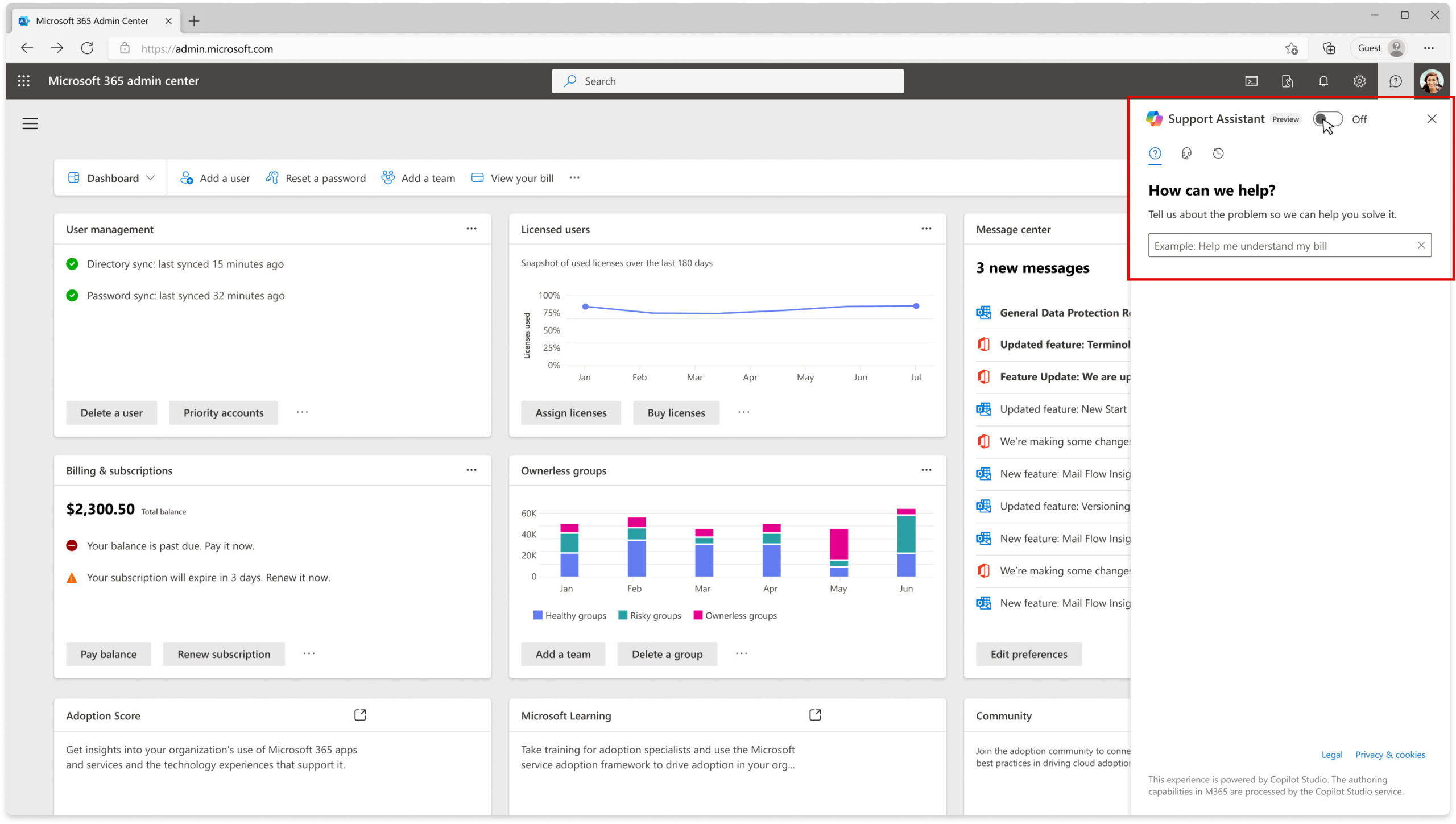
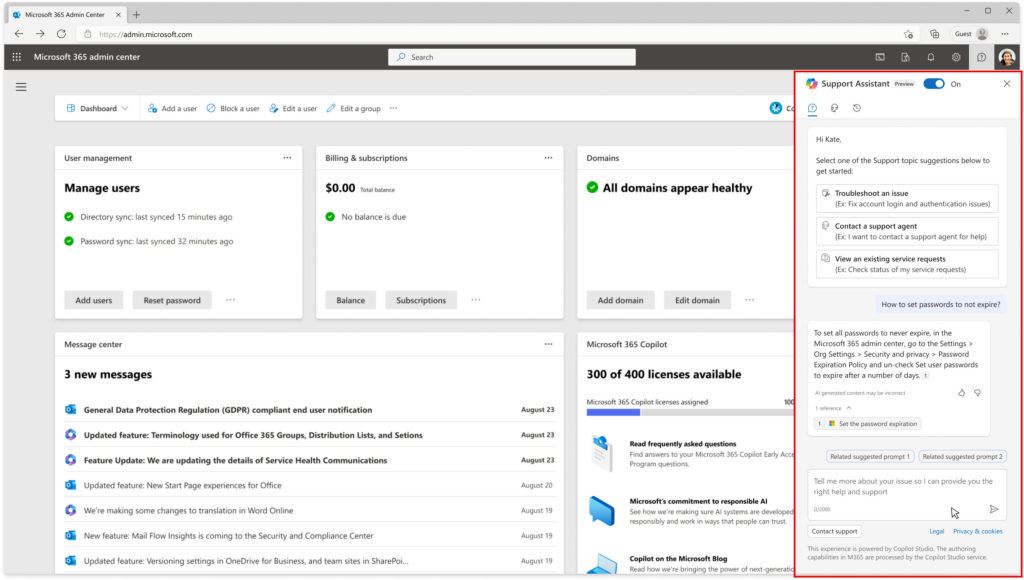
When will this happen?
early November 2024 and expect to complete by late May 2025.
