Below are all of the latest feature updates coming to Microsoft 365
Automate your Microsoft Security Assessments

CloudCapsule is a tool I’ve been working on over the past year that automates your M365 security assessments against the CIS Controls. I started CloudCapsule because I saw the need to streamline the assessments of Microsoft 365 tenants to a trusted standard like the CIS Controls.

Microsoft Teams
1. Send messages to attendees in the meeting lobby with Lobby chat
How this will affect your organization
Meeting organizers and co-organizers will be able to send one-way messages to attendees in the meeting lobby using the Lobby chat.
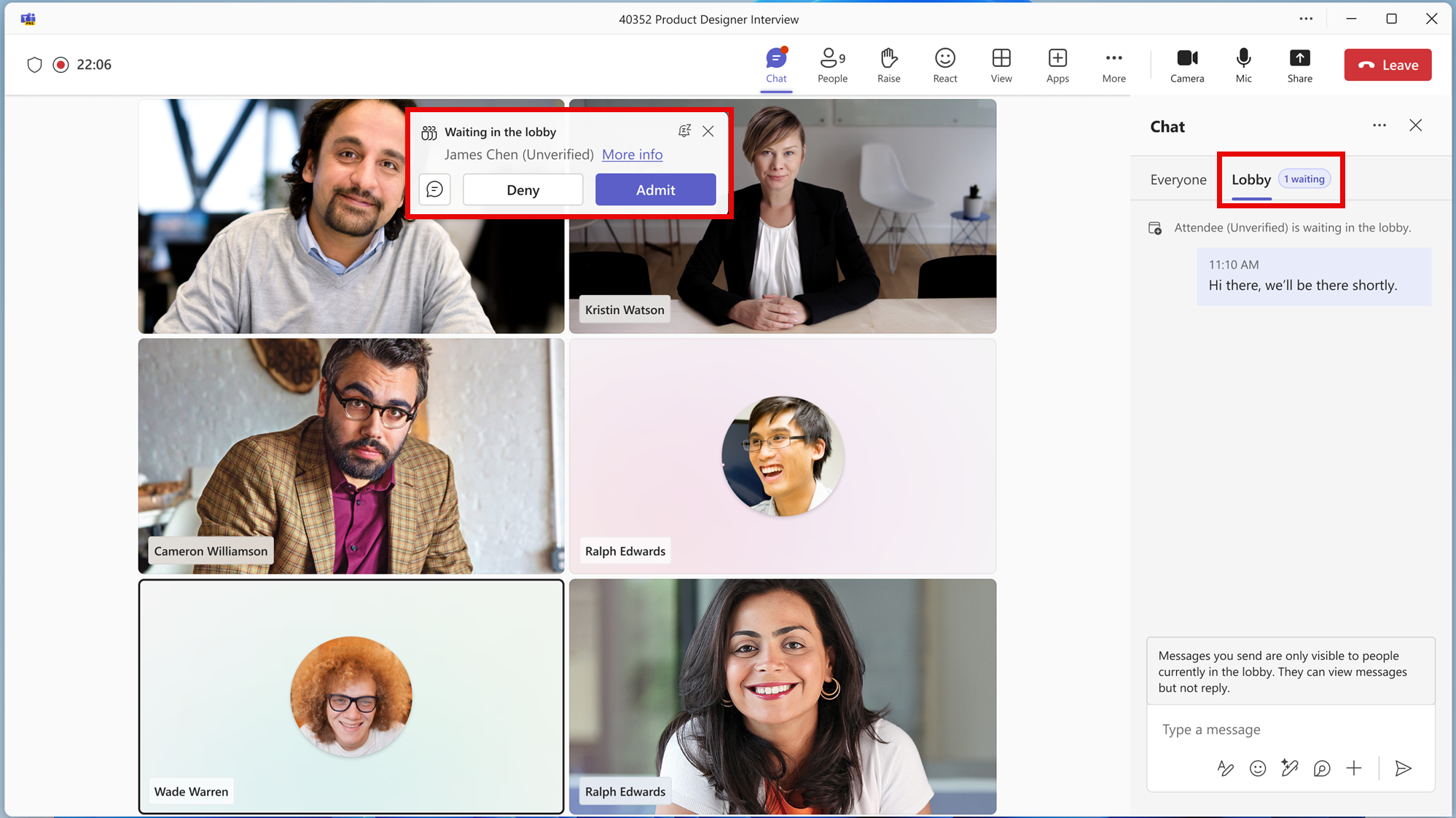
When will this happen:
late June 2025 and expect to complete by mid-July 2025.
2. Teams Premium: Support for the Polls app in town halls
How this will affect your organization
Before this rollout, organizers are unable to capture real-time feedback using polls in Microsoft Teams town halls.
After this rollout, organizers with the Teams Premium license will be able to create and share polls in Teams town halls using the Polls app, gathering real-time feedback from participants through multiple-choice questions and other types of polls.
Example Experience: https://youtu.be/bT0mbfLL-tQ
When will this happen:
mid-July 2025 and expect to complete by late July 2025.
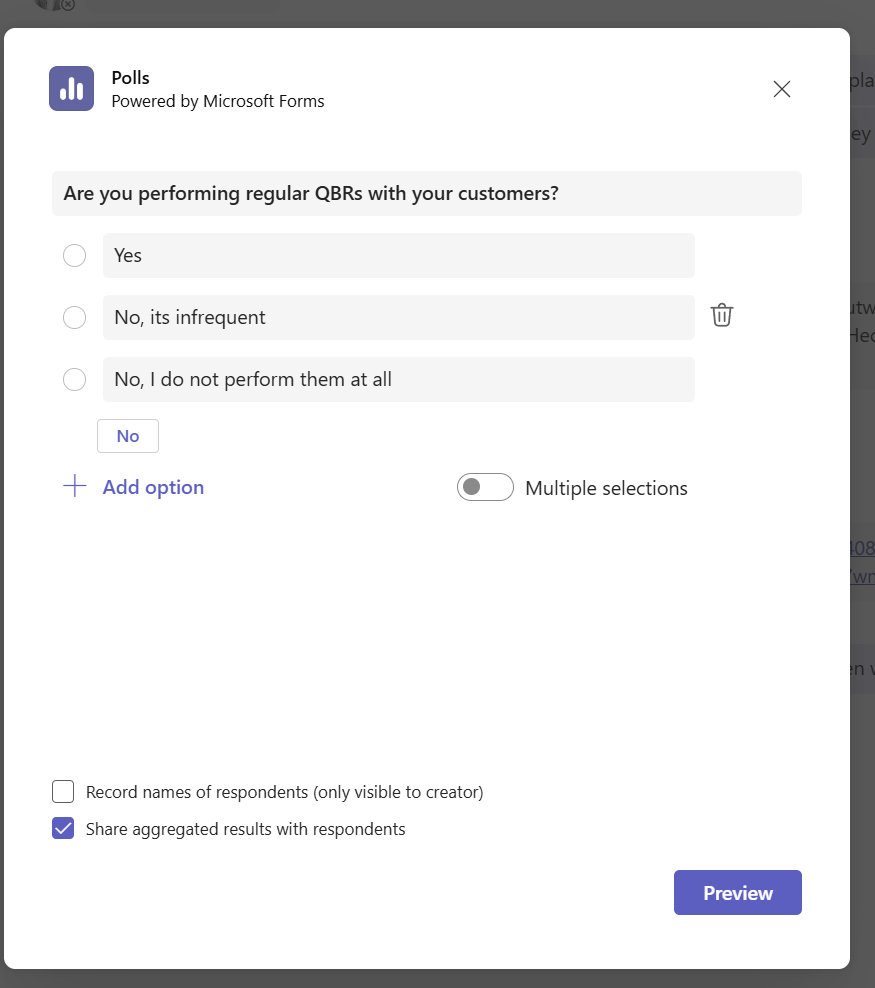
3. Room Recommender
How this will affect your organization
With this rollout, if no room is booked for the meeting, an AI-generated room suggestion will be sent in the meeting chat an hour before the meeting start time when two or more attendees are co-located in the same building, making in-person collaboration easier. The room suggestion will consider location of participants, room availability, and capacity to find the best space. You can reserve the suggested room with just one click and update the invite for everyone. The organizer must have a Teams premium license for this experience to occur, which is on Teams mobile on iOS.
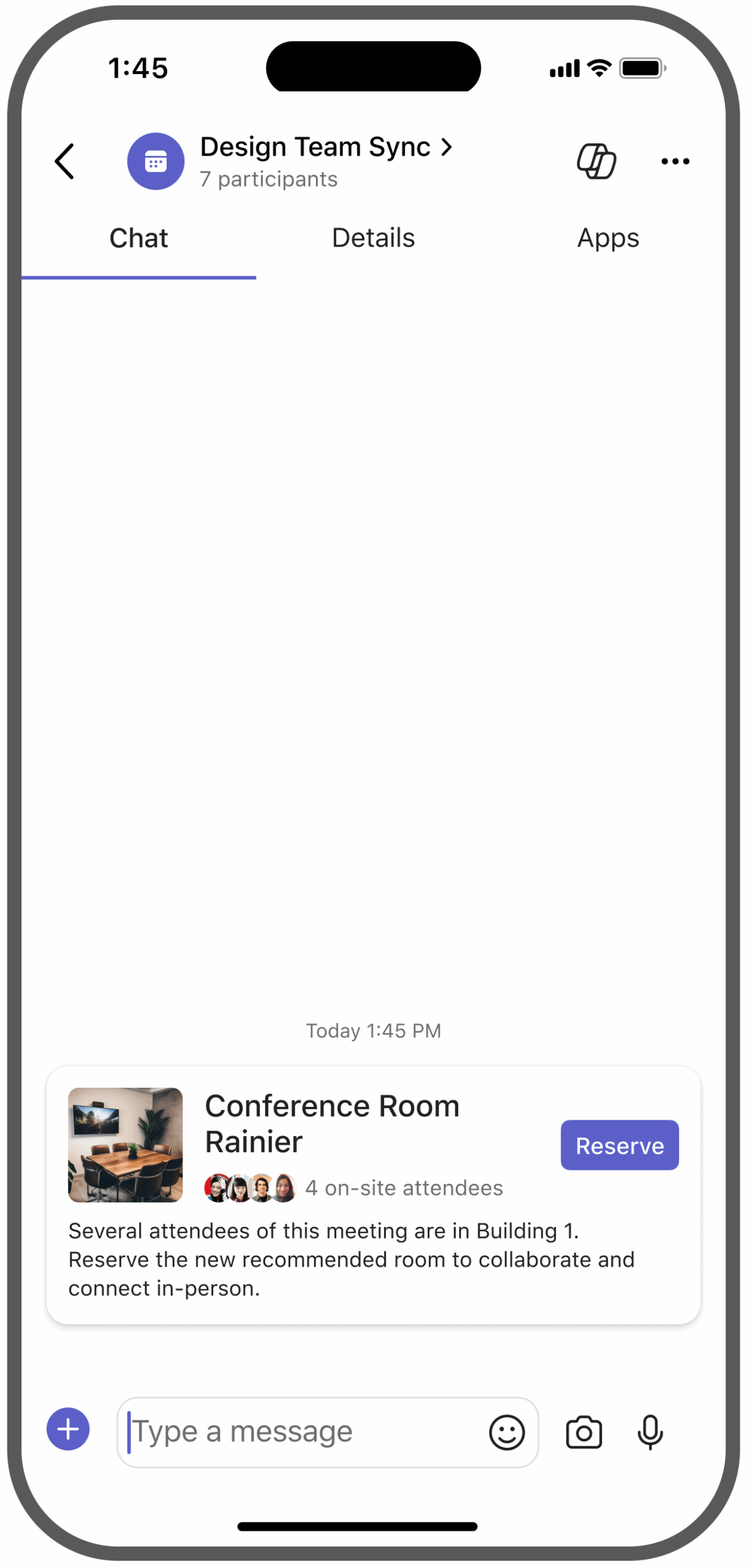
When will this happen:
mid-June 2025 and expect to complete by late June 2025.

Microsoft Outlook
1. Jump to a message in the message list
How this will affect your organization
To align with the behavior of classic Outlook for Windows, we will display shared mailboxes in the same way accounts are displayed and add a Shared icon to give users a visual distinction between standard mailboxes and shared mailboxes.
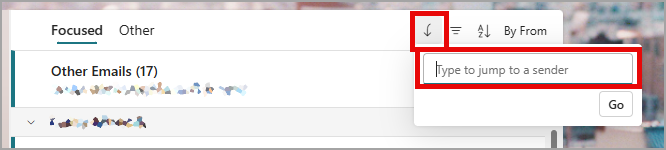
When will this happen:
late May 2025 (previously early May) and expect to complete by late June 2025
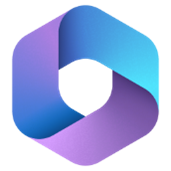
Microsoft 365 Apps
1. OneDrive: Prompt to Add Personal Account to OneDrive Sync
How this will affect your organization
This feature prompts users who are signed into a personal Microsoft account on a Windows device and actively using their corporate OneDrive to also sign into OneDrive with their personal account. Once signed in, users can access both their personal and corporate OneDrive accounts on the same device—without merging content. The prompt is enabled by default and only appears if a personal account is already in use on the device. Organizations that have previously restricted personal account usage with the DisablePersonalSync policy will not see the prompt. Administrators can also suppress it using the DisableNewAccountDetection policy.
Steps to block in Intune: 🚫 Disable Personal OneDrive Account Syncing in Work Accounts Using Intune | LinkedIn
When will this happen:
mid-June 2025 and expect to complete by early July 2025.
2. OneDrive: Export files as PDF
How this will affect your organization
After this rollout, users can access the Export as PDF command in the three-dot menu or the command bar for files and shared libraries in OneDrive
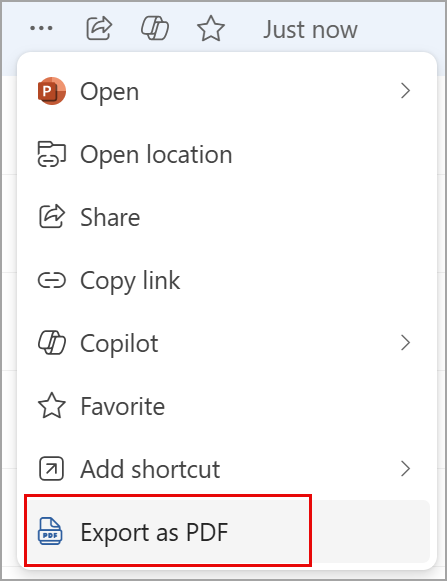
When will this happen:
mid-May 2025 and expect to complete by mid-June 2025.
3. SharePoint and Microsoft OneDrive: New PDF compression feature
How this will affect your organization
Users will be able to use the new Compress feature to reduce the file sizes of PDFs stored on Microsoft OneDrive for the web or Microsoft SharePoint. Users can choose from three different compression levels.

When will this happen:
late May 2025 (previously early May) and expect to complete by early June 2025 (previously mid-May).
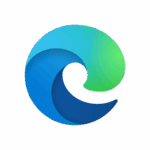
Microsoft Edge
1. Microsoft Edge is adding translation for PDFs.
How this will affect your organization
Instead of copying and pasting the text you want to translate, a new feature coming to Edge will let you convert a PDF into over 70 languages by simply clicking the “translate” button in the browser’s address bar.
When will this happen:
GA June
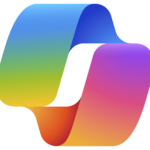
Microsoft Copilot
1. Microsoft 365 Copilot Tuning
How this will affect your organization
With Copilot Tuning, you can use your company data, workflows, and processes to train models and create agents that perform domain-specific tasks with a high degree of accuracy using Copilot Studio—no coding required. For example, a legal firm can create an agent to reflect its unique style and expertise—automating document creation and even drafting arguments that blend institutional knowledge with client-specific context to help build the strongest case possible.
Full Announcement: Introducing Microsoft 365 Copilot Tuning, multi-agent orchestration, and more from Microsoft Build 2025 | Microsoft 365 Blog
When will this happen?
Available starting in June as part of the Microsoft 365 Copilot Tuning Early Adopter Program
2. Microsoft 365 Copilot for phone without transcription
How this will affect your organization
Enables users to leverage Copilot’s capabilities during live call sessions without retaining transcripts or an audio recording afterward. This ensures that users can benefit from Copilot during sensitive conversations where a persistent record is not desired.
When will this happen?
early June 2025 and expect to complete by late June 2025
3. Teams Meeting Audio Overview
How this will affect your organization
Introducing the Meeting Audio Overview, a feature that uses AI to capture and summarize key topics discussed during your Teams meetings with an engaging audio output. It converts the selected meeting transcriptions into audio summaries, allowing users to quickly review highlights for multiple meetings, helping them focusing on the most relevant topics to stay up to date.
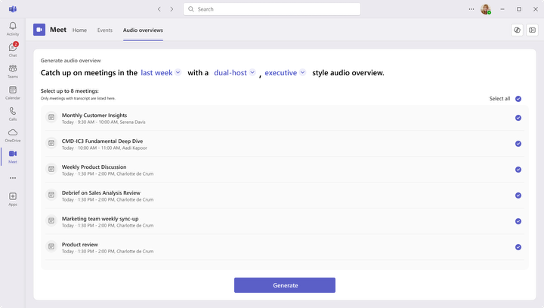
When will this happen?
late June 2025 and expect to complete by mid-July 2025.
4. New audio overviews for Word and PDF files in Microsoft OneDrive
How this will affect your organization
Microsoft 365 Copilot will soon offer AI-generated audio overviews for Word documents, PDF files, and Teams meeting recordings with transcripts in OneDrive.
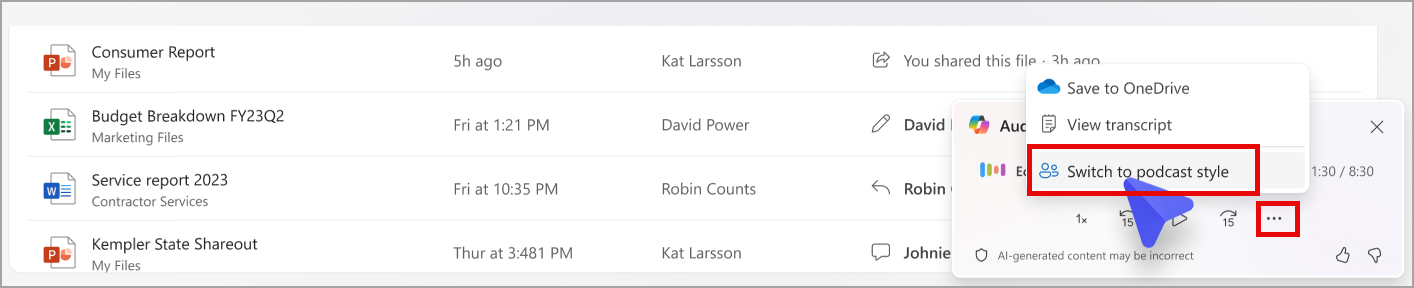
When will this happen:
mid-May 2025 and expect to complete by late May 2025.
5. View your organization’s prompts in the redesigned Copilot Prompt Gallery app soon
How this will affect your organization
Your users will see a redesigned Copilot Prompt Gallery app that introduces a home page and updated prompt browsing experience. In addition, we’re expanding the value of Copilot Prompt Gallery by enabling you to create, publish, and manage organizational prompts tailored to the unique needs of your organization.
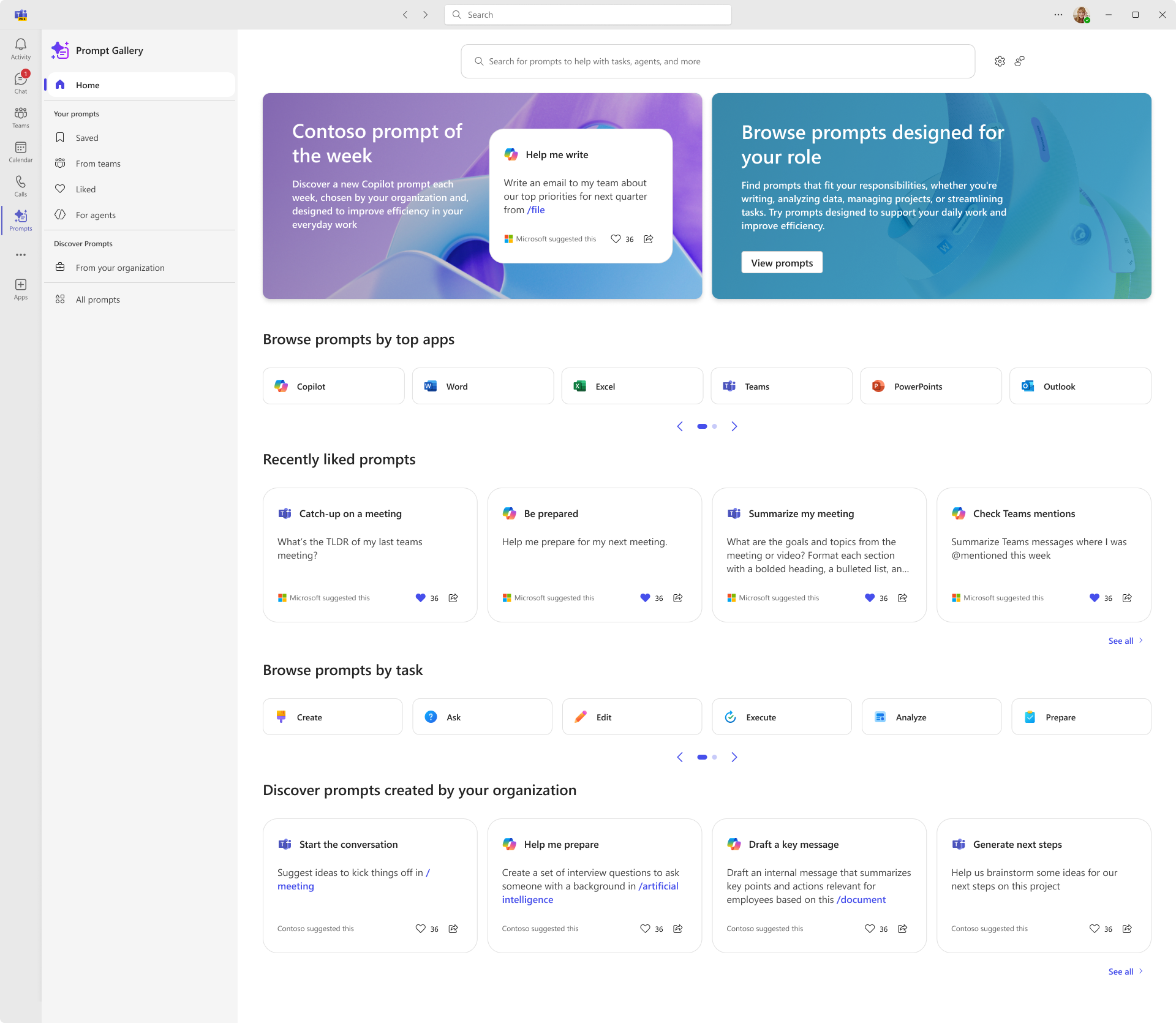
When will this happen?
late May 2025 (previously early May) and complete by mid-June 2025 (previously mid-May).
6. PowerPoint: Select templates to ensure Copilot generated presentation meets your design guidelines
How this will affect your organization
You can now select templates from a collection provided by your organization to ensure On-brand Copilot-generated presentations or from a handpicked collection of Microsoft templates to ensure beautiful design of Copilot-generated presentations.
When will this happen?
mid-May 2025 (previously early May) and expect to complete by mid-June 2025 (previously late May).
7. Microsoft Word: Fix spelling and grammar all at once with Copilot
How this will affect your organization
This feature provides a one-click solution to apply all grammar and spelling corrections simultaneously, with the option to review and undo any changes you prefer not to keep.
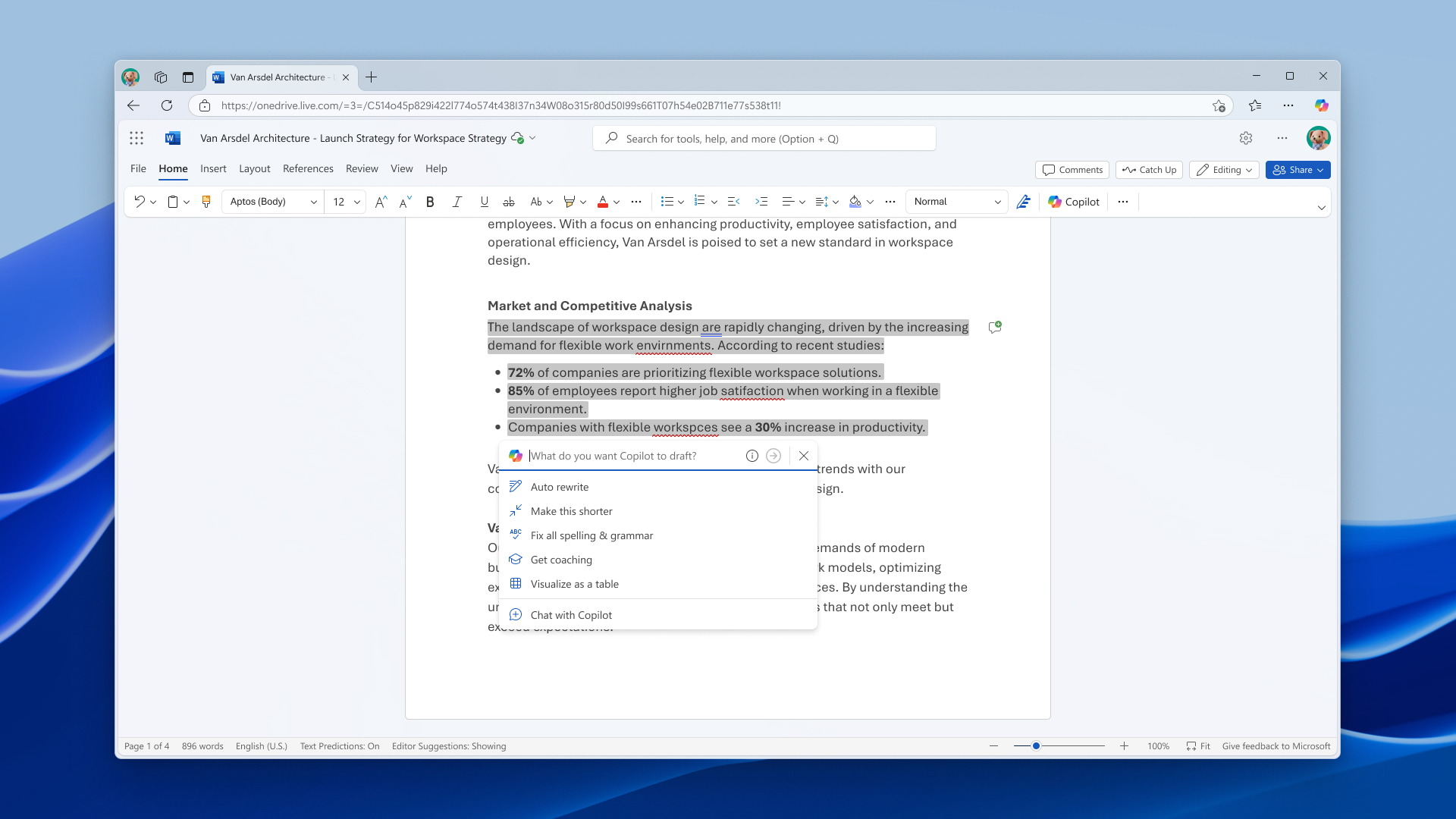
When will this happen?
mid-May 2025 (previously late April) and expect to complete by mid-June 2025.
8. Microsoft Outlook: Summarize email attachments with Copilot
How this will affect your organization
Soon, users will be able to summarize PDF, Microsoft Word (.docx), and Microsoft PowerPoint (.pptx) email attachments with Copilot in Outlook.
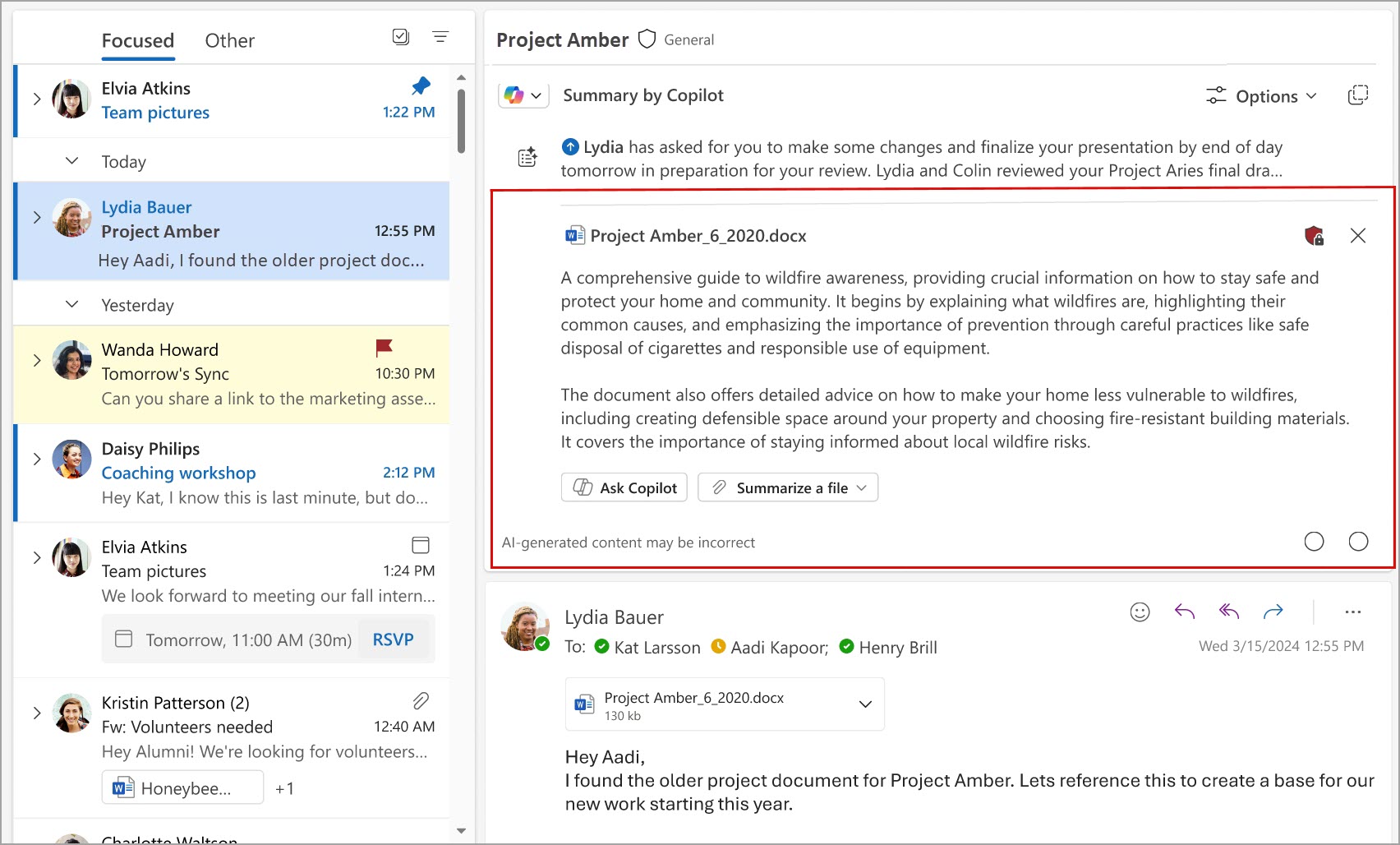
When will this happen?
mid-May 2025 and expect to complete by late July 2025.

Microsoft Admin
1. Microsoft 365 Business Premium and Office 365 E1 grant discontinuation-Nonprofit
How this will affect your organization
Microsoft announced on Wednesday, May 14, 2025, that the Microsoft 365 Business Premium grant and Office 365 E1 grant on CSP and Web Direct Channels will be discontinued for nonprofit customers upon their next renewal date on or after July 1, 2025.
To support nonprofits during this transition, Microsoft continues to offer:
Up to 300 granted licenses of Microsoft 365 Business Basic
Discounts up to 75 percent on many Microsoft 365 nonprofit offers, including Microsoft 365 Business Premium and Office 365 E1.
2. Requirement updates for CSP partners
How this will affect your organization
FY26 Indirect Resellers must:
Have Solutions Partner designation for solution areas OR 25 partner capability points in each solution area.
Have $25,000 USD TTM revenue for all solution area incentives at PLA.
In FY26, CSP change of channel partner (COCP) activity is measured by Microsoft. Microsoft monitors COP partner activity regularly. Revenue, tenants, and subscriptions from CSP entities acquired, merged, or otherwise transitioned are explicitly monitored, effective from this announcement. Microsoft doesn’t pay incentives for revenue, tenant, subscription movements between CSP partners, as incentives are not intended for CSP partner-to-CSP partner transfers. This doesn’t apply to when Microsoft deauthorizes a CSP partner or when a CSP partner goes out of business. Change of channel partner activity, as determined solely by Microsoft, might result in adjustment of incentive payments, claw back of previously paid incentives, and termination of the applicable incentive.
** Solution area for incentives eligibility defined as:
Modern Work incentives: Solutions Partner designation for Modern Work or Security
Business Applications incentives: Solutions Partner designation for Business Applications
Azure incentives: Solutions Partner designation for Data & AI (Azure), Digital & App Innovation (Azure), or Infrastructure (Azure)
Full Announcement: May 2025 announcements – Partner Center announcements | Microsoft Learn
When will this happen:
This change goes into effect on October 1, 2025.
