Below are all of the latest feature updates coming to Microsoft 365

Microsoft Teams
1. Green screen feature in Teams Meetings
How this will affect your organization
Microsoft Teams will soon be releasing a new green screen feature for users. The virtual background with a green screen will provide an enhanced virtual background effect.
To enable:
Please make sure that you have applied a background effect in Teams meeting before enabling the green screen effect and chosen the correct backdrop color so that the effect is applied correctly. Please also ensure you have a solid color screen or clean background wall behind you.
- After you join a meeting, click the “More” icon in the meeting toolbar, go to “Video effects.”
- When the “Video effects” panel page is open, go to “Green Screen Settings” in Backgrounds section and click the link to turn on the Green screen toggle button under “Teams settings -> Devices -> Green screen.”
- Click the backdrop icon and move your mouse cursor into the Preview box to manually pick backdrop color.
- Return to your meeting.
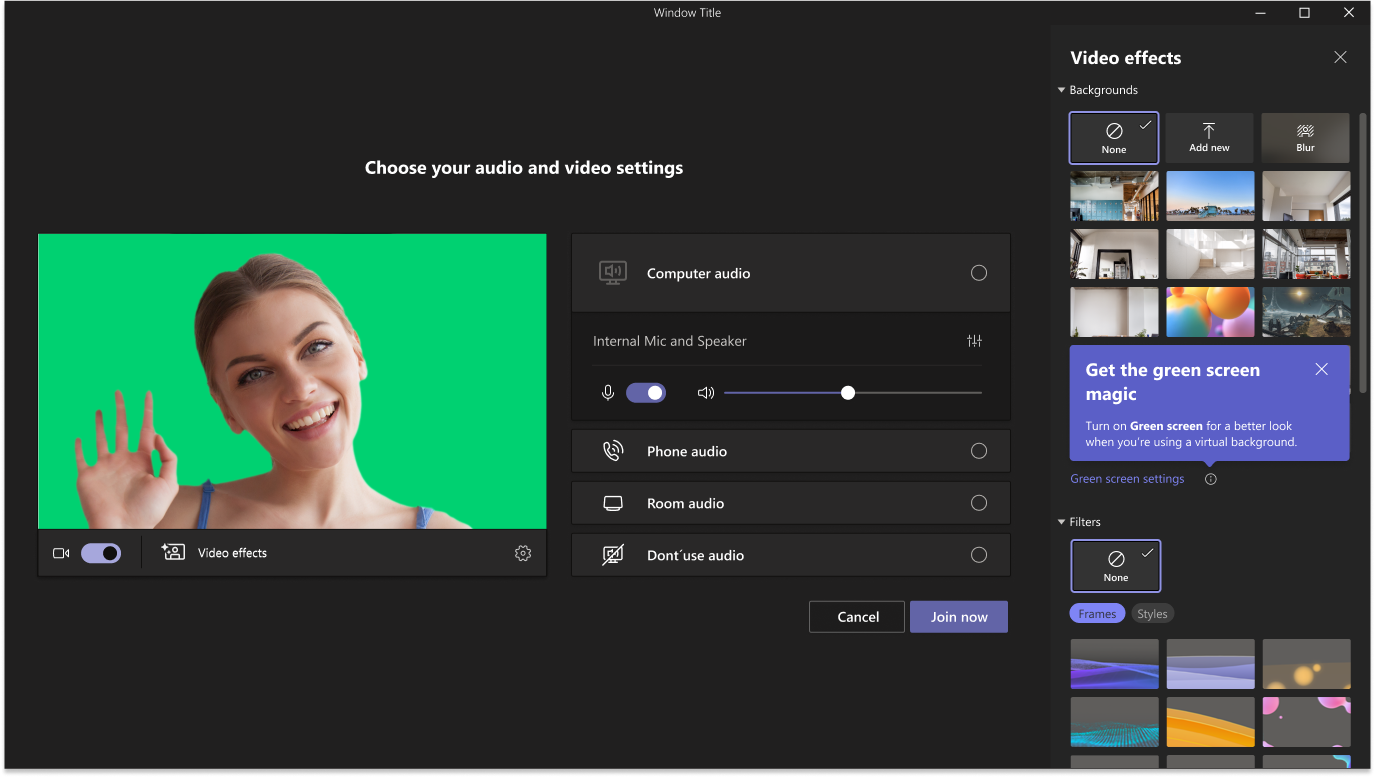
When will this happen:
Mid-April and expect to complete rollout by late April.
2. Now in public preview: Avatars for Microsoft Teams
How this will affect your organization
You can create your avatar for Microsoft Teams from the Avatars app and select your avatar from the pre-join and in-meeting scenarios.
Create your avatar: You can create your avatar for Microsoft Teams through the Avatars app. To access the Avatars app, you can search and install from the Teams App store, through the pre-join screen by clicking the button ‘Create your avatar’ and in-meeting through the More menu under Effects and avatars. Select from hundreds of combinations to customize an avatar that represents your physical attributes, wardrobe, accessories, and more. Save up to three avatars for different meeting types.
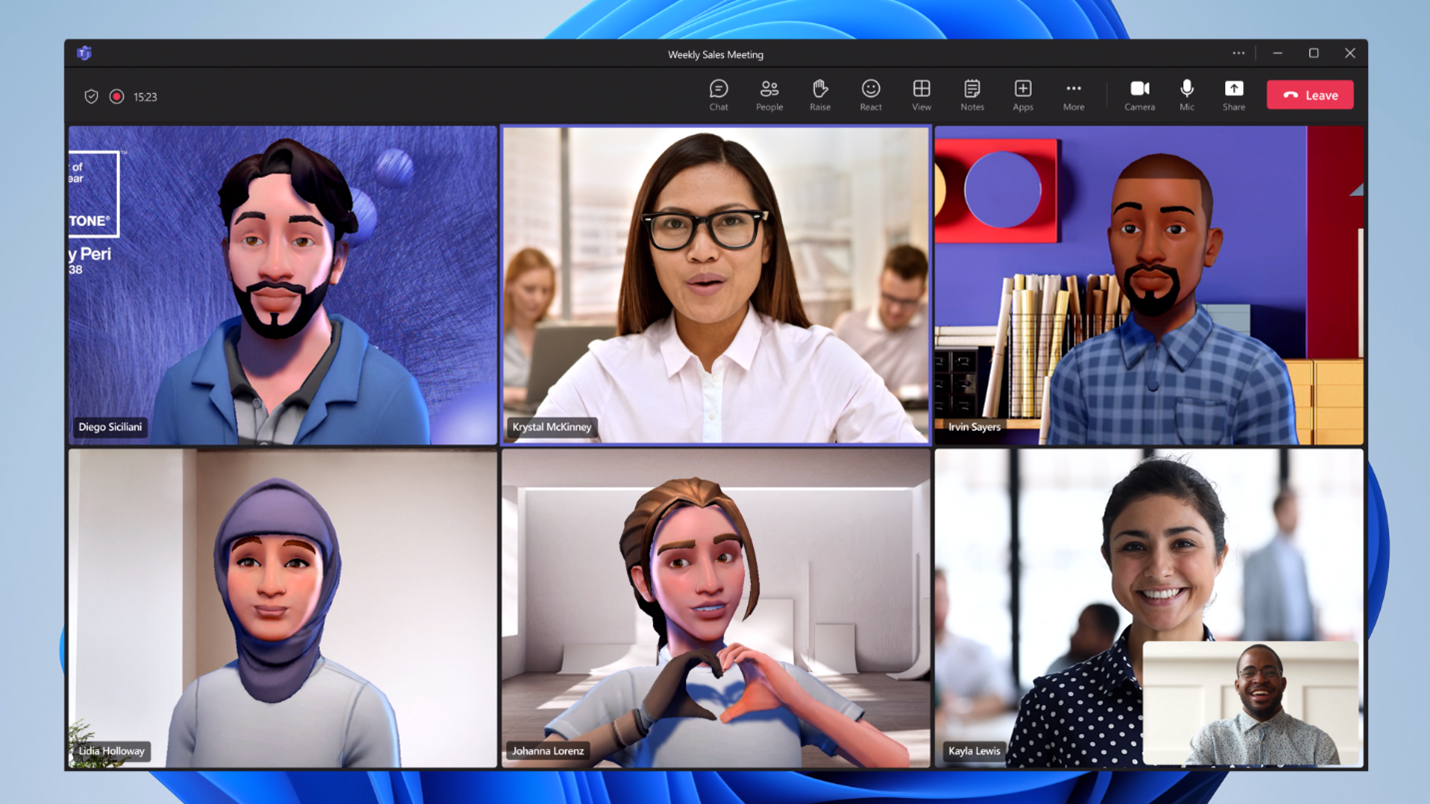

When will this happen:
Late March and expect to be complete by early-April.
3. Preview the new Microsoft Teams Windows client
How this will affect your organization
Our goal for the new Teams app is to make it twice as fast while using half the system resources. We aren’t done optimizing the performance of new Teams, but we are already seeing common scenarios such as app load and meeting join hit that goal, as well as a 50% reduction in memory. We have also observed significant gains in installation time, disk space used, chat and channel switch time, search, and more.
The new Teams app also adds support for organizations that have multiple tenants and users who must manage multiple accounts. Users can be signed into multiple tenants and accounts simultaneously and receive notifications no matter which one is currently in use.
When will this happen:
Mid-April.
4. Explicit Recording Consent for Teams Meetings
How this will affect your organization
Microsoft Teams is going to support an Explicit Recording Consent meeting policy. When the policy is applied, the Teams meeting window will request explicit consent of all participants to be recorded. Before a user gives consent, the user’s audio, video, and screenshare/consent-share won’t be captured in the meeting recording. Explicit Recording Consent is OFF by default and is an IT admin policy-controlled feature.
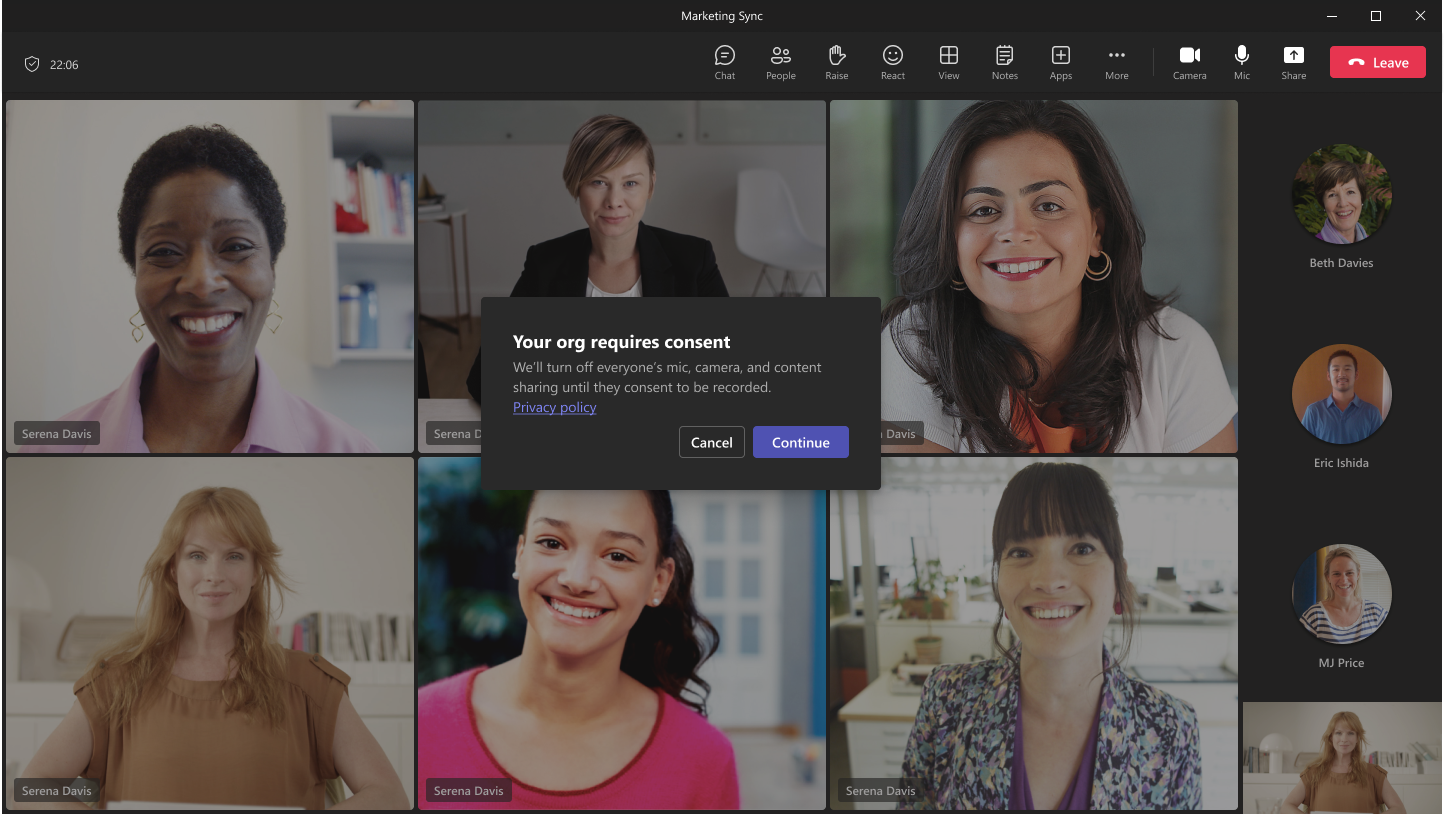
When will this happen:
Late March and expect to complete rollout by mid-April.
5. New Files app in Teams
How this will affect your organization
Users can easily discover and locate files that are relevant right within the Teams app. This makes it possible to locate, share and collaborate with OneDrive files without leaving the Teams app and switching between various apps. An updated menu bar will help you navigate to your content quickly.
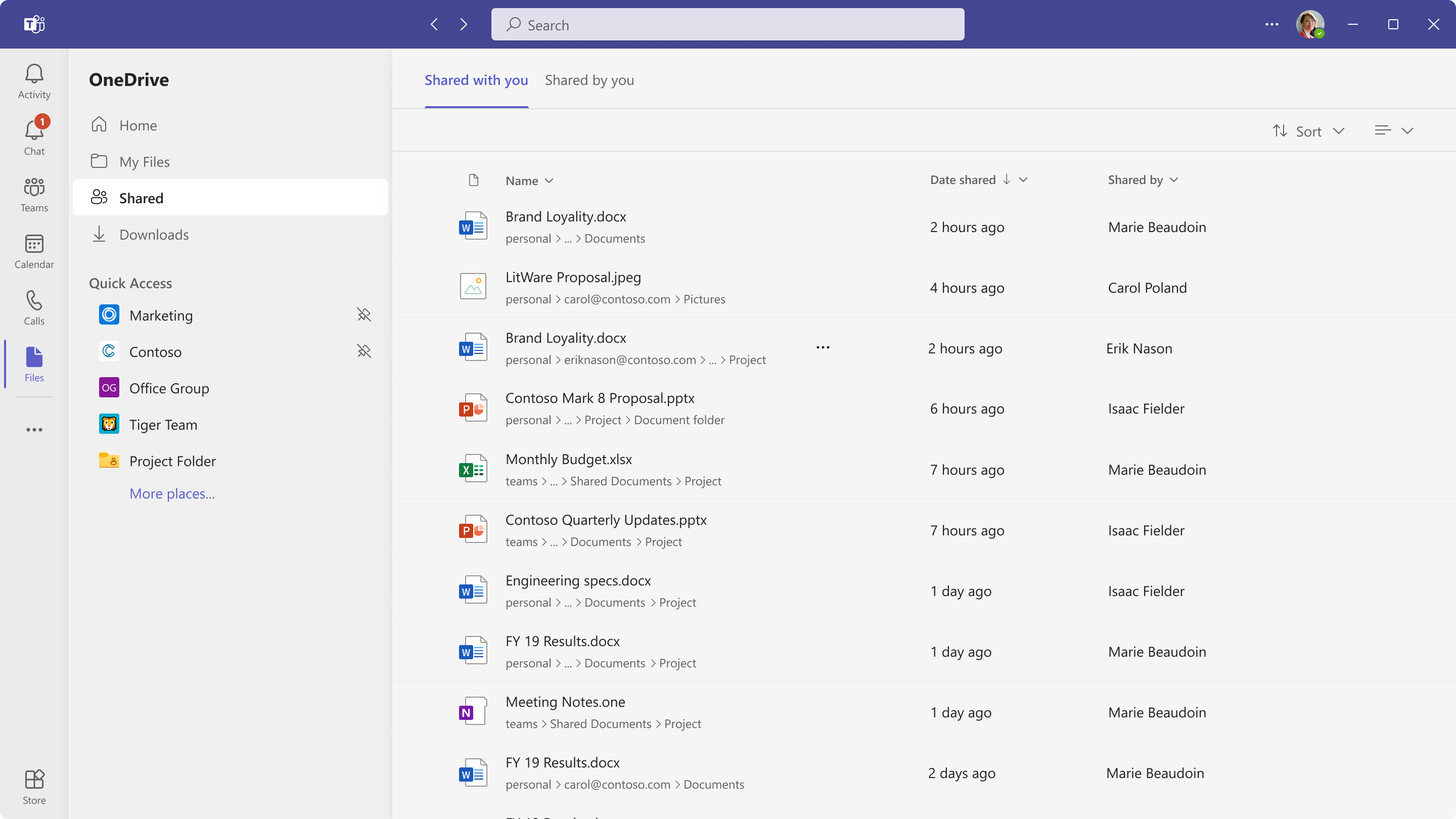
When this will happen:
Early April and expect to complete rollout by mid-April.

Microsoft Intune
1. Intune Admin center has a new URL
How this will affect your organization
With the February release of Microsoft Intune, Microsoft Endpoint Manager admin center has been renamed to Microsoft Intune admin center and now has a new URL location: https://intune.microsoft.com. There is no change in service, however we recommend moving to the new URL as we plan to redirect https://endpoint.microsoft.com no earlier than September 2023.

Microsoft Exchange
1. Microsoft Authenticator Lite in Outlook
How this will affect your organization
Authenticator Lite (in Outlook) is a feature that allows your users to complete multi-factor authentication for their work or school account using Outlook on their iOS or Android device. This feature will be enabled on May 26th for all tenants that have not disabled it. If you do not wish for this feature to be enabled on May 26th, move the state to ‘disabled’ or set user include and exclude groups prior to May 26th.
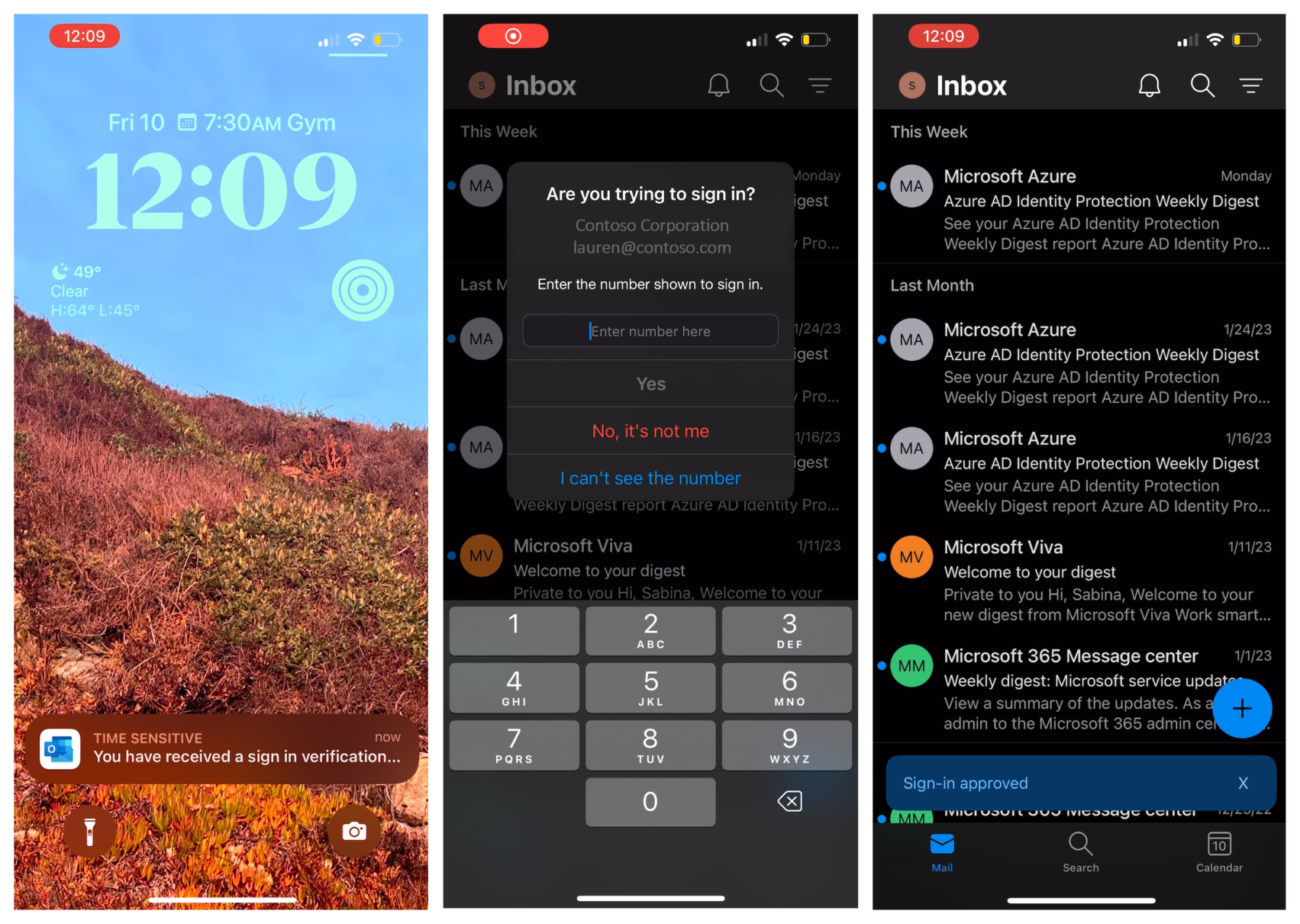
2. Bookings with me going Public
How this will affect your organization
“Bookings with me” is coming to help you reduce the back and forth in scheduling, while helping you maintain control of your calendar. You’ll be able to create custom bookable slots to share with others so they can easily find a time to schedule a 1:1 meeting with you according to your availability and preferences. When someone books a slot with you using your personal booking page, you will both receive an email confirmation. Attendees can update or cancel scheduled meetings with you directly from your personal bookings page.
All users with the following subscriptions will have access to Booking slots in Outlook by default:
- Office 365: A3, A5, E1, E3, E5, F1, F3
- Microsoft 365: A3, A5, E1, E3, E5, F1, F3, Business Basic, Business Standard, Business Premium
When this will happen:
early May and is expected to be complete by late May.
3. Alerts when end user report a message as junk or not junk
How this will affect your organization
Today, Microsoft only generates alerts when end user reports an email as phish from outlook – “Email reported by user as malware or phish” (alert name). Starting March 20th, 2023, Microsoft will start generating alerts when end user reports an email as junk or not junk.
- “Email reported by user as junk” (alert name) whenever end user reports an email –
- As junk from any folder within outlook either using the report message add-in or the built-in button within outlook for web.
- “Email reported by user as not junk” (alert name) whenever end user reports an email –
- As not junk from the junk folder within outlook either using the report message add-in or the built-in button within outlook for web.
- As not junk from end user quarantine folder.
Note: Regardless of whether user reports from Report-Message or Report Phish Add-ins or Outlook Web Access built-in report button, the alerts will be generated.
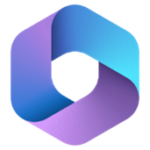
M365 Apps
1. Announcing Microsoft 365 Copilot
How this will affect your organization
Today we announced Microsoft 365 Copilot – new experience that combines the power of large language models with your data in the Microsoft Graph and the Microsoft 365 apps. Copilot is integrated into Microsoft 365 in two ways. First, it works alongside the user, embedded in Word, Excel, PowerPoint, Outlook, Teams, and more. Second, we’ve also introduced Business Chat that works across all Microsoft 365 apps and data in real-time: user’s calendar, emails, chats, documents, meetings, and contacts.
Checkout the demo here: Introducing Microsoft 365 Copilot | Microsoft 365 Blog
When this will happen:
ETAs to come.
2. Microsoft Loop App Coming to Public Preview
How this will affect your organization
Microsoft Loop is a web and mobile co-creation app. It is designed for your team to think, plan, and create together. The Loop App will be disabled by default for your organization. If you wish to enable the Loop App in your tenant, please follow the steps outlined below.
You can learn more about Loop here: https://loop.microsoft.com/.
Microsoft Loop app | First Look & Full Tutorial – YouTube
The Loop App is free during public preview. Pricing and licensing requirements for the Loop App post-preview are yet to be determined.
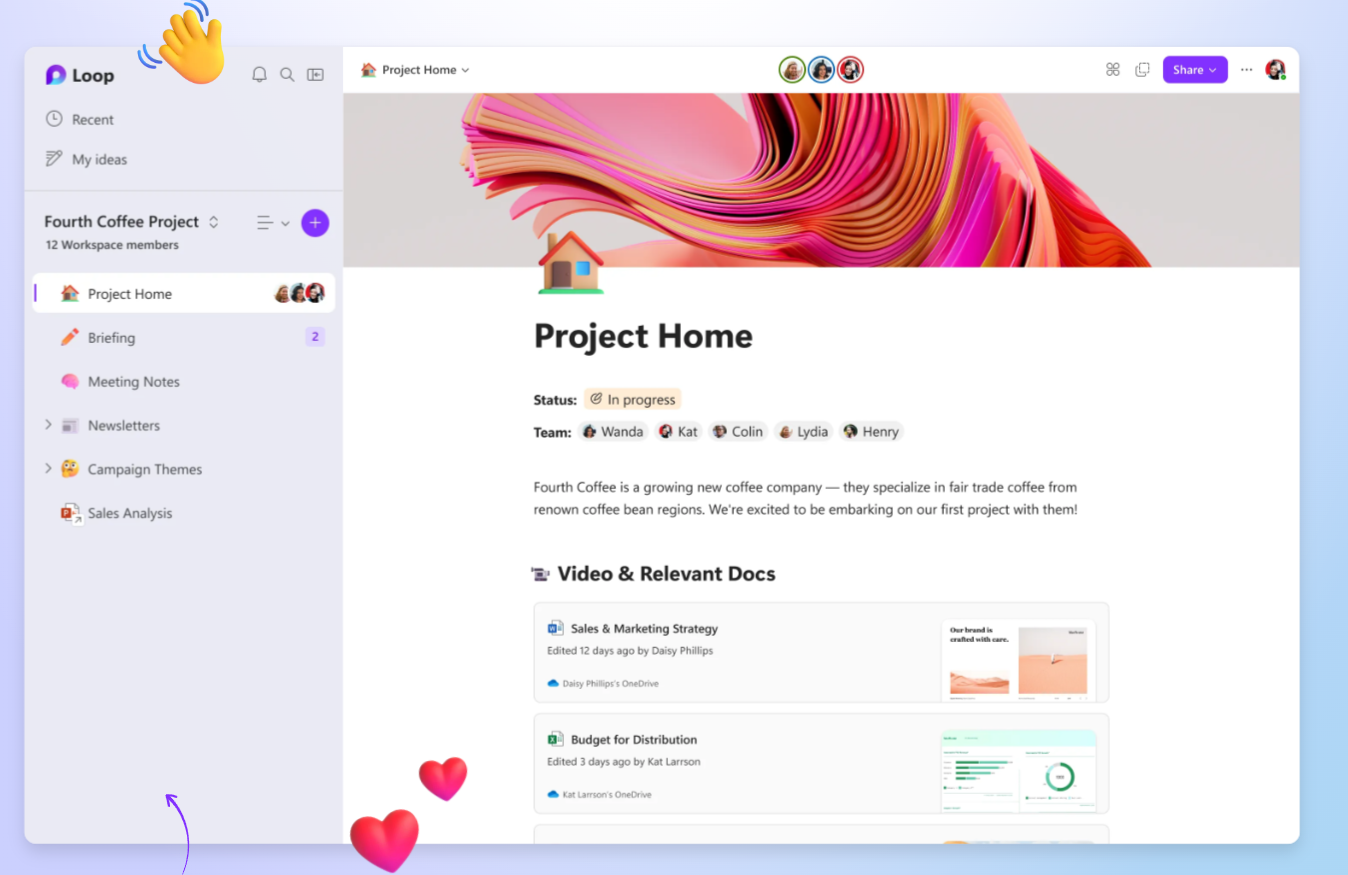
When this will happen:
Public Preview late March
3. Microsoft Excel: Get
How this will affect your organization
If your tenant has any existing Get & Transform Data (aka Power Query) queries, Power Query will not be accessible after the specified date. Any user who tries to use it after June 1st will receive an error message. You will need to install:
- .NET framework v4.7.2 – for Power Query, in general
- WebView2 framework – for the From Web (Power Query) data connector

Microsoft Admin
1. GDAP Timeline Updates
How this will affect your organization
New GDAP Timelines:
Transition active and inactive DAPs: Starting May 22, 2023
- Microsoft will begin transitioning active and inactive DAP relationships to GDAP with limited Azure Active Directory (AD) roles. Microsoft will begin transitioning DAP relationships to GDAP roles, as listed:
- Directory readers—can read basic directory information; commonly used to grant directory read access to applications and guests
- Directory writers—can read and write basic directory information; for granting access to applications, not intended for users
- License administrator—can manage product licenses on users and groups
- Service support administrator—can read service health information and manage support tickets
- User administrator—can manage all aspects of users and groups, including resetting passwords for limited admins
- Privileged role administrator—can manage role assignments in Azure AD and all aspects of Privileged Identity Management (PIM)
- Helpdesk administrator—can reset passwords for non-administrators and Help Desk administrators
- Privileged authentication administrator—can access view, set, and reset authentication method information for any user (admin or non-admin)
For relationships that have been transitioned from DAP to GDAP, we’ll proceed to remove the corresponding DAP relationships 30 days later. However, we’ll pause the transition for the month of June 2023 to support the Microsoft fiscal year closure.
Take note that if a partner has a GDAP relationship with a specific customer, Microsoft won’t transition that customer’s DAP to GDAP. Microsoft will disable the customer’s DAP by the end of July.
PC Announcement: March 2023 announcements – Partner Center announcements | Microsoft Learn
2. Announcing Public preview – System preferred multi-factor authentication method
How this will affect your organization
Today, various authentication methods are employed by users to provide varying levels of security. Depending on the situation, certain methods may be more secure than others, so it is important to have a range of options available to ensure the right level of security is provided.
Today we are announcing our solution for this challenge: System-preferred authentication for MFA –where we will evaluate at runtime, which is the most secure method for the user, of the methods the user has registered. This will help us move away from the erstwhile concept of the user selecting a ‘default’ method and always being prompted for that method first, even when more secure methods are registered and available.
More info here: System-preferred multifactor authentication (MFA) – Microsoft Entra | Microsoft Learn
When this will happen:
Public Preview: We will begin rolling out on March 1st, 2023.
