Microsoft has recently announced functionality called Coterminosity into the New Commerce Experience, effective 3/18/22. This is pretty big news for MSPs as it greatly reduces operational complexity at a per customer level. In this article, I will be breaking apart what this means for you from a billing and management perspective.
Before this policy was instituted, subscription renewals were looking like they were going to be a nightmare. Essentially, you had a disparate renewal date on a per subscription basis depending on when you upgraded legacy products into NCE or ordered NCE net new. This means that potentially, you could have many different renewal dates on a per customer level.
This obviously is not optimal, especially when we talk about add-ons having a different renewal date than base plans. Managing these renewals and accommodating for this in PSA tools was going to be extremely complex.
Coterminosity allows you to align all of the subscriptions under a customer to a single renewal date, no matter the term. The following example will give more clarity:
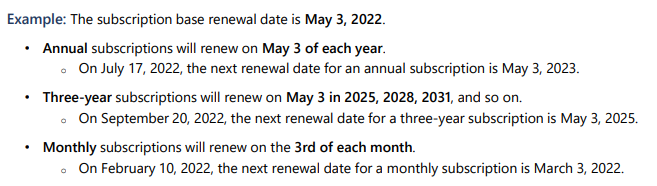
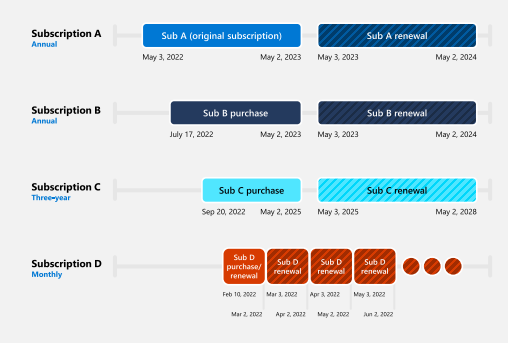
Key Takeaways:
Coterminosity will not support the following scenarios:
CSP1 => Leverage the partner center documentation referenced above to start using APIs or the user interface to select Co-terminus dates.
Indirect Resellers => If you are working with a distributor, its possible they do not support this functionality just yet. When they do, active NCE subscriptions cannot be retroactively set to be co-terminus. All net new subscription would be eligible once the functionality is added. Its likely the distributor will perform the opting in of co-terms on the backend or they will give you a selection to do so on the front-end when purchasing the subscription.