1. Teams Interpreter
A tool for Microsoft Teams that delivers “real-time, speech-to-speech” interpretation capabilities. Starting in early 2025, people using Teams for meetings will be able to use Interpreter to simulate their voices in up to nine languages: English, French, German, Italian, Japanese, Korean, Portuguese, Mandarin Chinese, and Spanish.
2. Microsoft Places
Microsoft introduced the general availability of one of its newest apps called Places, that integrates with Microsoft Team and Copilot. Places intelligently allows you to coordinate your hybrid team to make the most of in-office days, modernize how employees make connections, and optimize space management with occupancy and utilization data. It has features like recommended in office days, management of room bookings, presence signals to allows users to maximize their in office time together. Places does require a Teams premium license and a copilot license for some of the features.
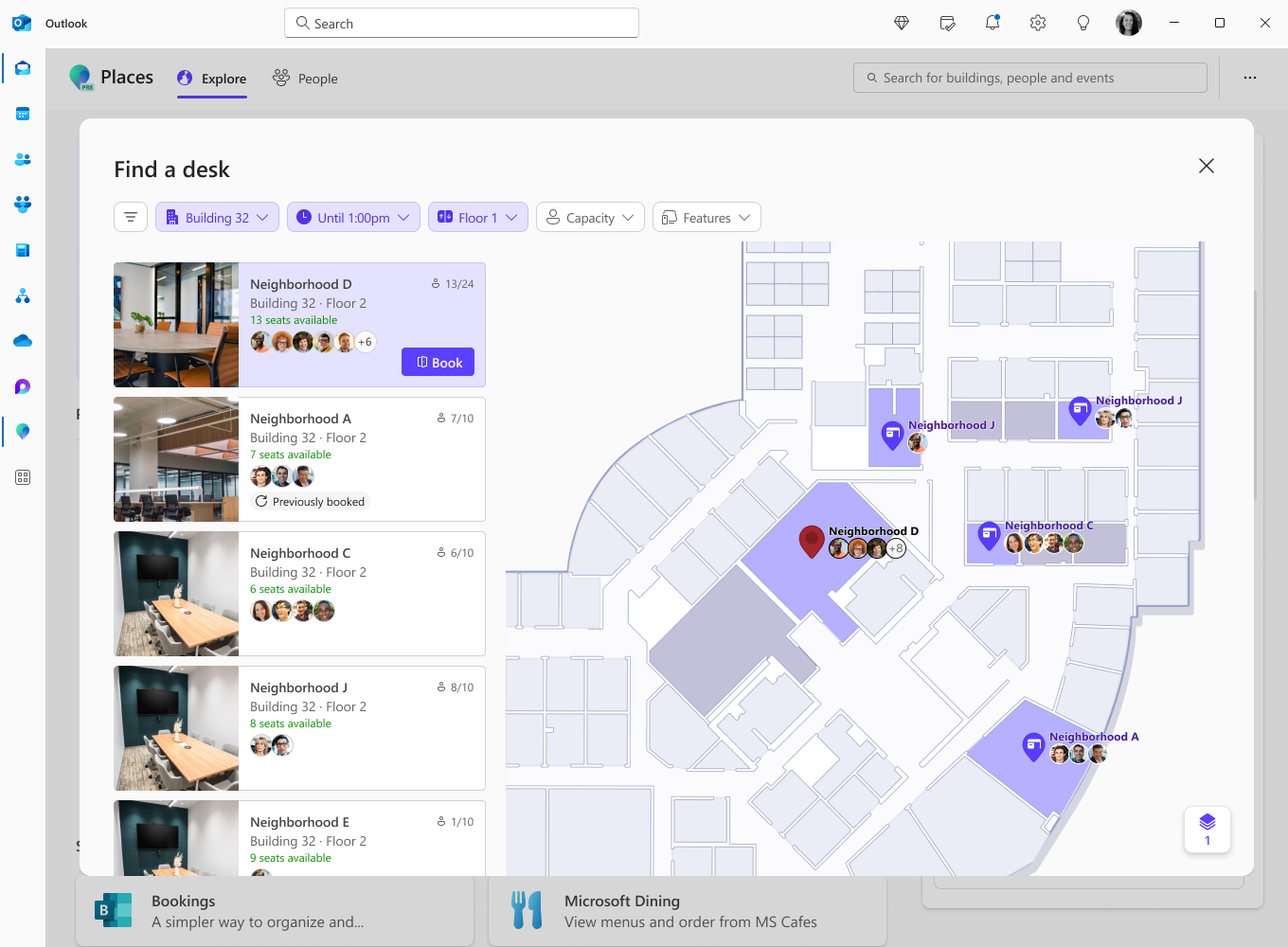
3. Copilot File Summary in Chat
With new file summaries in 1:1 and group chats in Teams, Microsoft 365 Copilot can quickly summarize content from Microsoft Word documents, PowerPoint presentations, and PDFs, so you can understand the main points without opening the file
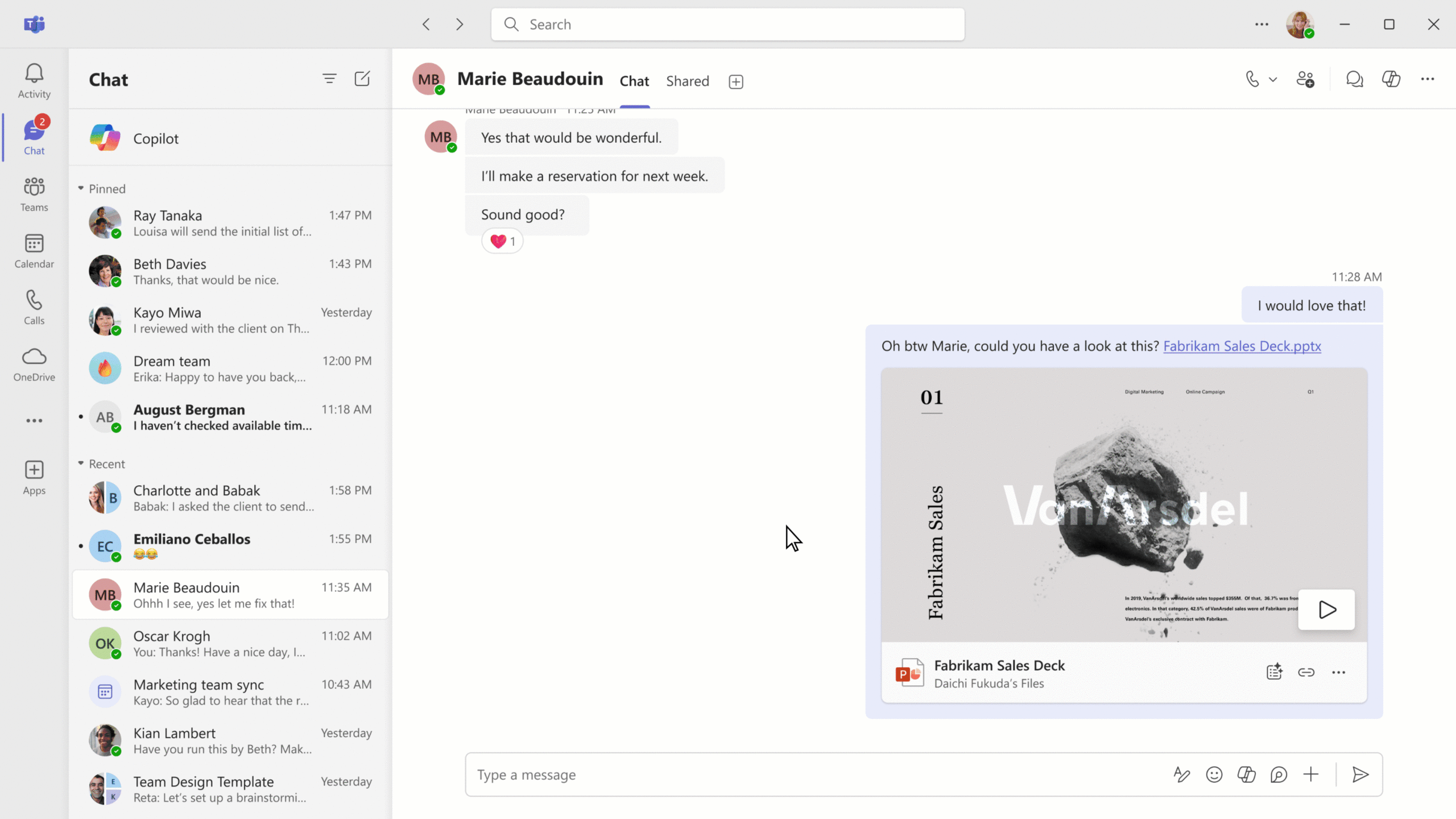
When will this happen:
Public preview in early 2025
4. Storyline Integrated in Teams
How this will affect your organization
Storyline in Teams empowers leaders to share communications with an entire company, and simplifies the ways you and your colleagues share and connect. This can be seen as a social media design in Teams where users can post and follow “stories” and can be followed individually.
When will this happen:
Public preview in early 2025
5. The new chat & channels experience
This new experience in Teams combines chats and channel collaboration into a single navigation for users to seamlessly move across communications
When will this happen:
Available Now in Public Preview
6. Loop workspace in a channel
How this will affect your organization
ou will be able to add a Loop workspace tab to standard channels enabling your team to brainstorm, co-create, collect, and organize content—together in real-time. Everyone in the Team gets access to the Loop workspace, even as Team membership changes, and the workspace adheres to the governance, lifecycle, and compliance standards set by the Microsoft 365 Group backing the team.
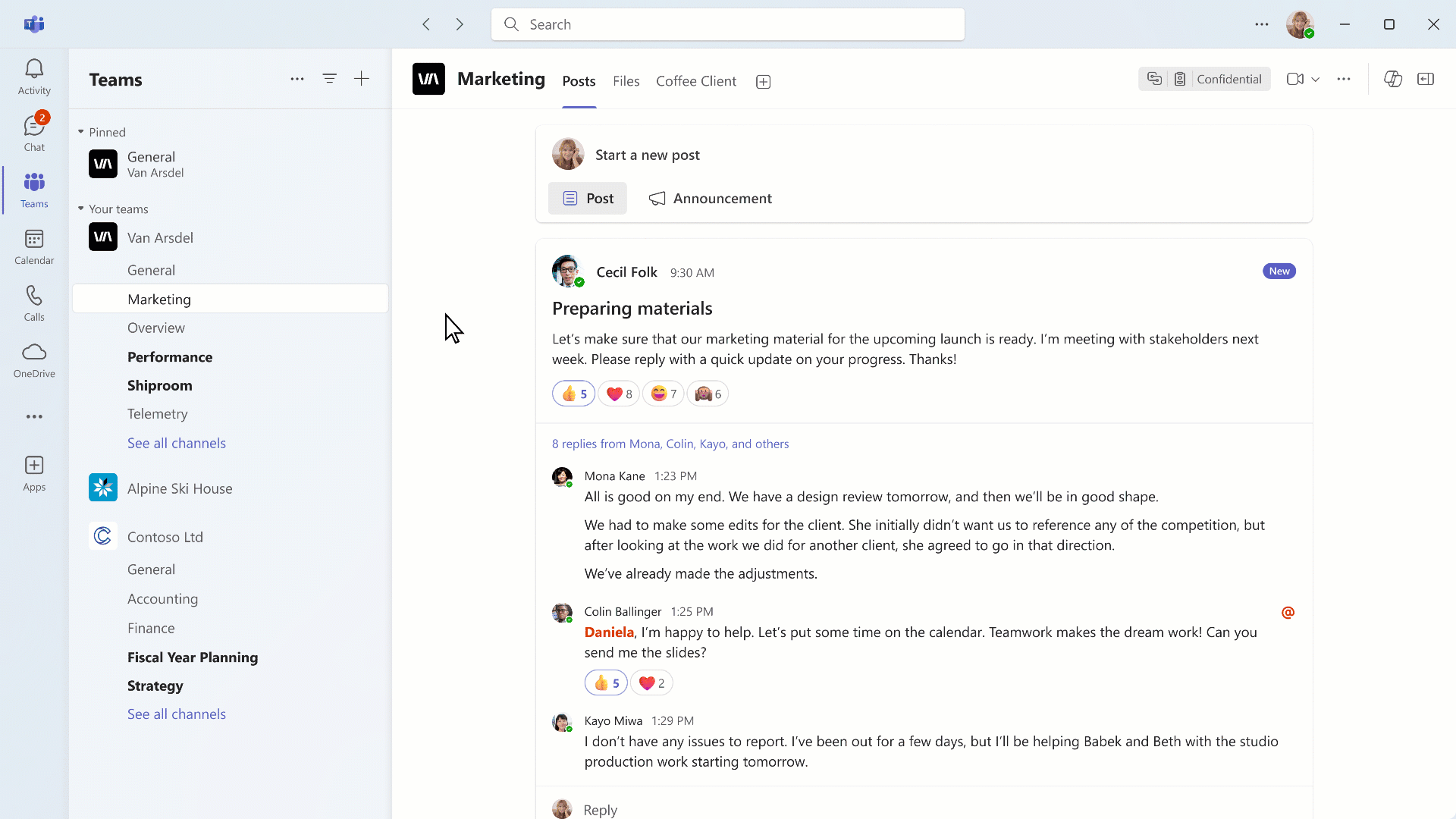
When will this happen:
GA early 2025
7. Active meeting protection notifications of sensitive screenshared content
When a presenter is screen sharing content, active meeting protection automatically detects some types of information that are potentially sensitive, such as social security numbers and credit card numbers, and alerts both the presenter and the meeting organizer to prevent unintentional sharing. This capability will be available for users with a Teams Premium license.
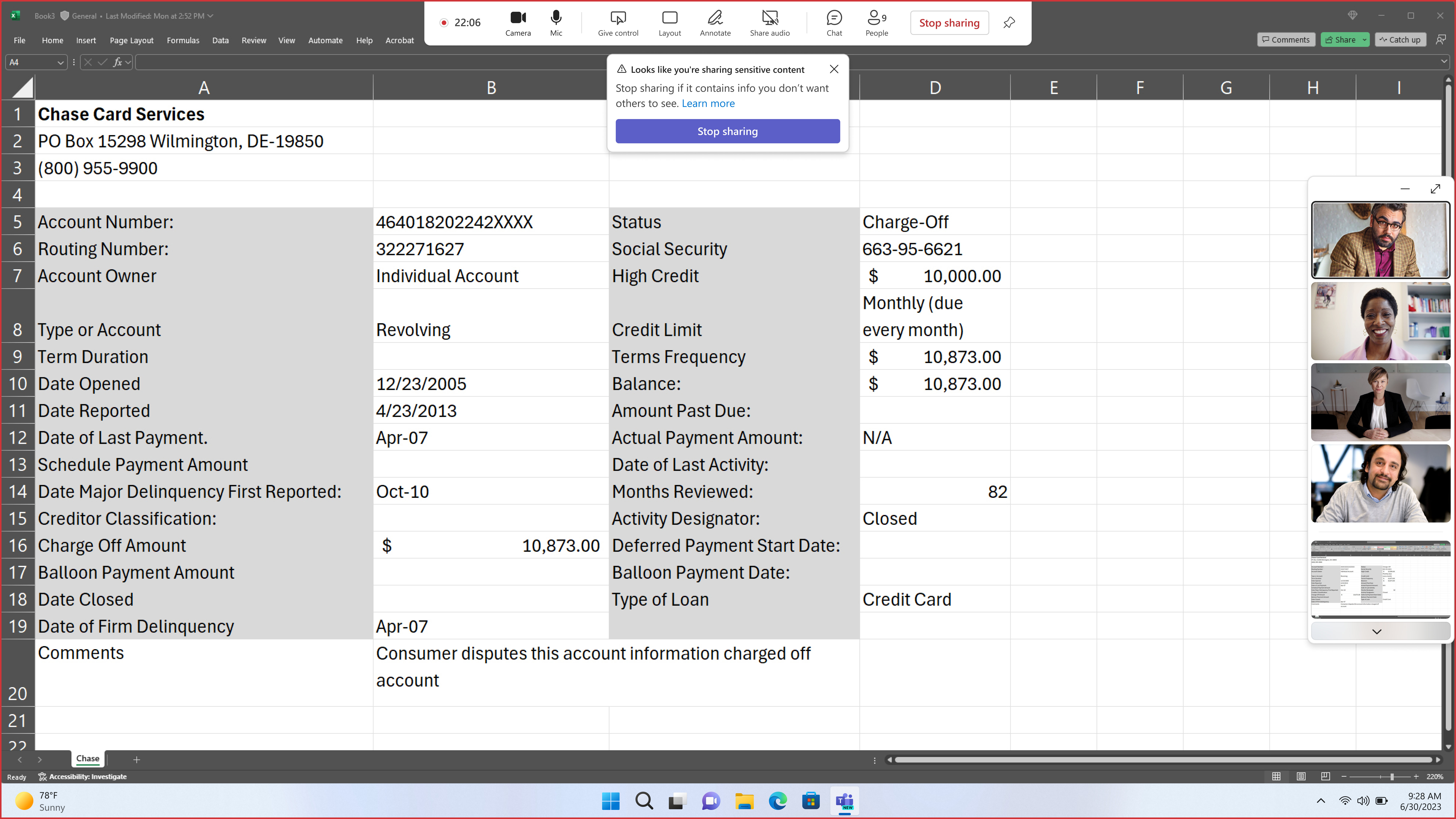
When will this happen:
Public preview in early 2025
8. Support for SMS text notifications to attendees in Microsoft Bookings app
Microsoft Bookings users can now send SMS notifications for both customer-scheduled and staff-scheduled appointments, enhancing communication between organizations and customers.
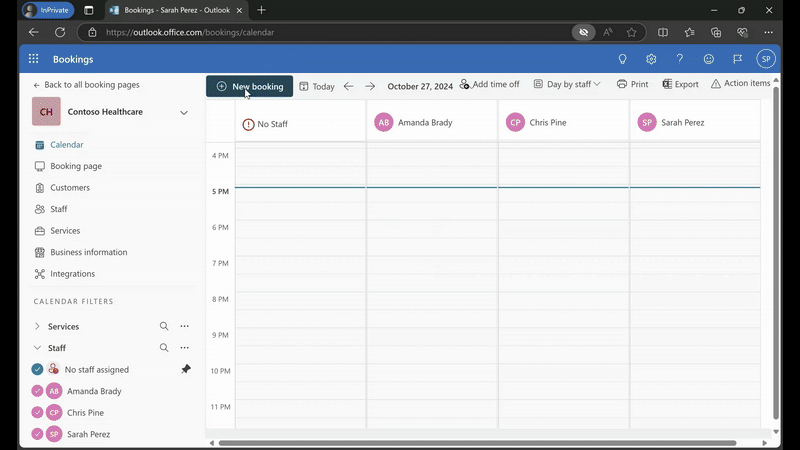
When will this happen:
GA
9. Email verification for external participants to join Teams meetings
Microsoft Teams now enhances the security and trustworthiness of your meetings with a new feature: email verification for external participants. This allows meeting organizers with a Teams Premium license to require external participants to verify their email addresses with a one-time passcode (OTP) before joining the meeting. Once verified, participants will appear in the meeting with an ‘email-verified’ label, offering a more reliable way for organizers to manage external participants. This enhancement ensures that email-verified users enjoy a better in-meeting experience compared to unverified participants. Additionally, if an email-verified user joins the meeting with the email address to which the meeting invite was sent, they will bypass the lobby and be directly placed into the meeting, honoring the lobby bypass settings for invited participants. The external participant will show up in the meeting, roster, and chat with an ’email verified’ tag, and their profile card will display the verified email address, ensuring organizers have participant information for follow-ups. For more information, see the article in the Microsoft tech blog.
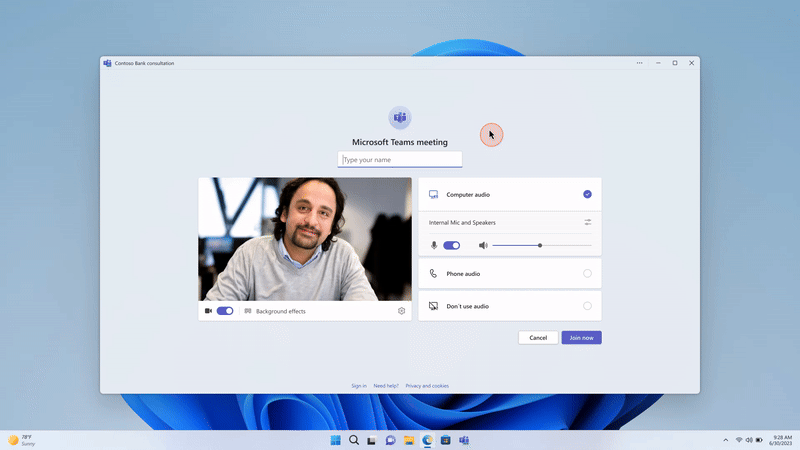
When will this happen:
GA in Early 2025
10. New admin policy to prevent bots from joining Teams meetings
We’re introducing a new policy in Teams admin center that allows admins to block unwanted bots from joining meetings. The policy consists of two parts for optimal meeting security. First, admins can use the ‘External Access’ setting in Teams admin center to block known bot domains. Second, admins can enable a CAPTCHA-based human verification test and apply it to anonymous and non-federated users. Once set, any anonymous user that attempts to join the meeting will be required to pass the CAPTCHA test before proceeding.
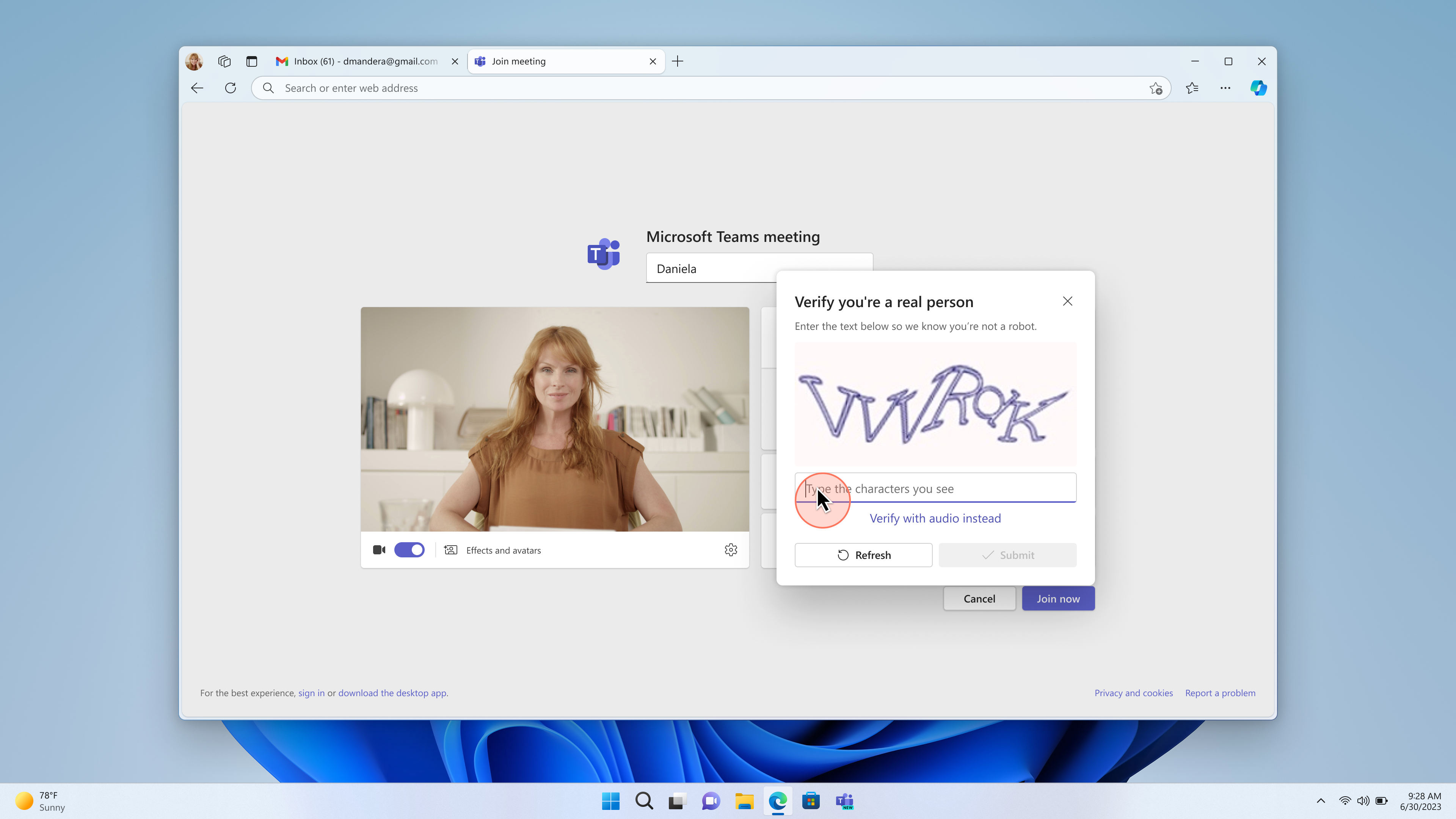
When will this happen:
GA
