Below are all of the relevant MSP related Microsoft announcements from February

Microsoft Teams
1. Chat Density
How this will affect your organization
Customize the number of chat messages you see on the screen. Use the compact setting to fit 50 percent more messages on the screen. Comfortable setting keeps the chat display as it is in Teams today. This will be rolling out on Teams desktop.
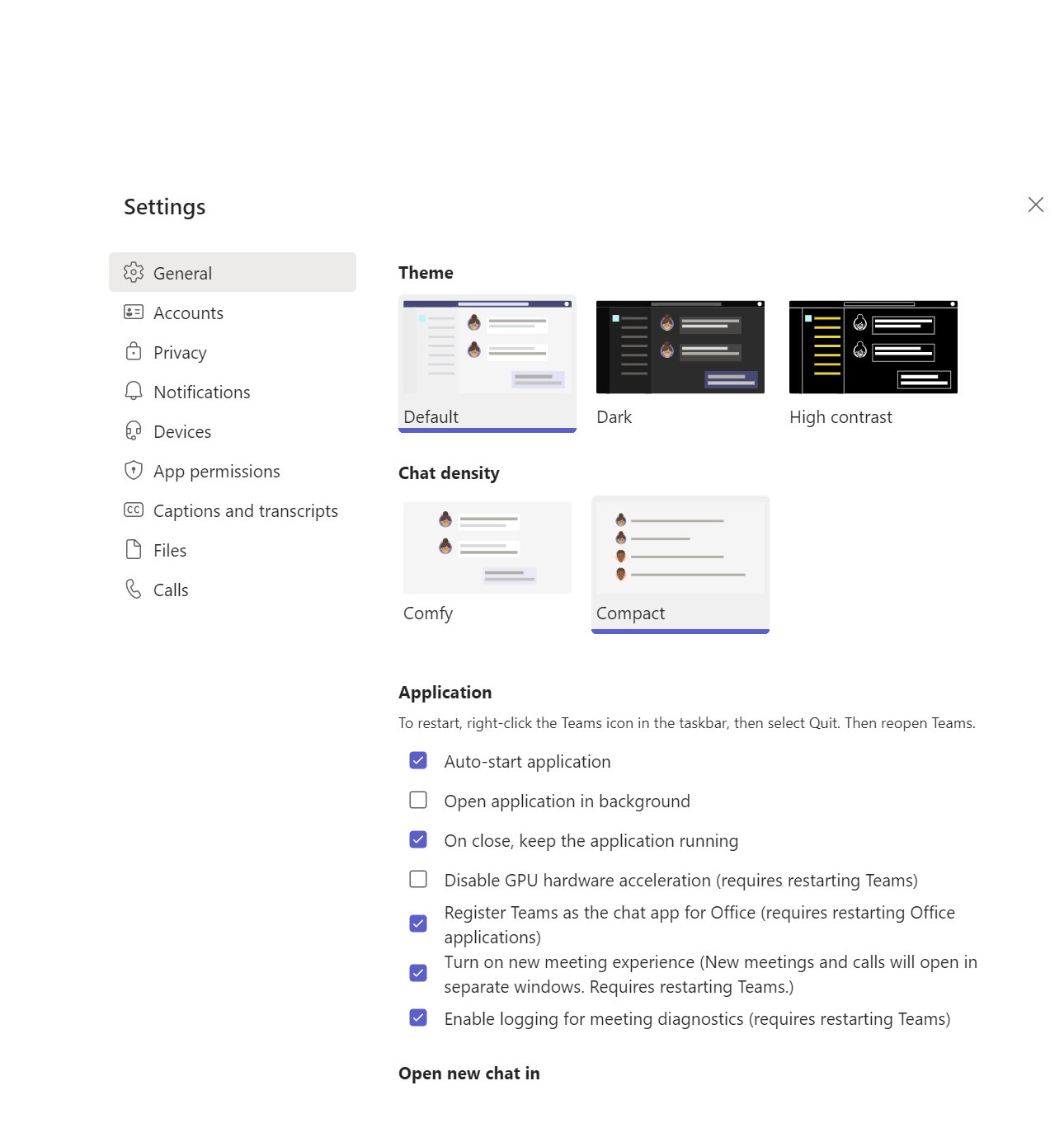
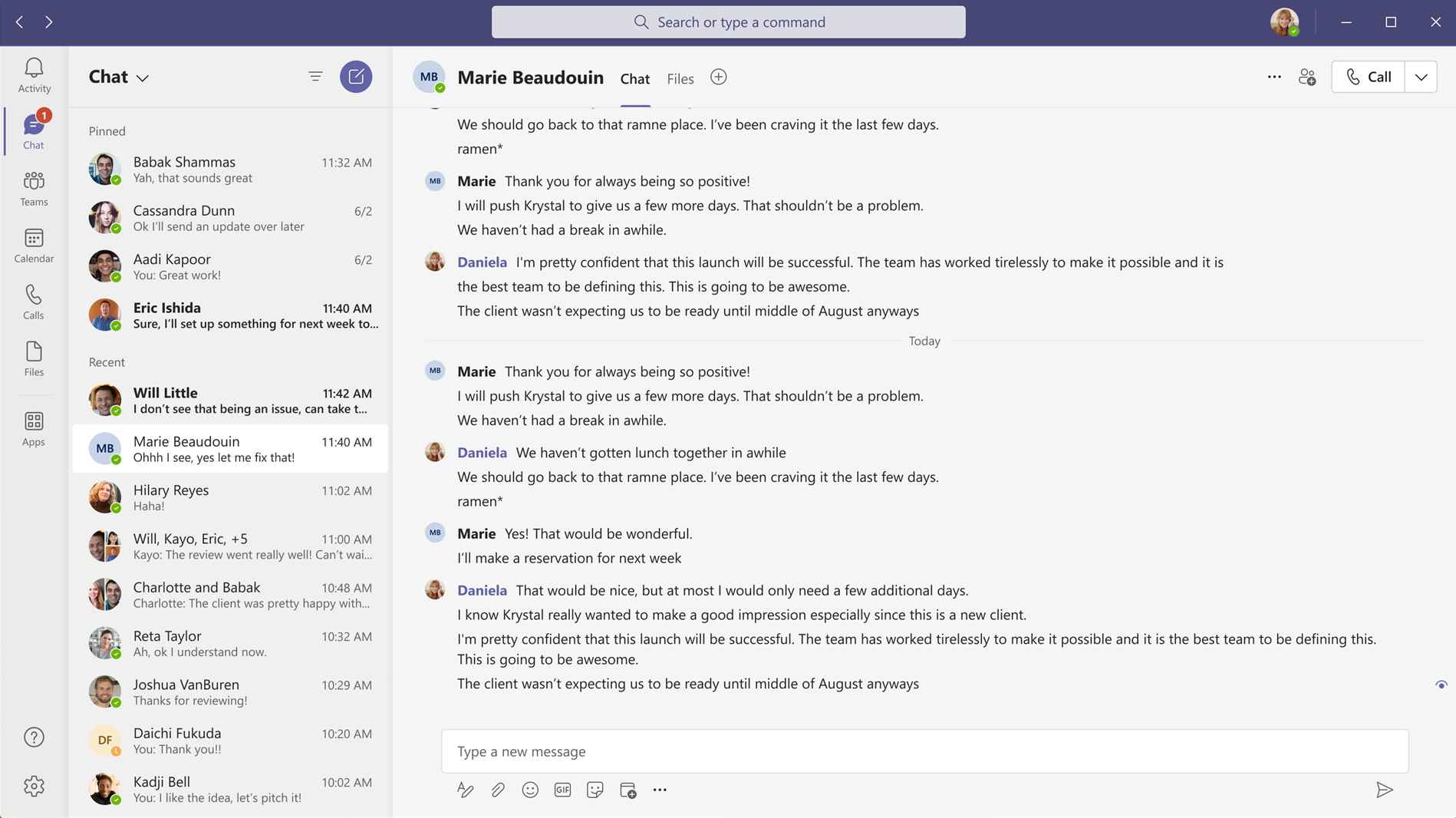
When will this happen:
Mid-February and expect to complete rollout late February.
2. List of the joined teams per user in Teams Admin Center
How this will affect your organization
Admins can open the user detail page of any user by going to the Users > Manage users page and selecting any user from their tenant. In the user detail page that opens, they can select the tab ‘Teams’ to view the list of teams that the user is part of.
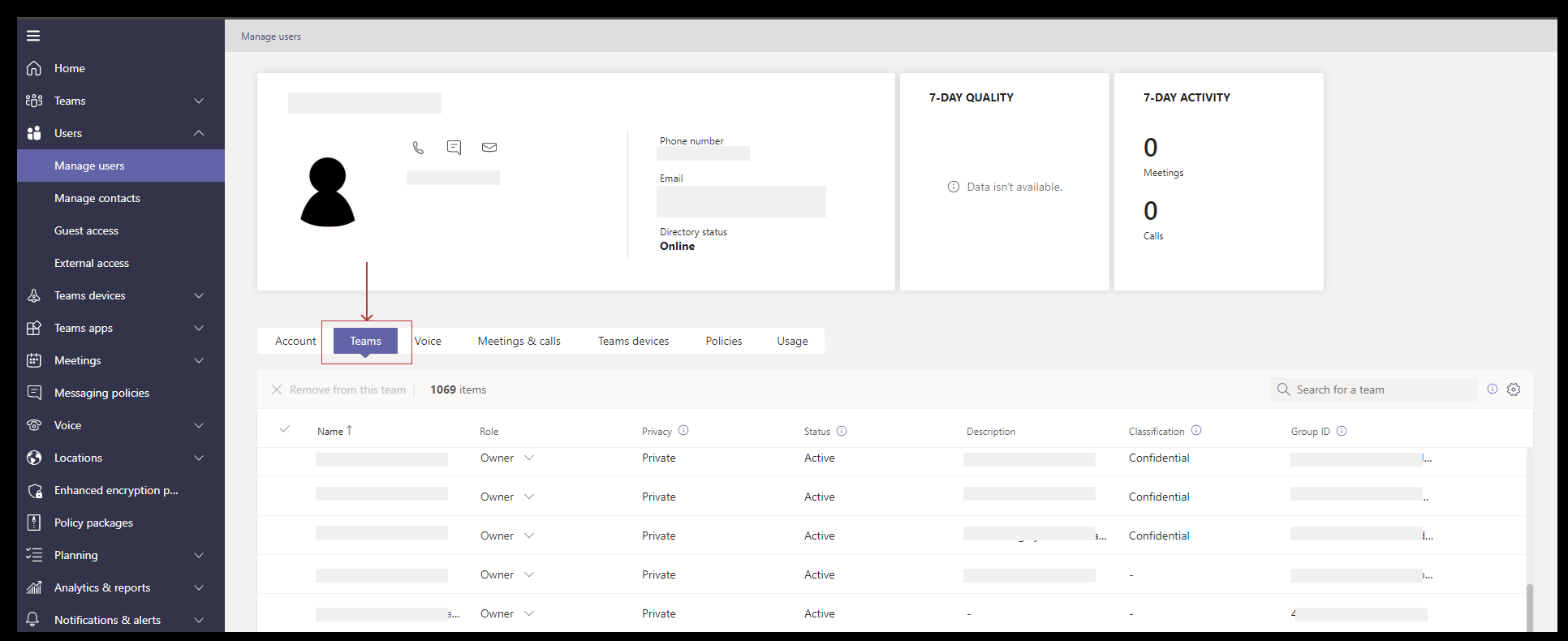
When this will happen
Early February and expect to complete the rollout by late February
3. Teams Connect shared channels public preview
How this will affect your organization
Shared channels will be rolled out as part of Teams public preview program. Team owners who are enrolled in the Teams public preview program will see shared channels as an additional channel type while creating a channel. They will be able to share the channel with anyone in the tenant.
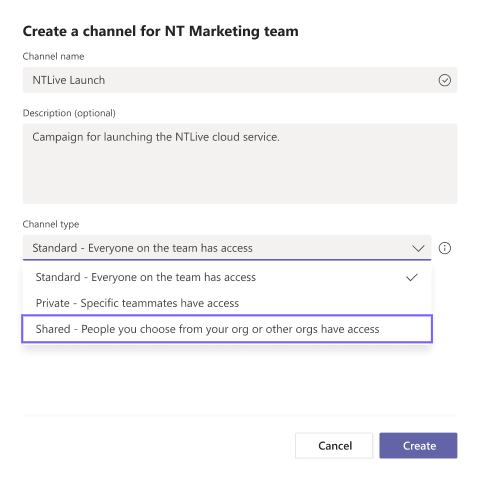
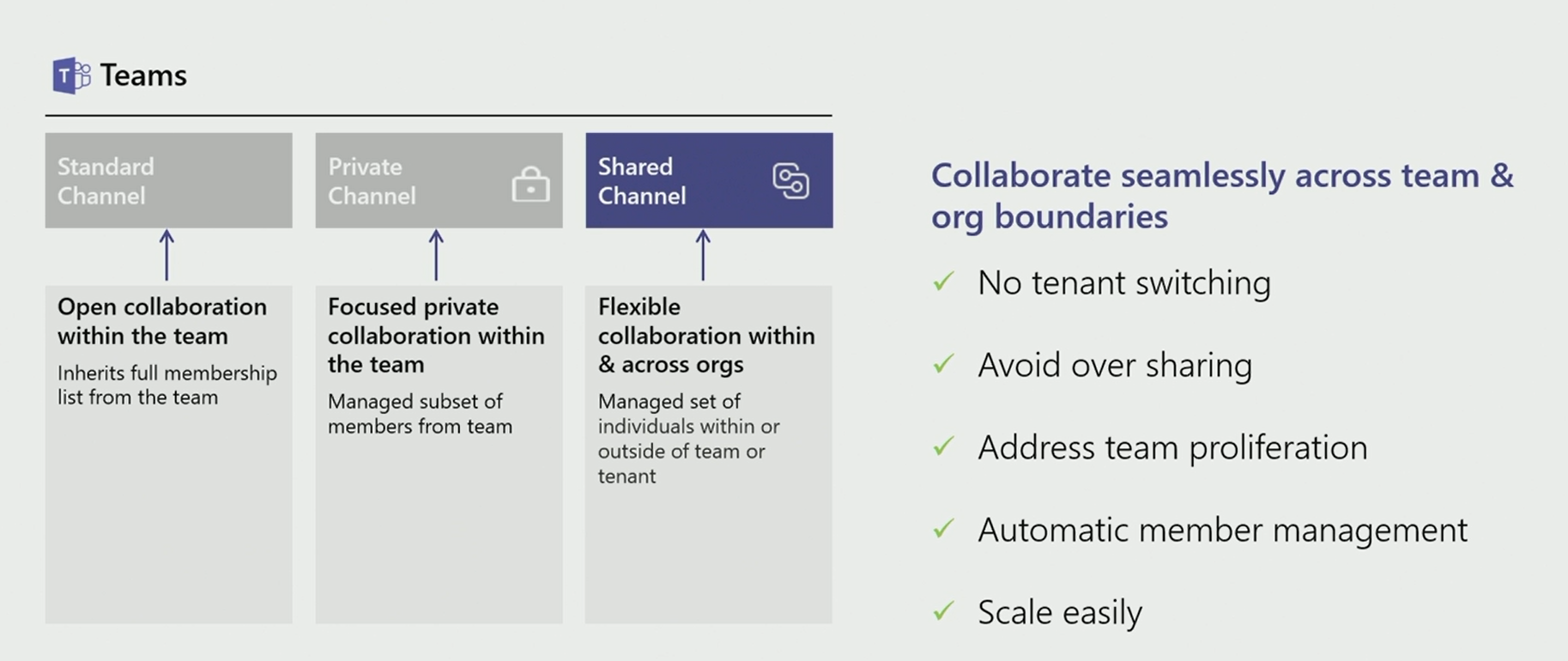
External collaboration in shared channels is powered by Azure AD B2B direct connect, a new way to collaborate with other Azure AD organizations. With B2B Direct connect, there’s no need to add the external user as a guest in your organization. Cross-tenant access policies let admins manage B2B direct connect for their organization. A shared channel can be shared with as many organizations that can be specified in the Azure AD cross-tenant access policy. External collaboration is off by default.
APIs will be available as well for shared channels (looking at you CIPP team 🙂 )
When will this happen:
late March and expect to complete by early April
4. LinkedIn Integration coming to Teams
How this will affect your organization
Once available, the new LinkedIn tab will appear at the top of the 1:1 conversation in Teams alongside the existing tabs for Chat, Files, Organization and Activity, and will work just like the contact card in Outlook does today.

When will this happen:
mid-March and expect to complete by early April

Microsoft Admin
1. Microsoft Office default change – Blocking VBA macros in files from the internet
How this will affect your organization
Previously, it was possible for end users to enable these macros by simply clicking a button on the Trust bar.
Now, with this change, once a user opens an attachment or downloads from the internet an untrusted Office file containing macros, a message bar displays a Security Risk that the file contains VBA macros obtained from the internet with a Learn More button.
Further Reading: Helping users stay safe: Blocking internet macros by default in Office – Microsoft Tech Community
The Learn More button goes to an article for end users and information workers that contains information about the security risk of bad actors using macros, safe practices to prevent phishing and malware, and instructions on how to enable these macros (if absolutely needed).
When this will happen:
Version 2203, starting with Current Channel (Preview) in early April 2022.
2. Retirement of superseded Azure AD Connect Sync versions
How this will affect your organization
If you run a retired version of Azure AD Connect, it might unexpectedly stop working. You also might not have the latest security fixes, performance improvements, troubleshooting and diagnostic tools, and service enhancements
Versions Retiring: Azure AD Connect: Version release history | Microsoft Docs
How to upgrade: Azure AD Connect: Upgrade from a previous version | Microsoft Docs
When this will happen:
mid-March 2023 (This policy does not change the retirement of all 1.x versions of Azure AD Connect Sync on August 31, 2022)
3. Public Preview of Tenant-level analytics for Power Automate
How this will affect your organization
With this update, admins will have the ability to monitor Usage, Maker Activities, and Inventory of cloud flows across the environments they manage. By default, Tenant-level analytics is turned off. Admins can opt-in to using Tenant-level analytics using the steps described here.
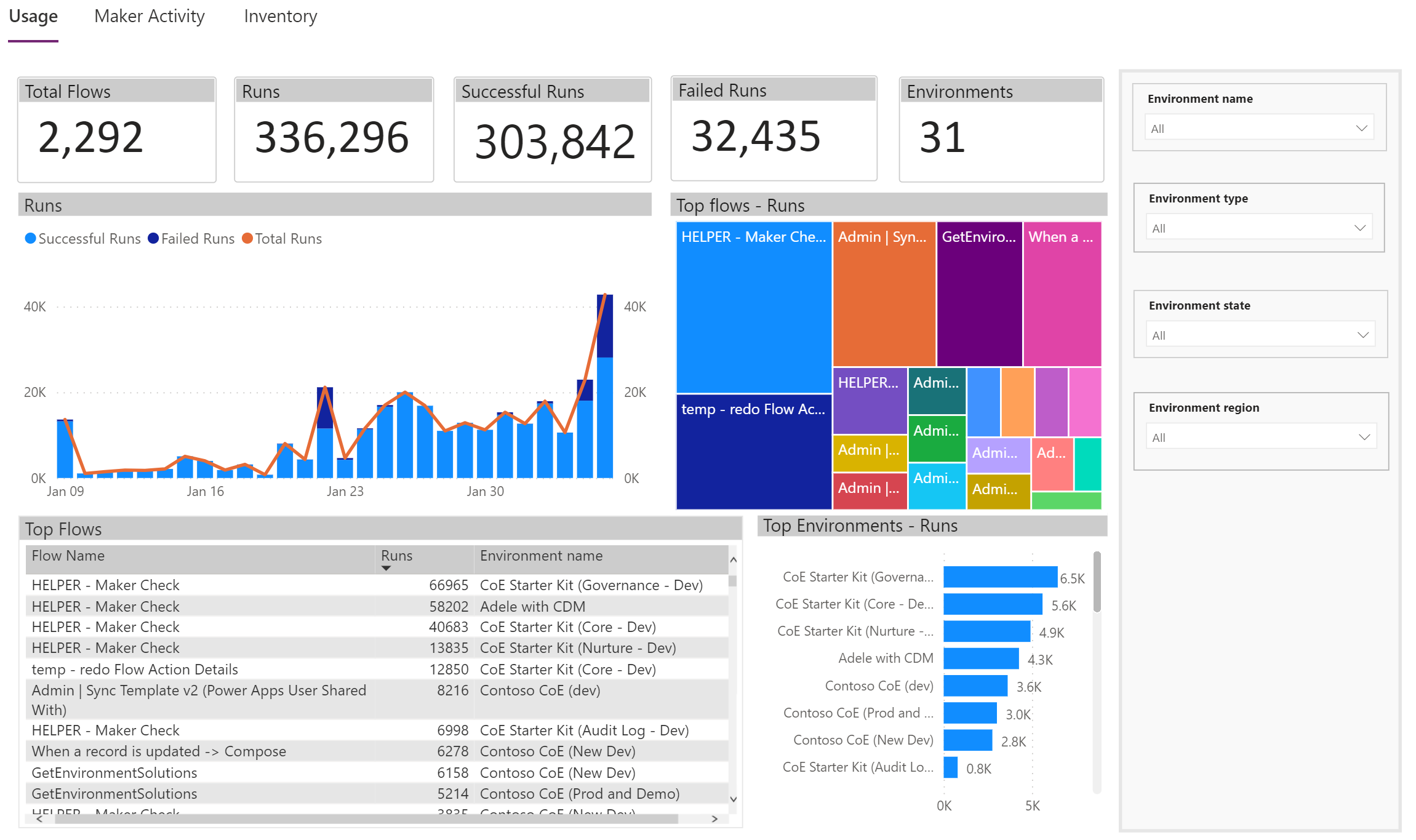
When this will happen:
rollout to Public Preview will begin in mid-February
4. New Commerce Experience-Co-terminus Subscriptions
How this will affect your organization
Microsoft has announced that they will bring testing into the Partner Center sandbox for “Coterminosity”, a feature that allows partners to align customer subscription end dates. This means that all customer subscriptions will align from a renewal standpoint vs being disparate as they are today. There is not any mention if this will/can be applied retroactively if you have already begun to purchase on New Commerce.
**Charges for co-terminus subscriptions will be prorated based on the number of months remaining in the original term (meaning the first subscription)
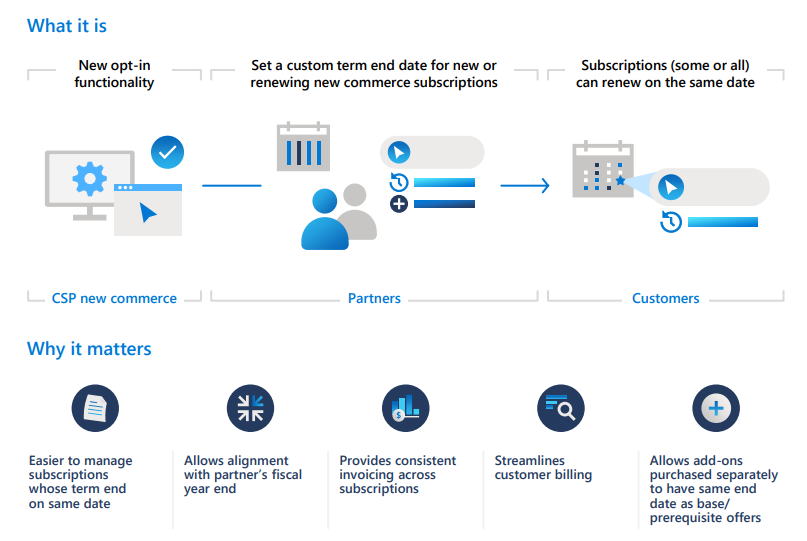
Coterminosity will not support the following scenarios:
- Add a seat to an existing subscription (meaning you cannot reset your renewal when you increment seats)
- Upgrading a seat to a new or existing subscription
- Mid-term adjustments of subscription durations (meaning if you moved to 1 year to 3 year for instance)
- Adjustment of subscription end dates after Coterminosity is turned on
When this will happen:
In March, sandbox access will open up. There is no official date to GA.
