Microsoft recently came out with public pricing for Windows 365 as of August 2nd, 2021. In this article, I wanted to break down some of the considerations when choosing a plan and provide some thoughts on positioning this offering to your customers.
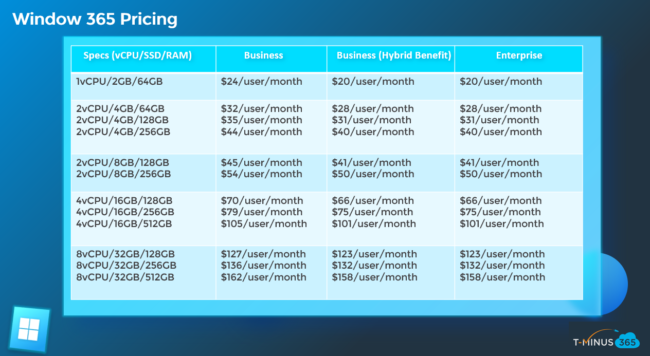
Above is a breakdown of all the pricing based on different specs. As you can see, there are two major plans, Business and Enterprise. The Business plans also come with a hybrid discount of around 16% when the base system is using Windows 10 Pro. This would mean devices like chromebooks would not be eligible. Also take note that the hybrid benefit pricing and the Enterprise pricing are the exact same. This means we need to dive into some technical considerations when evaluating these solutions for our customers.
Technical Considerations
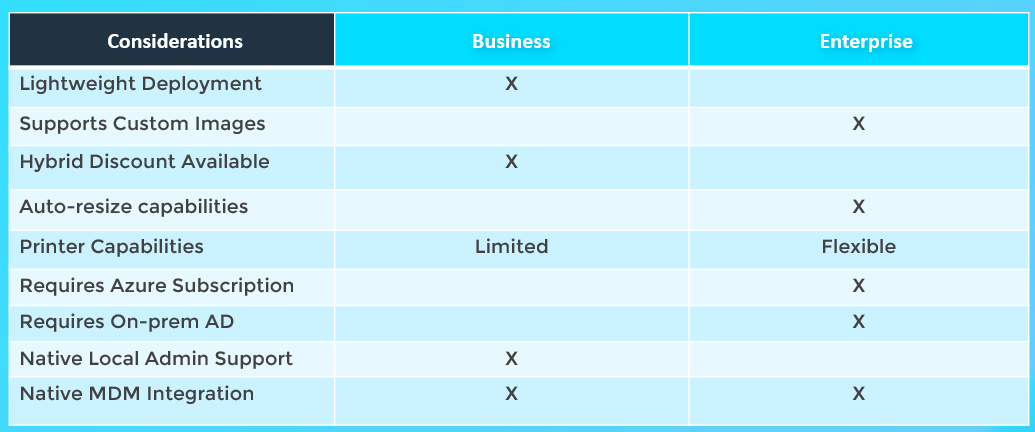
Windows 365 business plans have a lightweight deployment where you only need to license users. Cloud PCs are provisioned in about 30 minutes and are accessible to the user. This light deployment comes with a lack of control such as the inability to deploy custom images. Additionally, you do not have as many options for print capabilities because you do not have control over the network. Technologies such as universal print are not supported in the Business plan at this time.
The Business plan also requires you to manually resize cloud PCs if you are looking to move up in CPU, RAM, etc. whereas this is built in natively to the interphase with the Enterprise plans. A key piece to note is that it supports resizing up but not back down. All users are created as local admins on their Cloud PCs by default with the Business plan which isn’t always what you would want. Lastly for the Business plan, devices are natively joined to Azure AD and enrolled into Intune automatically. This allows you to push out applications, compliance profiles, scripts, and more as soon as the device is provisioned.
On the enterprise side of the house, the setup is much more time intensive and requires that you connect to a local Active Directory environment. Microsoft says they are working on native Azure AD join support like the business plan, but it does not currently exist. For now, you still need an Azure subscription in addition to the licensing so that you can create a Vnet that provides line of sight to your active directory environment. Azure AD domain services is also not supported at this time. The enterprise plans do support custom images and have native resizing support within Endpoint manager admin center.
AVD Considerations
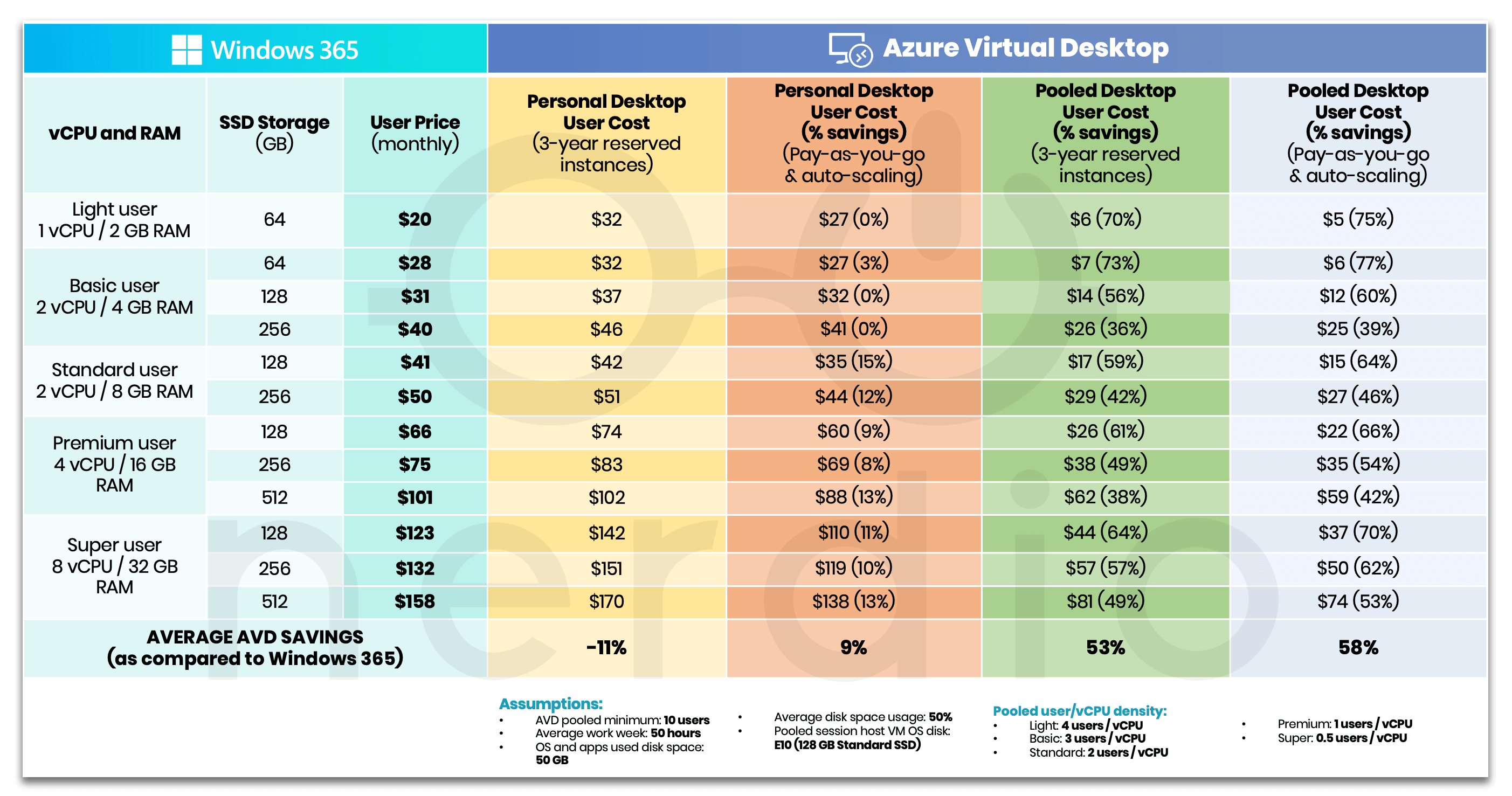
Nerdio created the best comparison of AVD and Windows 365 that you will find today. Essentially, they showed AVD is the way to go if cost is a primary consideration in a DaaS rollout. Utilizing reserved instances, pooled host, and auto-scaling the savings over Windows 365 could be up to 58%. Checkout the full article here

If you compare the pricing of roughly ~$30 user/month vs the cost of a laptop of similar specs over a 3 year period, you are not going to find much in the sense of cost savings. For this reason, I think it’s best to pitch the security, compliance, and flexibility of this solution to customers.
Example Use Cases
Below are some use cases I see for initially rolling out Windows 365. These are just examples and there are obviously many different use cases depending on your existing offering/customer environments.
1. BYOD
BYOD and remote work was obviously one of the primary drivers of creating this solution. Windows 365 creates a secure access gateway for BYOD devices. It optimizes remote work and provides the flexibility to work on any device, anywhere in the world. Windows 365 eliminates the need of accessing corporate resources through a secure firewall or VPN. There is a native integration with Intune so that you can push out an entire security stack, scripts, RMM tools, and applications directly to the device.
With a Cloud PC deployment, its possible you could begin to eliminate the purchase and shipment layer of physical PCs. Its unlikely you’d stop supporting this hardware altogether but it is possible that you could adopt a hybrid approach to deployment where you shift to the Cloud PC workload when a device is EOL.
Microsoft’s introduction of Windows 365 is directly responding to a hybrid work paradox where workers say they want more flexible remote work options in the future but, at the same time, also want more in-person collaboration. A successful approach might be to provisioning Cloud PCs for all remote workers while still issuing physical PCs for those coming into the office.
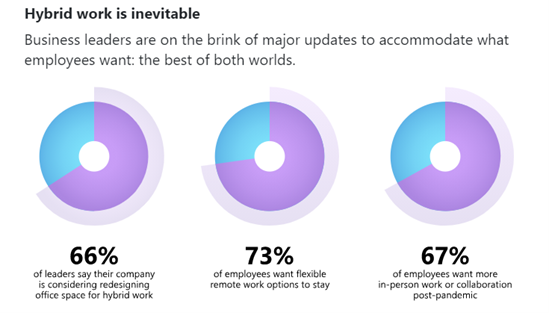
You might also find that you could potentially add a new service package to your existing offering. This could be an add-on for customers who want physical workstations but also want the flexibility of working anywhere on any device.
2. RDS Replacement
Leveraging Windows 365, you can begin to shift from legacy RDS or VDI deployment workloads. This could be from Microsoft, where you are leveraging something like ProPlus. It could also be from a 3rd party that has caused many headaches over the years like Citrix. Keep in mind though that Windows 365 only supports single user sessions so AVD might be a better option when you are thinking about maintaining similar functionality. Ideally, the switching cost would be worth the operation efficiencies derived from this type of move.
3. Contractors
Windows 365 is a great solution for providing secure, temporary access to corporate resources. When contractors come on to perform work for a company, you can spin up a Cloud PC and provide them access to the resources they need. This is great to help them become productive immediately. It is also great for compliance controls like HIPAA and FINRA for example. When work is completed you can remove access immediately and can avoid any DLP concerns.
Final Thoughts
Windows 365 is shifting the way we think about PC deployment to customers. I think for MSPs struggling to move customers to a more modern plan like M365 Business Premium ($20/user), Cloud PC provides more leverage in that upsell conversation (as BP is a required prerequisite). This could still be a hard pill to swallow if you are itemizing 365 licenses to customers vs bundling your offerings together at a per user cost. I still would focus on the security of the solution overall as it provides a ton of protection while not inhibiting the user from a productivity standpoint. I would love to hear how you are packing Windows 365 today and the common use cases you are thinking of in the customer environments you manage. Please comment below with any thoughts there!
