Below are all of the latest feature updates coming to Microsoft 365

Automated Security Assessments mapped to the CIS Controls

I am excited to announce the launch of an automated tool, CloudCapsule, I’ve been working on over the past year that automates your M365 security assessments against the CIS Controls. I started CloudCapsule because I saw the need to streamline the assessments of Microsoft 365 tenants to a trusted standard like the CIS Controls. My goal is to help rise the tide of security in the space and enable MSPs with a tool that allows them to achieve better security while also helping them understand the why behind the policy configurations being put into place.
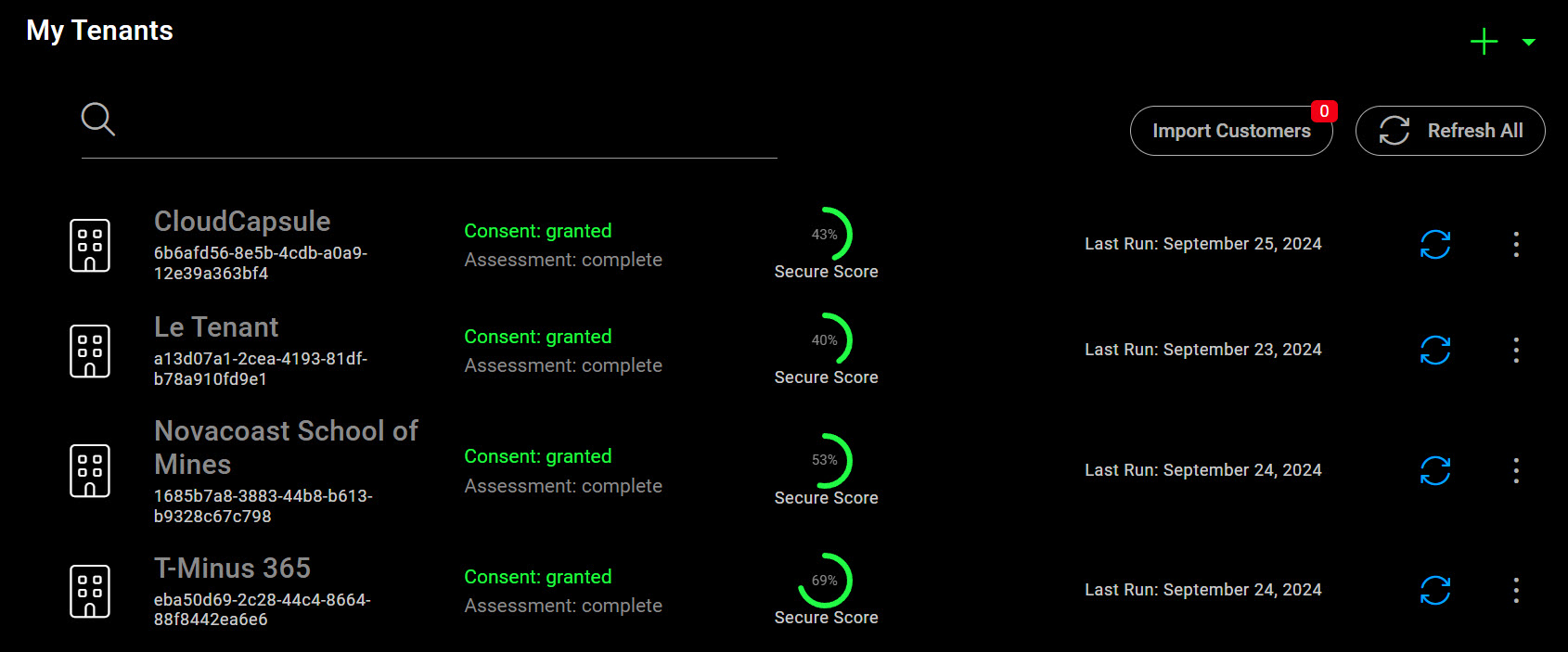
The tool not only performs automated evidence collection for the CIS Controls but it also detects tenant misconfiguration against security best practices. You can run a free assessment against a tenant so check it out! (Please note it does not work against M365 dev tenants)

Microsoft Teams
1. Scheduling channel messages
How this will affect your organization
Users will be able to schedule channels messages in Teams.
Key Features:
- Message Scheduling: Schedule messages to be posted at a specific date and time in any channel.
- Easy Access: Use the scheduling option directly from the message compose box.
- Flexibility: Edit or cancel scheduled messages before they are posted.
When will this happen:
Early February 2025 and expect to complete by mid-February 2025.
2. Pop out Chat, Copilot, and Notes panes in meetings
How this will affect your organization
After the rollout, users will see a pop-out icon at the top of their Notes, Chat, and Copilot side panes in Teams meetings. This change will be on by default.
When users select the icon, the pane will pop out into a separate window that the user can resize and drag to their desired position, based on their screen setup and their productivity goals for the meeting. Users can view multiple meeting features at the same time, so they don’t miss the chat while they are monitoring meeting notes.
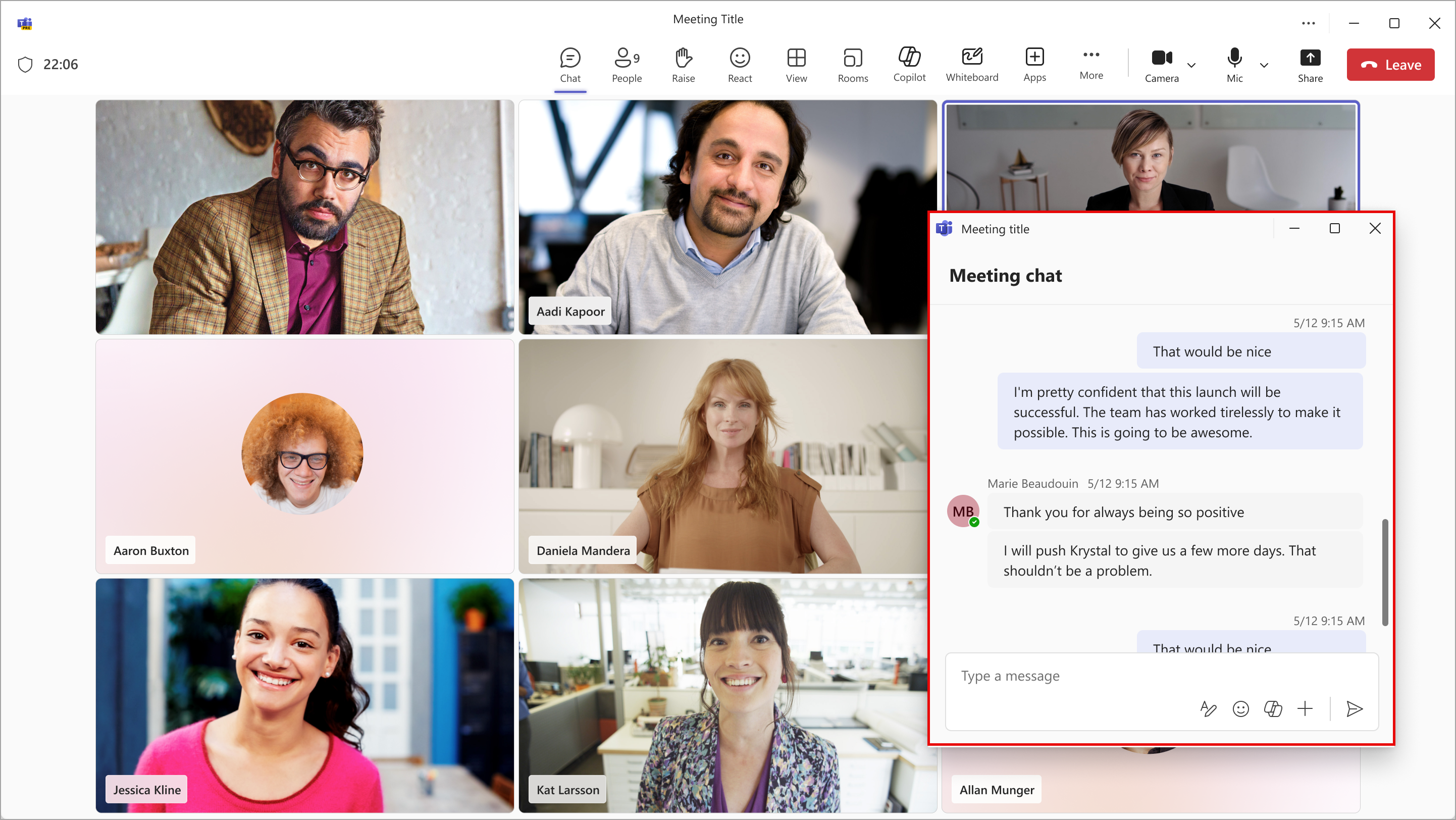
When will this happen:
early February 2025 and expect to complete by late February 2025.
3. Forward messages to and from channels
How this will affect your organization
Before this rollout, users are unable to forward messages to and from channels.
After this rollout, users can select the three-dot More actions menu on any channel post or reply message and then choose Forward.
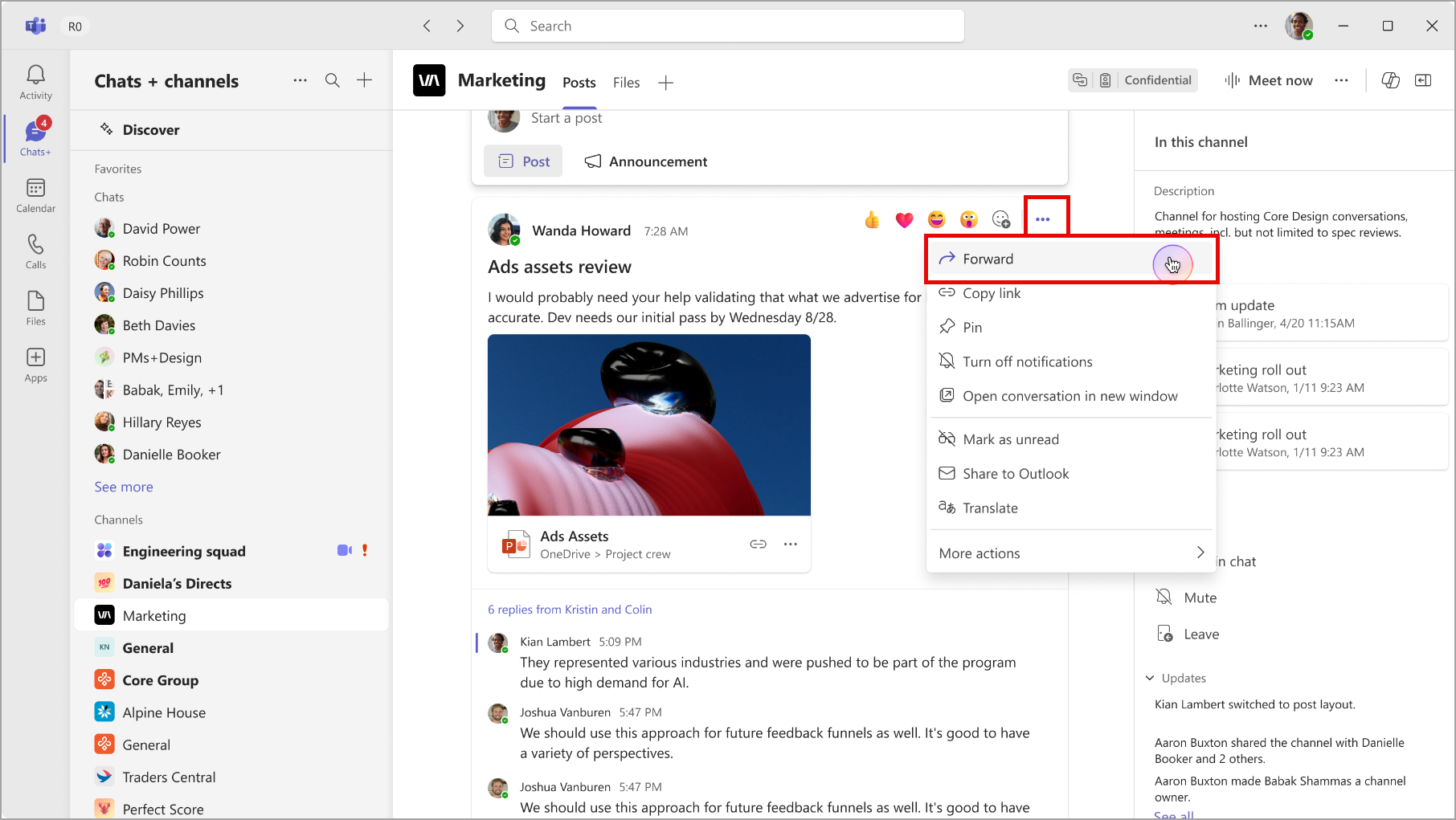
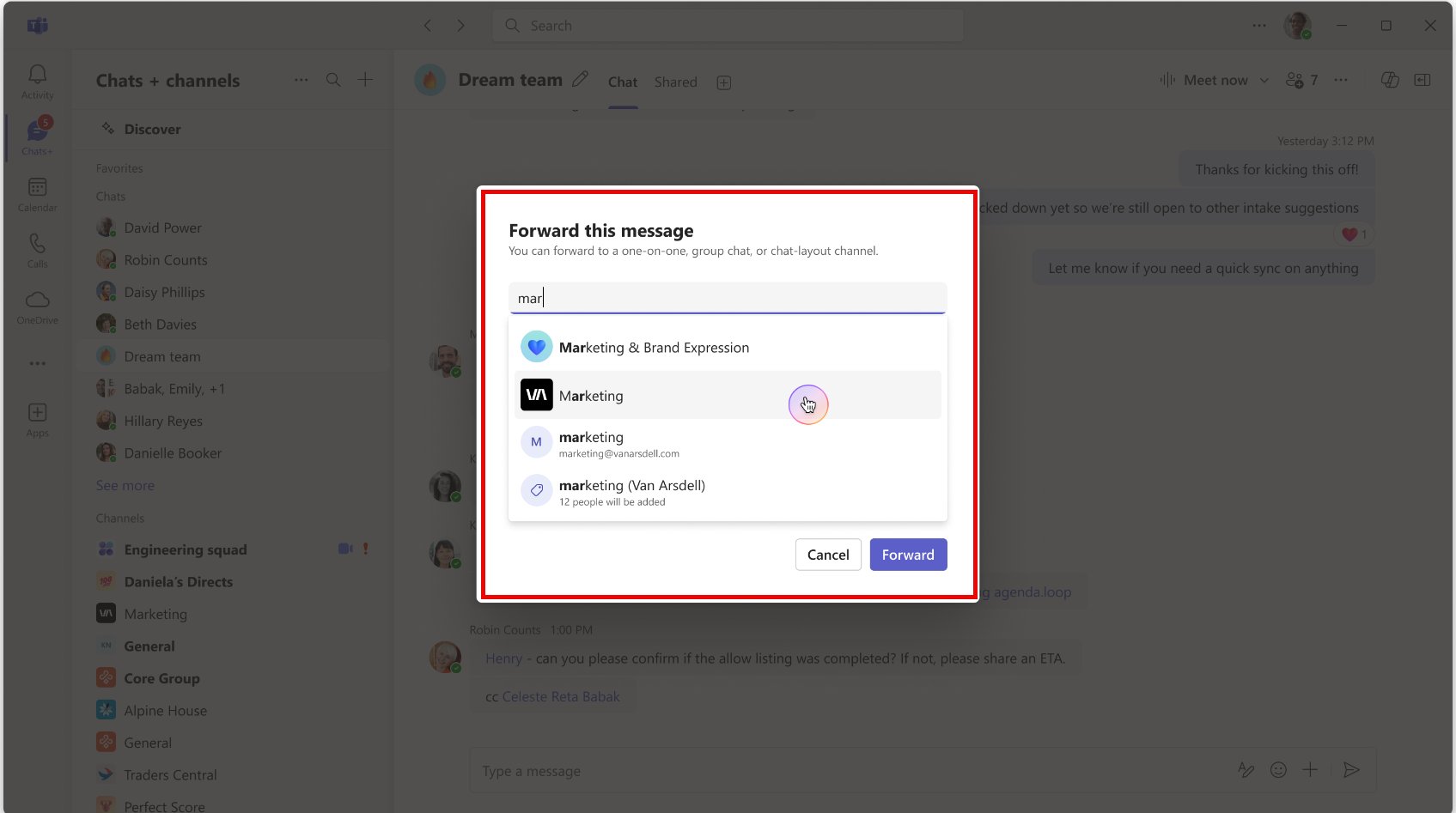
When will this happen:
late January 2025 and expect to complete by early February 2025.
4. Forwarding loop components
How this will affect your organization
Users can forward messages with loop components using the ‘more actions’ menu and set permissions for recipients.

When will this happen:
late January 2025 and expect to complete by early February 2025.
5. Record a video and share in channels
How this will affect your organization
Users will be able to record video in Teams channels with the Record video clip option. Before this rollout, the Record video clip option only exists in Teams chat. After this rollout, users can record short clips to communicate with colleagues in Teams channels. Users can record clips of themselves, their screen, or audio only and send the clip as a new post or a reply in a channel.
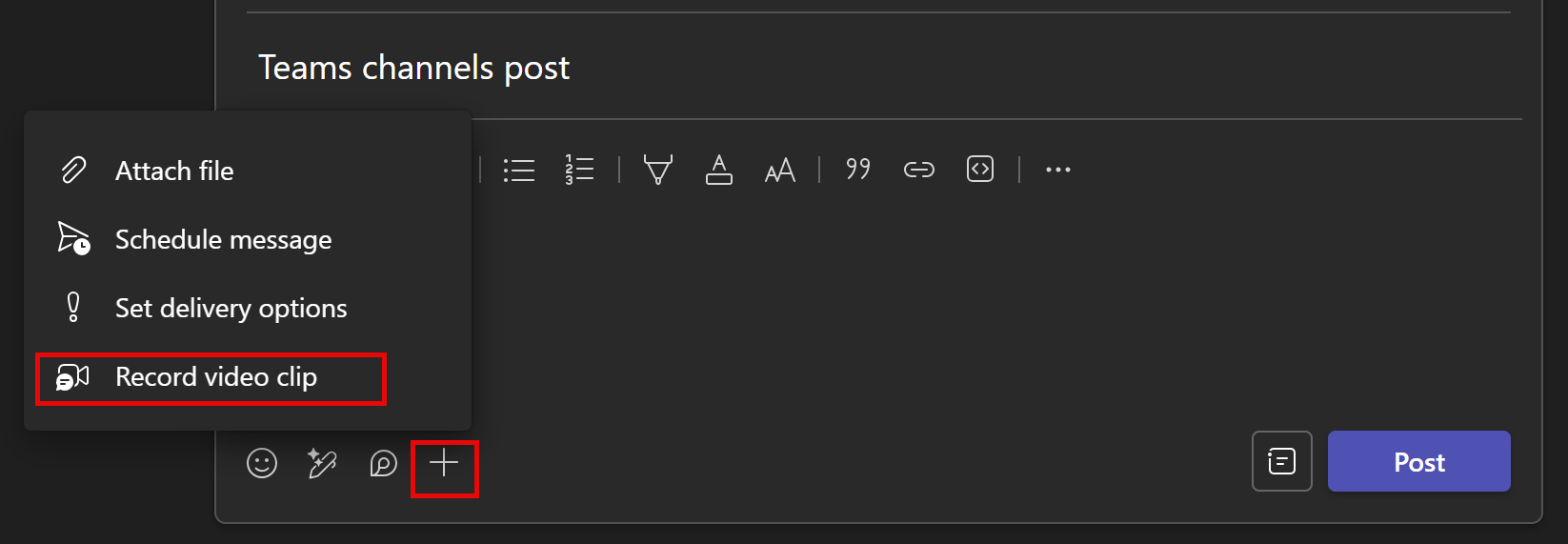
When will this happen:
mid-January 2025 and expect to complete by late January 2025.
6. Private moderator replies to individual attendees
How this will affect your organization
A new Microsoft Teams feature empowers moderators to respond discreetly to attendee questions during Teams events. This functionality ensures that responses to sensitive questions, personal inquiries, or follow-up discussions are not broadcast to the entire audience, allowing for a more tailored and respectful communication experience.
When will this happen:
early January 2025 and expect to complete in late January 2025.
7. Seamlessly share apps and Microsoft 365 Copilot agents
How this will affect your organization
Users can seamlessly share apps and Microsoft 365 Copilot agents in Microsoft Teams chats and channels. A Microsoft 365 Copilot license is not required to share apps and agents, but a Microsoft 365 Copilot license is required to use apps and agents
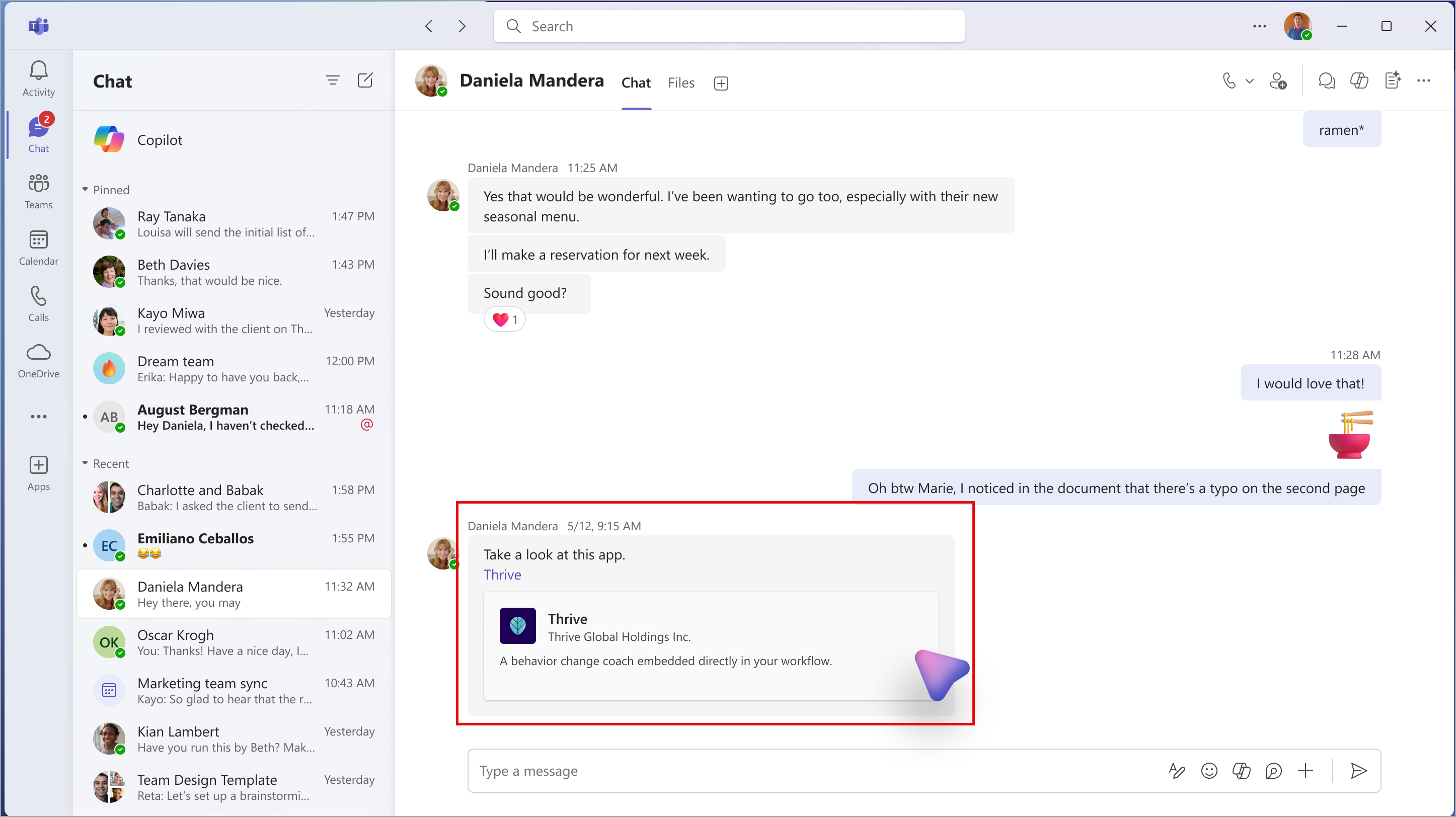
When will this happen:
early January 2025 and expect to complete by late January 2025.
8. Watermark for anonymous meeting join
How this will affect your organization
Before this rollout: Unauthenticated users who join a watermarked meeting can hear the meeting audio only.
After this rollout:
- Admins: The watermark policy in the Teams admin center will remain the same as it is now, because anonymous guest support will not be tied to a policy.
- Users: Anonymous users can join as before the rollout. They will see a watermark of their guest name they entered on the pre-join screen and will be able to access all meeting content.

When will this happen:
mid-March 2025 (previously early December) and expect to complete by late March 2025 (previously late December).
9. Share Recap Notes to Outlook
How this will affect your organization
Teams Premium and Microsoft 365 Copilot licensed users will now see a new Share to Outlook option under the Share button on the Recap tab for a Teams meeting. Allows users to send AI-generated meeting notes and tasks to Outlook.
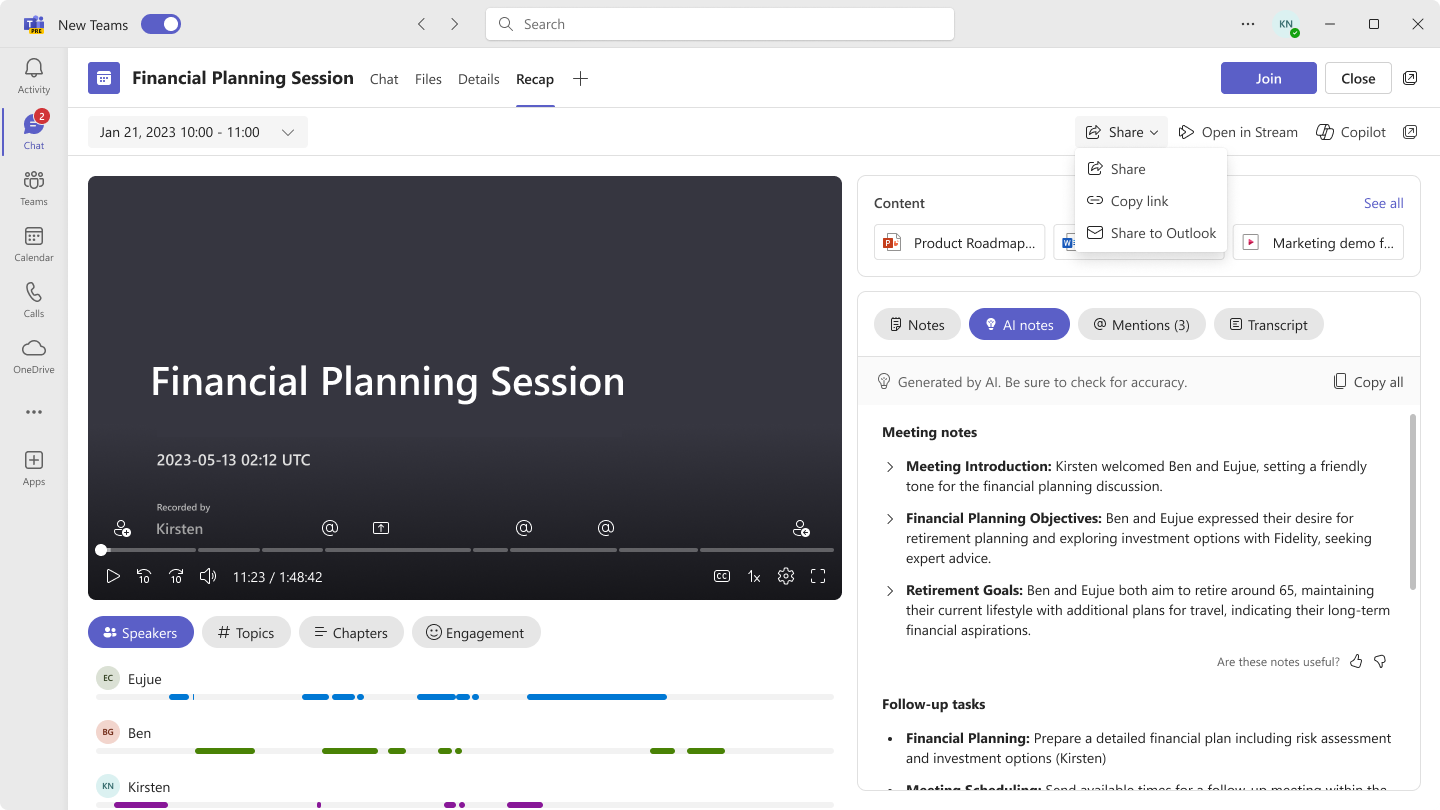
When will this happen:
late February 2025 and expect to complete by mid-March 2025.
10. Meeting recap can be shared as a link
How this will affect your organization
Meeting participants will be able to share a link to the Meeting recap from the meeting thumbnail in chat and the Recap tab, making it easier to reference and share Meeting recap insights with others. Meeting participants can share the meeting recap link with anyone in their organization. Users who don’t have access to the recording or transcript must request access before they can access the Meeting recap.
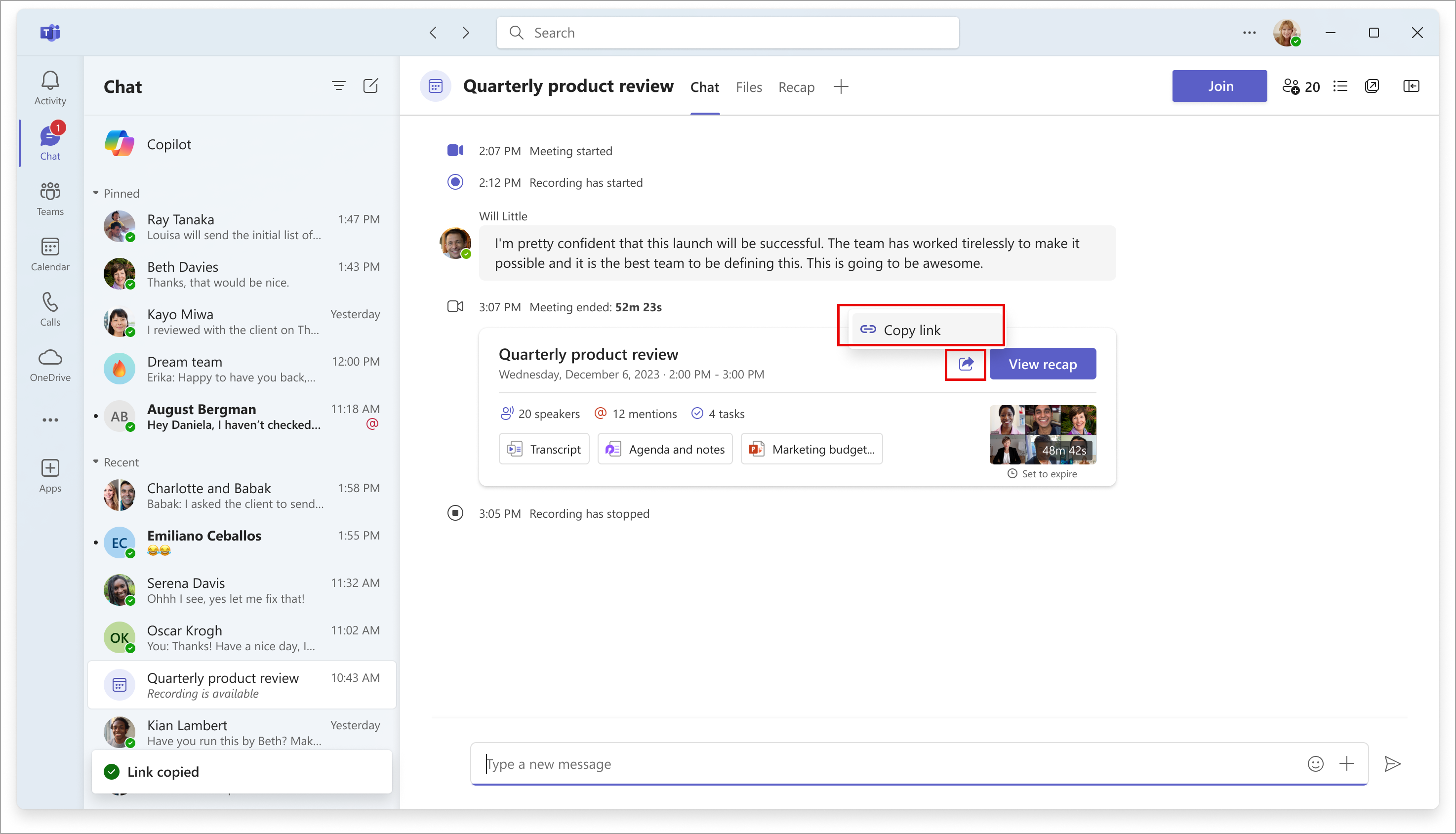
When will this happen:
mid-February 2025 and expect to complete by late February 2025.

Microsoft Outlook
1. Toggle to new Outlook
How this will affect your organization
Over the past few years, we have been in an opt-in phase for the new Outlook. As we plan to transition to an opt-out model, some organizations have already begun migrating on their own. We anticipate that small and medium-sized businesses (SMBs) with Microsoft 365 for business plans will begin to be moved into this phase starting in January 2025, and with customers with Microsoft 365 for enterprises licenses following in 2026.
Full Announcement: What’s new and coming to Microsoft Outlook – Ignite 2024 | Microsoft Community Hub

Users will have notice in the application prior to being toggled and will have the option to opt out of the experience in Outlook Options > General. Users who are toggled into new Outlook can toggle back to classic Outlook if they choose to.
Users will not be toggled if one or more of the following is true:
- You have opted your users out of being automatically toggled per Admin-Controlled Migration to New Outlook
- New Outlook toggle is hidden via policy
- Perpetual license is in use
- On premise account
2. PST Support in New Outlook
How this will affect your organization
- Users will be able users will be able to move, copy, delete, flag/unflag, mark as read/unread, and set categories for email in an Outlook Data File (.pst or Personal Storage Table file). Also, users will be able to create, delete, move, and rename folders in .pst files. Future releases of new Outlook will expand the support for .pst file capabilities.
- Users will be able move (drag and drop) emails from an Outlook Data File (.pst or Personal Storage Table file) to a mailbox and vice versa
When will this happen:
early March 2025 and expect to complete by late March 2025.
3. Delegates can create new categories for the account owner’s Calendar
How this will affect your organization
Delegates in the new Microsoft Outlook for Windows and web will be able to create and manage categories in the account owner’s Calendar.
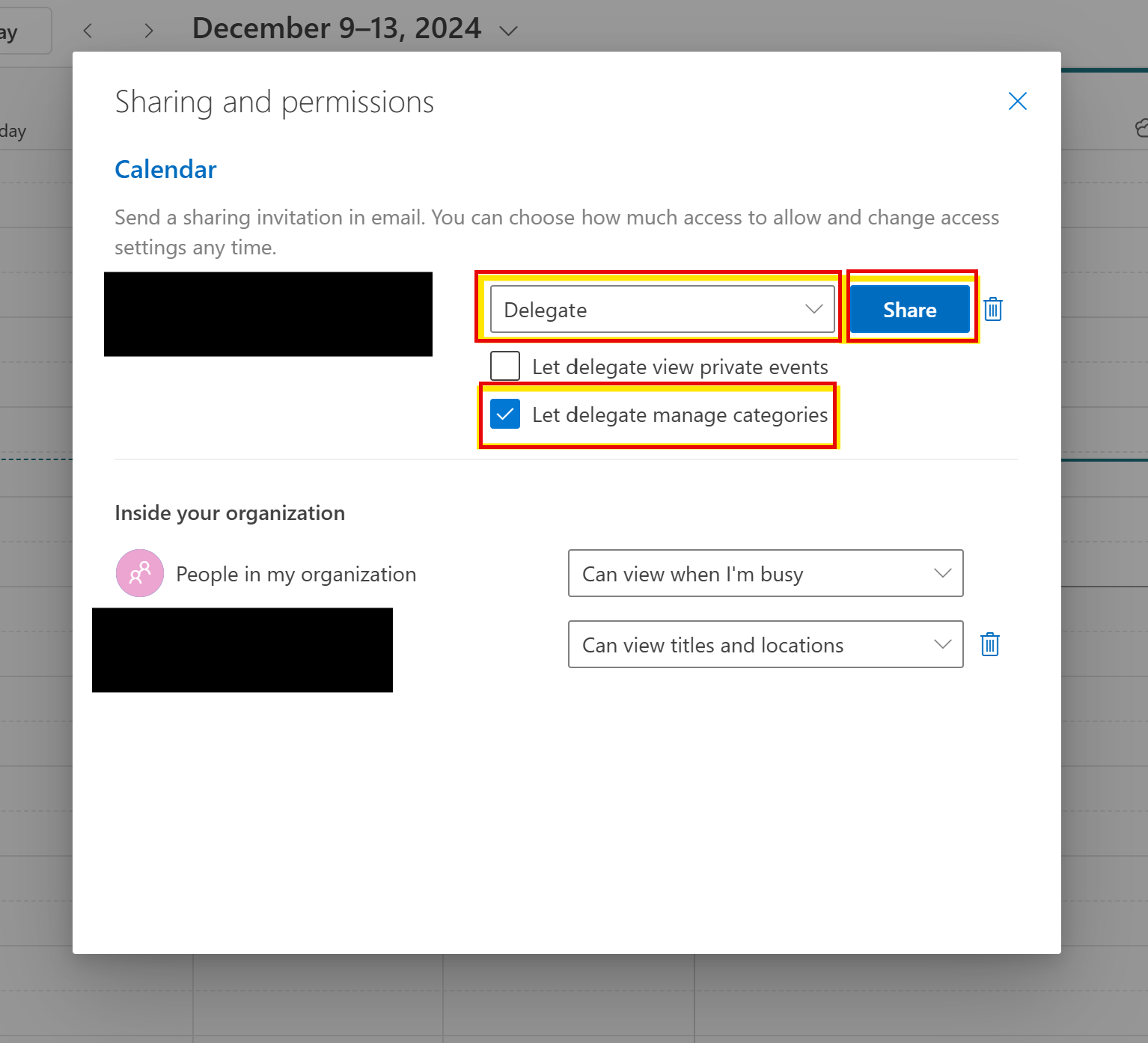
When will this happen:
mid-February 2025 and expect to complete by mid-March 2025.
4. Microsoft Outlook for iOS and Android: Attach emails while composing an email
How this will affect your organization
Before this rollout, users can forward emails as attachments but cannot attach emails while composing.
After this rollout, users will notice a new Attach email option when they select the paper clip attachment icon in the compose window. Users can select this option to browse for, choose, and attach individual emails to their new message.
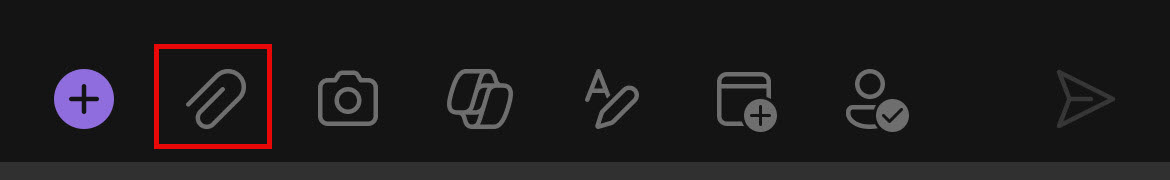
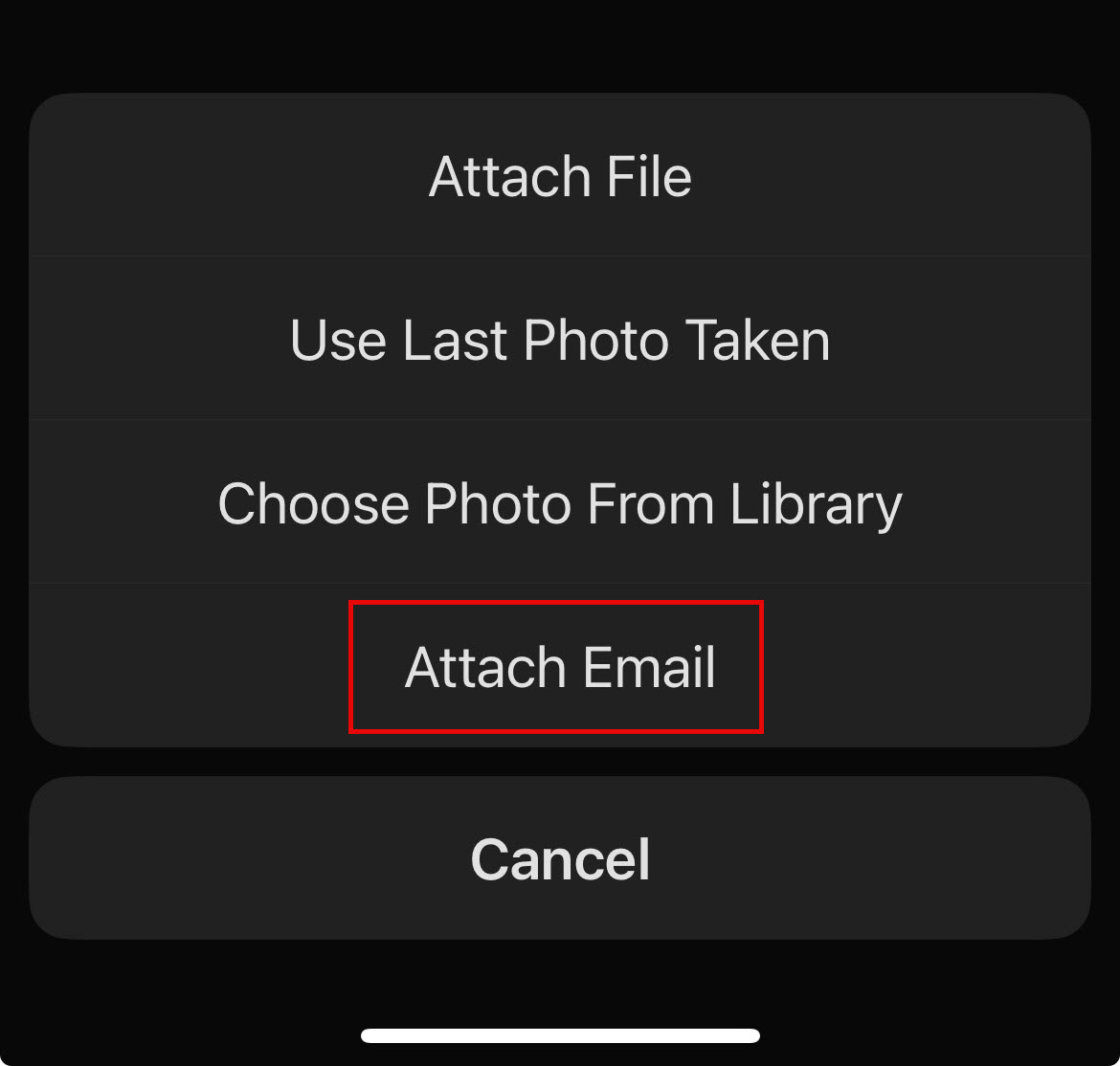
When will this happen:
early January 2025 and expect to complete by late February 2025.
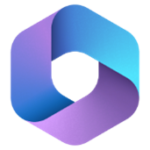
Microsoft 365 Apps
1. Viva Goals Retirement Announcement
How this will affect your organization
Viva Goals will be retired on December 31, 2025. Microsoft will continue to maintain Viva Goals’ availability, accessibility and security through retirement
2. Microsoft Forms: Data sync support in Microsoft Excel desktop
How this will affect your organization
Users can choose an open form’s result data in Excel desktop from Forms and get up-to-date data. Users can create a new form from the Excel desktop app.
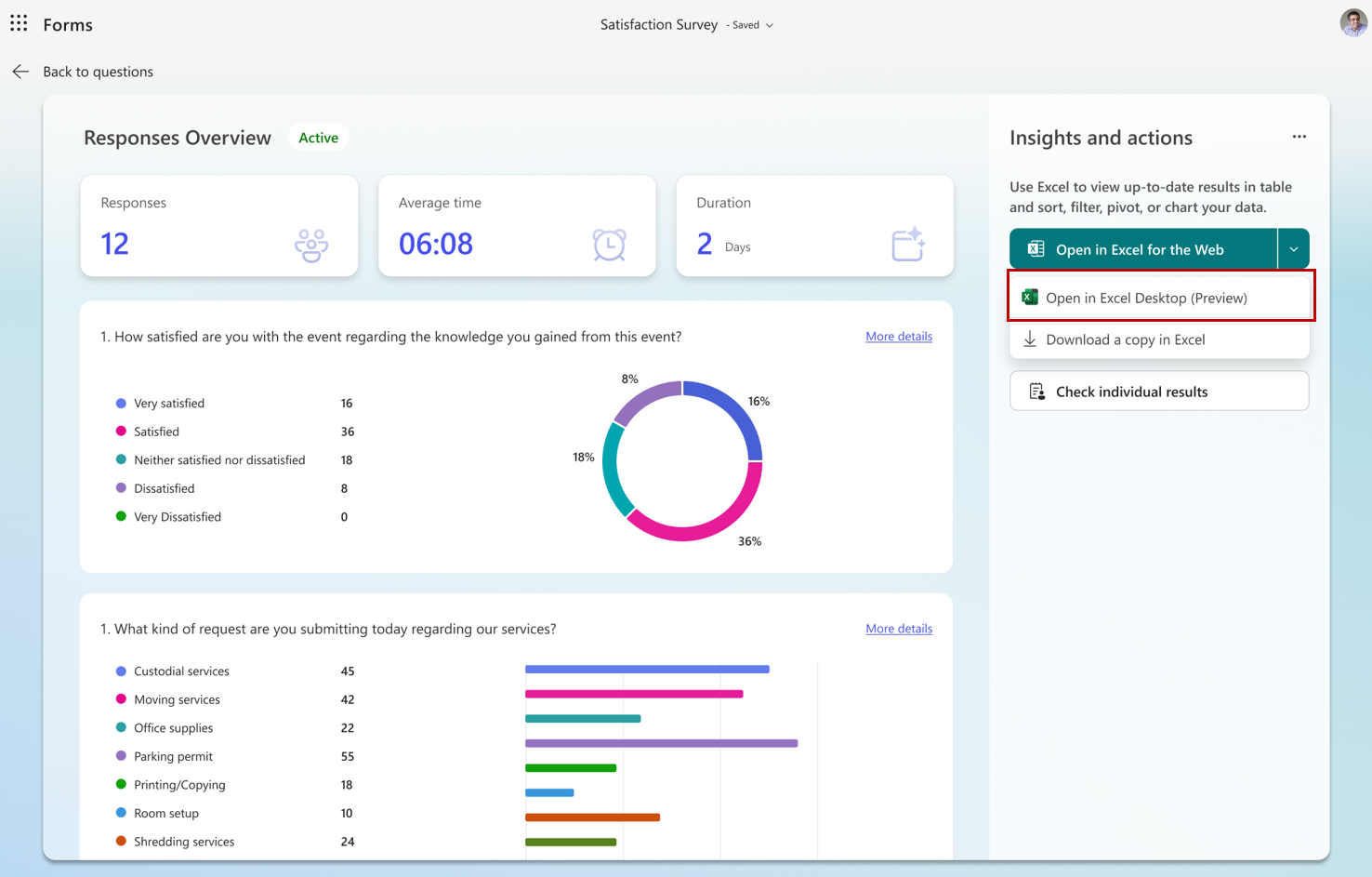
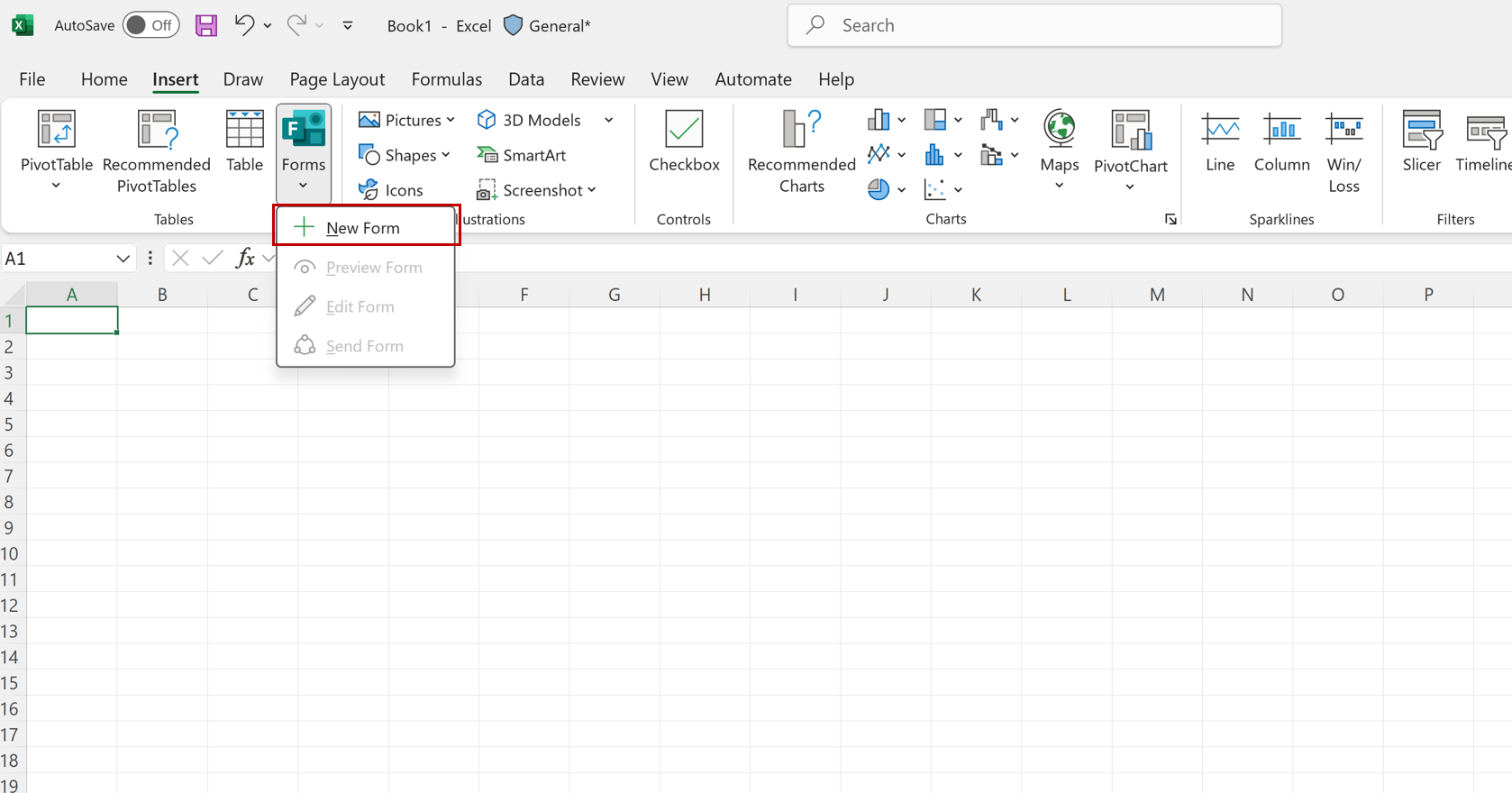
When will this happen:
mid-November 2024 and expect to complete by mid-February 2025.
3. Microsoft Search in Bing Deprecation
How this will affect your organization
Microsoft Search in Bing will be deprecated on March 31, 2025. Users should transition to Microsoft Search via Office.com, SharePoint Online, or Microsoft365.com.
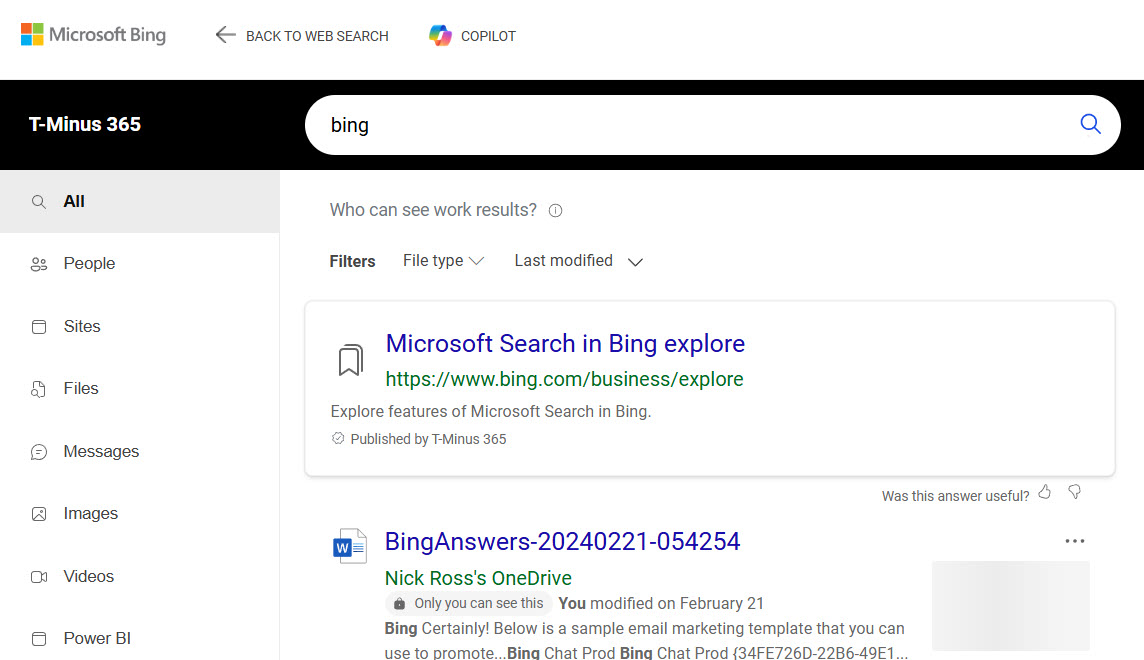

Microsoft Admin
1. Microsoft Exchange Online: New “Message trace” functionality (public preview)
How this will affect your organization
We are excited to announce the Public Preview of the new version of Message trace in the Microsoft Exchange admin center (EAC) in Microsoft Exchange Online.
Key functionality changes
- Extended query range: You can query up to 90 days of historical data for near real-time queries. However, please note that you can only query 10 days of data at a time. Please note that you will initially only have 30 days of historical data for near real-time query, and this will build over time to 90 days of historical data.
- Subject filter: You can select a subject filter for Message trace queries, such as Starts with, Ends with, and Contains functions. This filter also supports special characters.
- Delivery status filter: The delivery status filter will now support searches for Quarantined, Filtered as spam, and Getting status statuses.
Full Announcement: Announcing Public Preview of the New Message Trace in Exchange Online | Microsoft Community Hub
2. Universal Print: Integration with macOS General Availability
How this will affect your organization
The rollout of Universal Print macOS integration is now complete and all commercial cloud customers can now enjoy printing from their macOS devices to Universal Print. Please refer to the public documentation for additional details on how to setup your environment and macOS clients.
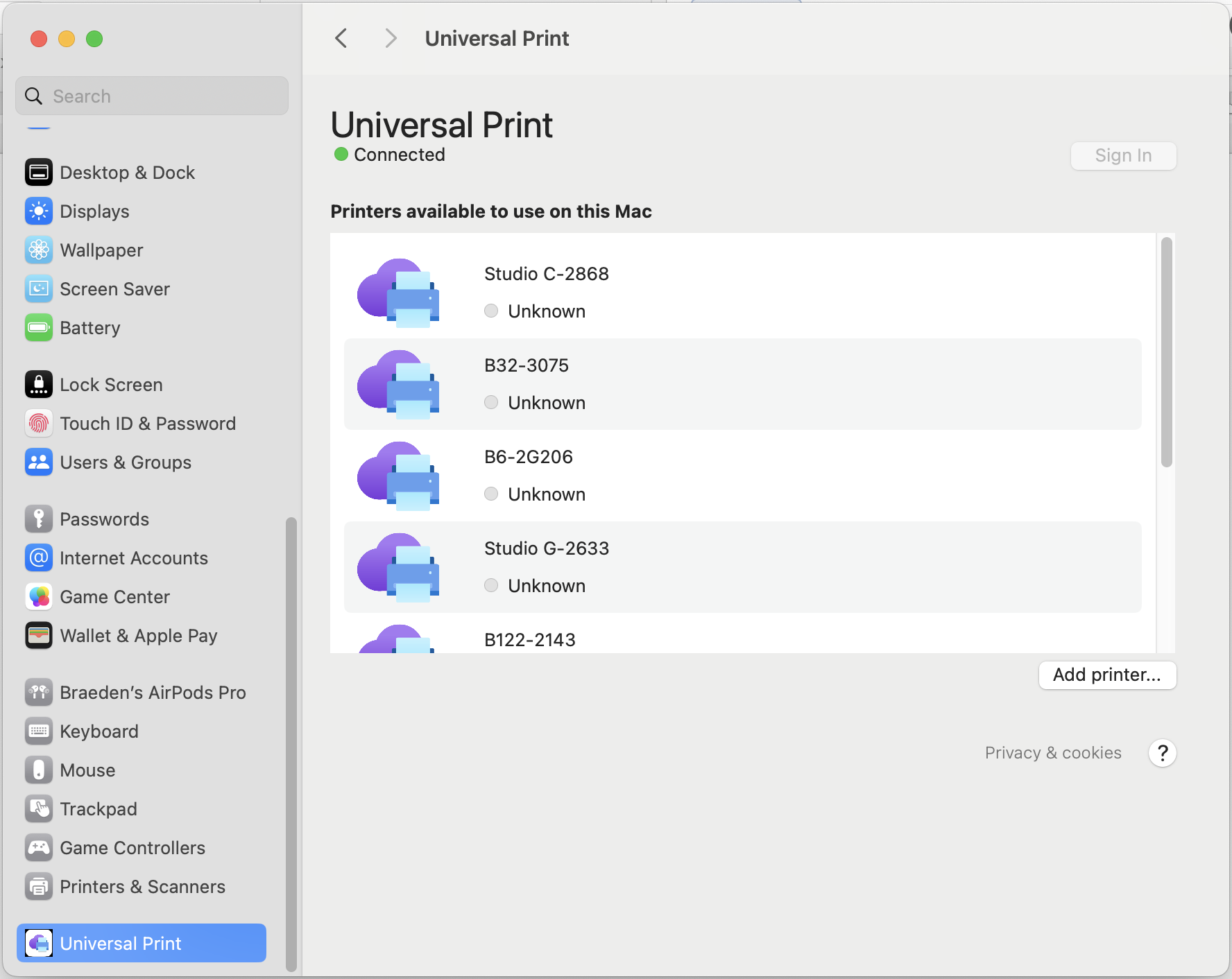
3. Microsoft Loop – Common Admin Management Tasks Enabled for all Loop workspaces
How this will affect your organization
Admins can manage membership, ownership, deletion, and restoration of Loop workspaces in the SharePoint Embedded admin center or PowerShell.
Changes to membership, ownership, and container deletions, and restorations made to Loop workspaces created after December 2024 will be visible in the Loop experience beginning in December 2024.
Changes to membership, ownership, and container deletions, and restorations made to Loop workspaces created before December 2024 will be visible in the Loop experience by March 2025.
You can read more about the existing admin capabilities:
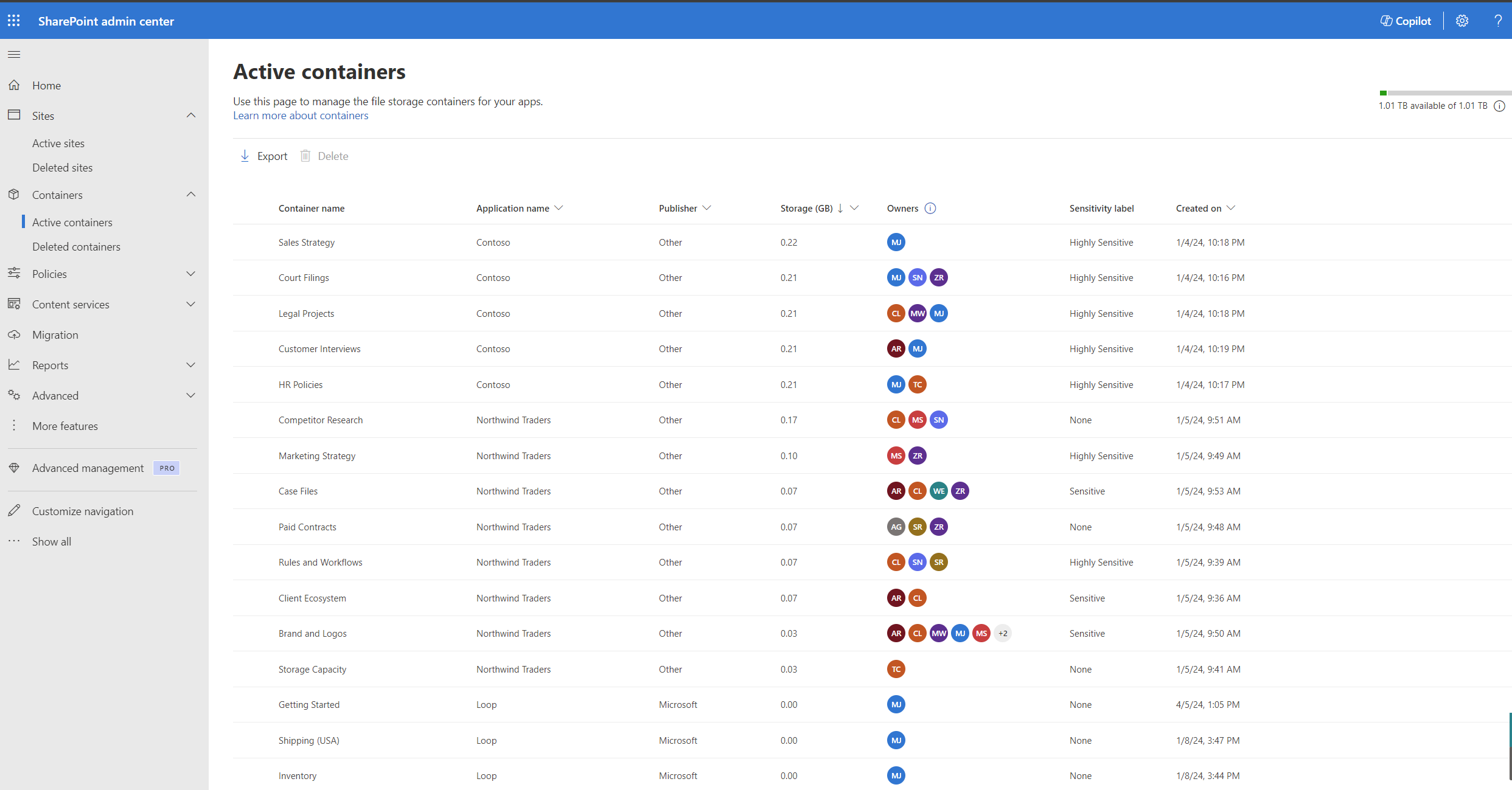
When will this happen:
late January 2025 (previously late December) and expect to complete by late April 2025 (previously late March).
4. Microsoft Defender for Office 365: Third-party add-in user report can be sent to Microsoft for analysis
How this will affect your organization
Administrators and security operators who are using third-party report message solutions in Microsoft Outlook to allow their users to report suspicious messages (for example, Knowbe4, Hoxhunt, Cofense, Proofpoint add-ins, and so on) can now configure Defender for Office 365 to automatically send these messages to Microsoft for analysis.
Set up instructions:
- User reported settings – Microsoft Defender for Office 365 | Microsoft Learn
- User reported settings – Microsoft Defender for Office 365 | Microsoft Learn
When will this happen:
early February 2025 and expect to complete by mid-February 2025.
1. Standardizing the monthly billing price for all annual term subscriptions
How this will affect your organization
“To continue providing customers with cash flow flexibility while maintaining the value and benefits of our services, we will standardize the monthly billing price for all new and renewing annual term subscriptions starting on April 1, 2025. Examples of in-scope products are captured in the FAQ section below. This standardization will introduce a 5%* price update to the monthly billing plans for annual subscriptions across Buy Online, CSP, and MCA-E. By standardizing the billing structure, we ensure consistency and transparency across all platforms.
Customers who want to keep their existing pricing may choose to switch from monthly billing to annual billing with upfront payment for their annual term subscription at their renewal date.”
Full Announcement: Flexible billing for Microsoft 365 Copilot, Pricing updates for annual subscriptions & Teams Phone | Microsoft Community Hub
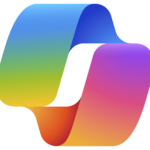
Microsoft Copilot
1. Microsoft Outlook: Prepare for your meeting with Microsoft 365 Copilot
How this will affect your organization
Microsoft 365 Copilot can help you prepare for upcoming meetings by summarizing key information about a meeting such as the purpose, action items, pre-reads and related discussions. Copilot summarizes based on meeting related information found on the Microsoft Graph and provides a unique summary for each attendee based on the content they have permission to access.
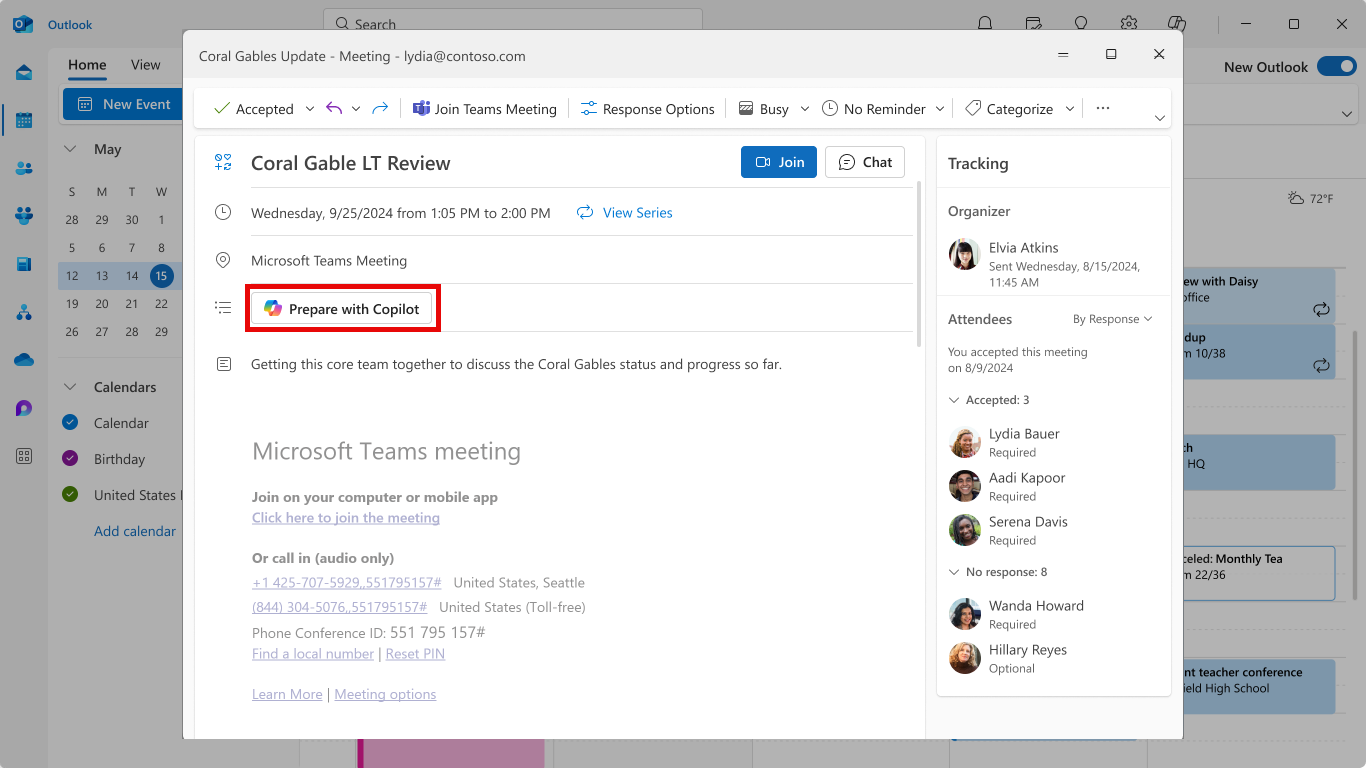
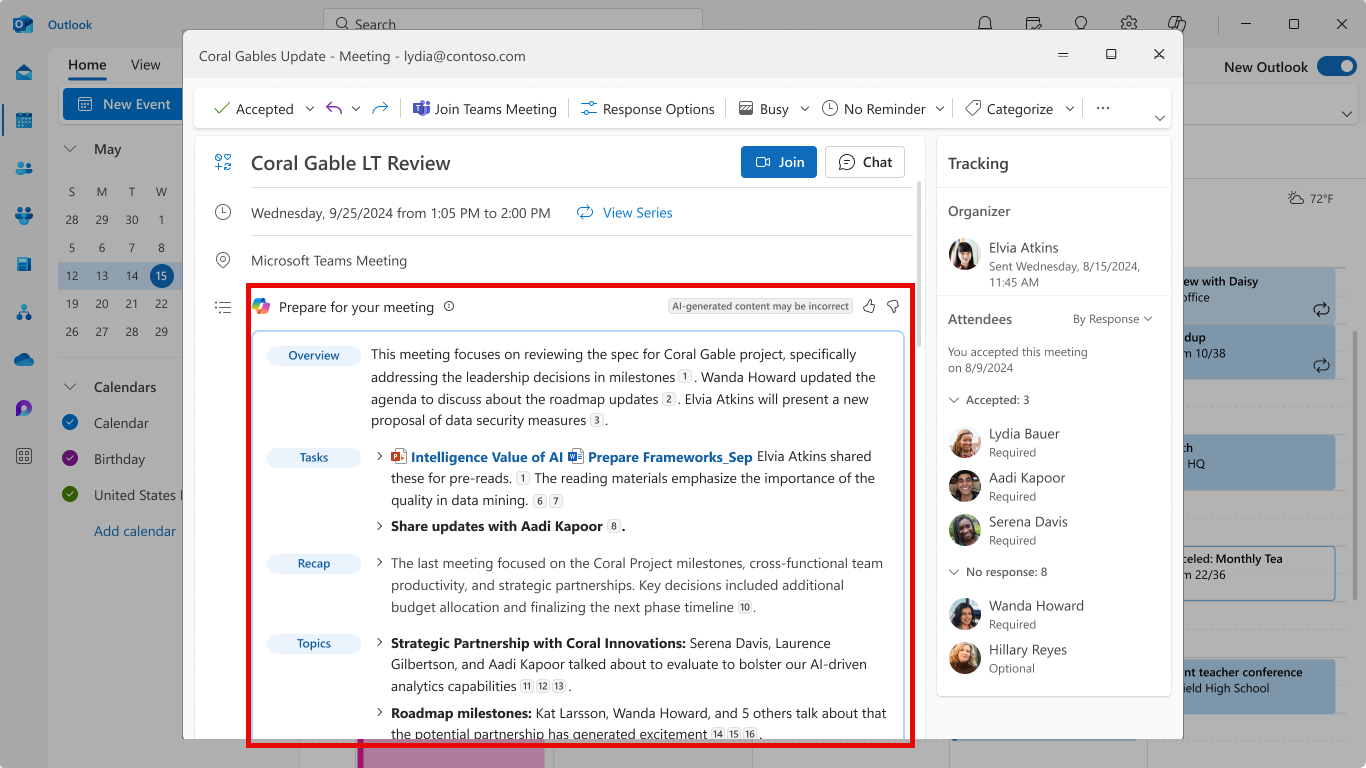
When will this happen?
mid-January 2025 and expect to complete by mid-February 2025.
2. Microsoft 365 Copilot Business Chat: Prompt autosuggestions rollout will start soon
How this will affect your organization
A new prompt autosuggestion feature that helps Work tab users discover and recall useful prompts from Microsoft’s curated prompt library (Copilot Lab) and the user’s prompt history
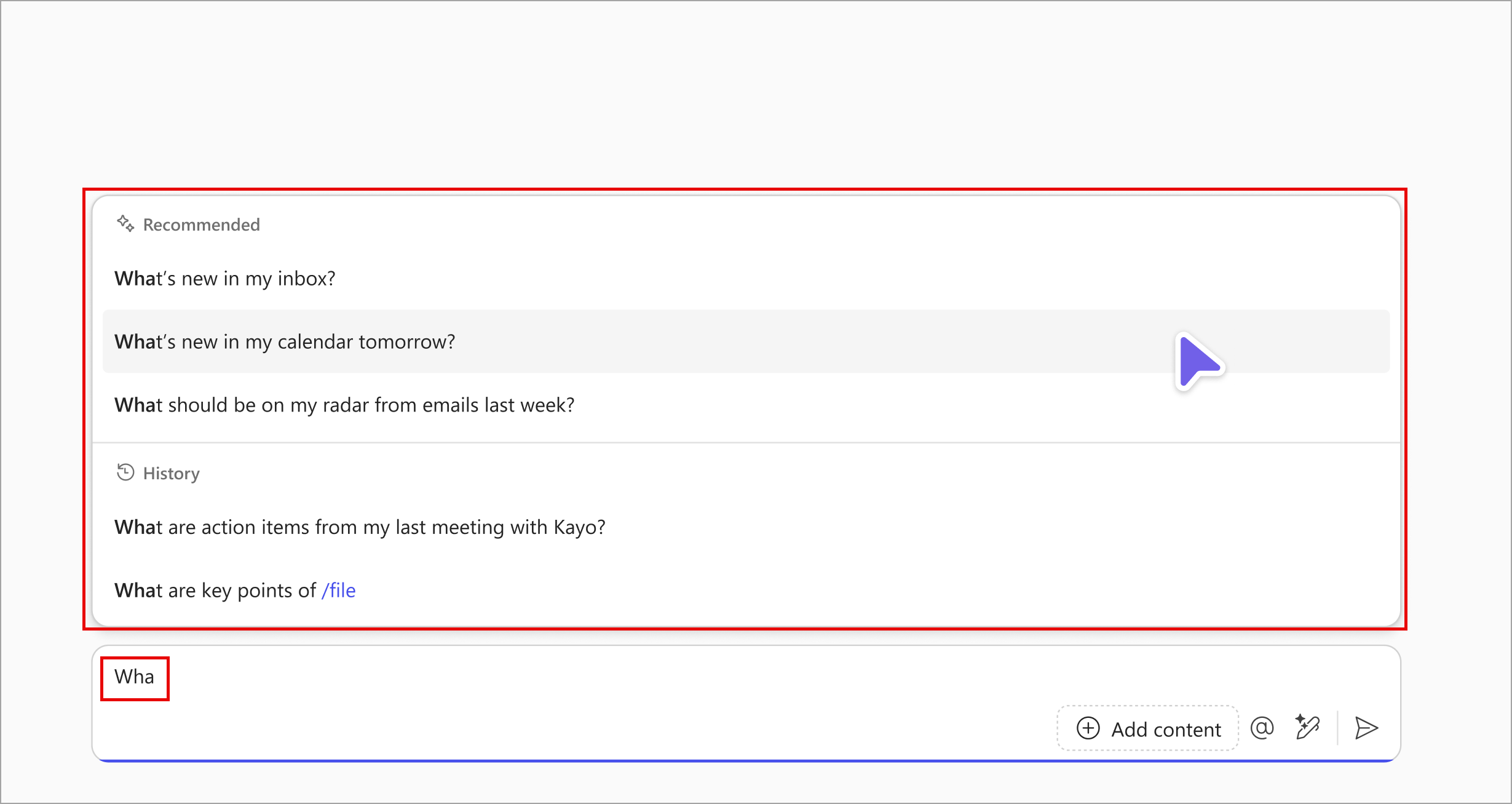
When will this happen?
mid-December 2024 and expect to complete by late January 2025.
3. Share a Business Chat (BizChat) prompt with a co-worker
How this will affect your organization
Users will be able to share prompts in the form of a link to Microsoft 365 Copilot Business Chat (BizChat), which others in your tenant can try for themselves
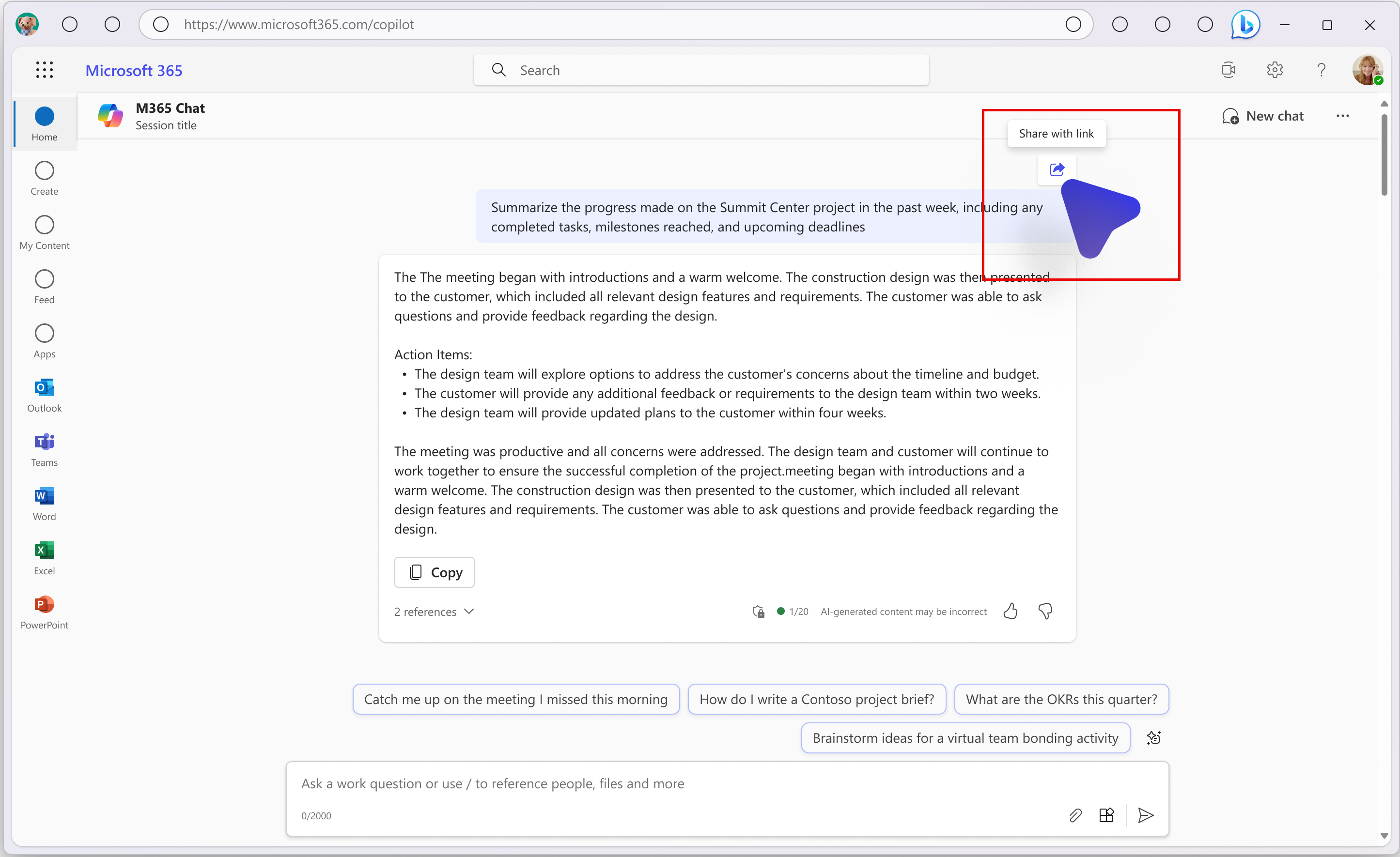
When will this happen?
late December 2025 (previously mid-December) and expect to complete by early January 2025 (previously late December)
4. Image input support in Microsoft 365 Copilot and Microsoft Copilot
How this will affect your organization
Microsoft Copilot and Microsoft 365 Copilot users signed in with an Entra account will be able to upload images in both Work and Web copilot and ask Copilot questions about the image, such as for Copilot to analyze or describe it.
When will this happen?
late January 2025 (previously late December) and expect to complete by late February 2025 (previously mid-January).
5. Microsoft Teams: Using Copilot agents in group chats
How this will affect your organization
Users can find and add Microsoft 365 Copilot agents to group chats and use the agents to help increase productivity in collaborative scenarios.
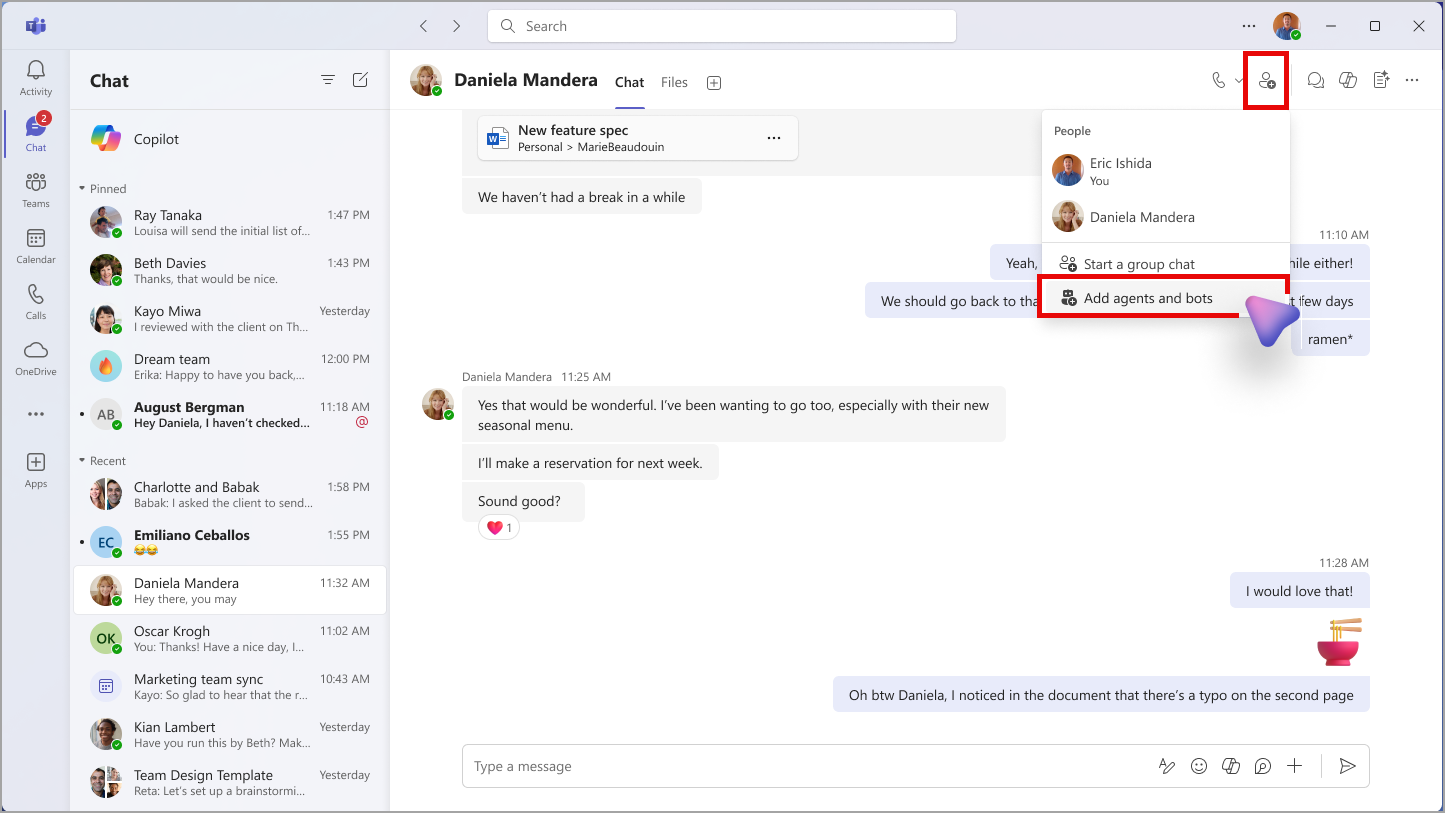
When will this happen?
early February 2025 and expect to complete by mid-February 2025.
6. An easier way for users to delete Copilot activity history in their Microsoft Account
How this will affect your organization
Before this rollout, users must navigate to their My Microsoft account to delete their Copilot interaction history. After this rollout, they can access the My Microsoft account Settings & Privacy page directly from Teams. On the My Microsoft page, they can delete the Copilot activity history for all Microsoft 365 apps with Copilot activity history.

When will this happen?
early January 2025 (previously mid-December) and expect to complete by late January 2025 (previously late December).
