Below are all of the latest feature updates coming to Microsoft 365

Automated Security Assessments mapped to the CIS Controls
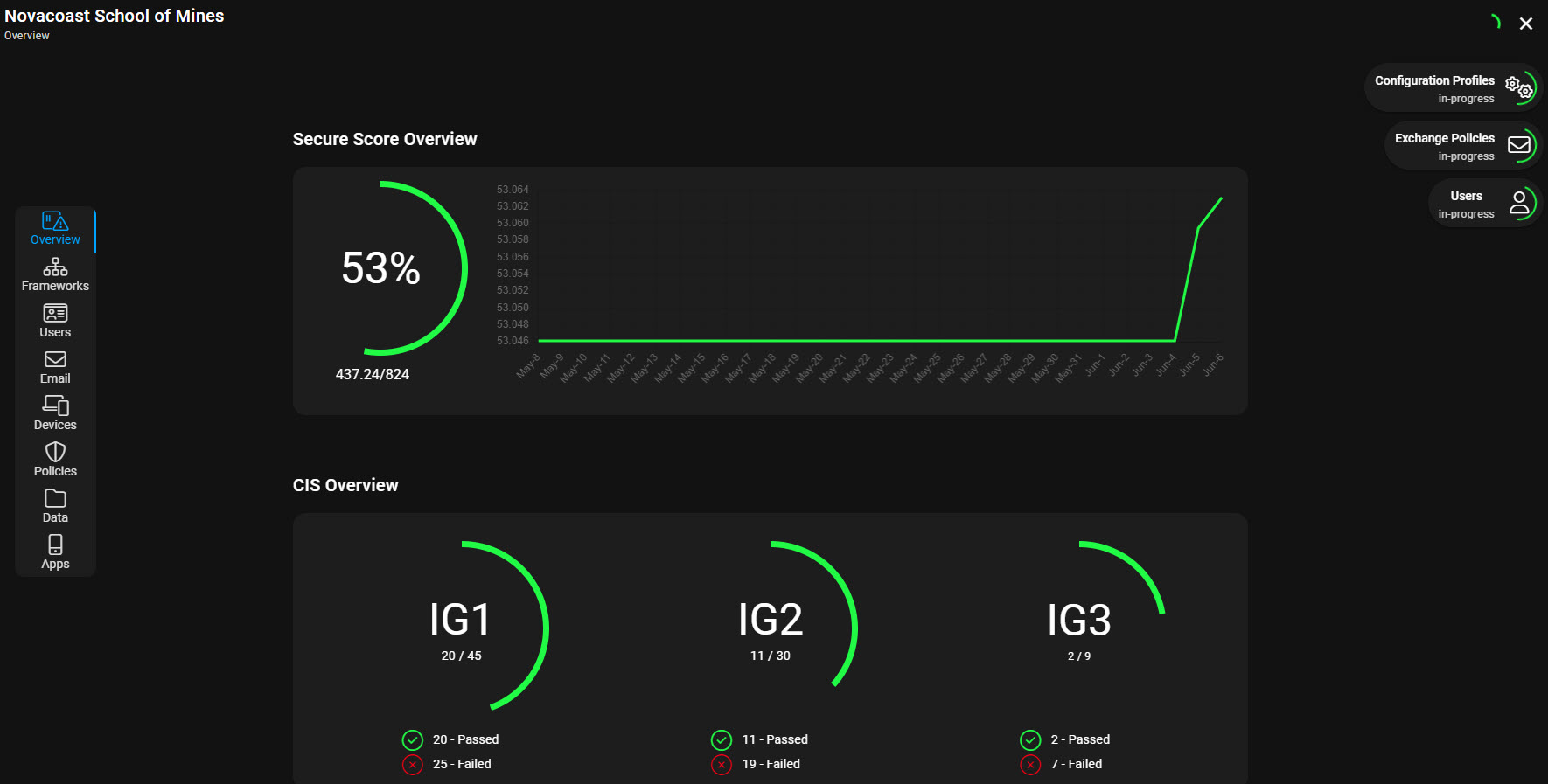
I am excited to announce the soft-launch of an automated tool, CloudCapsule, I’ve been working on over the past year that automates your M365 security assessments against the CIS Controls. I started CloudCapsule because I saw the need to streamline the assessments of Microsoft 365 tenants to a trusted standard like the CIS Controls. My goal is to help rise the tide of security in the space and enable MSPs with a tool that allows them to achieve better security while also helping them understand the why behind the policy configurations being put into place.
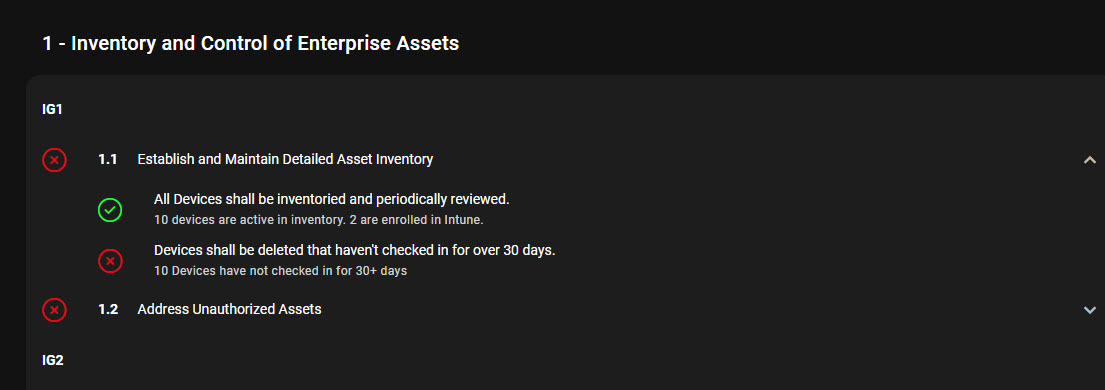
The tool not only performs automated evidence collection for the CIS Controls but it also detects tenant misconfiguration against security best practices. You can run a free assessment against a tenant so check it out! (Please note it does not work against M365 dev tenants)

Microsoft Teams
1. Teams copy/paste of messages does not include timestamp and message author name
How this will affect your organization
Many users have voiced frustrations over copying messages in Teams, particularly the inclusion of metadata like names and timestamps. New Streamlined Experience: Most users simply want to copy and paste messages without the extra clutter
When will this happen:
GA
2. CAPTCHA Verification for Anonymous Meeting Participants
How this will affect your organization
Microsoft Teams tenants will soon be able to enable verification for anonymous meeting participants via CAPTCHA. This release of CAPTCHA Verification for Anonymous Meeting Participants will be rolling out across Microsoft Teams Desktop, Mobile and Web and will provide additional security against malicious bot and third-party app joins.
When will this happen:
early October 2024 and expect to complete by mid-October 2024.
3. Expanded search options for 1:1 chats
How this will affect your organization
Users will have expanded options for searching for content related to a person. Users will be able to expand their search from a keyword search of a 1:1 chat to all results related to a person, with suggestions to search with or without a keyword. This message applies to Teams on Windows, Mac, and the web.
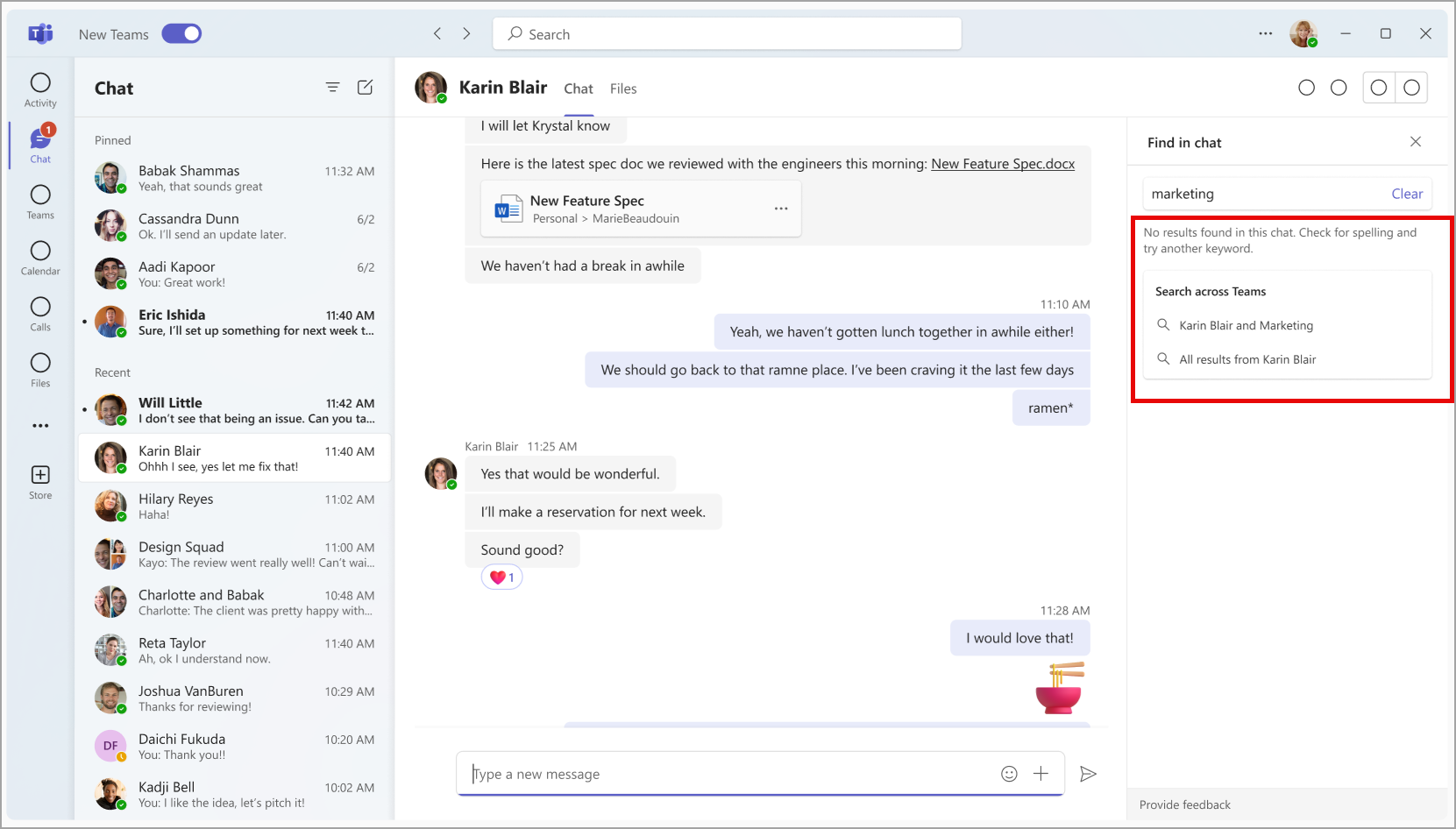
When will this happen:
mid-August 2024 (previously early August) and expect to complete by late August 2024
4. Voting and archiving questions in Teams Q&A
How this will affect your organization
Microsoft Teams is introducing a feature that allows organizers and co-organizers of meetings, webinars, and town halls to enable attendees to upvote significant questions and declutter by archiving questions from the main Q&A feed.
When will this happen:
early-September 2024 and expect to complete by late September 2024.

Microsoft Outlook
1. Open attachments in desktop apps from the new Outlook for Windows
How this will affect your organization
In new Outlook for Windows, users will be able to open attachments of all types in their preferred desktop apps by double-clicking on them. Previously, double-clicking on an attachment in new Outlook for Windows would open a preview of the file within Outlook. This meant that if users wanted to open the file in a desktop app, they would first have to save the file locally.
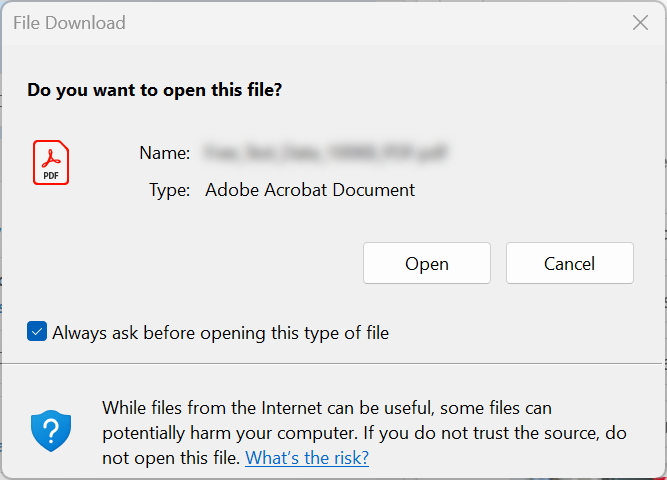
It’s important to note that, for security reasons, users will see a confirmation dialog every time they open an attachment of a certain file type unless they choose to dismiss it permanently. To do so, they must uncheck the “Always ask before opening this type of file” checkbox for each file type (.pdf, .docx, .xlsx, jpeg, etc.).
When will this happen?
late August 2024 and expect to complete by late September 2024.
2. Admin policy to migrate users from classic Outlook to new Outlook for Windows
How this will affect your organization
Microsoft is releasing a new Admin-Controlled Migration to New Outlook policy that will allow IT admins to migrate users from classic Outlook for Windows to new Outlook for Windows.
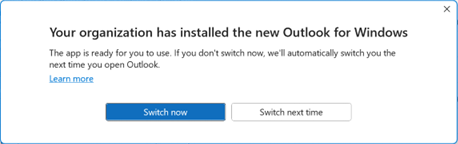
When will this happen?
early August 2024 and expect to complete by mid-August 2024.
3. Quickly see who is in the office based on work hours and location
How this will affect your organization
Coming soon for Microsoft Outlook: If users have enabled work hours and location in Settings, their colleagues will be able to more quickly see who plans to be in the office with a new calendar feature.
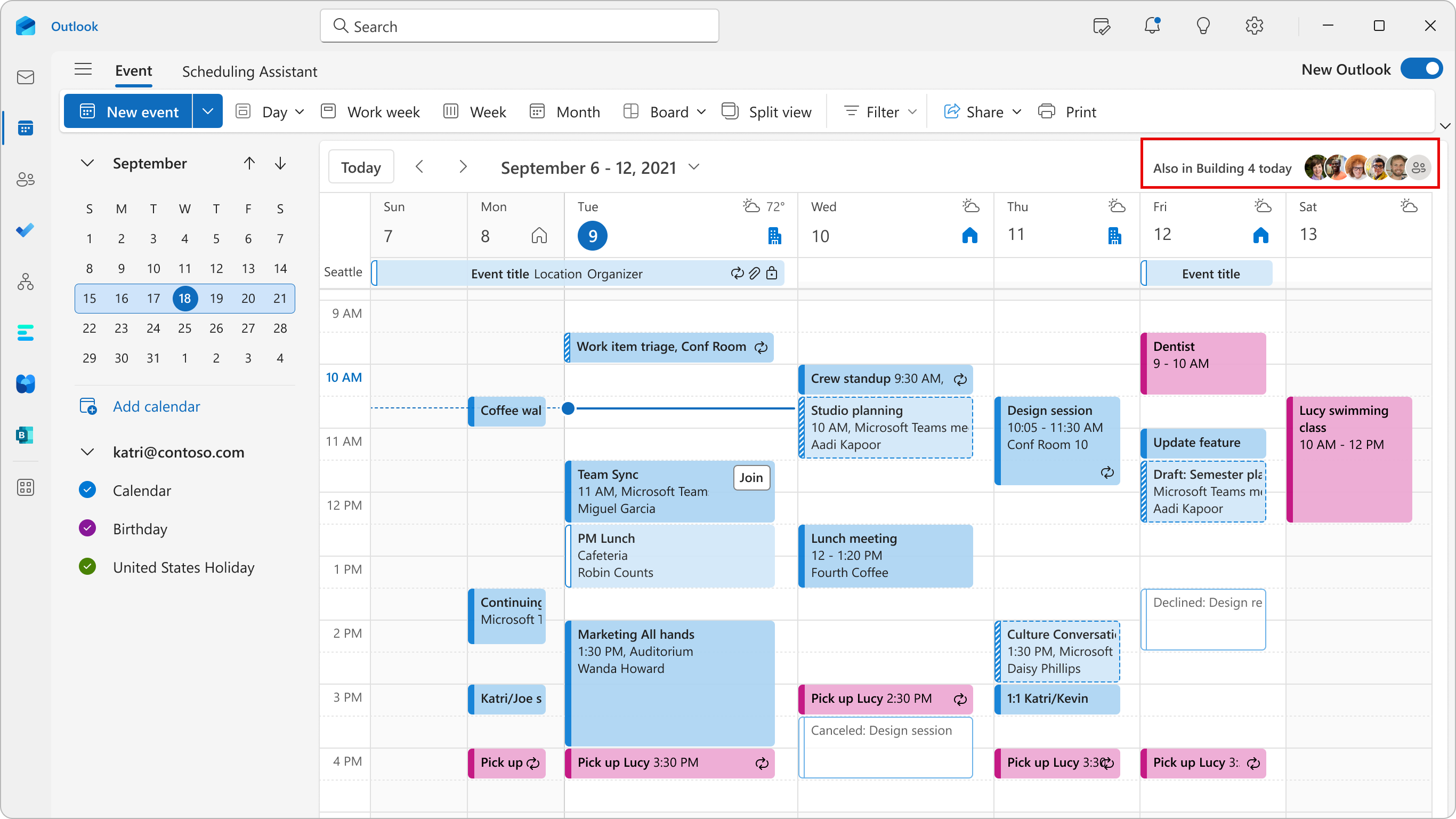
When will this happen?
early October 2024 and expect to complete by late October 2024.
4. Review and update work hours and location in the My Day pane
How this will affect your organization
Work hours and location information will be available in the My Day pane in Outlook. Users will be able to update their Work Hours and Location information from My Day and also see who is coming to Office.
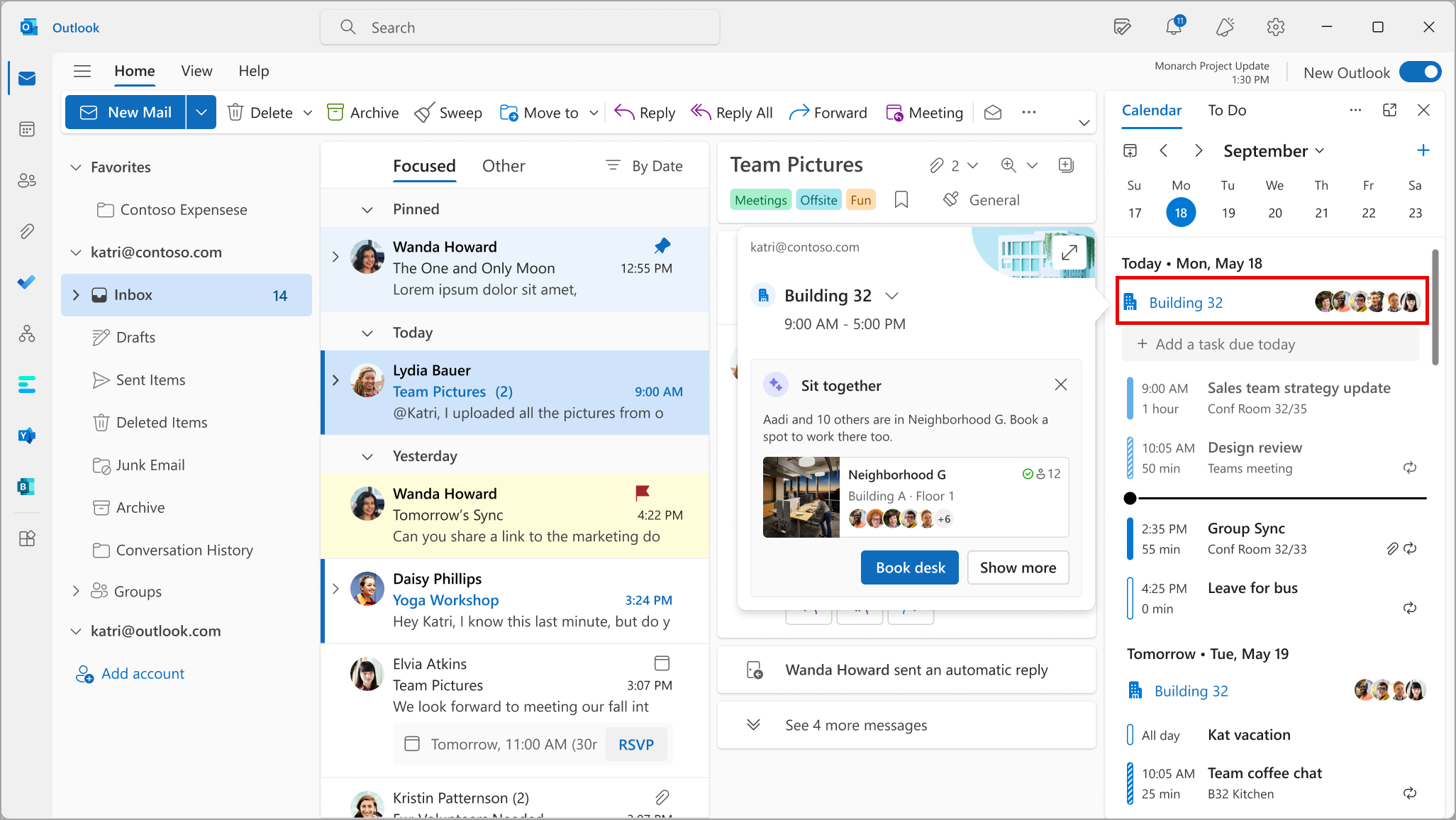
When will this happen?
early October 2024 and expect to complete by early October 2024.
5. Copy meeting attendee responses to clipboard
How this will affect your organization
Users can copy a list of meeting attendees and their response status (attending, declined, or no response) to their clipboard.
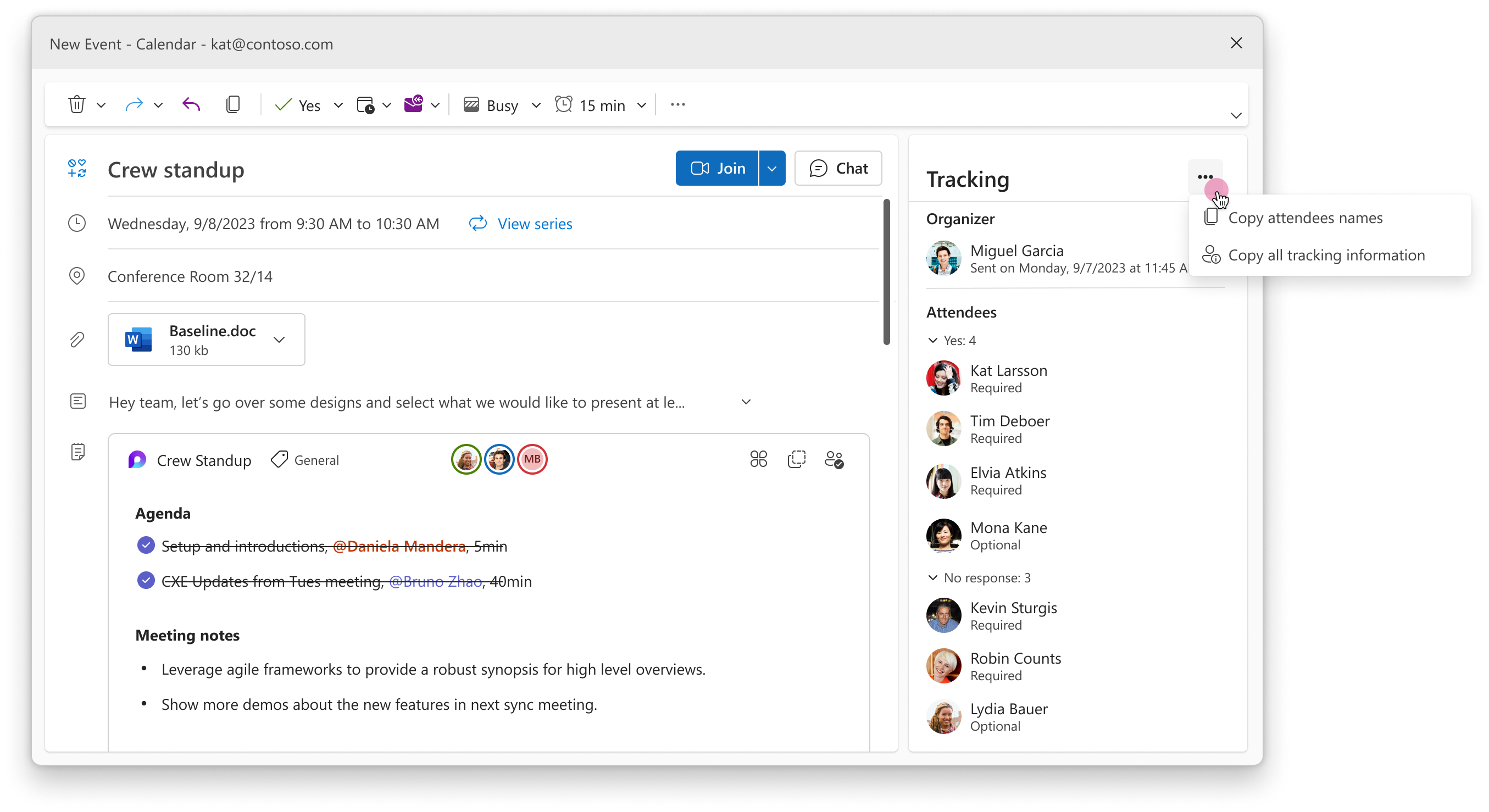
When will this happen?
mid-October 2024 and expect to complete by mid-November 2024.
6. New Get diagnostics feature for users to submit logs to Microsoft Support during an interaction
How this will affect your organization
A new Get diagnostics feature will allow users to submit logs after they open a ticket with Microsoft Support. To submit diagnostic information to a support agent, users will be able to select Get diagnostics in the Help tab, select Upload logs, copy the Support ID that is generated, and then share the Support ID with the support agent.
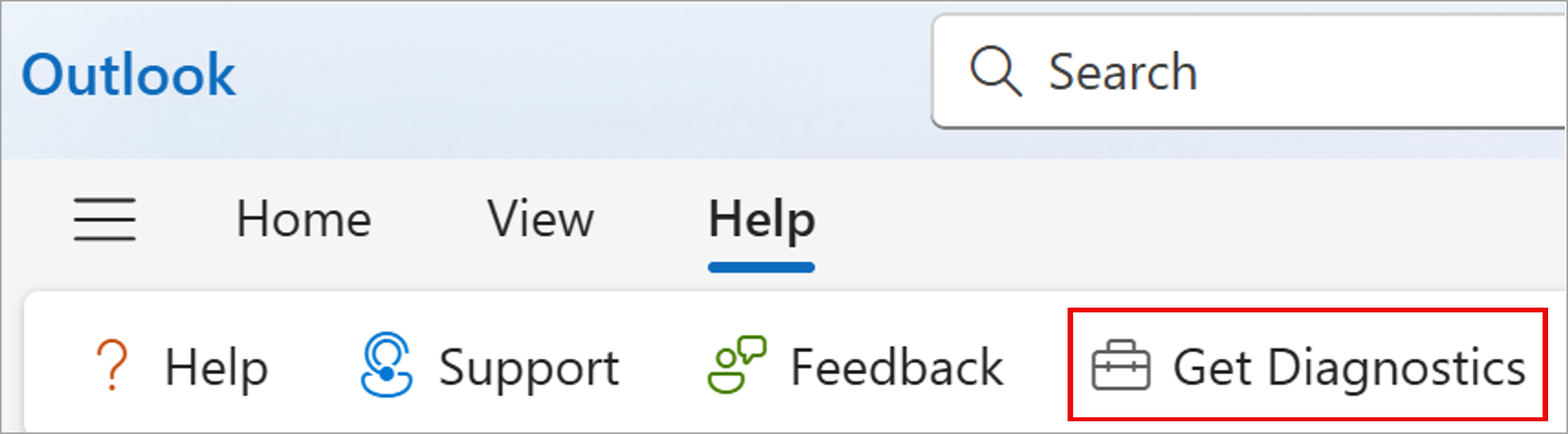
When will this happen?
late August 2024 and expect to complete by late September 2024.

Microsoft OneDrive
1. Colored folders in the OneDrive folder in Microsoft Windows File Explorer
How this will affect your organization
In mid-2023, we introduced colored folders for Microsoft OneDrive on the web as a way to personalize and customize folders. With this rollout, we will bring that functionality to the OneDrive folder in the Microsoft Windows File Explorer.
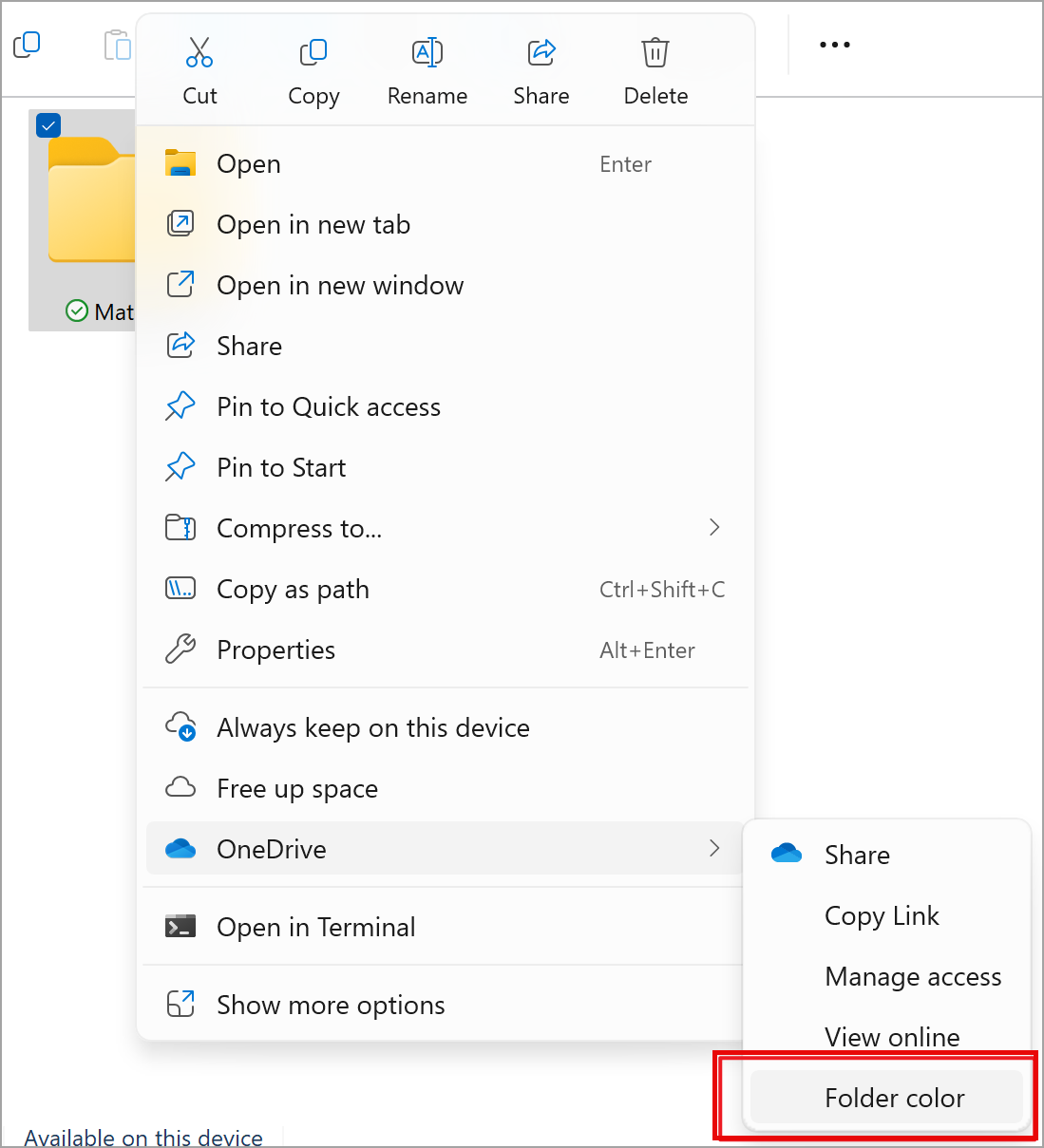
When will this happen?
mid-September 2024 and expect to complete by early October 2024.

Microsoft Entra ID
1. Attacker in the Middle detection alert in ID Protection is GA
How this will affect your organization
This high-precision detection will be triggered on a user account that has been compromised by an adversary who has intercepted the user’s credentials, including tokens issued to the user. The risk is identified through Microsoft 365 Defender and will elevate the user to high risk, triggering the configured Conditional Access policy.
Requires Entra ID P2 license: What are risks in Microsoft Entra ID Protection – Microsoft Entra ID Protection | Microsoft Learn
When will this happen?
mid-August 2024 and expect to complete by late August 2024.

Microsoft Intune
1. Autopatch Unification General Availability
How this will affect your organization
Microsoft is set to make Windows Autopatch the one-stop shop for all things Windows enterprise update management. We’re simplifying the update management experience by unifying Windows Autopatch and Windows Update for Business deployment service (WUfB-DS) into one service so you can automate and deploy updates to devices seamlessly.
With this change, we’re simplifying the experience to make it easier to find and use the update management features you need. Instead of having multiple tabs and menus within the Microsoft Intune admin center, you’ll see update management capabilities organized into three categories:
- Windows Updates: Create and assign policies to control how and when Quality updates, Feature updates and Driver Updates are installed on your devices. See the Licensing section below.
- Tenant Management: Use Autopatch groups to create and assign groups to organize your devices into different update rings, such as pilot, production, or test. You can use the Support requests blade to create tickets with Windows Autopatch if you need more assistance. See the Licensing section below.
- Windows Autopatch reports: Access various reports to analyze the update performance and reliability of your devices and troubleshoot any issues. See the Licensing section below.
When will this happen?
mid-September 2024 and gradually rollout to all tenants by mid-October 2024.
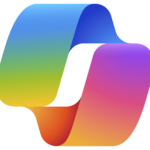
Microsoft Copilot
1. Schedule with Copilot from an Email
How this will affect your organization
Copilot users will be able to schedule events directly from an email thread by clicking on the new Schedule with Copilot button in the Outlook toolbar. Copilot then creates the meeting invitation for you by starting with the participants from the email conversation. It also drafts the meeting title, agenda, and a summary of the conversation so far. The original email thread will be added as an attachment.
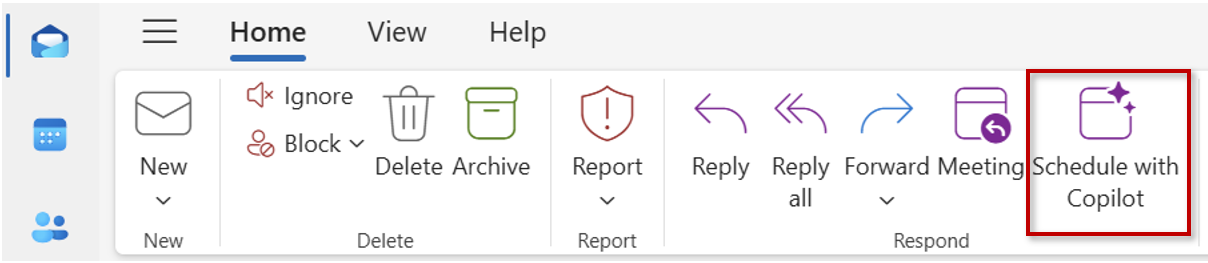
When will this happen?
mid-August 2024 and expect to complete by late August 2024.
2. Automatic summary of documents on file-open in Word
How this will affect your organization
Microsoft Copilot for Microsoft 365 will automatically generate document summaries in Word upon file opening.
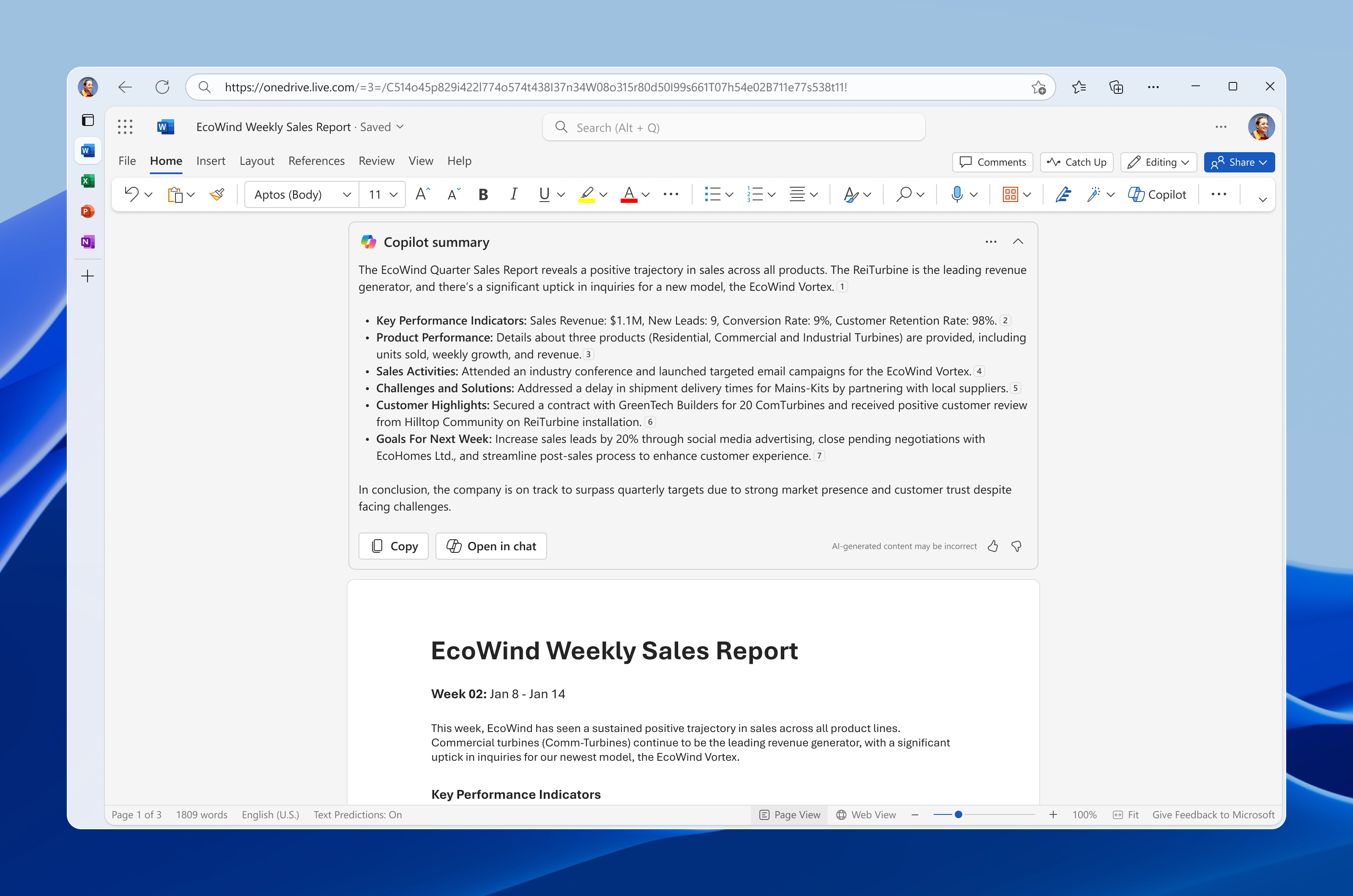
When will this happen?
late August 2024 and expect to complete by late September 2024.
3. Microsoft Copilot to update to enterprise data protection
How this will affect your organization
For users signed in with an Entra account, Microsoft Copilot will offer enterprise data protection (EDP) and redirect users to a new simplified, ad-free user interface designed for work and education. Learn more here: Updates to Microsoft Copilot to bring enterprise data protection to more organizations.
When will this happen?
mid-September 2024 and expect to complete by mid-October 2024.
4. Microsoft Graph API will include usage metrics for Microsoft Copilot for Microsoft 365
How this will affect your organization
Microsoft Copilot for Microsoft 365 usage in your tenant will be added to the Microsoft Graph API to facilitate the creation of customized reporting and analytics.
Sample request for one of the three APIs: getMicrosoft365CopilotUserCountSummary.
When will this happen?
early September 2024 and expect to complete by mid-September 2024.

Microsoft Admin
1. Microsoft Defender for Office 365: Introducing Bulk Senders Insight to optimize bulk email management for enterprises
How this will affect your organization
With Bulk Senders Insight in Microsoft Exchange Online Protection powered by Microsoft Defender for Office 365, admins will have a simulation tool that empowers them to fine-tune bulk email policies. This tool offers real-time simulations to help identify the optimal BCL (bulk complaint level) and potential FPs and FNs based on user preferences across your tenant
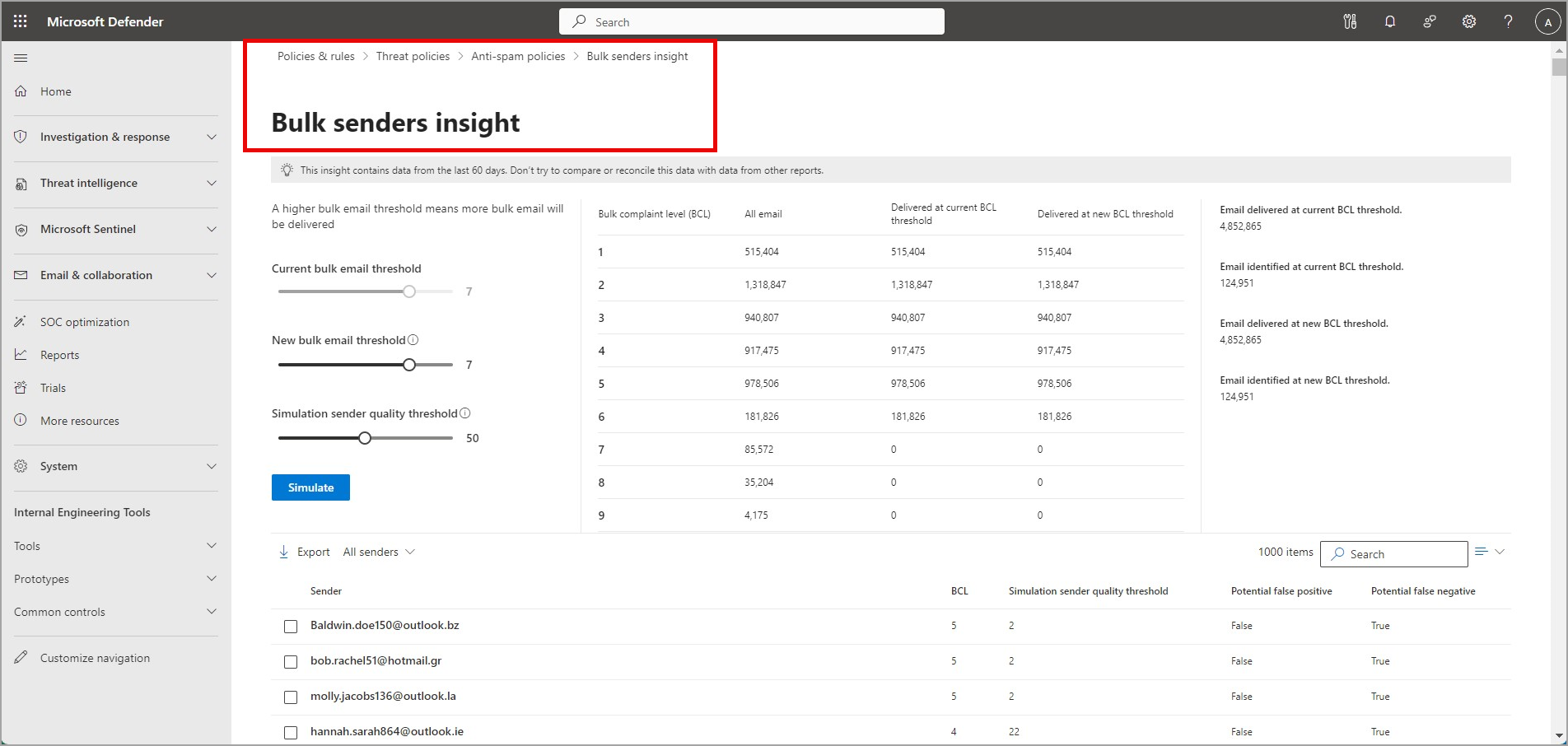
When will this happen?
mid-August 2024 and expect to complete by mid-September 2024.
2. Public preview: Microsoft Entra ID FIDO2 provisioning APIs
How this will affect your organization
Our customers love passkeys as a phishing-resistant method for their users, but some were concerned that registration was limited to users registering their own security keys. Today we’re announcing the new Microsoft Entra ID FIDO2 provisioning APIs that empowers organizations to handle this provisioning for their users, providing secure and seamless authentication from day one.
While customers can still deploy security keys in their default configuration to their users, or allow users to bring their own security keys which requires self-service registration by a user, the APIs allow keys to be pre-provisioned for users, so users have an easier experience on first use.
Full Announcement: Public preview: Microsoft Entra ID FIDO2 provisioning APIs – Microsoft Community Hub
