Below are all of the latest feature updates coming to Microsoft 365
Automated Security Assessments mapped to the CIS Controls

CloudCapsule is a tool I built that automates your M365 security assessments against the CIS Controls. I started CloudCapsule because I saw the need to streamline the assessments of Microsoft 365 tenants to a trusted standard like the CIS Controls.
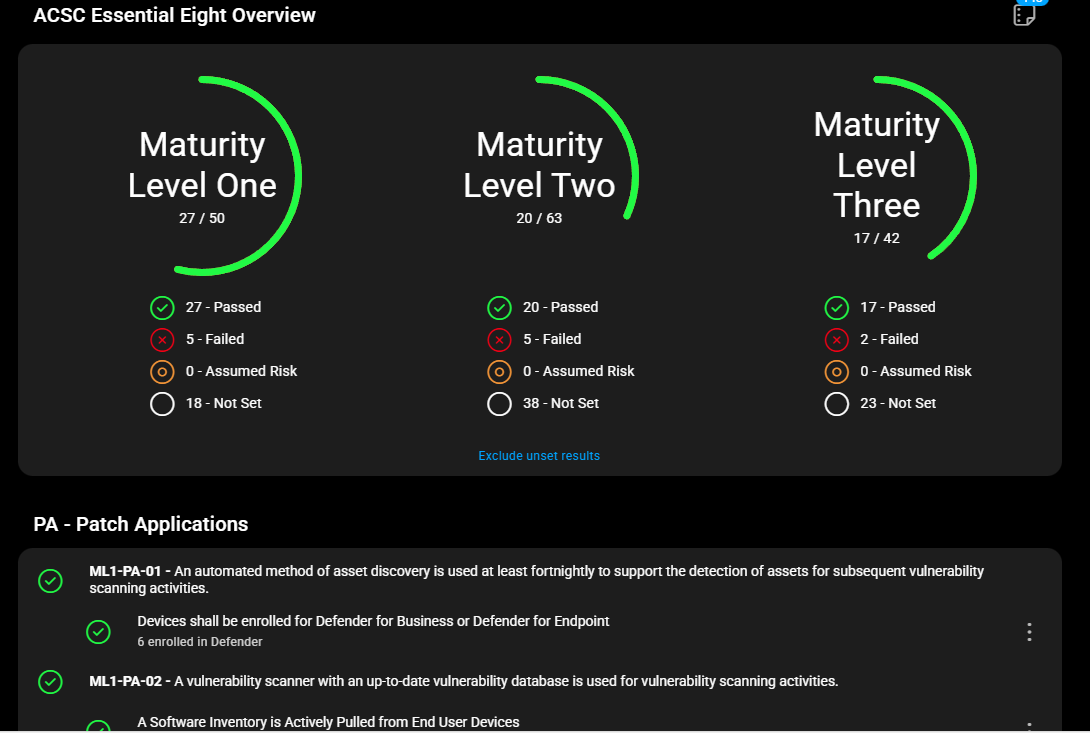
Recently, we’ve updated the app to include a mapping to the Essential 8. If you’d like to learn more or try a free assessment, check out the link below.

Microsoft Teams
1. Create new channels faster from the “New items” menu at top of the list of chats and channels
How this will affect your organization
Users will be able to create new channels in a Team directly from the New items drop-down at top of their list of chats and channels, eliminating the need to scroll down to the specific team.
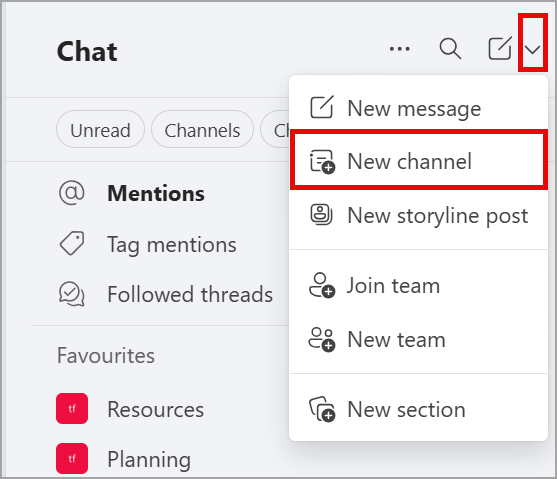
When will this happen:
mid-May 2025 and expect to complete by late May 2025.
2. Slide Control for PowerPoint presenters
How this will affect your organization
A new Slide Control feature allows presenters in both meetings and events to share control of their Microsoft PowerPoint presentations.
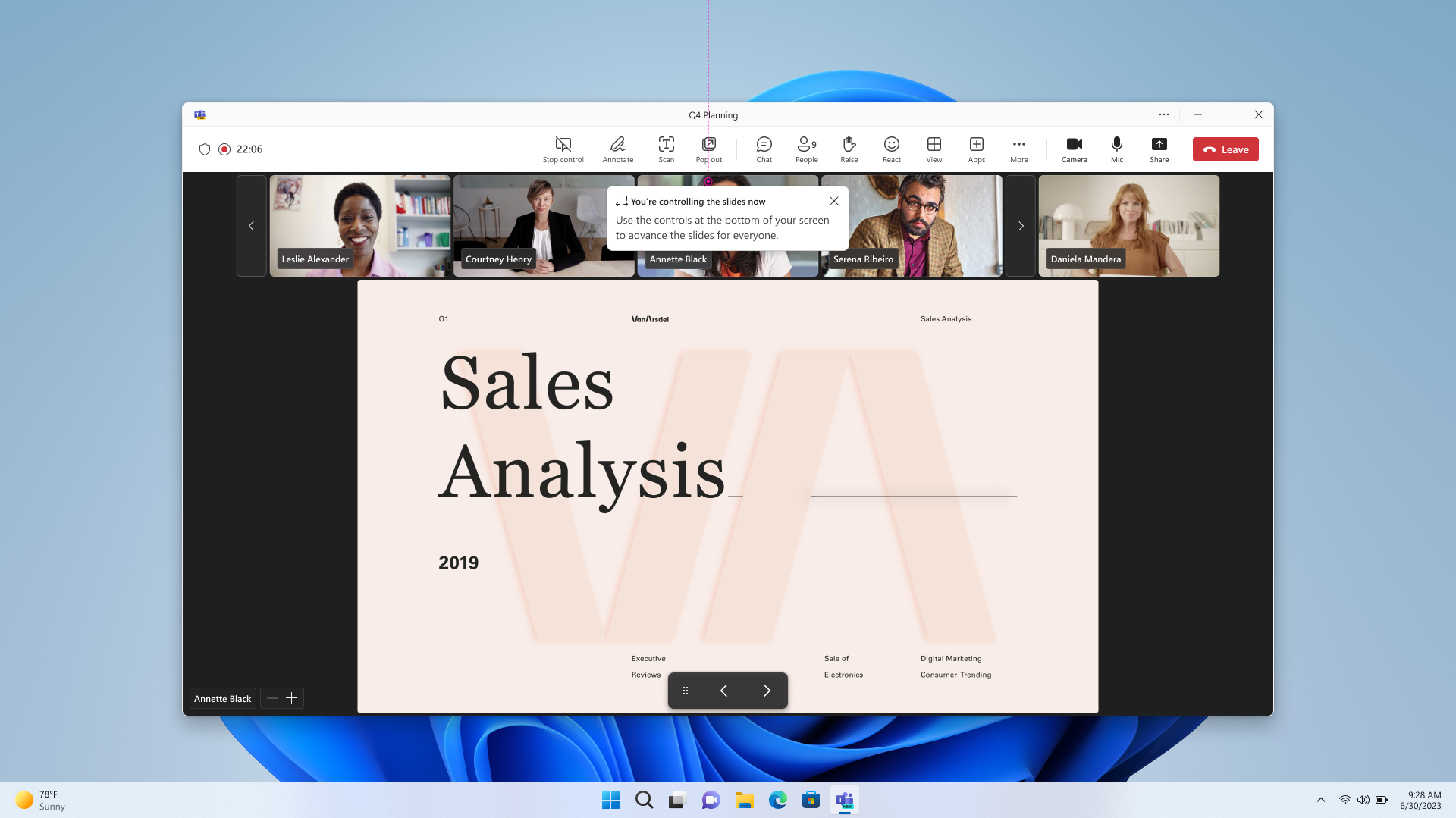
When will this happen:
mid-June 2025 and expect to complete by late June 2025.
3. Provide a meaningful name to the first channel of the team
How this will affect your organization
Team owners on desktop client will now be able to name the first channel as General while creating the team or can rename the existing first channel as General by manually typing the string “General” or using the more options button in the text field.
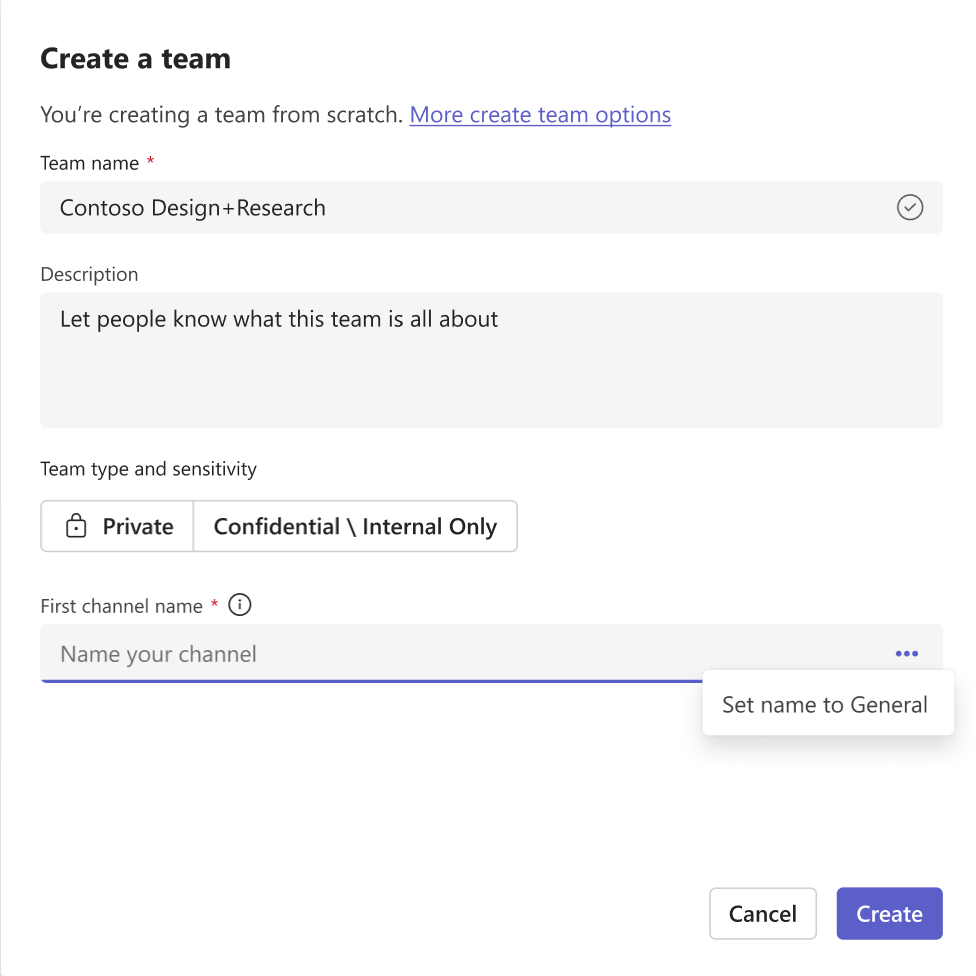
When will this happen:
early May 2025 and expect to complete by mid-May 2025.
4. Detect sensitive content shared in meetings
How this will affect your organization
Coming soon to Microsoft Teams Premium: A new tenant-level feature called Detect sensitive content during screen sharing that will be on by default to proactively analyze onscreen content and alert meeting organizers, co-organizers, and presenter to any risk of exposure.
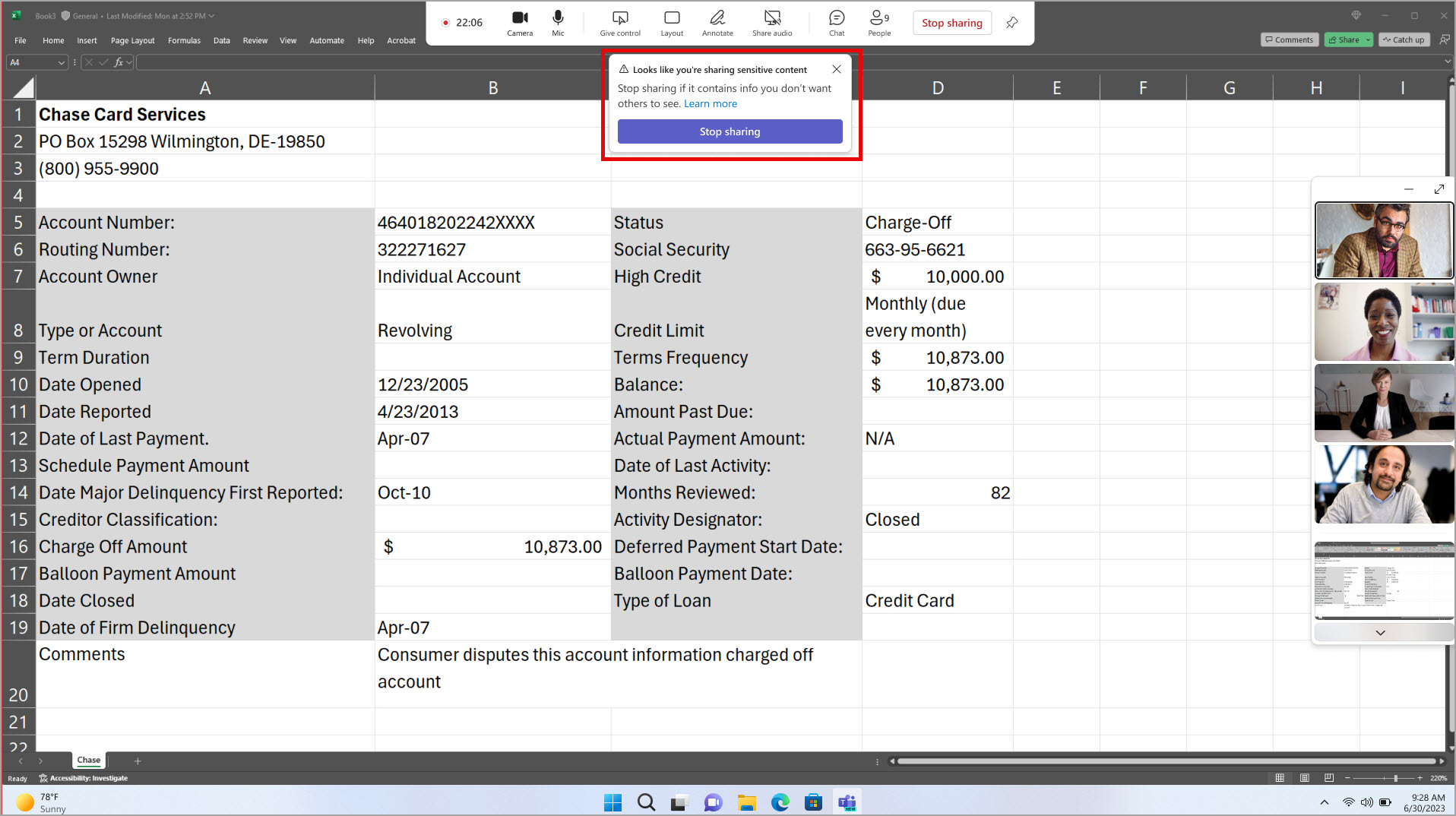
When will this happen:
late June 2025 and expect to complete by late July 2025.
5. Town hall organizers, co-organizers, presenters can join the event to preview as attendee
How this will affect your organization
Organizers, co-organizers, and presenters in a Microsoft Teams town hall will soon be able to join and view the event from an attendee’s perspective.
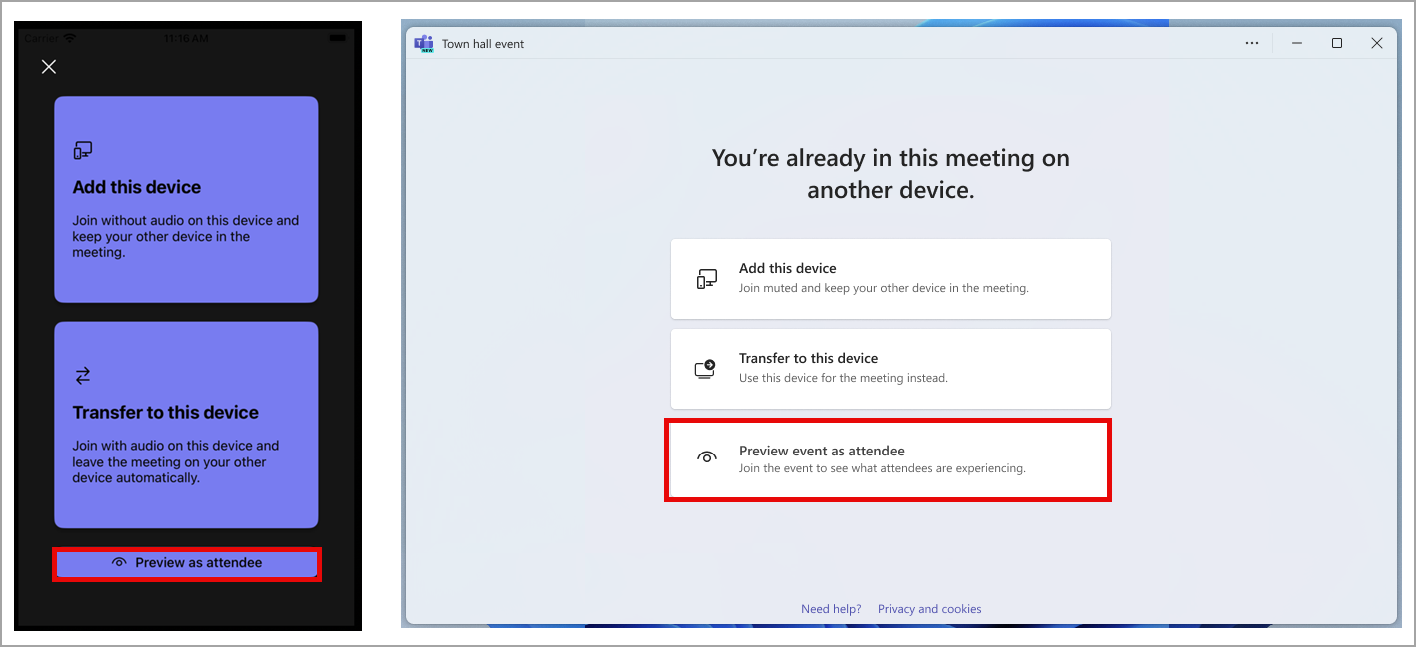
When will this happen:
mid-June 2025 and expect to complete by late June 2025.
6. Preview changes before making them visible to attendees with “Manage what attendees see”
How this will affect your organization
Before this rollout, when an organizer or presenter brings a participant or shared content on or off screen, the change is immediately reflected in the attendees’ view.
After this rollout, organizers and presenters will have the option to preview their changes before applying them. This allows for smoother, more polished transitions in the attendee’s view, without showing every adjustment made by the organizer or presenter managing the screen. Organizers can go to the town hall Meeting options to locate the Manage what attendees see feature.

When will this happen:
mid-June 2025 and expect to complete by late June 2025.
8. Microsoft Teams Premium: Ultra-low latency (ULL) attendee experience for town halls
How this will affect your organization
Before this rollout, Microsoft Teams town hall attendees typically watch the presentation with a 20-30 second delay. After this rollout, with ultra-low latency (ULL), attendees will be able to view and participate in a town hall at a much lower latency than before, ensuring they are in sync with content being shared by presenters and organizers.
When will this happen:
early June 2025 and expect to complete by mid-June 2025.
9. Bi-directional calendar syncing between Google Workspace and Microsoft Teams
How this will affect your organization
Businesses using Google Workspace for email and calendaring can now enable bidirectional syncing with Microsoft Teams through the Admin app in Teams. This improved sync ensures that events created in either platform are seamlessly reflected in both, reducing missed meetings and simplifying scheduling.
More info: https://learn.microsoft.com/microsoftteams/setup-calendar-syncing-with-google-workspace
When will this happen:
early May 2025 and is expected to complete by late May 2025.

Microsoft Outlook
1. Changes to how shared mailboxes are displayed in the folder pane
How this will affect your organization
To align with the behavior of classic Outlook for Windows, we will display shared mailboxes in the same way accounts are displayed and add a Shared icon to give users a visual distinction between standard mailboxes and shared mailboxes.
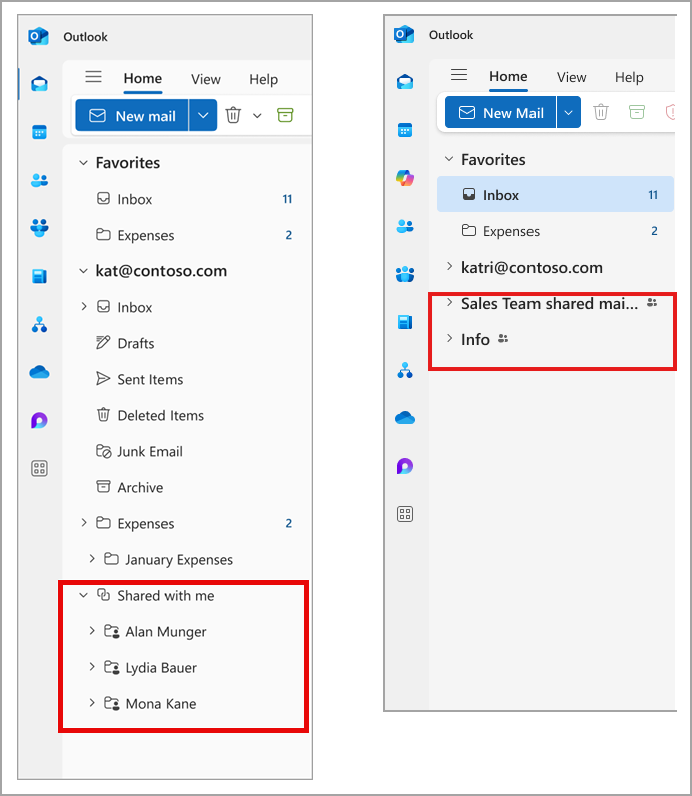
When will this happen:
early July 2025 and expect to complete by late July 2025.
2. New “Shared with me” page in Settings for shared email accounts and folders
How this will affect your organization
The new Microsoft Outlook for Windows and Microsoft Outlook for web will soon have a new Settings page called Shared with me where users can view and manage all shared email accounts and folders that they have been granted permission to access.
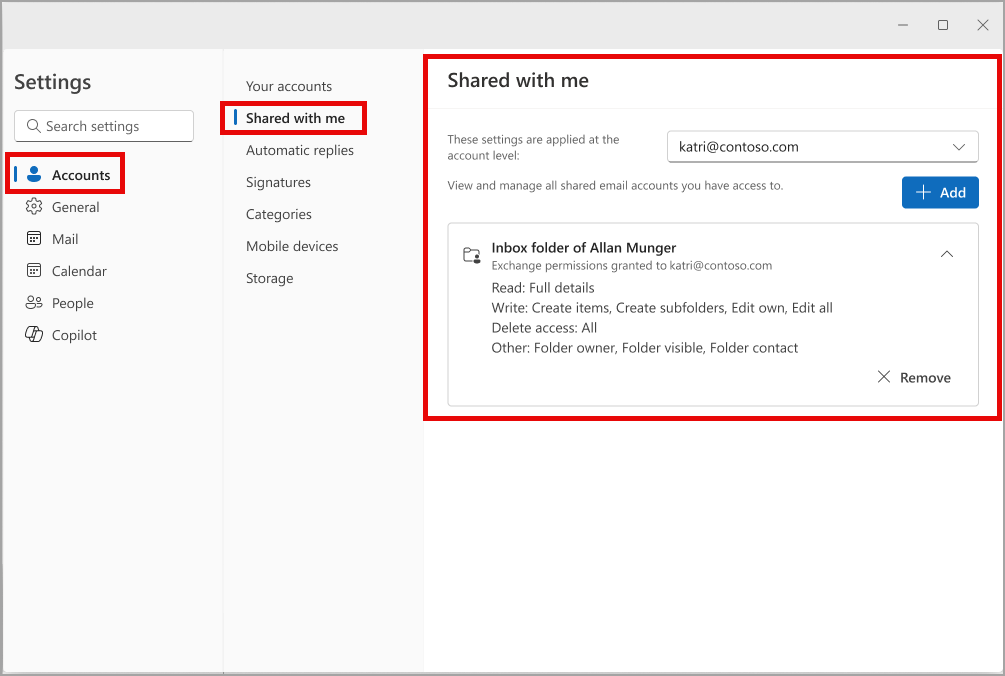
When will this happen:
early July 2025 and expect to complete by early August 2025.
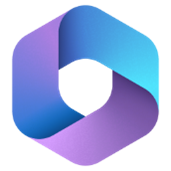
Microsoft 365 Apps
1. New Startup Boost task from Microsoft Office installer for Office applications
How this will affect your organization
We are introducing a new Startup Boost task from the Microsoft Office installer to optimize performance and load-time of experiences within Office applications. After the system performs the task, the app remains in a paused state until the app launches and the sequence resumes, or the system removes the app from memory to reclaim resources. The system can perform this task for an app after a device reboot and periodically as system conditions allow.
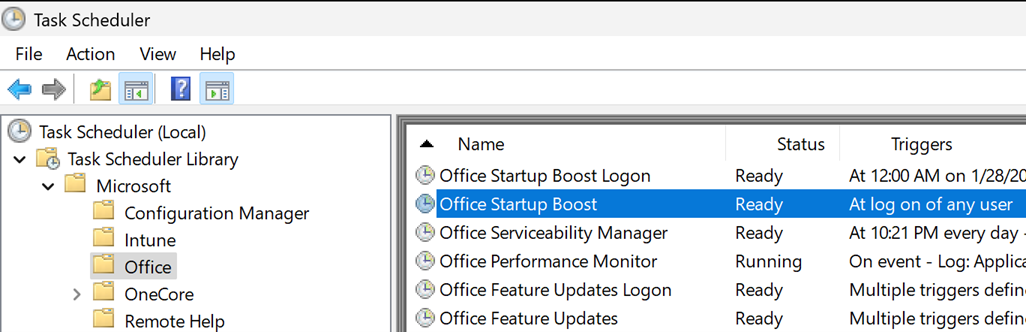
When will this happen:
mid-May 2025 and expect to complete by late May 2025.
2. Microsoft SharePoint Online eSignature for Microsoft Word
How this will affect your organization
SharePoint eSignature includes the capability to request eSignatures from a PDF using Microsoft’s native eSignature service. With this update, users will also be able to create eSignature requests from Microsoft Word documents without the need to create a PDF.
More info: https://learn.microsoft.com/en-us/microsoft-365/syntex/esignature-overview
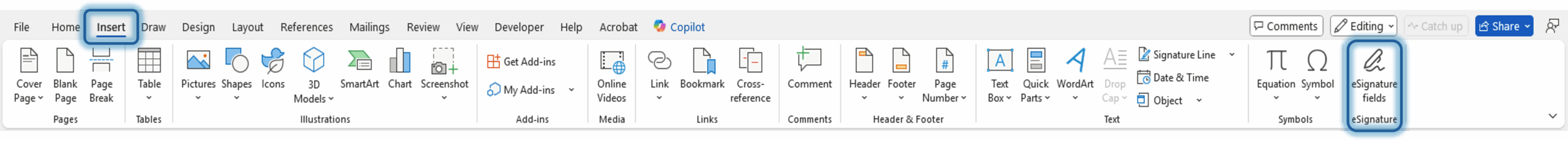
When will this happen:
late May 2025 and expect to complete by early July 2025.
Microsoft Intune
1. New icon for Microsoft Intune
How this will affect your organization
Refer to the above icon. You will now see this in the Intune Admin Center
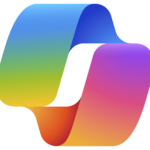
Microsoft Copilot
1. AI adoption category in Adoption Score now generally available
How this will affect your organization
The AI adoption category page in Adoption Score helps adoption specialists measure progress towards making Microsoft 365 Copilot a daily habit.
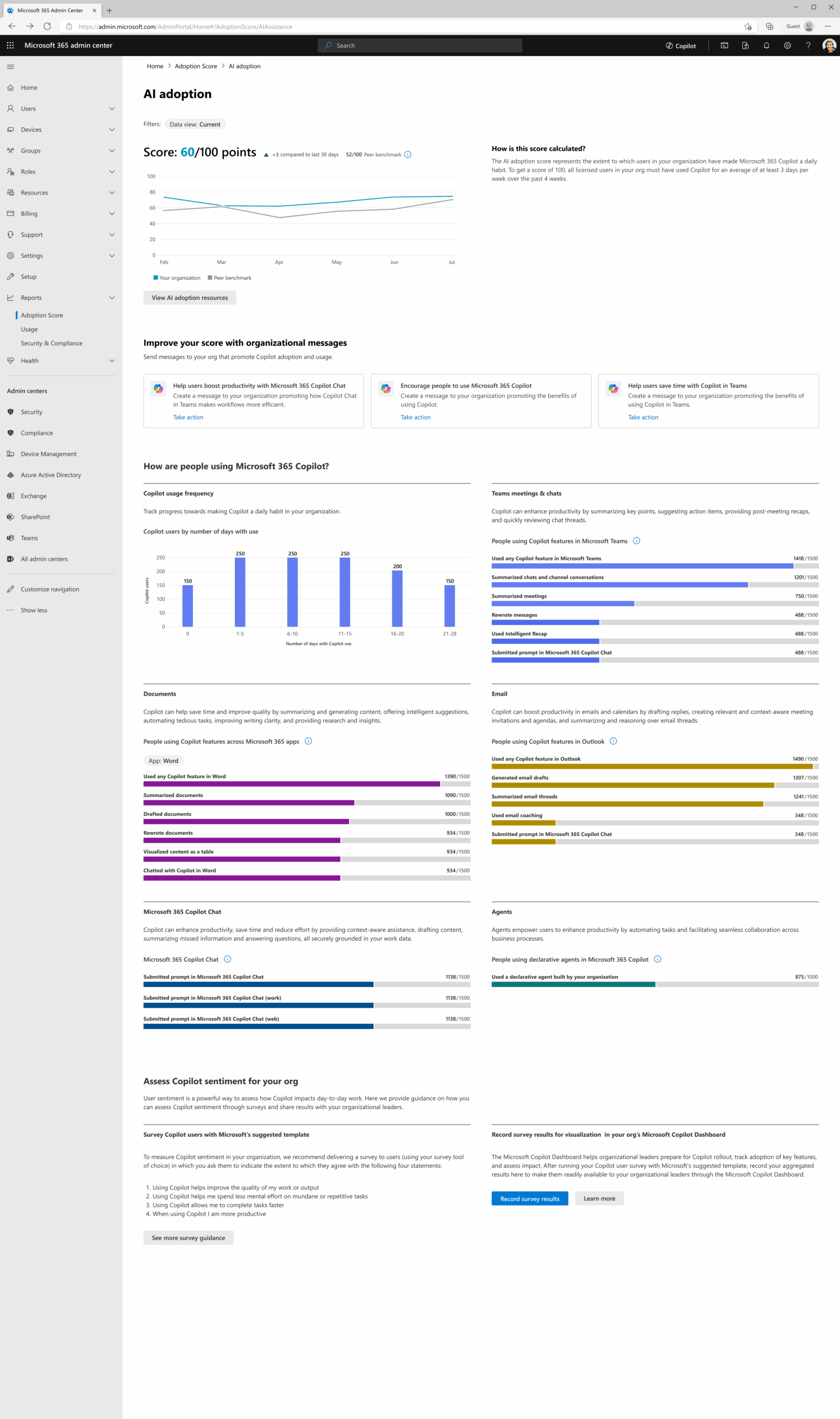
When will this happen?
mid-April 2025 and expect to complete by the end of April 2025.
2. Microsoft Teams – Copilot Summary for Transferred Calls
How this will affect your organization
Copilot enabled users will now be able to share the summary of the call from within the transfer panel and the context will be shown in the toast notification and within the call.
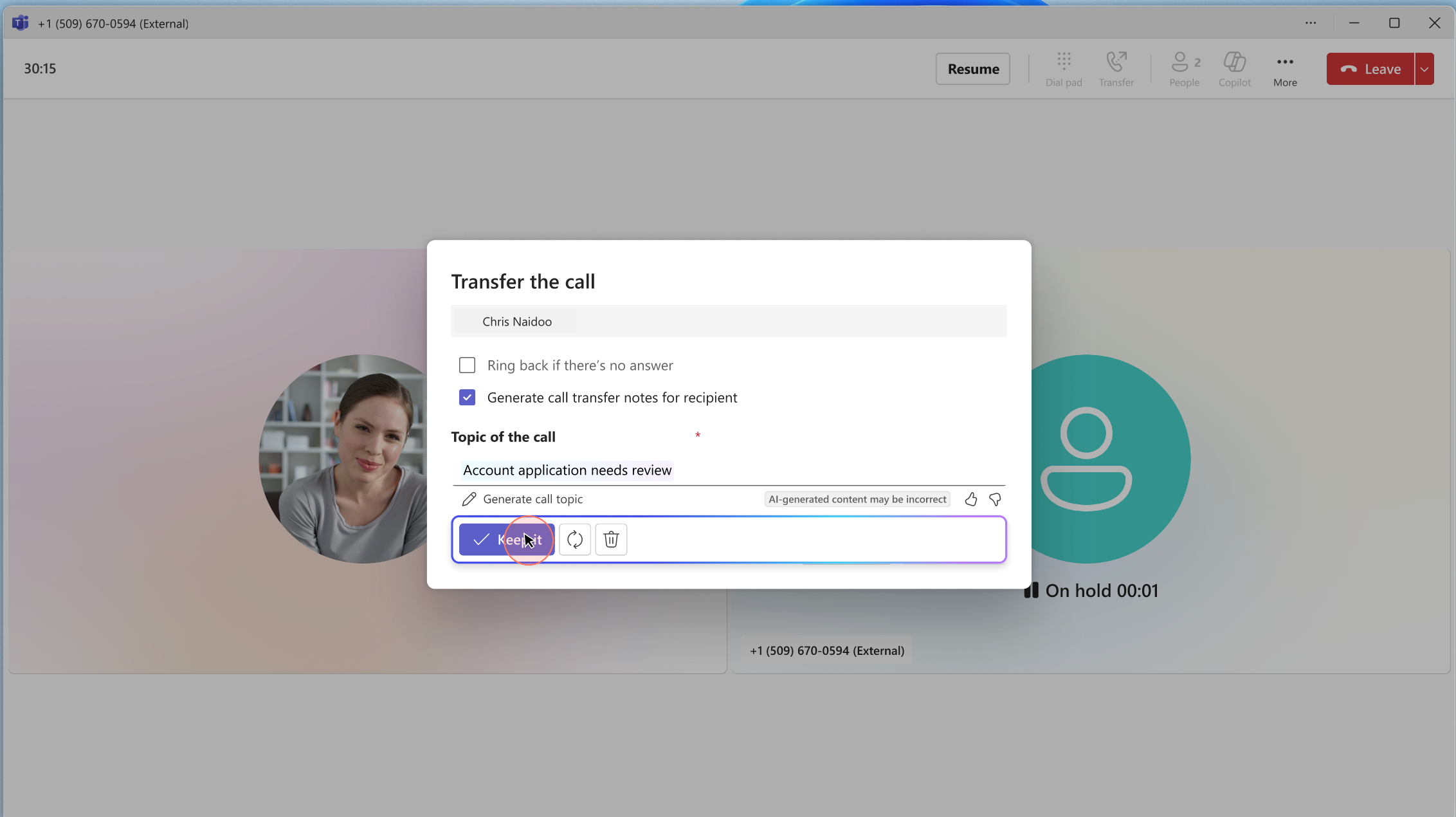
When will this happen?
mid-May 2025 and expect to complete by late May 2025.
3. Teams Meetings Copilot response can be shared to external apps (Word or Excel)
How this will affect your organization
Microsoft 365 Copilot responses in Microsoft Teams meetings can be shared to external apps (Word or Excel). Responses generated by Copilot in Meetings will come with a button to Open in another app
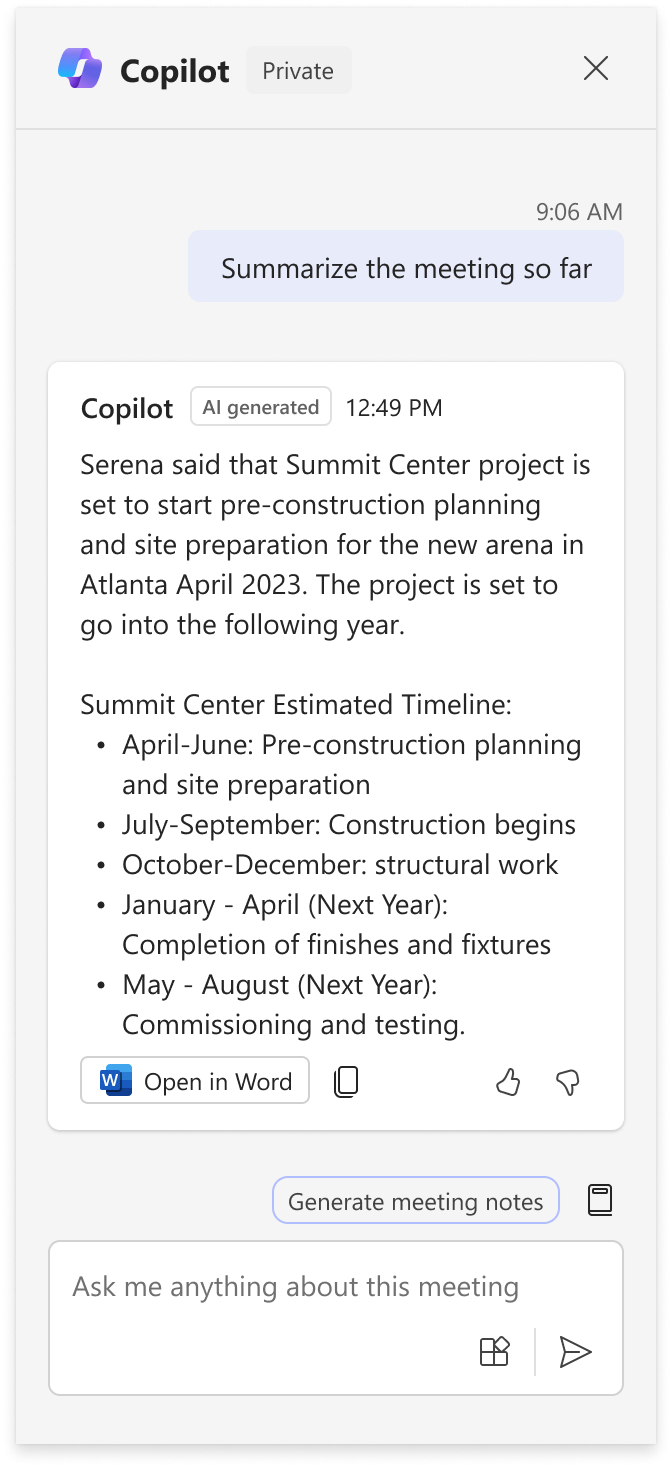
When will this happen:
mid-May 2025 and expect to complete by late May 2025.
4. Outlook: Draft with Copilot Highlight & Rewrite in classic Outlook for Windows
How this will affect your organization
Now you can use Draft with Copilot to improve sections of your email draft. Highlight a specific section and then use Draft with Copilot to iterate on the text of the highlighted section.
When will this happen?
late May 2025 and expect to complete by late June 2025.
5. Microsoft PowerPoint: Copilot will create an automatic presentation summary
How this will affect your organization
Microsoft PowerPoint will create an automatic presentation summary to help readers understand the topics covered in the slide deck.
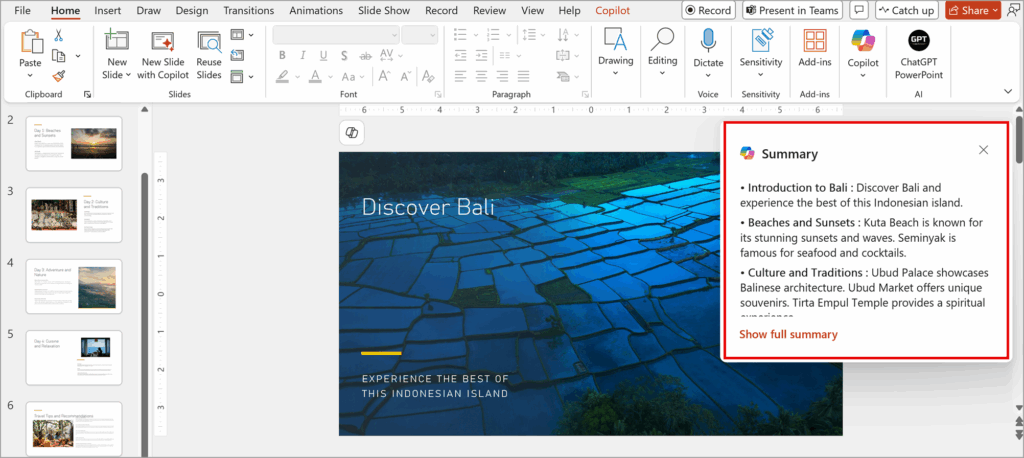
When will this happen?
mid-April 2025 and expect to complete by late May 2025.
6. Microsoft PowerPoint: Microsoft 365 Copilot can convert text to bullet points or a list
How this will affect your organization
Microsoft PowerPoint will soon offer text editing with Microsoft Copilot, where users can ask Copilot to convert their paragraphs of text to bullet points or numbered lists.
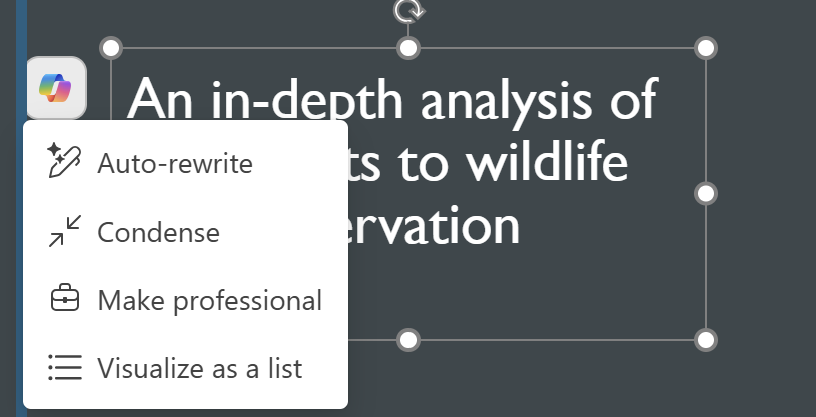
When will this happen?
mid-April 2025 (previously late March) and expect to complete by mid-May 2025.
7. Microsoft 365 Copilot in Forms: Users can reference files and forms to help generate drafts
How this will affect your organization
When creating a form with Copilot, users can reference existing documents such as Microsoft Word, Microsoft Excel, and Microsoft PowerPoint or existing forms.
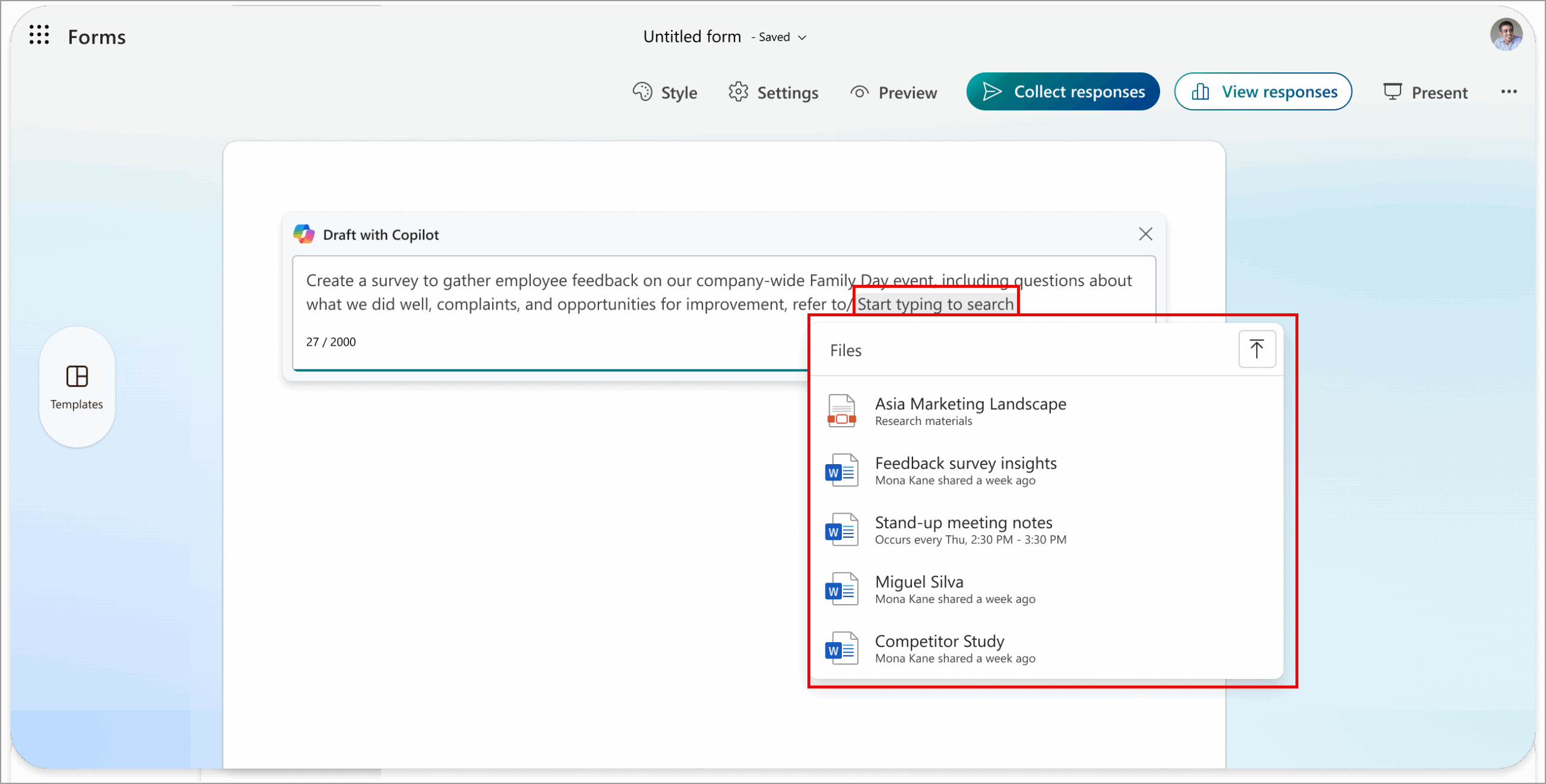
When will this happen?
mid-April 2025 and expect to complete by late April 2025.

Microsoft Admin
1. Microsoft Defender for Office: “Threat classification” in Mail flow status summary and Threat protection status reports
How this will affect your organization
Will introduce Threat classification into the Mail flow status summary report and the Threat protection status report to enhance understanding of the intent behind an email attack.
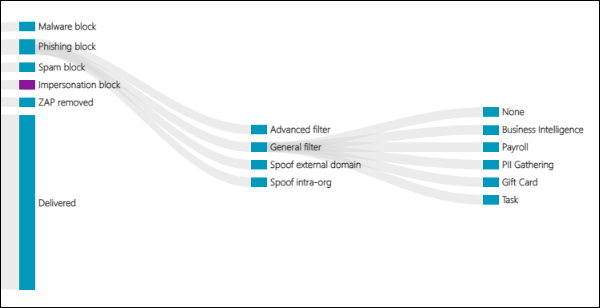
When this will happen:
mid-March 2025 and expect to complete by late May 2025
2. Data security & compliance capabilities for GenAI applications in Microsoft Purview transitioning to paid public preview
How this will affect your organization
Detection, processing and storage of interactions done on generative AI applications such as Security Copilot, Copilot Studio and others under Microsoft Purview Data Compliance solutions including Data Lifecycle Management, eDiscovery, and Communication Compliance, and Microsoft Purview Data Security capabilities including Insider Risk Management and data classification will begin using a pay-as-you-go pricing model on May 1 in preparation for general availability.
To learn more: Enable Microsoft Purview PAY-AS-YOU-GO features
When will this happen:
mid-June 2025 and expect to complete by late June 2025.
3. Microsoft Purview: New Purview Data Security Investigations (DSI) solution
How this will affect your organization
DSI enables data security admins to efficiently identify incident-relevant content by searching their Microsoft 365 data estate to locate emails, Microsoft Teams messages, Microsoft Copilot prompts and responses, and documents.
After an admin scopes an investigation, DSI’s generative AI capabilities allow admins to gain deeper insights into the impacted data, revealing critical security risks and sensitive information. Investigative capabilities include the ability to categorize evidence, perform vector searches, and examine impacted data for security and sensitive data risks.
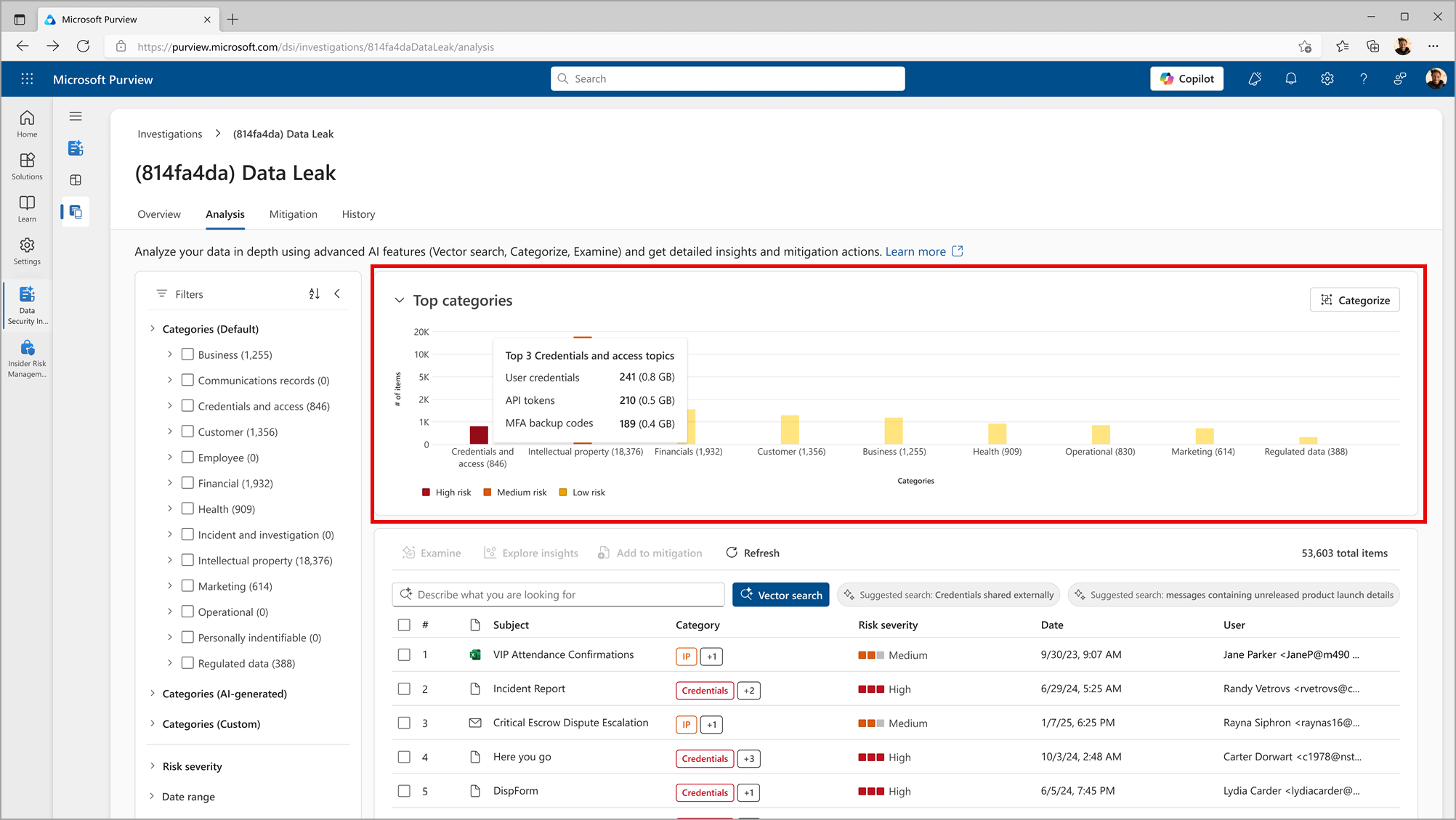
Learn more: Accelerate data security investigations with AI-powered deep content analysis | Microsoft Community Hub
When will this happen:
mid-June 2025 and expect to complete by late July 2025.
