One of the most popular features in Microsoft Teams Premium is the AI powered intelligent meeting recap. Now with the introduction of Microsoft 365 Copilot, it begs the question, what is the difference between the two licenses? Specifically, what additional AI features do you get with Copilot? In this article, I break down a feature comparison and cover the main AI upgrades leveraging Copilot.
Feature Comparison
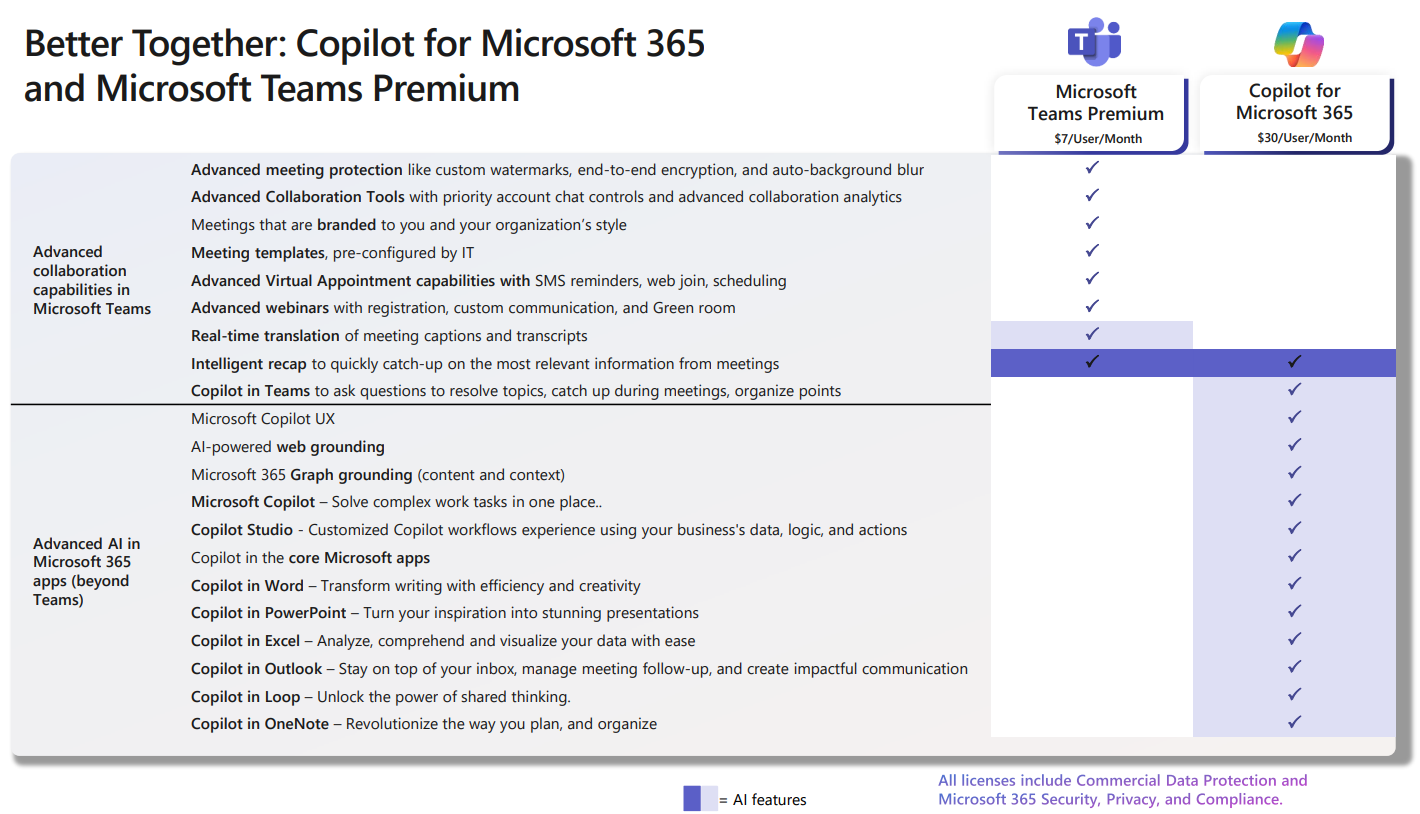
The above diagram shows a feature comparison of Teams Premium vs Microsoft 365 Copilot, including AI related features/overlap. The high-level summary here is that Teams Premium is really built for power users/organizations leveraging Teams meetings and includes many advanced Teams configuration settings while Microsoft 365 Copilot covers deeper AI capabilities.
Helpful Links for the features in Teams Premium:
Teams Vs Teams Premium: Microsoft Teams Premium licensing – Microsoft Teams | Microsoft Learn
Advanced Meeting Protection:
- Watermark Meetings: Require a watermark for sensitive Teams meetings – Microsoft Teams | Microsoft Learn
- End-to-end encryption: Require end-to-end encryption for sensitive Teams meetings – Microsoft Teams | Microsoft Learn
- Auto-background Blur: Manage and upload custom meeting backgrounds for Teams meetings – Microsoft Teams | Microsoft Learn
Advanced Collaboration Tools:
- Priority Account chat controls and advanced collaboration analytics: Unlocking Efficient and Secure Collaboration with Advanced Collaboration Tools in Teams Premium – Microsoft Community Hub
Branded Meetings: Create and manage meeting themes for Teams meetings – Microsoft Teams | Microsoft Learn
Meeting Templates: Overview of custom meeting templates in Microsoft Teams – Microsoft Teams | Microsoft Learn
Advanced Virtual Appointment Capabilities: Manage the Virtual appointment meeting template in Microsoft Teams – Microsoft Teams | Microsoft Learn
Real-Time Translation: Configure transcription and captions for Teams meetings – Microsoft Teams | Microsoft Learn
Intelligent Recap: Intelligent meeting recap in Teams Premium, now available – Microsoft Community Hub
What additional AI features in Teams come with Copilot?
The intelligent meeting recap is really the main AI feature that has overlap with the capabilities in Microsoft Copilot. Additional AI functionality is included in Microsoft 365 Copilot (this is the highlights):
Chatting with Copilot surrounding the transcript
While the intelligent meeting recap captures notes and follow up tasks as a summary, you do not have the ability to interact with chat surrounding the transcript on the fly like you can do in copilot. This is where the “AI-powered web grounding” feature comes into play where you are prompting Copilot with more questions about the transcript of the meeting that might be very specific. You can see that more clearly depicted here
In-meeting/In-call prompts
Expanding off the last topic, Copilot also allows you to ask questions about the transcript, mid-call/mid-meeting. You could say something like “Summarize the call up to this point” or “What are some suggestions for questions I should be asking about X topic”. This is not available in Teams premium. You can see an example of this functionality here.
Holistic Chat across your entire M365 environment
This is one of the biggest differences in my option and incorporates the “Microsoft Copilot UX” and “Microsoft 365 Graph grounding” features depicted in the feature comparison. With Copilot, all of your Microsoft data is being indexed across all of the suite offerings including your Inbox, Files (word, excel, ppt docs), Teams chats, and Teams Meetings. This includes files that are in shared repositories. The service uses a function called Semantic search to intelligently retrieve information for you across ALL of these sources.
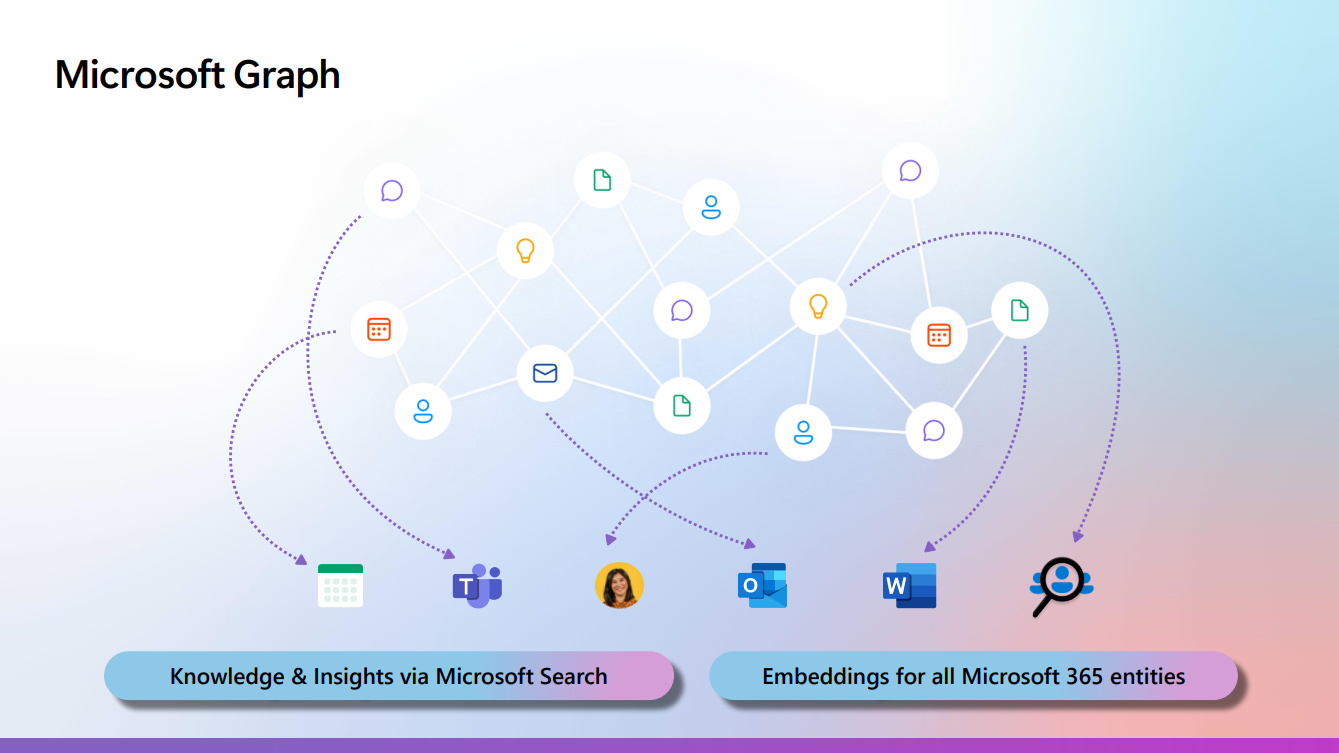
Leveraging Microsoft 365 Copilot Chat, you can prompt the service to search for references of information across all of these sources. In the following example, Microsoft shows a user asking Copilot to summarize a previous meeting and then draft an email to send to coworkers which is a powerful experience.
Pricing
As you can see in the diagram, pricing is pretty disparate between the two products. One of the most popular features in Copilot/Teams Premium is the Intelligent meeting recap which is offered in both plans. Some other callouts:
- Teams Premium is priced at $7/month with an annual commitment in which you can pay monthly
- Copilot has no monthly option currently. It is an annual commitment, prepaid ($360 upfront)
- Teams Premium can be purchased month-to-month at a 20% premium ($8.40/month) under NCE terms
- Trials are available for Teams Premium but not Copilot (at this time)
Teams Premium could be a good way to introduce AI into an organization with the intelligent meeting recap at a price point that is more consumable in SMB. It would still be a high price point if that is the only feature you adopt though in my opinion.
