The amount of time lost each week due to back-and-forth email exchanges for scheduling meetings can vary depending on several factors, such as the number of participants involved, their availability, the complexity of the schedules, and individual communication efficiency. However, it is common for scheduling-related email exchanges to consume a significant amount of time.
According to a study conducted by Doodle, a popular scheduling software provider, it was estimated that the average time spent scheduling a single meeting through email is around 8-10 minutes. This includes the initial email request, subsequent replies, and coordination to find a suitable meeting time.
Considering that professionals may have multiple meetings to schedule in a week, the cumulative time spent can quickly add up. Some individuals may spend 2-3 hours or more per week solely on email-based scheduling activities. Imagine what you could do with 2-3 hours back in your day. In this article, I am going to show you two of my favorite tools in Microsoft Outlook to reduce the time it takes to schedule meetings.
Bookings with Me

Bookings with Me is a feature offered by Microsoft 365 that helps streamline appointment scheduling and booking processes. It is designed to simplify the way individuals and organizations manage their appointments and meetings. With Bookings, users can create a personalized booking page that allows clients, colleagues, or customers to view their availability and easily book appointments based on open time slots. The feature provides automated email confirmations, reminders, and calendar integration to ensure everyone stays on the same page. Bookings with Me offers a user-friendly interface and helps eliminate the back-and-forth communication typically involved in scheduling, saving time and reducing potential scheduling conflicts. It is a convenient and efficient tool for professionals who need to manage appointments and bookings effectively within the Microsoft 365 ecosystem.
Custom Booking Page:
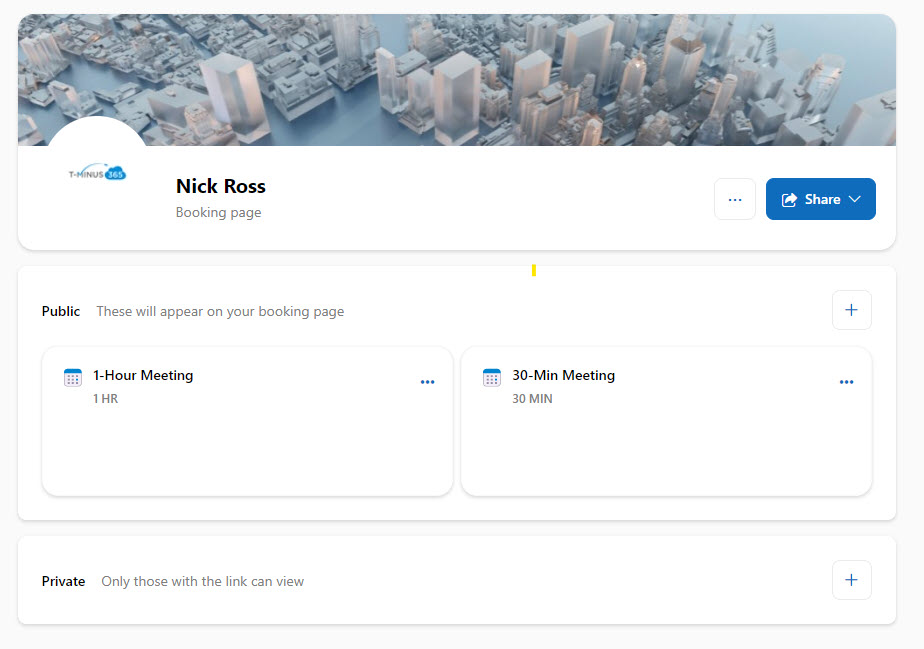
Users consuming the booking page can automatically match availability based on their own calendar:
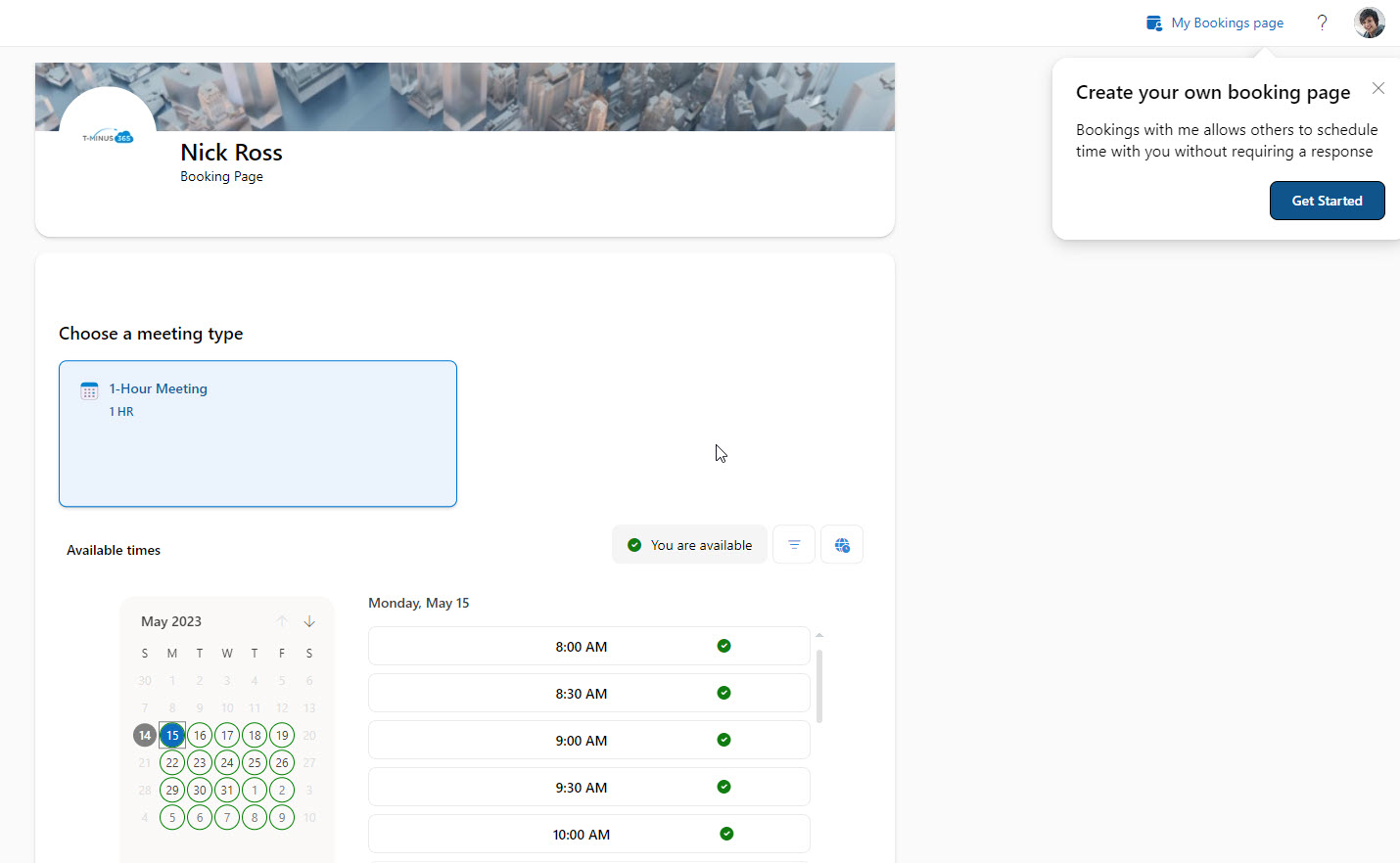
You can also automatically add your booking page to your email signature for easy access:
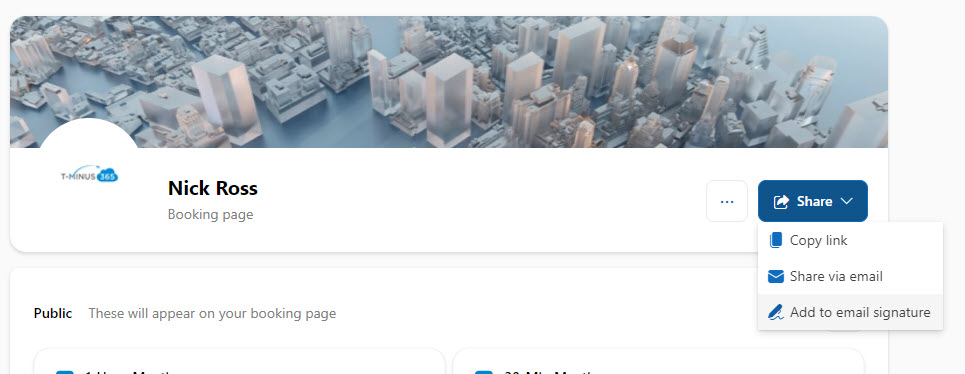
Check out this article for more on how to set up Bookings with me: Bookings with me: setup and sharing – Microsoft Support
Bookings with Me vs Calendly
I would say there is not much difference between Bookings with Me and the free tier of Calendly. If you are leveraging Microsoft for email the set up time is reduced because it natively integrations with your calendar and Teams for scheduling meetings. Calendly has some workflow automation capabilities that you could replicate with Power Automate if you really wanted to.
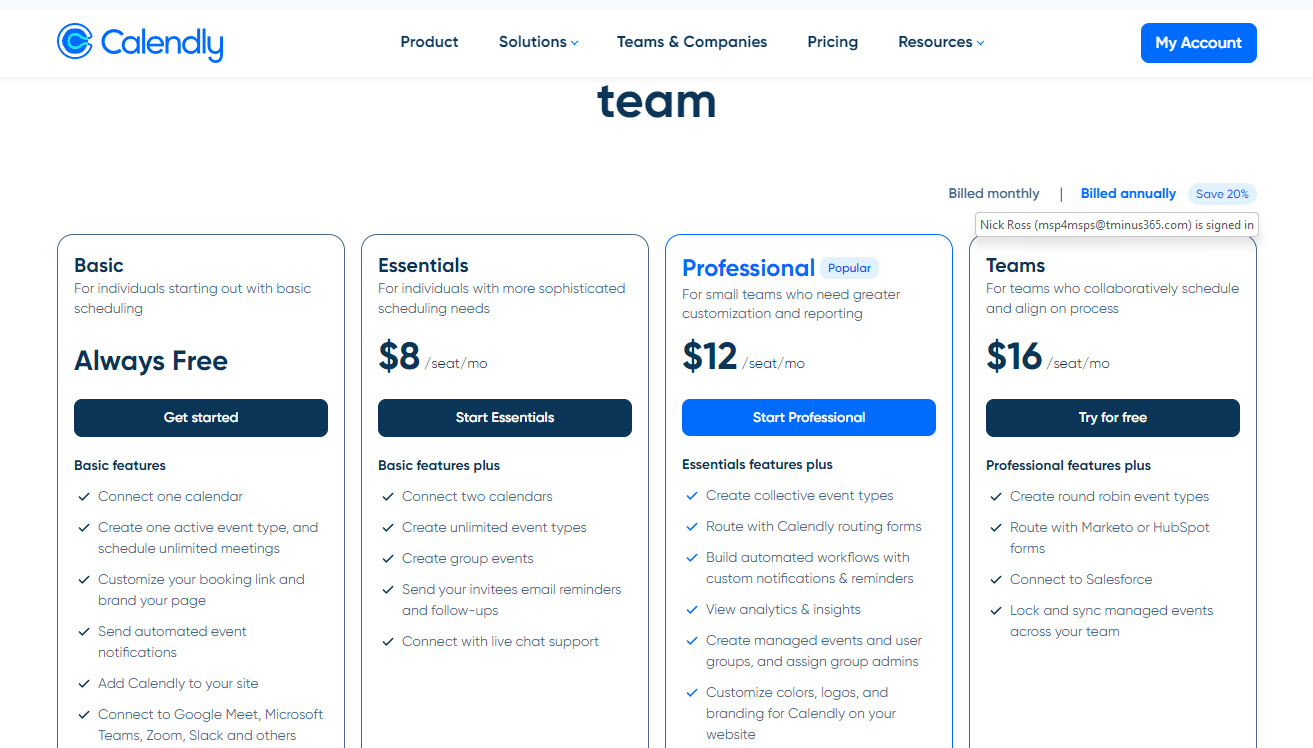
Scheduling Polls
While Bookings with Me is great for coordinating meetings between two individuals, Scheduling polls is another tool to help organize meetings when multiple participants (3+) are involved. Scheduling polls within Microsoft Outlook allow users to propose multiple meeting times to attendees and collect their availability preferences. Attendees can easily respond to the poll by selecting their preferred options, and Outlook aggregates the responses. This helps users determine the best meeting time that accommodates the majority of participants’ availability, streamlining the scheduling process and reducing back-and-forth communication. It enhances efficiency, simplifies coordination, and eliminates the need for manual coordination of schedules when setting up meetings. Just like Bookings with Me, it automatically accommodates for time zone differences between users.
The initial invite going out to users:
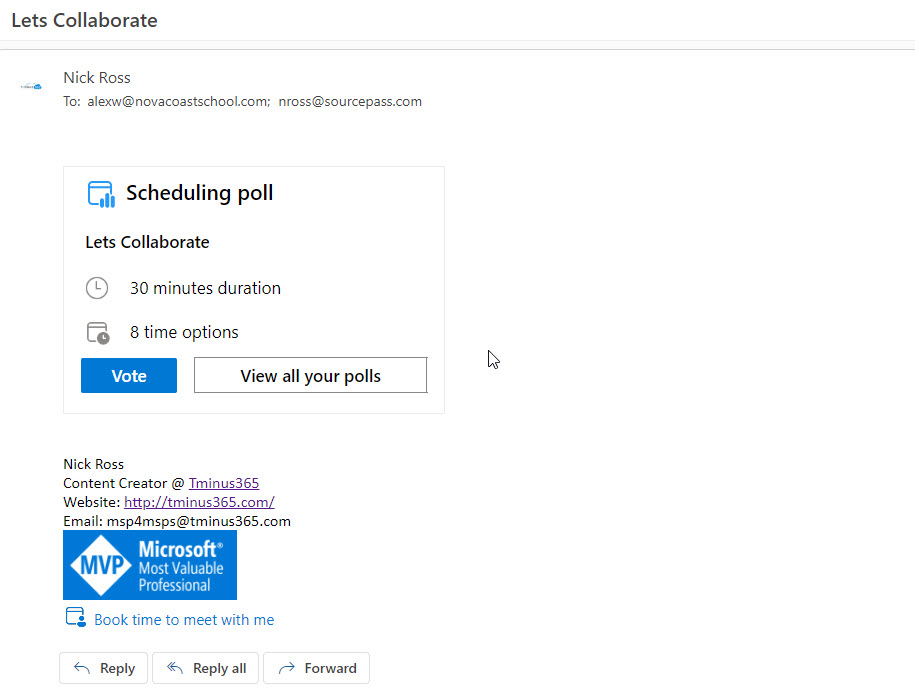
External users getting to vote on a poll:
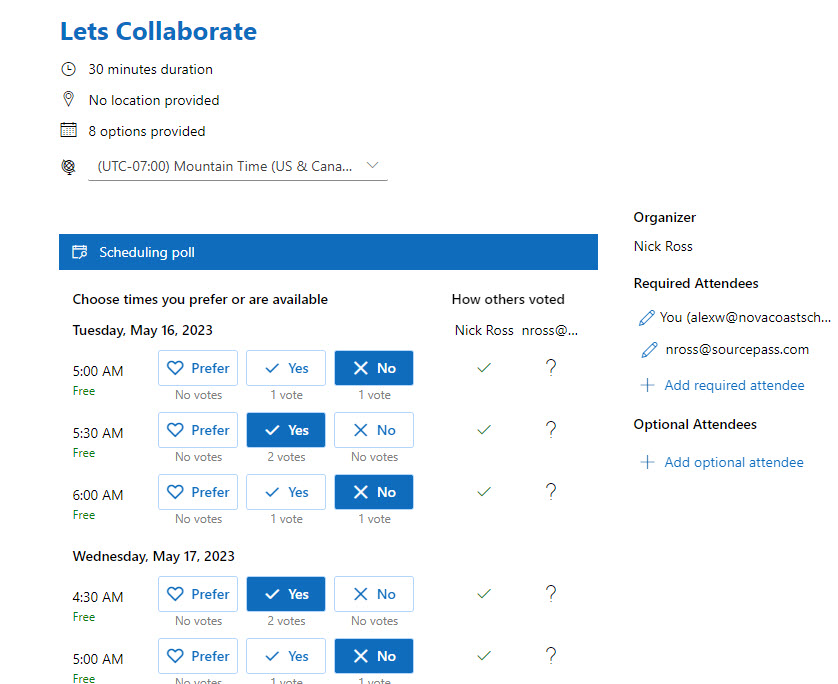
Email notices set to the organizer when votes are placed:
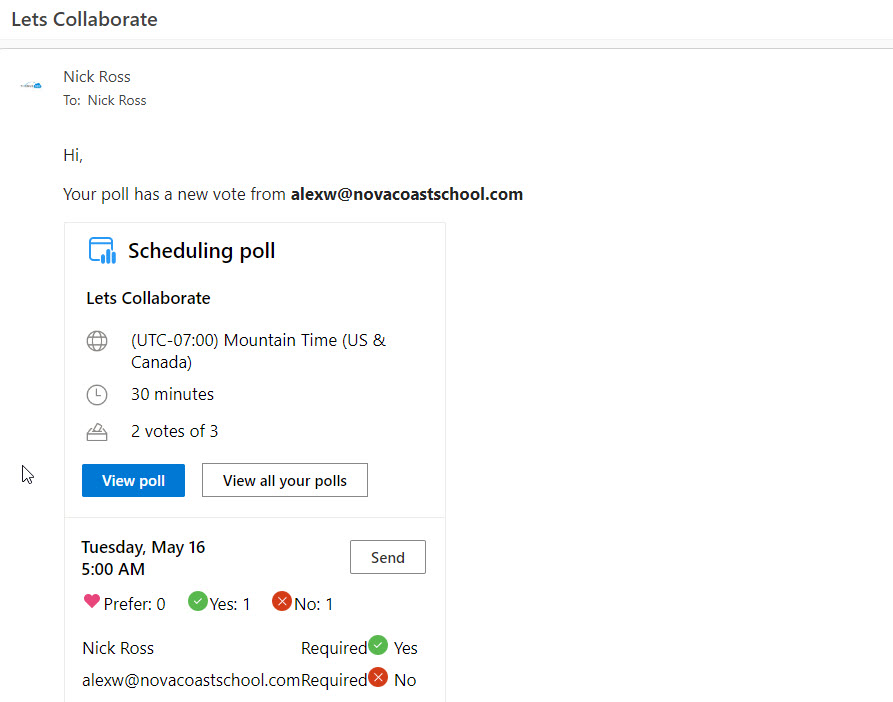
More on how to set up Scheduling Polls here:
