I posted on my LinkedIn the other day about the introduction of Sora, a new AI model that allows you to generate up to a one-minute video from text. The pace of AI technology is rapidly evolving and I believe Microsoft 365 Copilot introduces a prime opportunity to start leveraging AI in your day-to-day work that can produce immediate returns.
The opportunity is very large for MSPs to be seen as the trusted advisor for any customer’s AI journey. With the announcement of the no seat minimums for Copilot, I think it is a great time to introduce AI to an organization, while at a minimum, delivering an AI readiness assessment. I will be discussing more about that in this article, along with some free tools you can leverage to find immediate M365 Copilot opportunities across your customer base.
Microsoft 365 Lighthouse
For those managing multiple downstream tenants, such as managed service providers or direct CSPs, Microsoft 365 Lighthouse provides a comprehensive overview of your operations. It’s a powerful platform for daily management, from security policy deployment to sales opportunity identification. It has evolved greatly over the years. Recently, Lighthouse has been updated to include features that help pinpoint potential Copilot customers, based on sophisticated algorithms that assess eligibility based on usage patterns and licensing prerequisites.
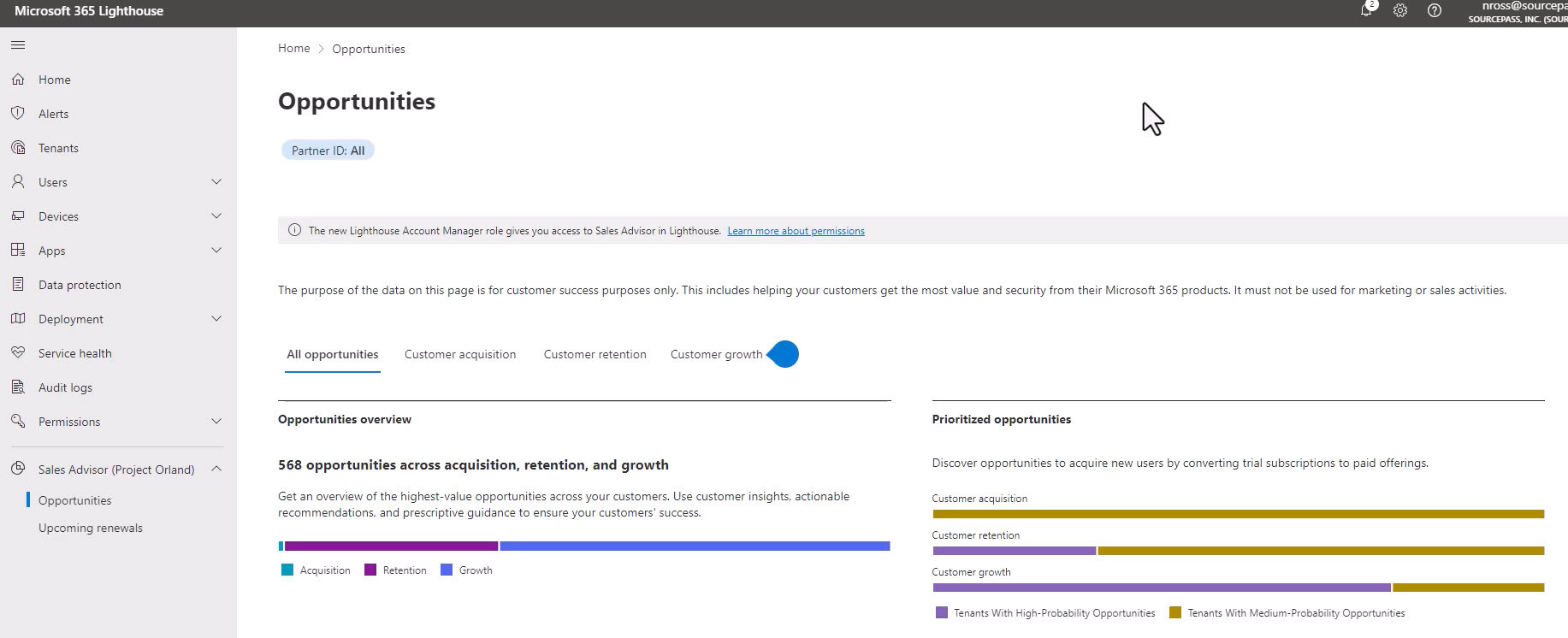
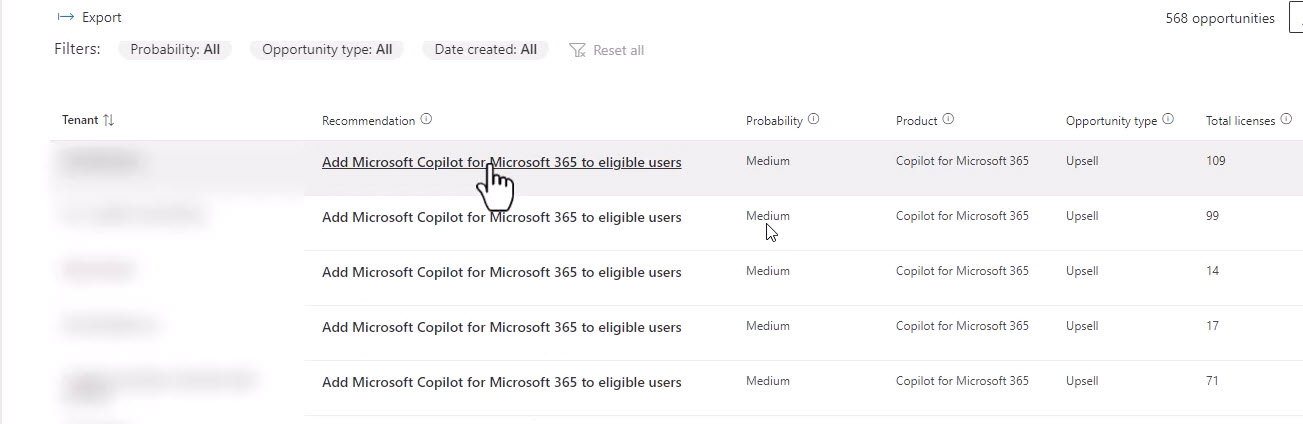
Each recommendation has customer insights based on the logic behind the scenes. You can also see the customers active subscription, NCE renewal date, and usage across the M365 suite.
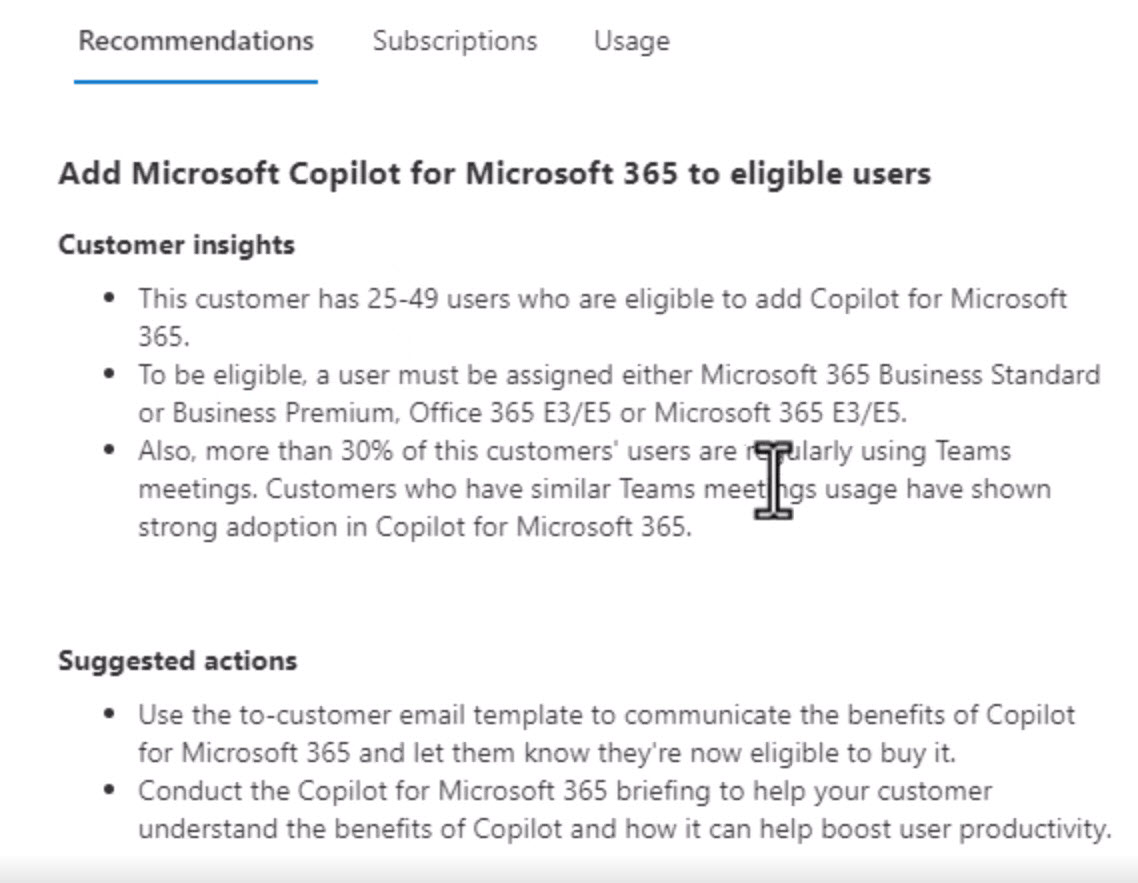
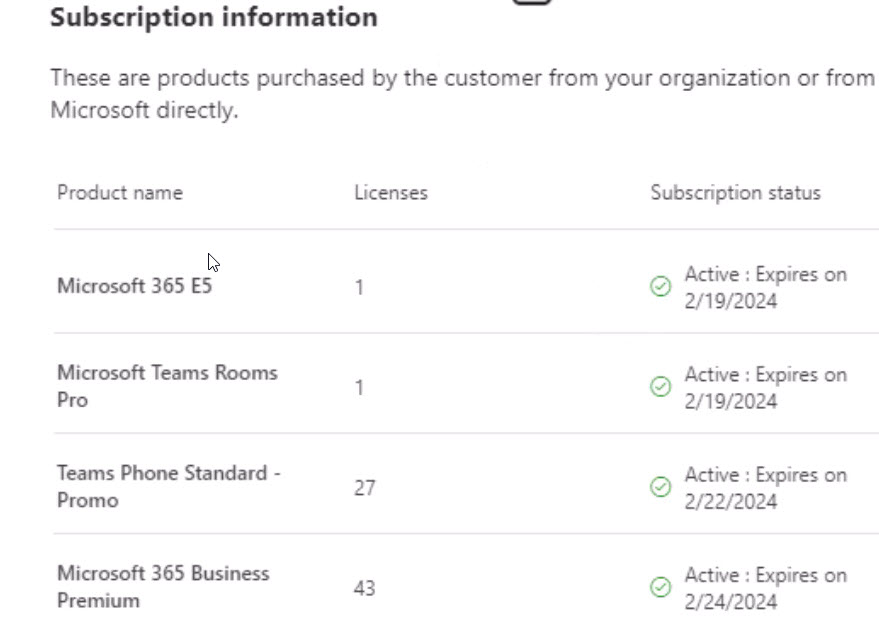
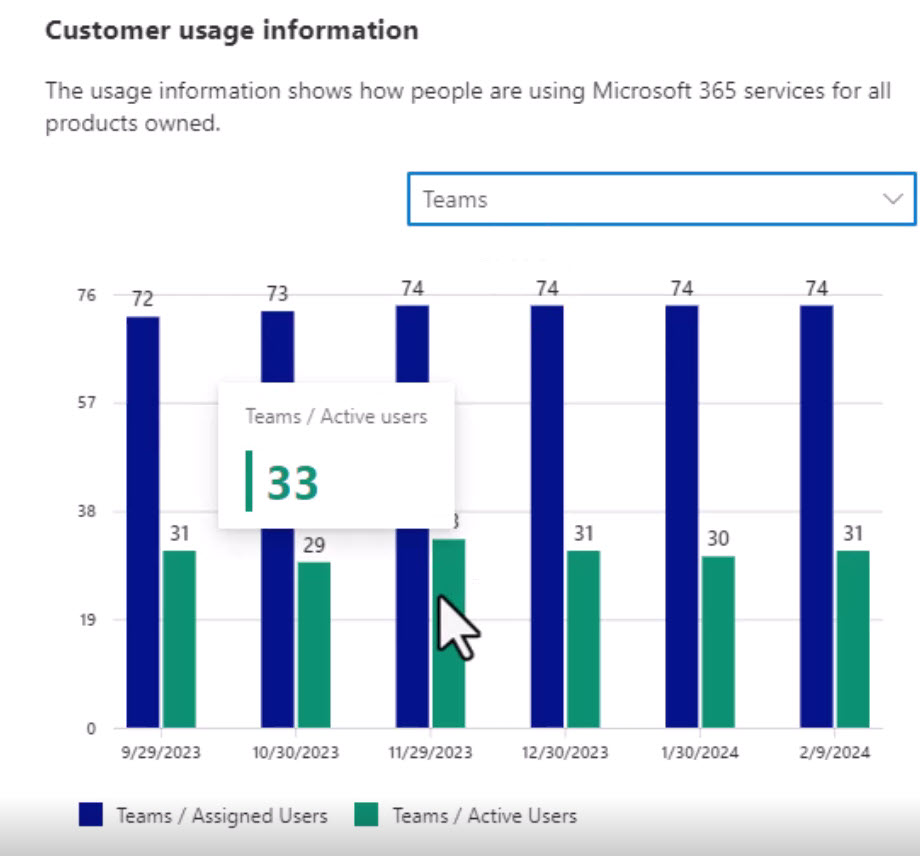
I would leverage the usage data here to craft targeted emails to customers surrounding the introduction of Copilot. An example of this would be sending an email campaign around Excel and Copilot to your customers who have the most adoption there vs the customers who may be using Teams the most.
Determine Potential Revenue Opportunity
You are able to export the data from M365 Lighthouse into a CSV. Formatting this into a table, you can filter for just Copilot opportunities. From here, you can perform the following:
- Sum the license count column to see how many seats total are eligible
- Create a basic model with percentages on potential deal conversions. (i.e. Low = 20%, Medium = 50%, High=80%). You will multiply this by $30 (price of Copilot per month) x the total seat count. This will provide you a MRR figure across the model
- To get NRR, you will need to multiply these values by 8% as that is the current margin for Copilot licensing (unless you’ve gotten a special rate)
- Multiply that by 12 to get ARR.
Ex with some sample data:
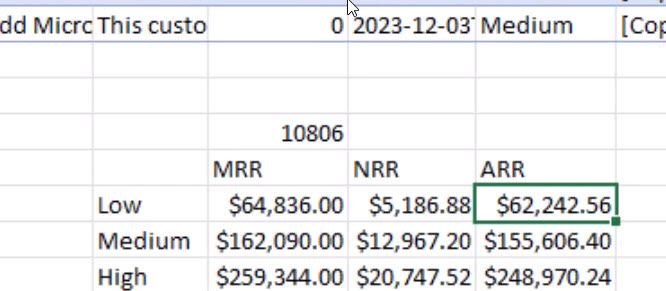
This can help you determine your immediate revenue opportunities and if that value is worth putting a lot of investment of time. I would just like to call out that I think this is only one piece of the equation when we think about the packaging opportunities here such as pro serv work, AI readiness assessments, ongoing security for AI, etc.
Licensing Renewal Considerations
The timing of your pitch can significantly impact its reception. With the NCE subscription renewal window opening, it’s an opportune moment to introduce Copilot. This strategy does more than renew a subscription; it offers a pathway to transformation, enhancing your role as a trusted advisor in your customers’ technological evolution.
Likely, you will have much higher open rates sending a campaign at the time of renewal vs the customer thinking you are just trying to pitch them another license if you sent content on Copilot standalone.
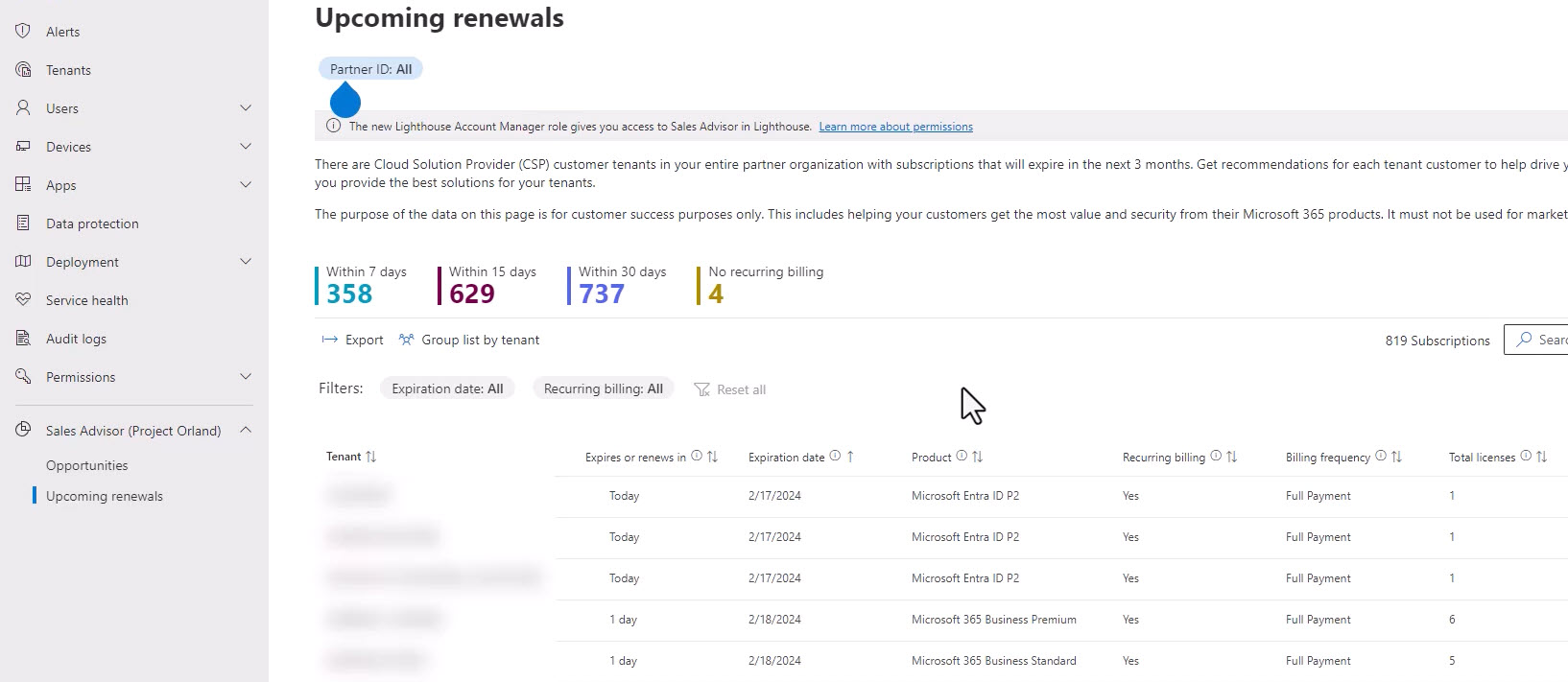
Customer Email Template
The following is an email template you could leverage or modify to send to customers that outlines:
- Their eligibility for Copilot
- Focused adoption track for Copilot (in this case, I focused on Copilot + Teams thinking this is a company that is a heavy adopter of meetings, chat, file sharing etc.)
- 1-min Copilot videos to have tangible content they hopefully relate to
- An introduction of an AI readiness assessment
- CTA to reach out for more information. (could easily make this a form, survey, etc.)
Subject: Upcoming Microsoft Licensing Renewal & Exploring New Features with Microsoft 365 Copilot
Dear [Customer Name],
I hope this email finds you well. As we’re nearing the time for your Microsoft licensing renewal, I wanted to share some information about new features available that could complement how you’re currently using Microsoft products, particularly Microsoft Teams.
Introducing Microsoft 365 Copilot
With your existing licensing and upcoming renewal, you are eligible to explore Microsoft 365 Copilot. It’s a tool designed to enhance productivity and efficiency, especially for those who are large adopters of Microsoft Teams. From the early access program Microsoft conducted, 1 out of every 3 users claimed that Copilot saved them over 30 minutes of time per day which equates to 10 hours to time saved per month. We believe you could derive similar time-savings.
Key Highlights:
- Start at your own pace: There are no seat minimums with Copilot so you could start with Copilot with as little as 1 license to see how you might be able to leverage the technology to create new competitive advantages in your business.
- Time Efficiency: The tool is designed to save time by automating repetitive tasks, providing meeting summaries/action items, and enhancing communication with all your data in Microsoft. It’s about giving you more time to focus on strategic tasks.
- Enhanced Teams Usage: For organizations like yours that rely heavily on Microsoft Teams, Copilot could significantly enhance how you collaborate and manage meetings, chats, and document collaboration, thanks to its AI-driven insights. Check out some of these efficiencies in action with these quick 1-min video tutorials:
Copilot in Teams | Get Meeting Overviews
Copilot in Teams and Intelligent recap | After the meeting
Starting with an AI Readiness Assessment
Understanding the importance of data security, especially when adopting new AI technologies, we believe starting with an AI Readiness Assessment is a sensible step. This assessment aims to ensure that integrating Copilot into your operations is smooth and secure, aligning with best practices for data handling.
Let’s Explore Together
We’re here to support you in exploring these new capabilities at your own pace and will continue to act as your technology advisor for all AI related capabilities. If you’re interested in learning more about the AI Readiness Assessment or how Copilot might fit into your existing workflows, I’d be happy to provide further information or arrange a discussion.
Your feedback and questions are always welcome.
Warm regards,
[Your Name]
[Your Position]
[Your Contact Information]
[Your Company]
Beyond Selling: The Value of AI Readiness
Even if a direct sale isn’t on the horizon, discussing AI readiness positions you as a forward-thinking partner. This conversation can pave the way for future opportunities, ensuring your customers are prepared to embrace AI technologies like Copilot when the time is right.
Microsoft has come out with an AI readiness Assessment for SMB that I feel like is a great first pass. You can get that assessment here: https://aka.ms/CopilotM365assessment
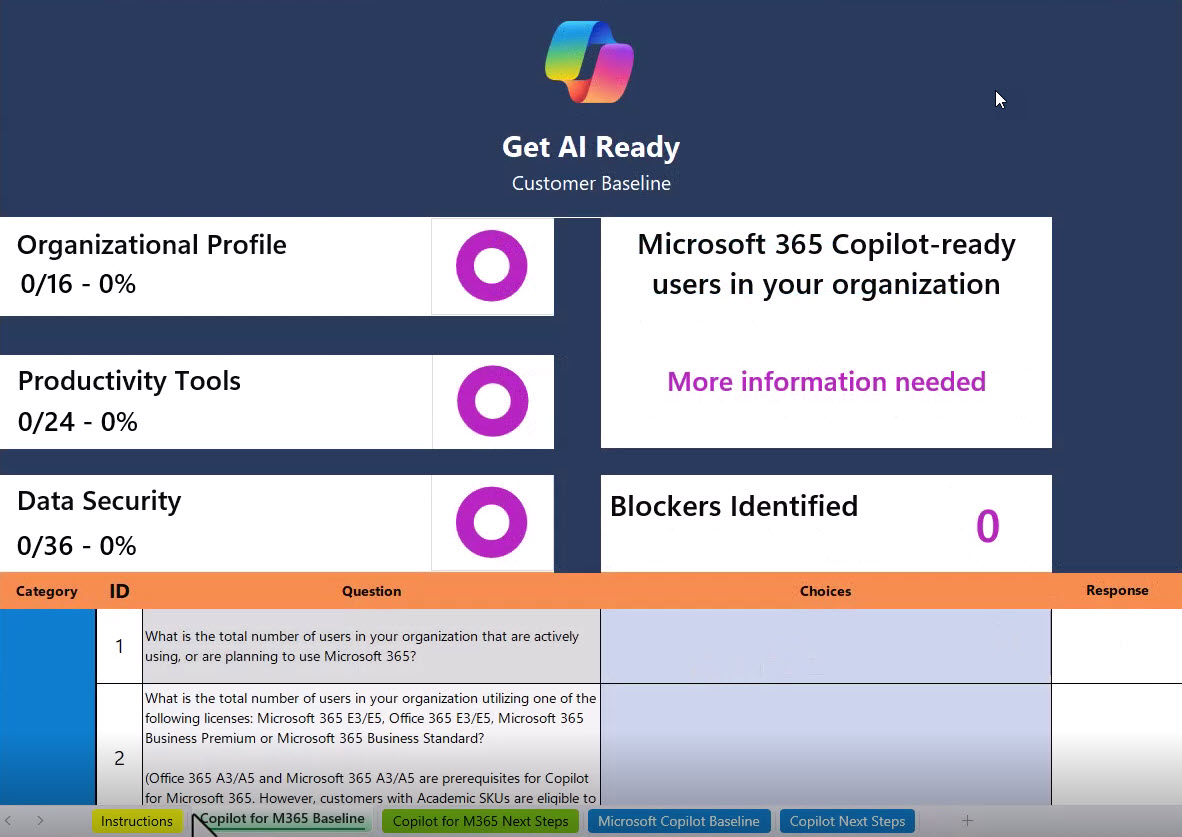
Conclusion
As we wrap up today’s discussion on Microsoft 365 Copilot and the tools at your disposal for identifying upselling opportunities, remember that this journey is as much about enhancing your customers’ operational efficiency as it is about growing your business. Whether through targeted email campaigns, leveraging data insights, or conducting AI readiness assessments, the path to introducing Copilot is paved with strategic decisions that can lead to significant benefits for both you and your customers.
