Microsoft recently dropped some large news on the channel and CSP providers. The New Commerce Experience is something Microsoft announced way back in 2019 with Azure and it is essentially consolidating their various channels in which a customer has an opportunity to transact. They describe a simplified journey for both the customer and the partner where the partner is selling value-added services to Microsoft’s cloud.
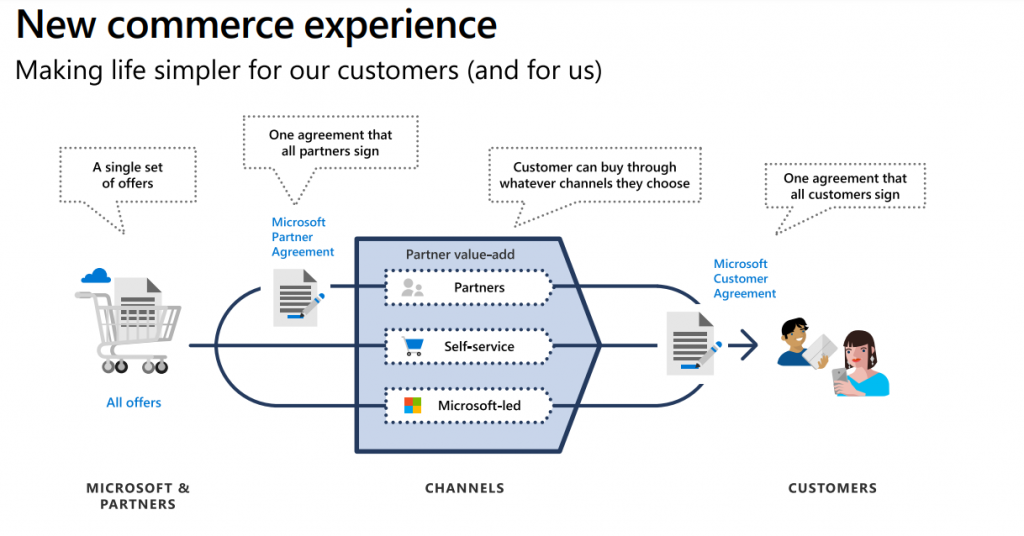
Part of the new announcement was extending NCE into seat-based offerings such as M365, D365, and the power platform. The big part of this announcement is that they are positioning the terms to really force the community to go into an annual or multi-year contract in order to avoid a 20% premium that would be included in month-to-month term in CSP. They are also changing the cancellation policies to restrict cancellations within a 7 calendar day window of renewal.. Microsoft’s marketing touches on greater customer profitability because of the commitment terms and more operational efficiencies for you as the MSP since you should be doing less move add changes throughout the year
- Microsoft 365 Business Basic (from $5 to $6 per user)
- Microsoft 365 Business Premium (from $20 to $22)
- Office 365 E1 (from $8 to $10)
- Office 365 E3 (from $20 to $23)
- Office 365 E5 (from $35 to $38)
- Microsoft 365 E3 (from $32 to $36)
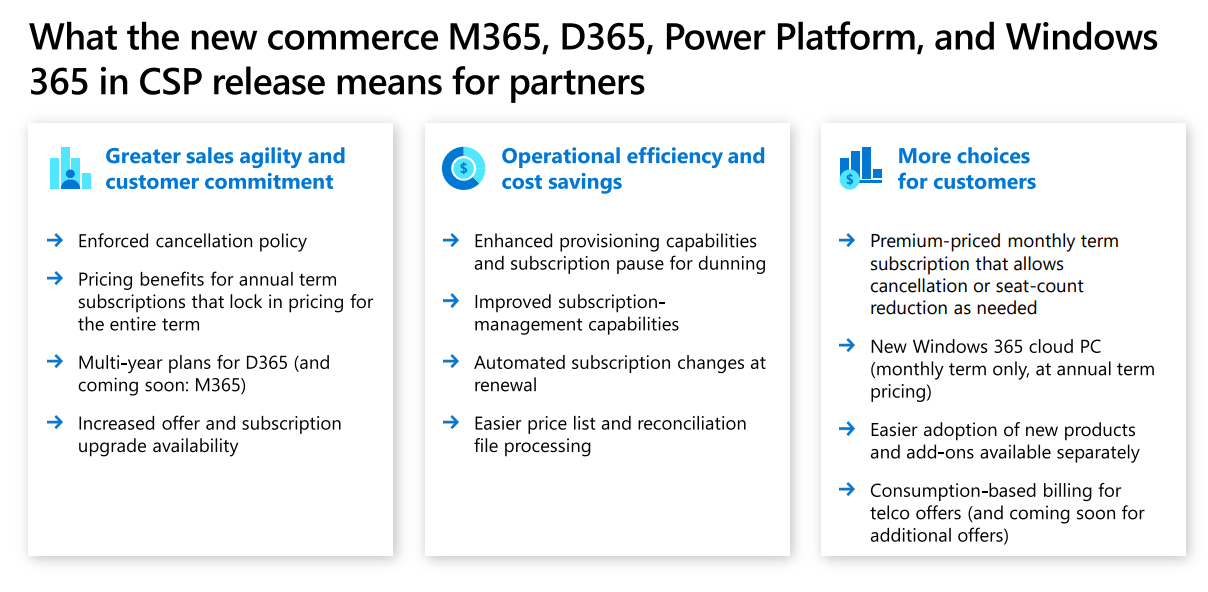
In this article, I am going to cover the comparison from the legacy Model to New Commerce and provide you some recommended actions to take with the timelines that were just released.
Legacy Model vs NCE
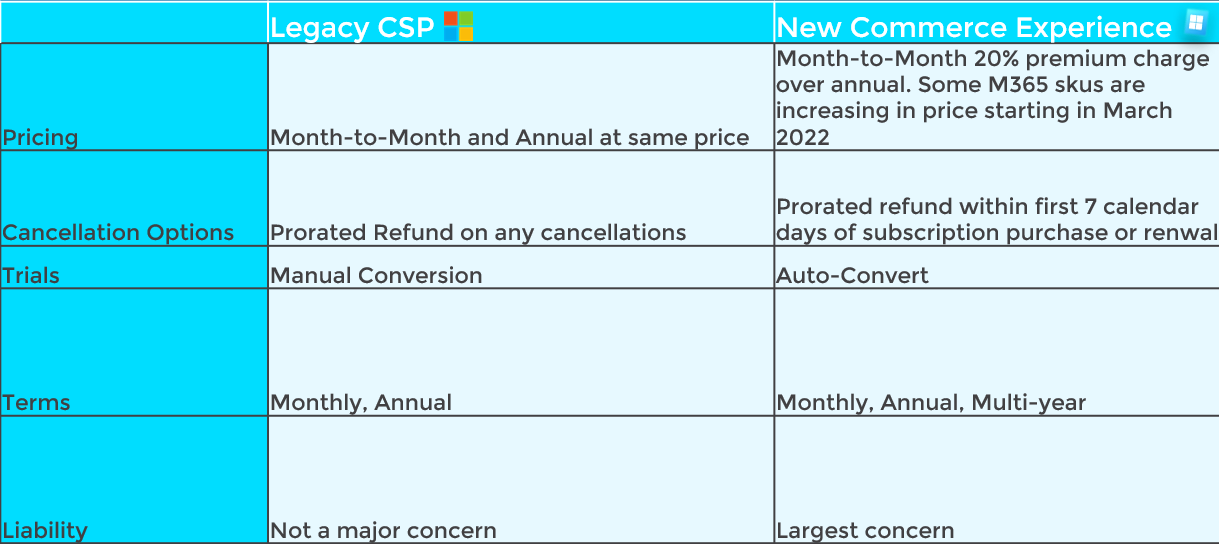
This is a simplified view of the differences in the old model vs New Commerce Experience. Month to month has a 20% premium in price and they don’t provide any refunds after the first 7 calendar days of purchase. Trials are going to auto-covert now where as they had to be manually converted in the past to a paid subscription. NCE is also going to offer multi-year agreements much like traditional EA agreements have done in the past.
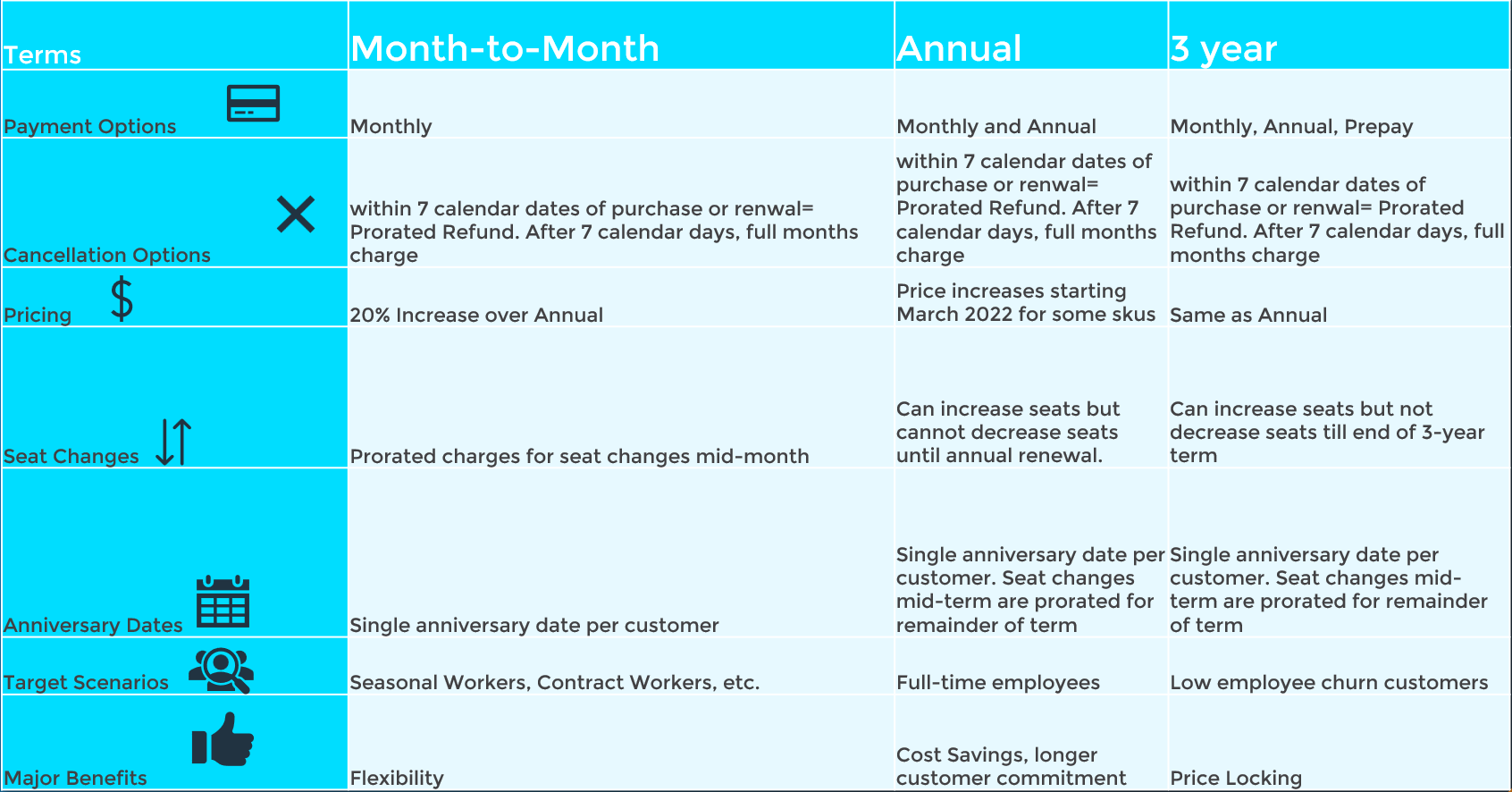
On a more granular comparison here we can take a look at the differences between terms under NCE. The Annual and multi-year plans will allow you to pay monthly. Cancellation options force you to only make seat changes upward throughout the year but restrict you from decreases until the renewal date. Annual will have the same renewal dates no matter if you increment seats mid-term. That seat increment will just be prorated for the remainder of the term and you will receive that prorated charge on your monthly invoice. Because of the premium pricing, I would now think that the monthly terms are going to be better suited for seasonal workers. Annual terms can be used for most full-time employees and 3-year terms can be leveraged where you have low employee churn. The obvious benefit with month-to-month is the flexibility but that comes at a cost. Both annual and 3 year plans come attached with price locking that would help you avoid price increases coming in March 2022.
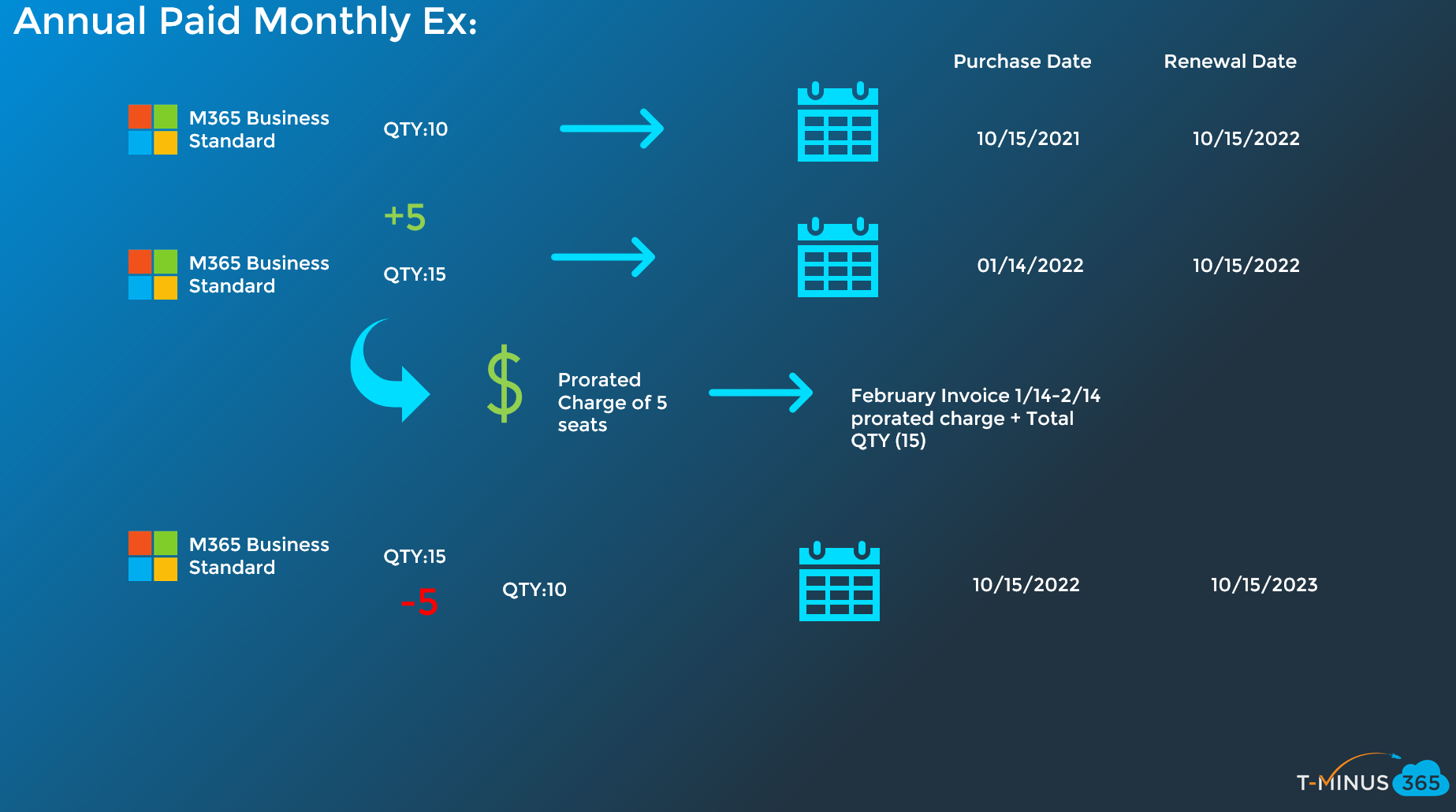
The following diagram shows an example of how billing would work with an annual term paid monthly. Renewal dates would remain constant throughout the subscription history and prorated charges would be enforced for any seat additions. At the end of the term, you can decrement seats with no penalty.
Timelines
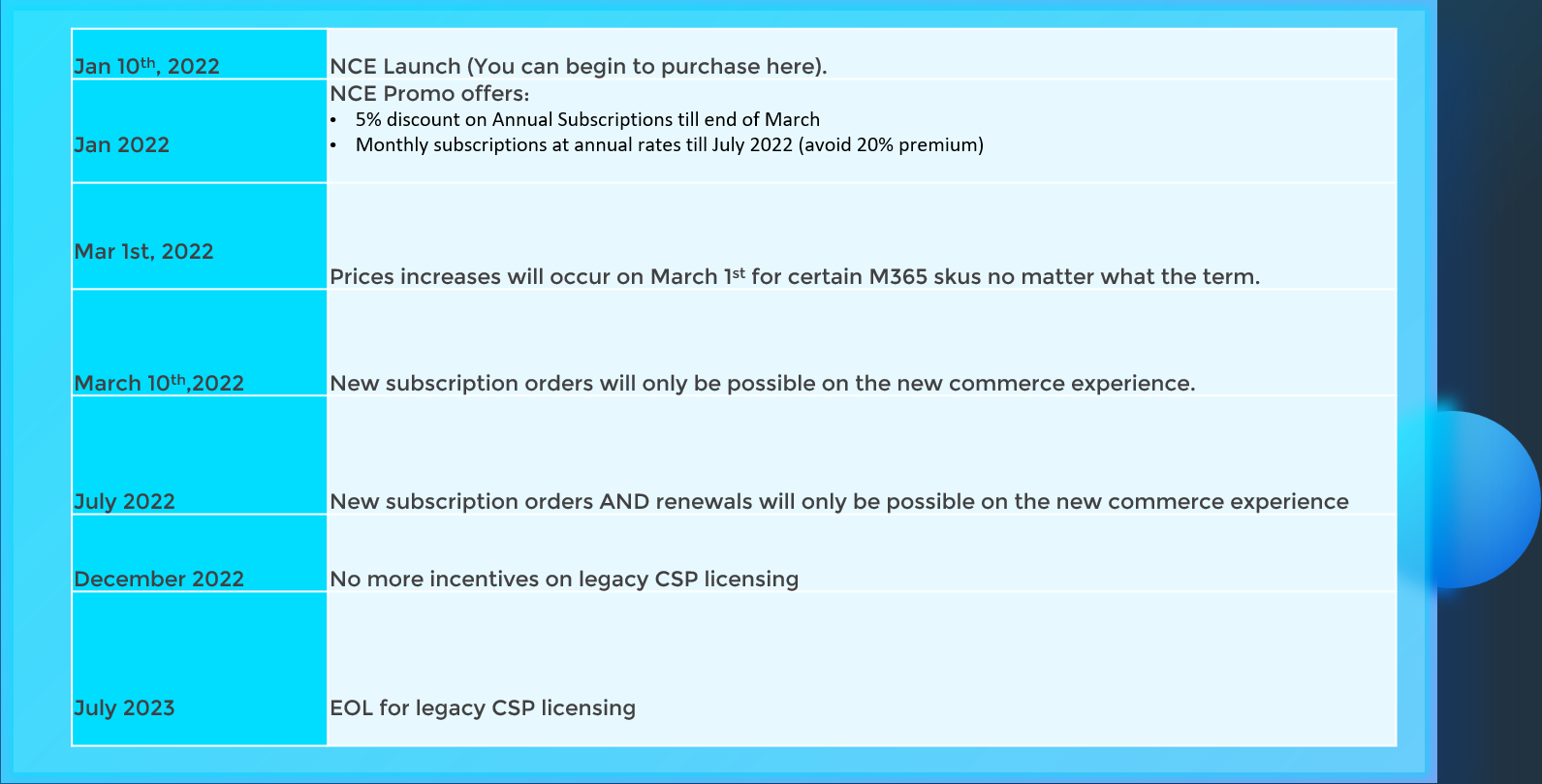
In November, Microsoft announced 2 promotional offers to incentivize partners to move to NCE. The first promotional offers is 5% off annual terms. This means that you can get a discount on those licenses for a full year and additionally lock in prices if you transition to NCE before price increases on March 1st of 2022. The second offer is really just giving the community more time to transition because it is giving you monthly subscriptions at annual rates. Essentially you don’t have to worry as much about the large changes till July of 2022, giving you more time to transition.
PSA Considerations
PSA tools are largely going to be in consideration for NCE changes. There is huge operational overhead that comes with the move not only on the transition but also how you bill out within your PSA tool. Lets take a look at some high level considerations:
- Product Catalog Updates => Because NCE products now have co-terms, its possible you could be selling a monthly term and an annual for the SAME product to a single customer. (ex. Full time employees vs seasonal). For this reason, you will need to create new products in PSA to capture each term you are going to support. This is extremely important because of the rate plan differences in terms now. (i.e. Monthly is 20% premium over annual. You can pay for annual monthly or do annual prepay).
- Adjusting Agreements/Contracts => Because of the price discrepancies now with monthly, its likely you will begin to transition customers to annual terms. This could mean that you move them to annual contracts for 365 licensing and have to re-add line times accordingly when you transition to NCE.
- Adjusting Existing line items => Because of the changes coming with NCE, you will likely want to close date/cancel any existing line items that you have for 365 licensing for customers so you can start fresh with the new NCE products you create as I referenced in step 1.
- Managing Renewals => With NCE, each customer will have a unique anniversary date for their subscription. Its possible you could have many different anniversary dates across customers. Renewals now become more of a nightmare to manage because of these considerations.
Additional Considerations
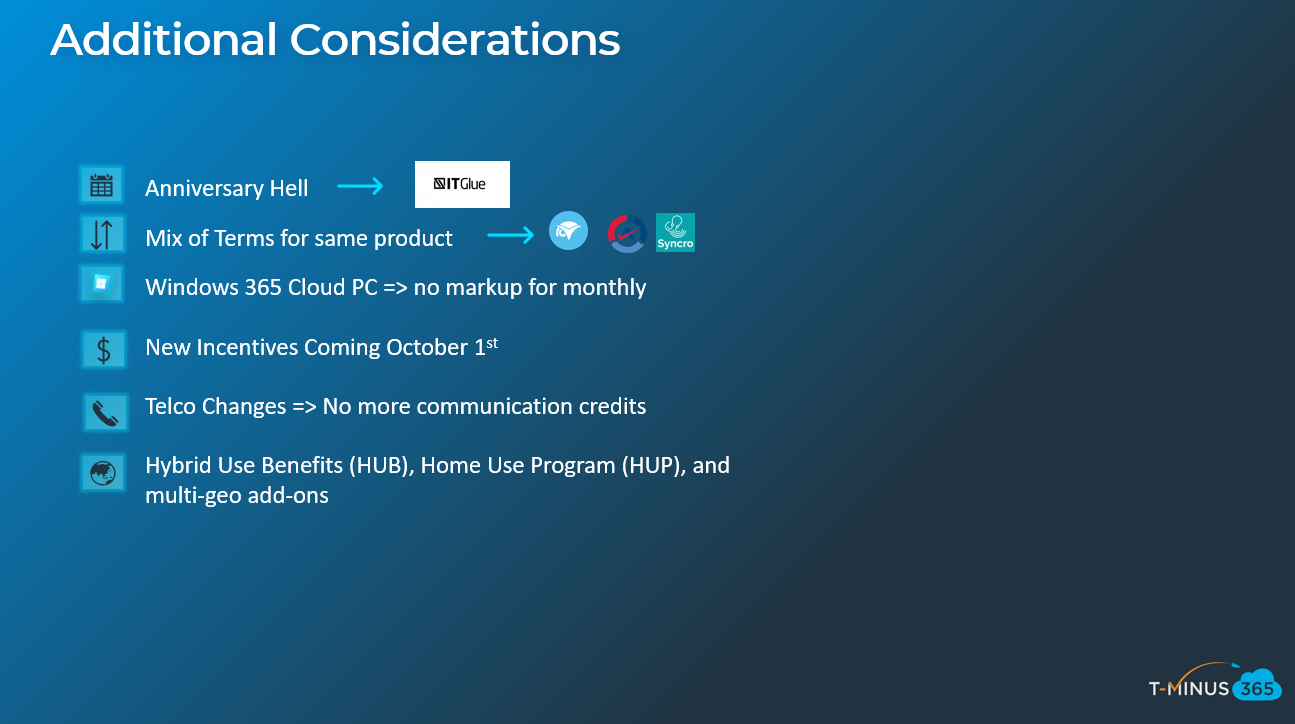
Here are some additional considerations you will want to take a look at as well.
- Anniversary hell will now become a thing as you will have different anniversary dates for customer subscriptions. I recommend using a documentation tool like IT Glue to track these dates.
- You can and will likely run into the scenario where you have a customer that needs monthly terms and annual terms for the same product. You will have to accommodate for that in your PSA tool for how you are going to invoice.
- Windows 365 cloud PC is included in NCE but is not subject to the 20% premium for a monthly subscription (For now).
- New Incentives for Silver or Gold Partners are coming out October 1st so say tuned for what that will look like if you get those kickbacks today.
- Microsoft is making some changes to products that can have “overages” like the calling plans they offer today. They are going to accommodate for these types of products without making you buy an extra plan like the communication credits. Instead you will just be billed for overage usage. (by the minute)
- Microsoft also mentioned Hybrid use benefits and home use programs that would be coming with NCE but did not mention a ton of detail so I will update this post whenever there is more information. They also mentioned multi-geo add-ons which would allow you to potentially support different regions under the same tenant (mostly for compliance concerns). More details are yet to come there too.
Recommended Actions
1. Work with your distributor to understand how they are managing NCE rollout
- When will you be able to convert your subscriptions?
- How can you convert your subscriptions?
- Will they allow for the purchase of the same product twice with two separate terms?
- Are they running any type of promotions to help you during the transition period?
- Are trials going to auto-covert?
- Are subscriptions going to auto-convert?
- If they have integration to PSA, how can they help automate that transition?
- How do mid-term upgrades work for skus eligible?
2. Update MSA
You need to get customers on to annual contracts in order to avoid 20% premium in price with monthly terms. In order to reduce your own liability, you need customers to commit for annual terms (they can still pay monthly)
If you cannot get your customers to agree to a yearly contract there is a ton of liability that bubbles up because you would be on the hook for an annual commitment if they were to leave or go delinquent. For this reason, you should evaluate assuming the risk vs having the customer go direct to Microsoft. Ultimately, if they want the flexibility of monthly, it will now come at a cost.
Check out my blog here that goes in more depth with ways to reduce liability.
3. Work with you customers to move on NCE before price increases
If you move customers to NCE on annual commitments (can still be paid monthly) before March 1st, you not only avoid the price increases coming to the following products:
- Microsoft 365 Business Basic (from $5 to $6 per user)
- Microsoft 365 Business Premium (from $20 to $22)
- Office 365 E1 (from $8 to $10)
- Office 365 E3 (from $20 to $23)
- Office 365 E5 (from $35 to $38)
- Microsoft 365 E3 (from $32 to $36)
You also lock in the 5% discount on subscriptions as well with the promotion. I would make it black and white for the customer in saying that if you convert before March you lock in existing rates for a year. If you do not, you will incur price increases.
4. PSA
- Determine what commitments you are going to sell with all customers (Monthly, Annual Prepay, Annual Pay monthly, 36 month prepay, 36 month monthly, 36 month annual)
- Create or change agreements in PSA tool to accommodate for what commitments determined in step 1
- Create new products in Product catalog to accommodate for the different rate plans per term.
- Jan-March, take advantage of promos to transition customers to NCE. Convert existing subscriptions at end of term to NCE.(covert to monthly NCE terms if you haven’t figured it all out yet for a customer. You have until end of June before prices on monthlys go up by 20%).
- Put cancellation dates/close line items on existing subscriptions on agreements/contracts in PSA
- Add new line items for NCE products across customers that you have transitioned.
- In March adjust all products with updated rate plans. (Price increases happen at this time. These will consist of monthly term products only, annuals purchased before this date will have price locking.)
- In July, adjust monthly subscription with new 20% premium factored in on customers that will remain on monthly. Otherwise, convert to new annual term.
- If you have annuals that you purchased at the 5% discount and you have auto-renew turned to on, the annual subscription will update its rate plan the following year and will need to be adjusted the following year.
5. Document Anniversary dates in documentation tool
Obviously, the previous recommendation will only help with the initial move and you won’t be able to keep that up as you bring on new subscriptions and customers. Use a documentation tool like IT GLUE or Hudu to populate these anniversary dates and create alerts when they are coming up for renewal. Try to create some automation around how you operationalize renewals. Likely, you would want to start sending email notifications to your customers 60, 30, and 7 days before renewals if they are on annual terms in order to ensure quantities are adjusted on renewal dates.
6. Leverage NCE Tracker
NCE Tracker is an app I made to help you mange the transition to NCE from legacy products across you customers. It is simple in nature but can be helpful in organizing all of the complexity.
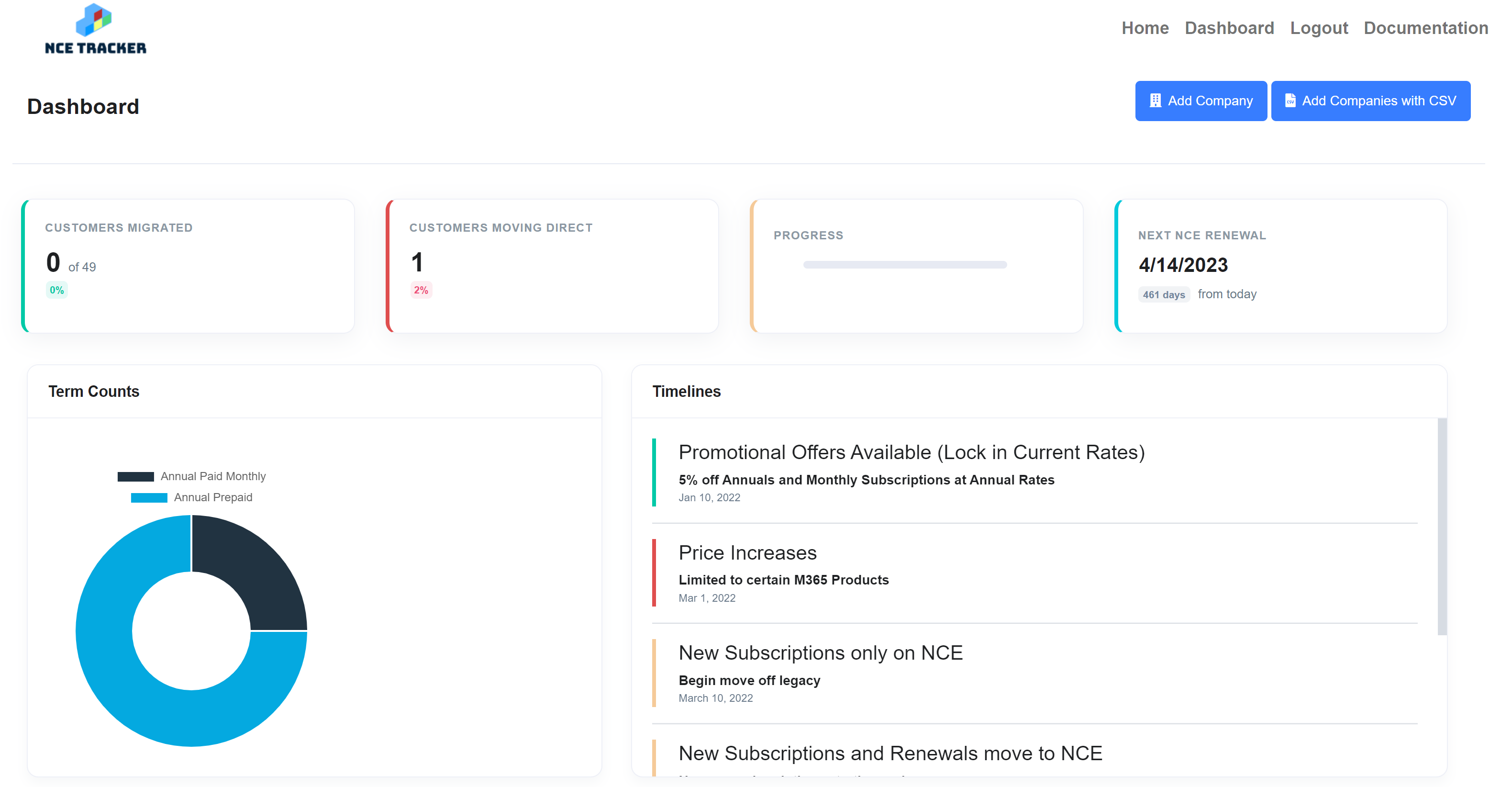

[…] For more info on New Commerce, check out my blog: https://tminus365.com/microsoft-new-commerce-experience-breakdown/ […]
[…] For more info on New Commerce, check out my blog: https://tminus365.com/microsoft-new-commerce-experience-breakdown/ […]
[…] Availability for New Commerce on M365 and D365 products officially launch on January 10, 2022. This allows you to “upgrade” legacy subscriptions or purchase New Commerce products net new. Detailed information of this offer can be found on my blog: https://tminus365.com/microsoft-new-commerce-experience-breakdown/ […]