Below are all of the relevant MSP related Microsoft announcements from January

Microsoft Teams
1. Walkie Talkie on iOS General Availability
How this will affect your organization
With Walkie Talkie in Teams, employees can now securely communicate with a familiar push-to-talk (PTT) experience without needing to carry bulky radios. This native built-in app in Teams turns employee or company-owned iOS smartphones and tablets into a walkie-talkie, reducing the number of devices employees must carry and lowering costs for IT.
Customers with frontline workers may want the ability to speak and receive Walkie Talkie calls even when their phones are locked. With general availability, this experience is now possible using purpose-built bluetooth headsets from Blueparrott which include a dedicated PTT button for Walkie Talkie. Walkie Talkie is not pre-installed. To enable this feature for users in your organization, use the Teams Admin Center to include Walkie Talkie in the App Setup Policy assigned for users. Walkie Talkie will become available on the iOS app within 48 hours.
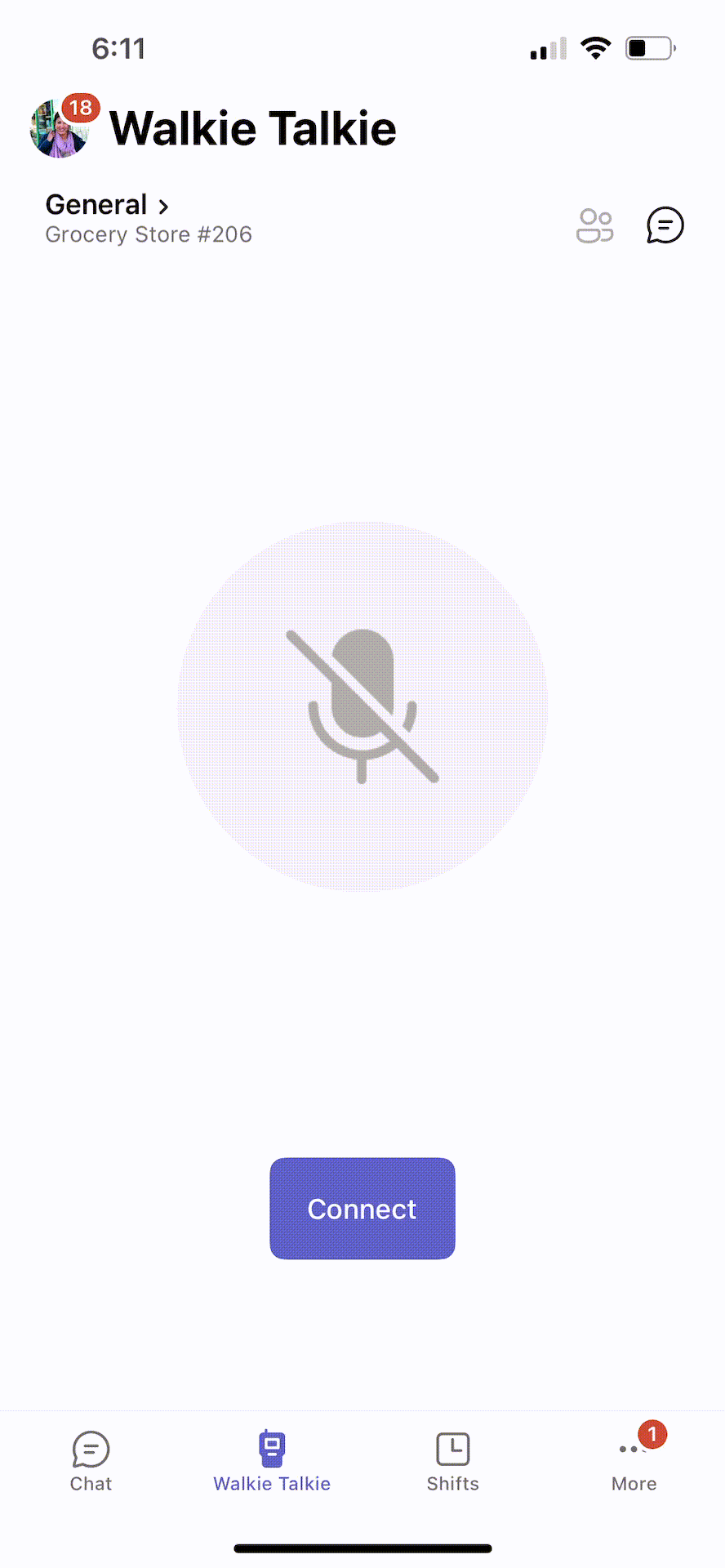
2. Teams Phone with Calling Plan replacing Business Voice
How this will affect your organization
The Teams Phone SMB (Microsoft 365 Business Voice) bundle and the Enterprise (Teams Calling Essentials) bundle are being consolidated into a new offering named Teams Phone with Calling Plan. Starting January 1, 2022, Teams Phone with Calling Plan will be available for purchase. Business Voice will be phased out on February 28, 2022. Currently, there is a bug where Business users are not able to add Teams Phone with Calling Plan. This is actively being worked on for a resolution.
For more information about the offering, click here.
For more information about the latest bug announcement, click here.
When this will happen
early January and expect to complete rollout in early February
2. Automatically Detect Music
How this will affect your organization
To avoid suppressing music and to allow users to enable the new high-fidelity music mode, we have built an ML-based music detector which will inform the user whenever music is present through a notification. This will give the end user the choice whether music is indeed an unwanted background noise, such as when calling into a meeting from a coffee shop, or if music is a desired signal, such as when participating in a music lesson.
When this will happen
early January and expect to complete rollout in mid-February

Microsoft Stream
1. Comment on a video or audio file in SharePoint and OneDrive
How this will affect your organization
This feature allows you to have threaded conversations on a video or audio filed saved in OneDrive for Business or SharePoint Online through a cohesive and familiar commenting experienced like the one used in Word, Excel, and PowerPoint.
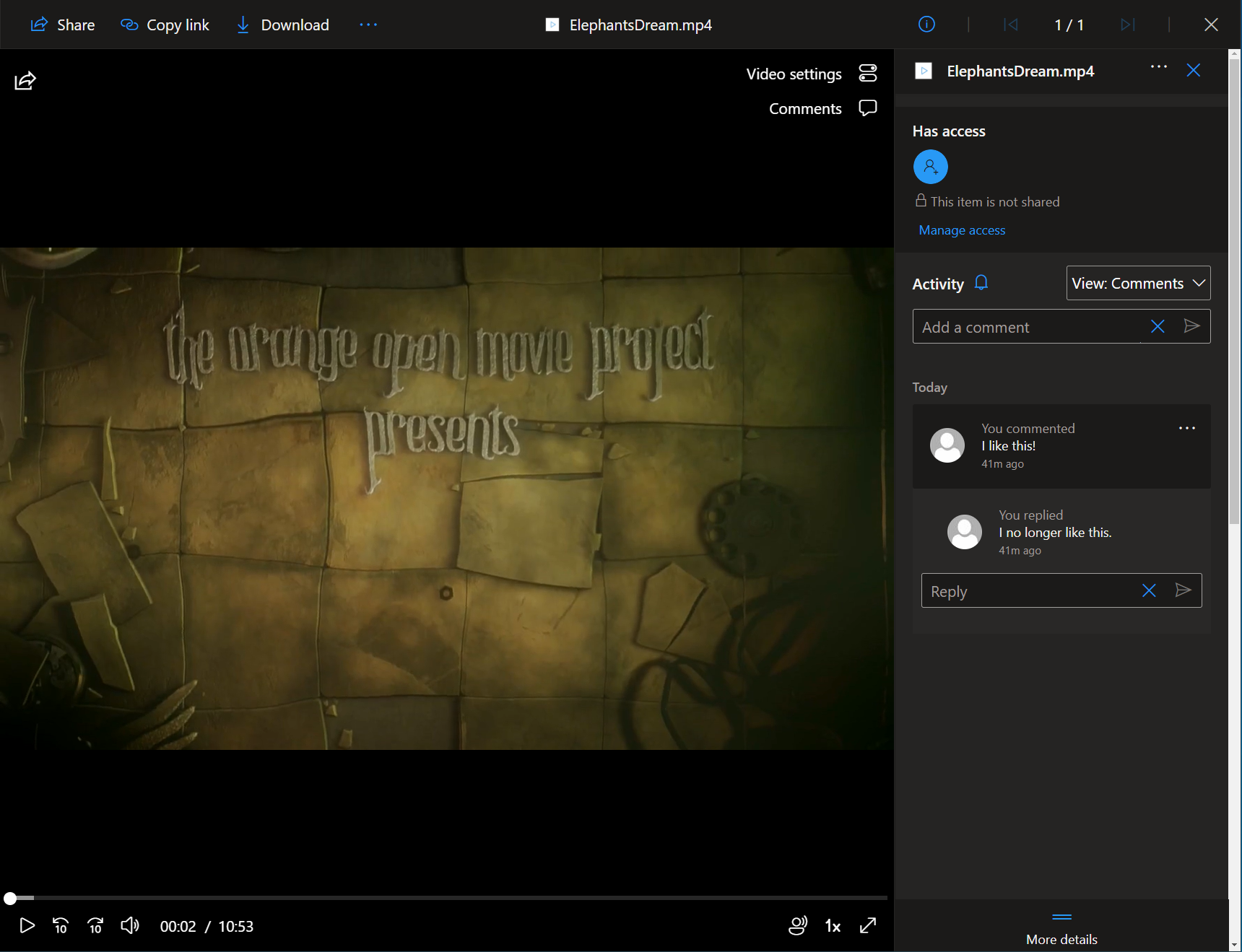
When this will happen:
Early February and expect that rollout to be completed by late February

Microsoft Admin
1. Updates to OneDrive Sync admin reports (Public Preview)
How this will affect your organization
The preview dashboard allows you to view deployed OneDrive sync app versions, view errors on individual devices and in aggregate, and monitor the deployment progress of Known Folder Move.
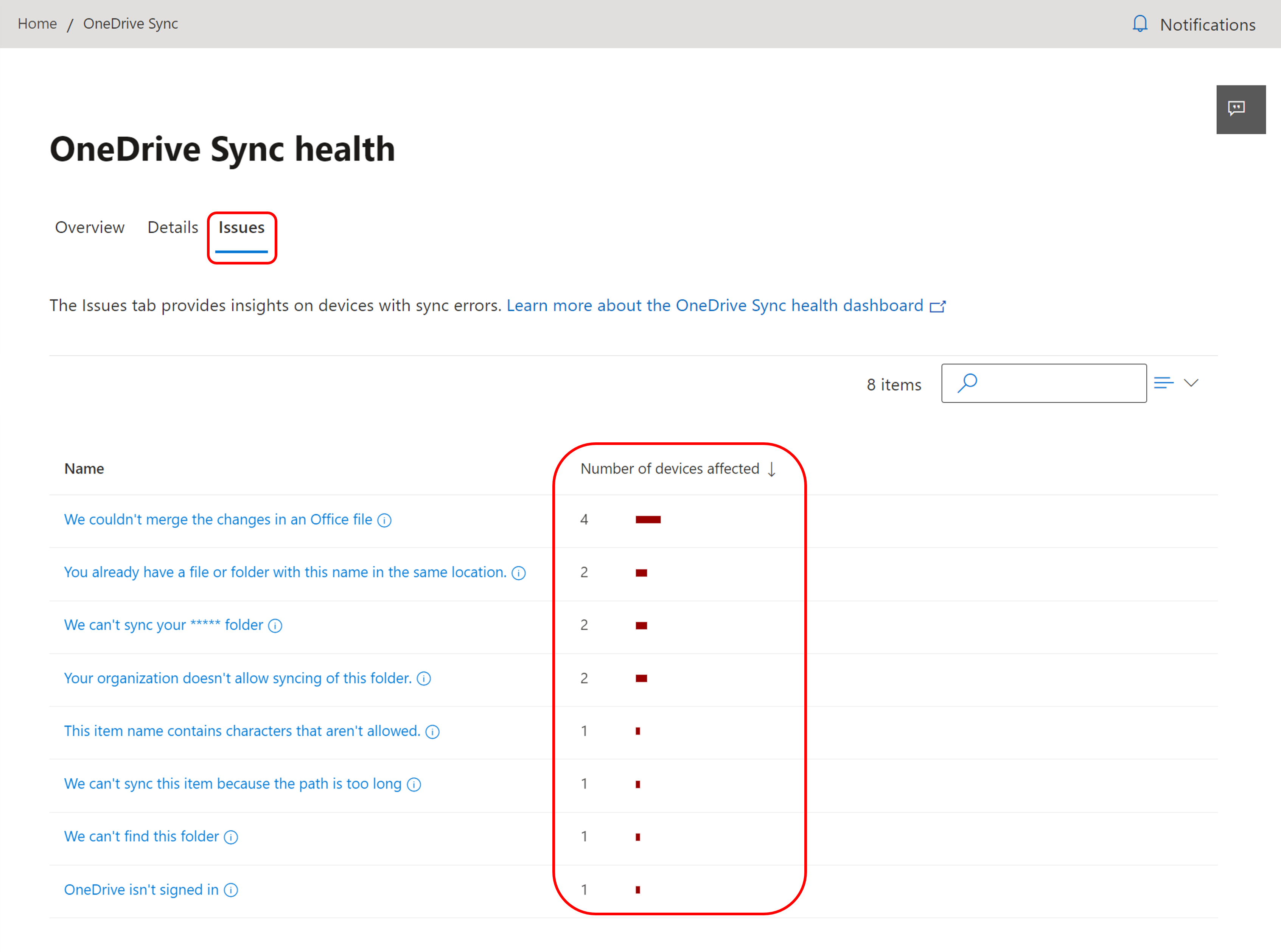
Click here for more information
When this will happen:
mid-January and expect to complete rollout late January.
2. Microsoft Defender for Business is coming to Microsoft 365 Business Premium
How this will affect your organization
A new service plan called “Microsoft Defender for Business” will be added to Microsoft 365 Business Premium subscriptions. Microsoft Defender for Business brings enterprise-grade endpoint security to Microsoft 365 Business Premium customers. When this becomes available, there is no additional action that you need to take to enable the service. Administrative functionality will be performed in the M365 Defender admin center.
For more information about this offering, check out my blog post here
When this will happen:
late February and should complete by early March.
3. Microsoft Defender for Office 365: Updates to URL Protection Report
How this will affect your organization
Enhancements to the URL protection report by including new click actions to the reporting. Microsoft will be introducing four new actions that will help Admins have better insights to the new actions that exist within their organization tenant. These new actions are:
- “Admin allowed” – Clicks allowed by the admin as part of the safe links policy
- “Admin block” – Clicks that are blocked by the admin as part of the safe links policy
- “Pending scan” – Clicks on URLs that are pending a scan verdict
- “Admin blocked and click through” – Admin has blocked the link but the user clicked through
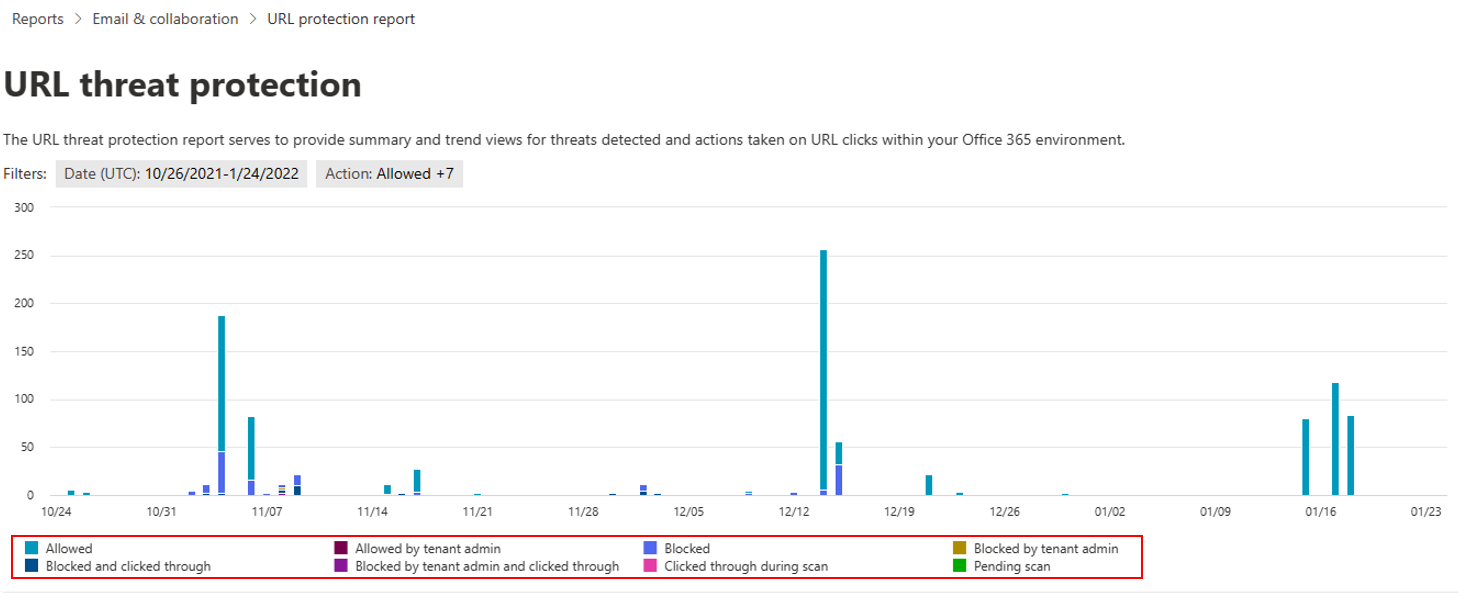
When this will happen:
End of March and we expect to be complete by early April
4. New Commerce Experience Launch
How this will affect your organization
Availability for New Commerce on M365 and D365 products officially launched on January 10, 2022. This allows you to “upgrade” legacy subscriptions or purchase New Commerce products net new. Detailed information of this offer can be found on my blog: https://tminus365.com/microsoft-new-commerce-experience-breakdown/
I will be holding a webinar to cover NCE in detail for MSPs on Feb 9th, click here to register
