Quick background on the attack method
Initial User Compromise
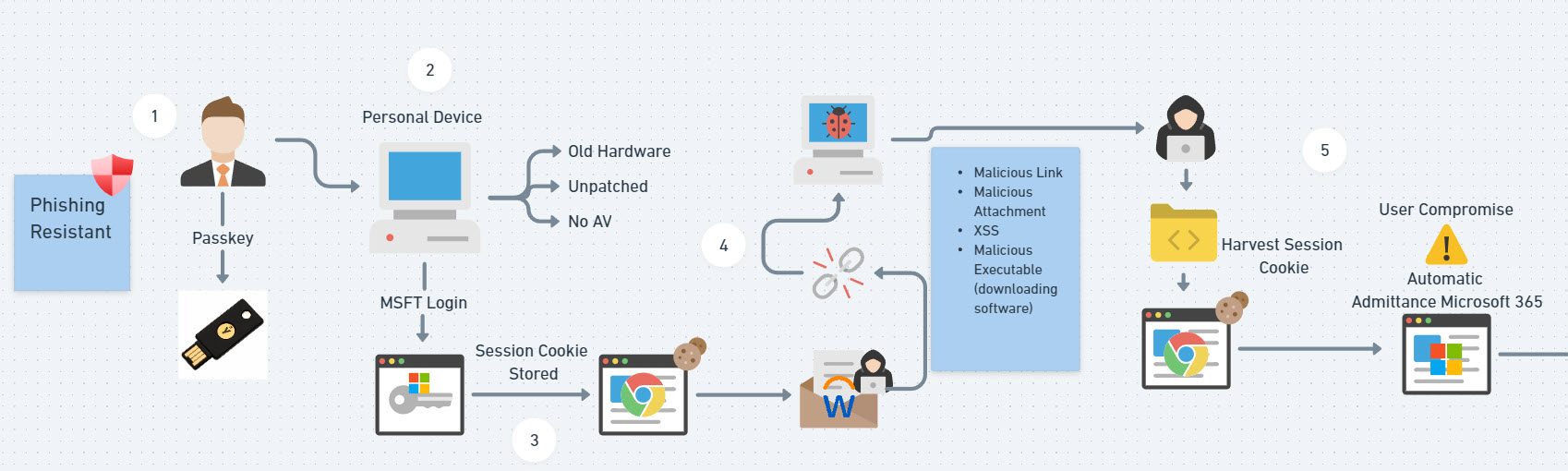
- In my scenario, we will assume the organization has taken extra security measures to ensure their users are set up with Phishing resistant MFA. In this case, the user we will look at has set up a Yubikey to login with Microsoft.
- The user can still access their Microsoft account on their personal device. This device is not managed by the MSP and is prone to weaknesses such as:
- Hardware out of date
- The device isn’t patched
- The device doesn’t have basic security protections like AV (or even substandard AV software)
Persistence
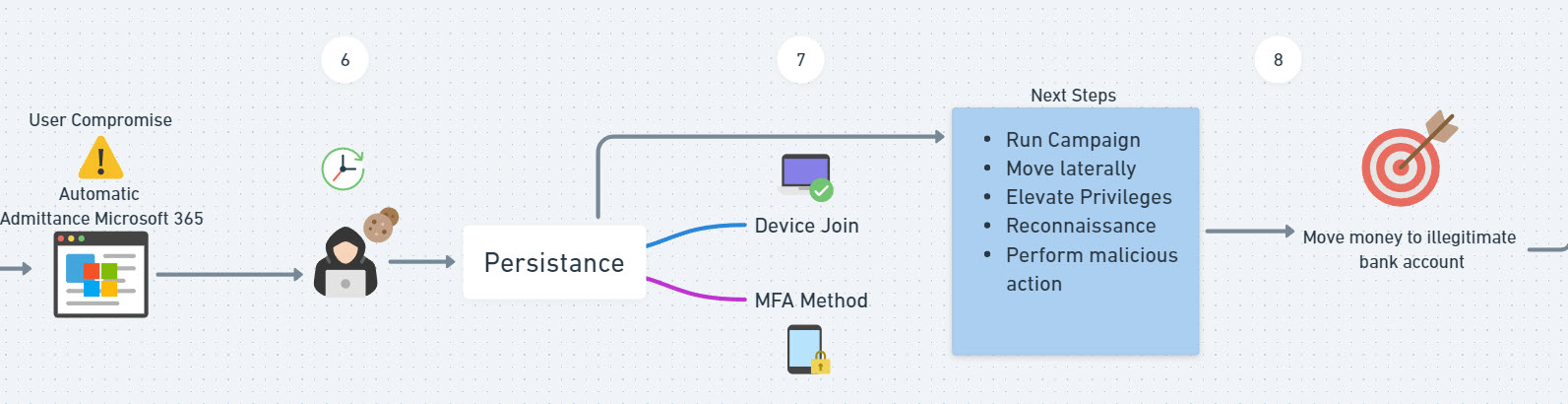
Movement of Funds
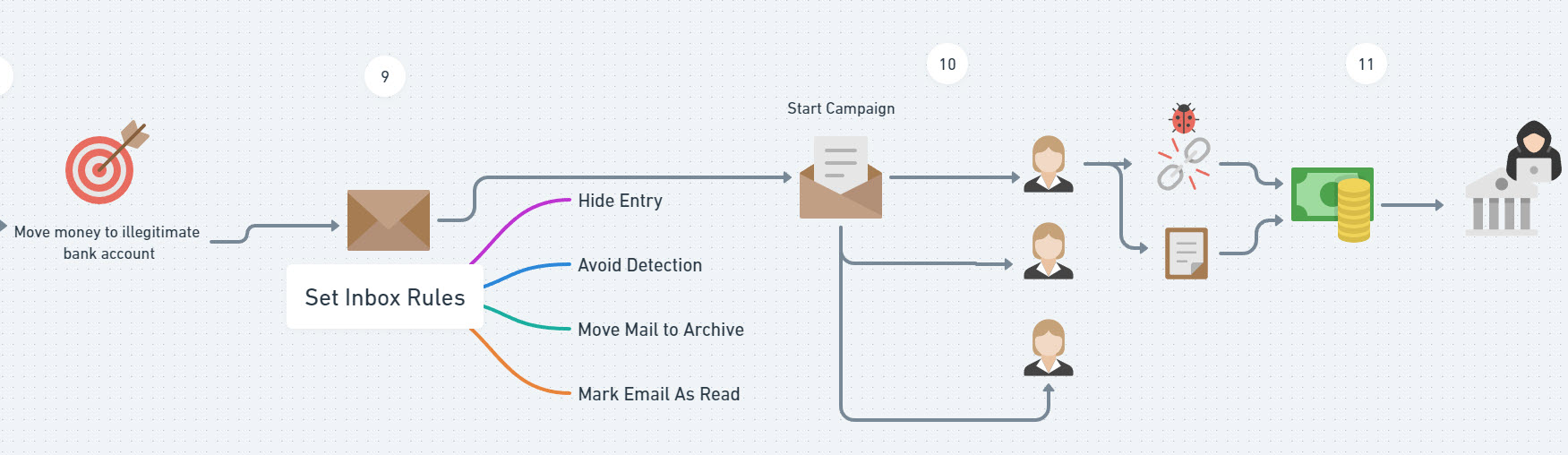
Preventing this Attack
Now lets walk through this attack again and see how we can prevent it via various security protections in Microsoft. Keep in mind that most of these recommendations are not turned on by default.
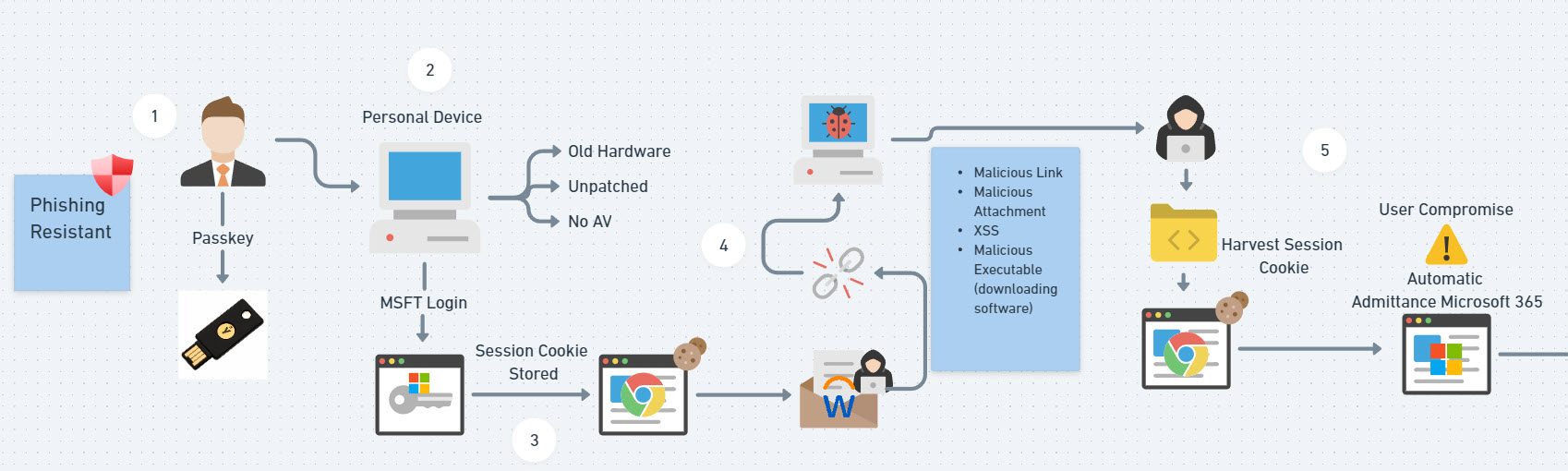
- As mentioned, Passkeys are one of the strongest forms of MFA so we are very locked down in the sense of our MFA method.
- Users should be prevented from accessing corporate data on personal devices. If this cannot be supported in an organization, you should make them required to be enrolled in Intune and have baseline requirements for these devices to access data (such as minimum OS, AV installed, etc.). This will significantly reduce the likelihood of malware being installed on the device. Requiring device compliance via conditional access is another way to provide further protections. If an attacker captured the session token and tried to use it on their device, they would be blocked
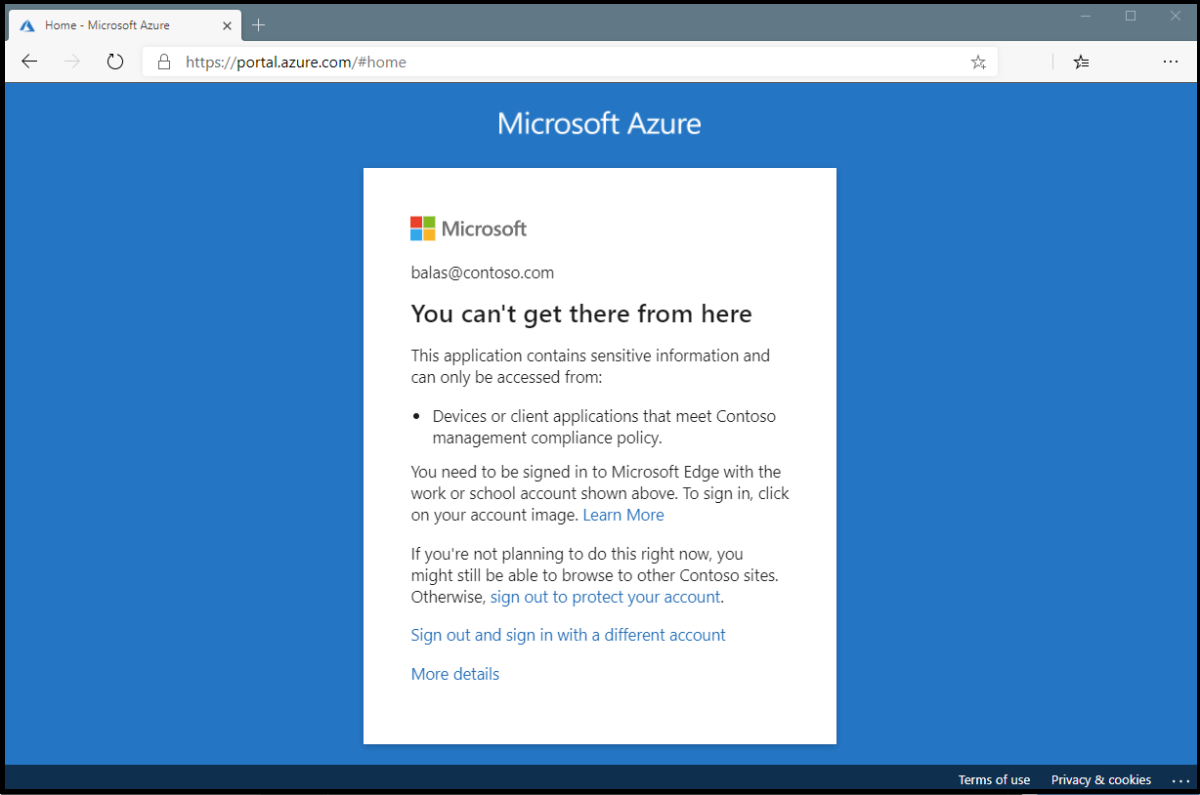
3. You could technically enforce Conditional Access Policies to enforce non-persistent browser sessions but I have another CAP that I think is better which isn’t so disruptive to the end-user. They will quickly get frustrated with you if you are booting them from their session every hour
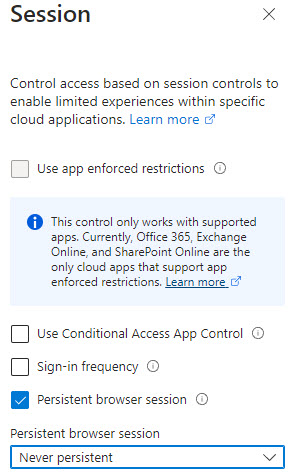
4. Defender for Office 365 has native phishing and link protections that could help discover these malicious emails or attachments coming in. Real-time click protection is available and can help prevent malicious links from being accessed if a user does click on them.
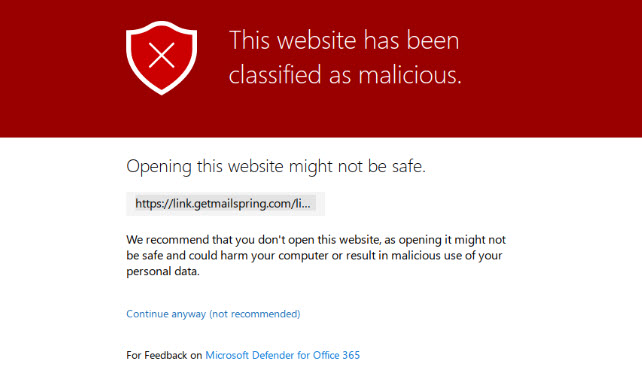
Windows Defender can also assist here in blocking a malicious exe onto the device if the link was still access by the user. Devices can be enrolled in Microsoft Defender and AV policies can be configured in Intune. This comes part of your licensing if you are on Business Premium.
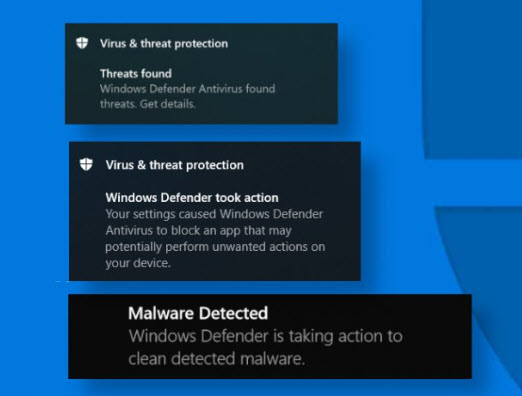
5. The most restrictive way to prevent the pass-the-cookie attack if a device is compromised is to enforce strict CAE in a conditional access policy. This requires that you configure trusted locations in Entra where users can access data. This basically takes CAE a step further to say if the user if not at one of my trusted IPs, then the session should be terminated. If an attacker was to retrieve the session token, they would not be able to compromise the user given their IP address would be different on the device they were using to try and login with.
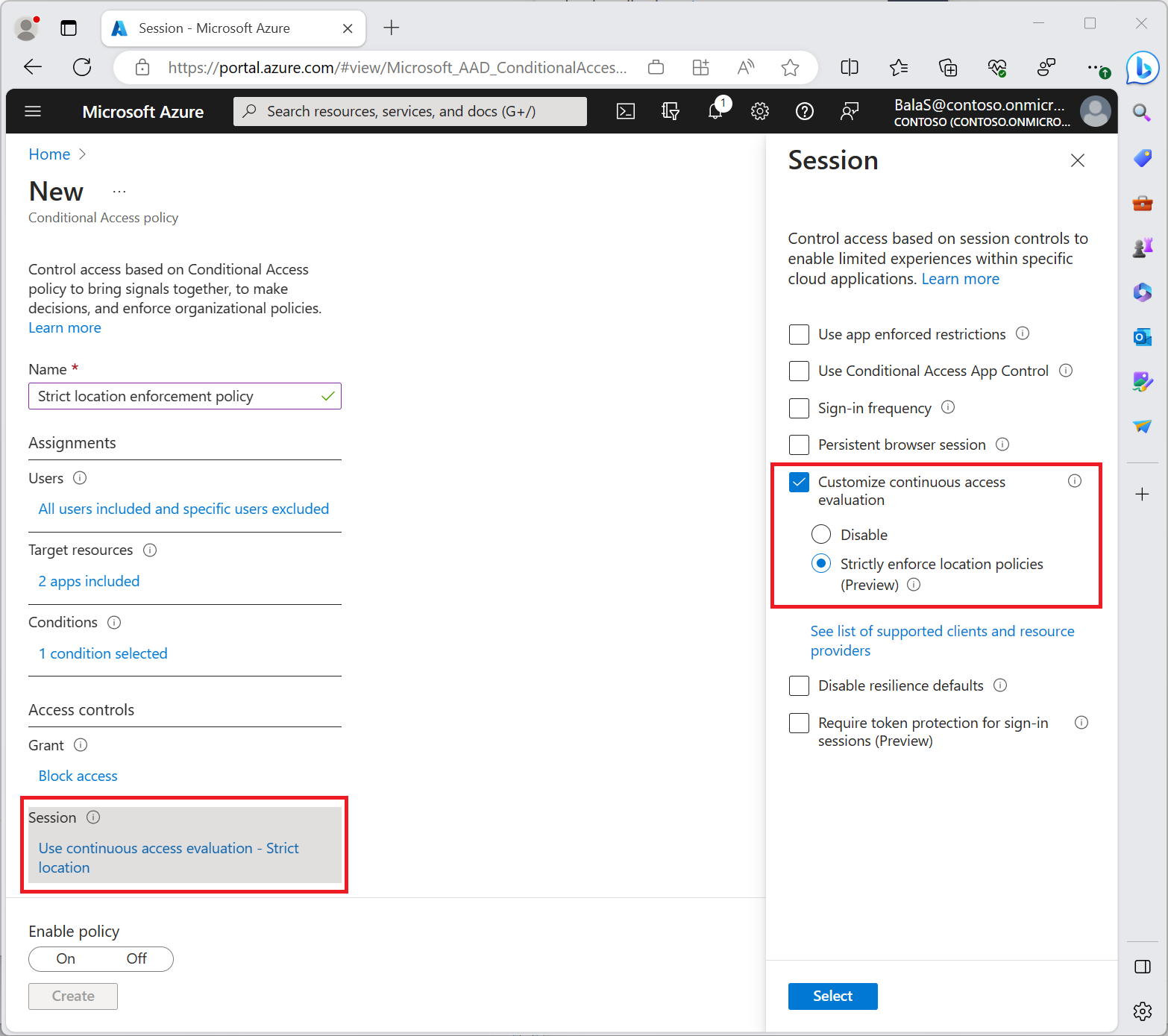
Microsoft also has another setting right now in preview called “Require token protection for sign-in sessions” which currently does not support web cookies today, but I am hoping will be in the near future. This would also help prevent this attack without needing to have trusted locations configured which is hard to do in most organizations.
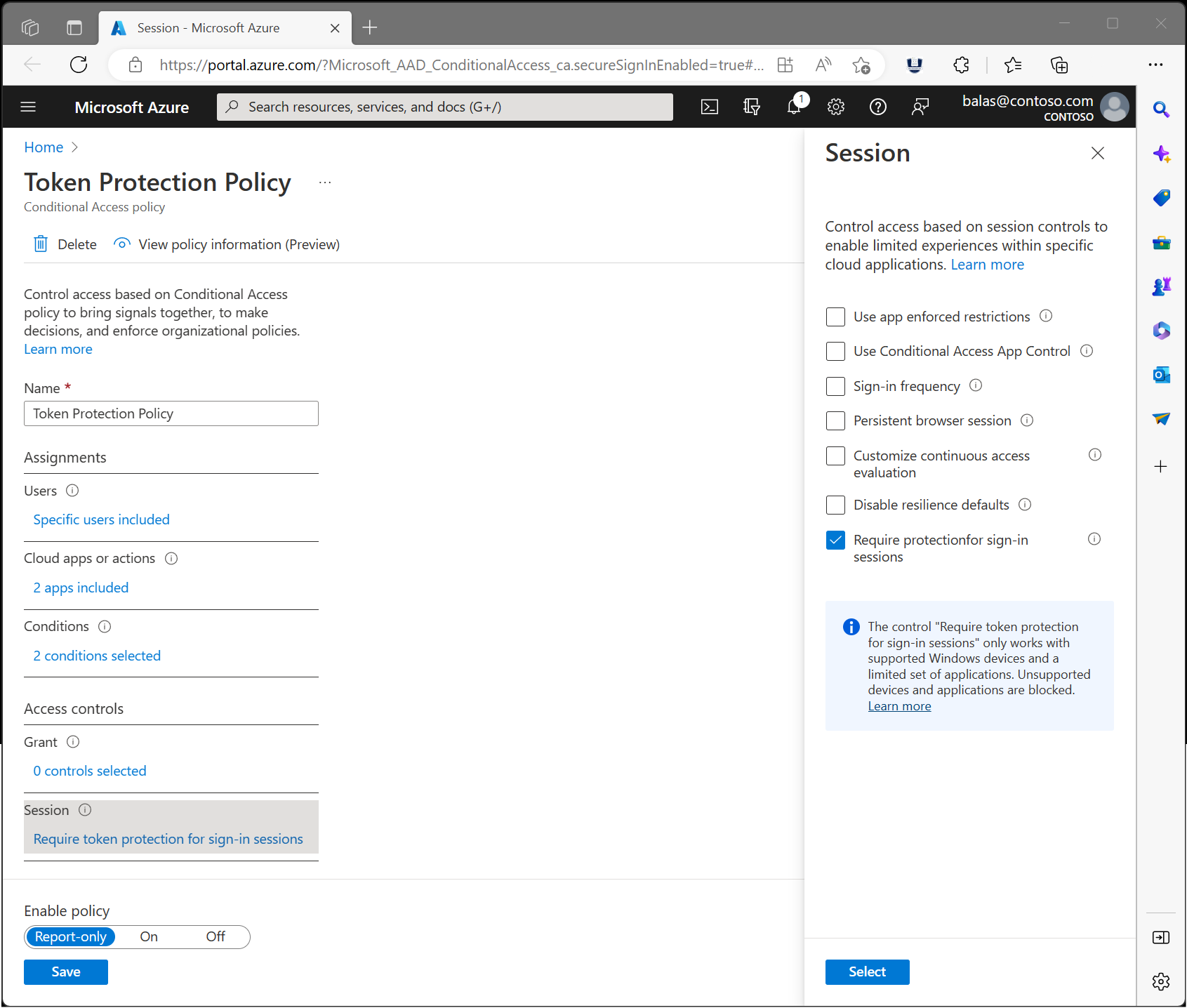
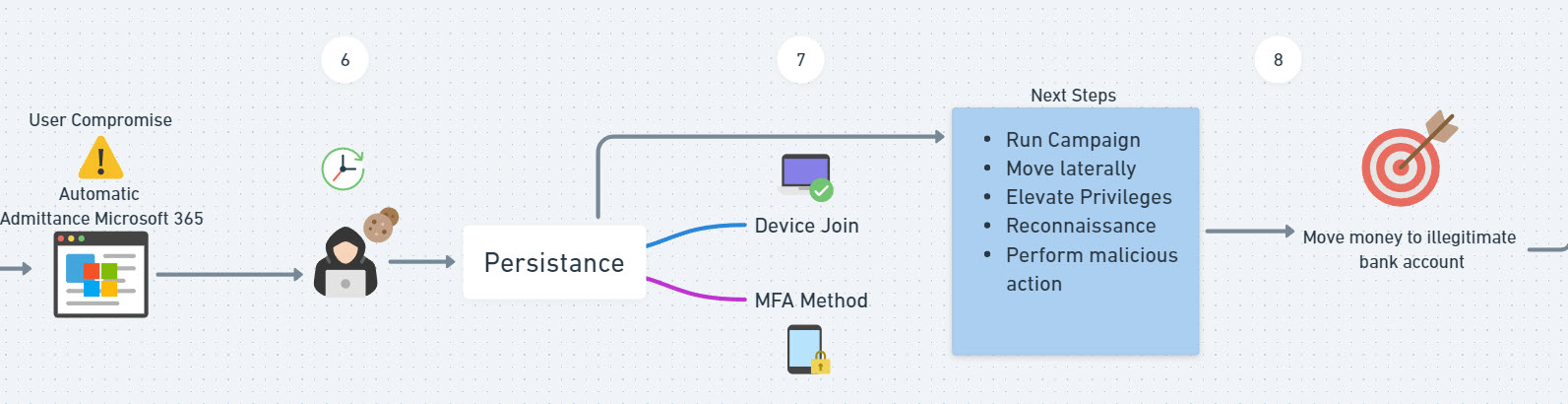
6. Outside of the session, its possible that the native Identity protection capabilities in Entra would detect the updated session as suspicious given the IP address it was coming from. If you have Entra ID P2, this also should be able to detect and automatically block the user through Identity protection policies. This is also detected as part of the native protection of CAE.
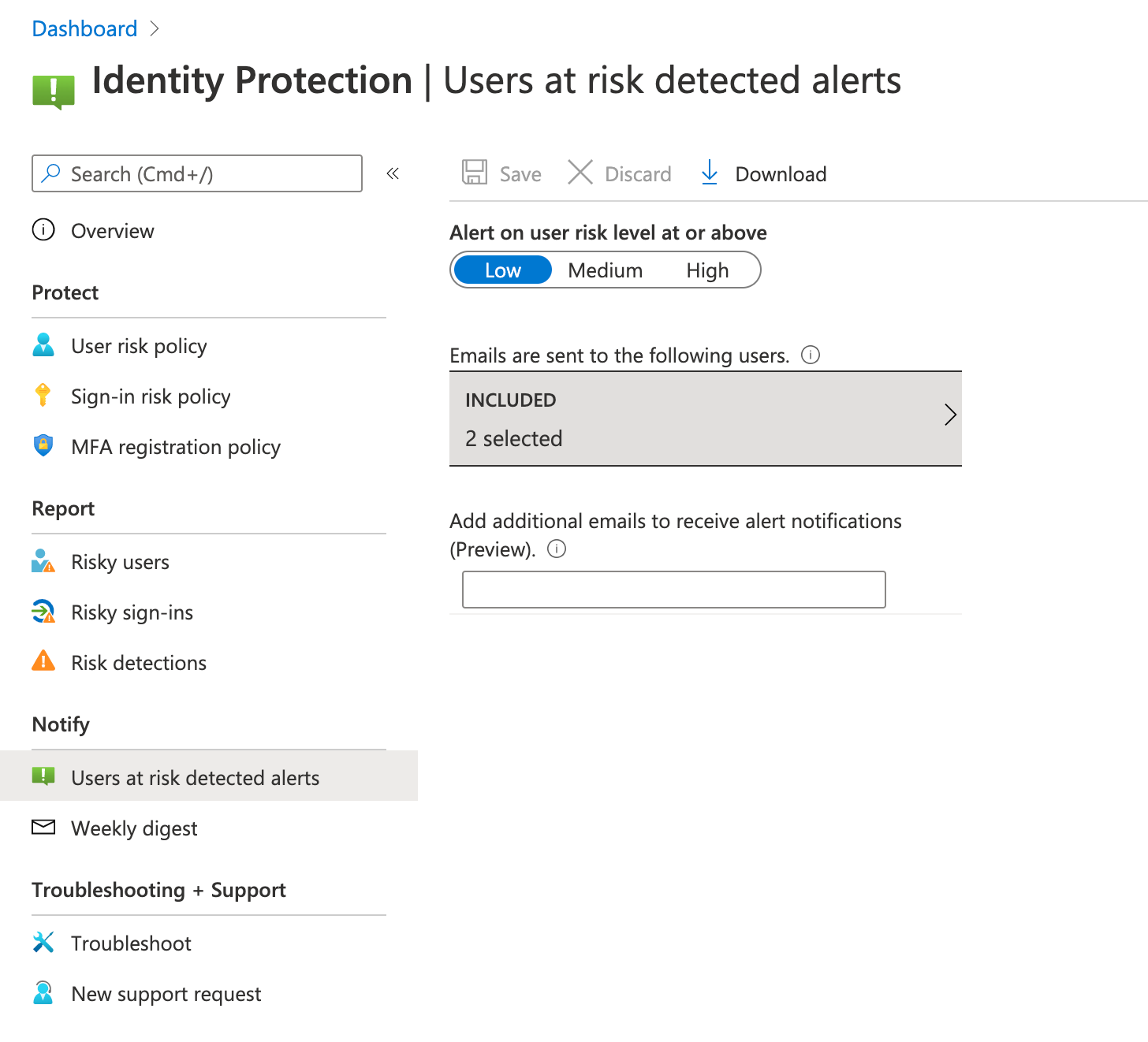
Current CAE near real-time detections:
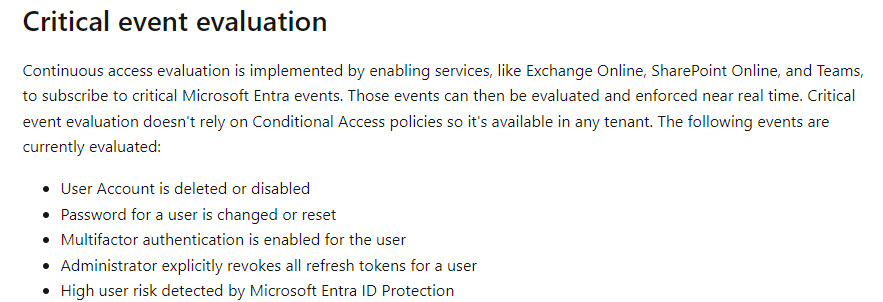
7. To combat device join, you can add a Conditional access policy that requires MFA to register a device in Entra. Since this user leverages passkeys, the attacker would not be able to re-fulfill another MFA prompt to join the device to the network. To prevent the attacker from adding another MFA method, you can use the same “User Actions” setting in a conditional access policy to say they need to be on a trusted IP, trusted device, and/or fulfill with another MFA request.
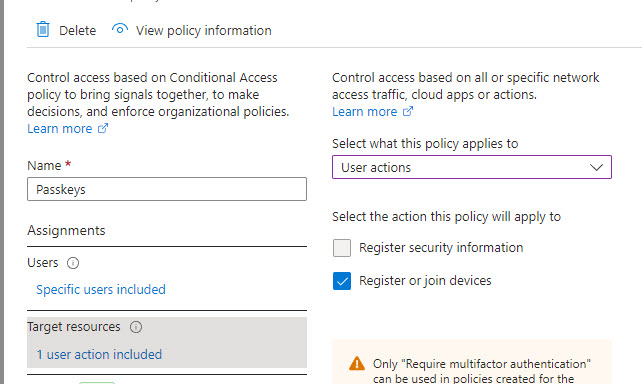
Additionally, you can configure your authentication methods policy to prevent other forms of MFA from being added. In our example, if we said that only FIDO2 keys were allowed, the attacker wouldn’t be able to add something like Authenticator, OTP, or SMS/Email as a second factor. If you think about it with passkeys, they also would not have harvested the UN/PW given they did not collect that via the session token. A man in the middle attack would allow them to do that.
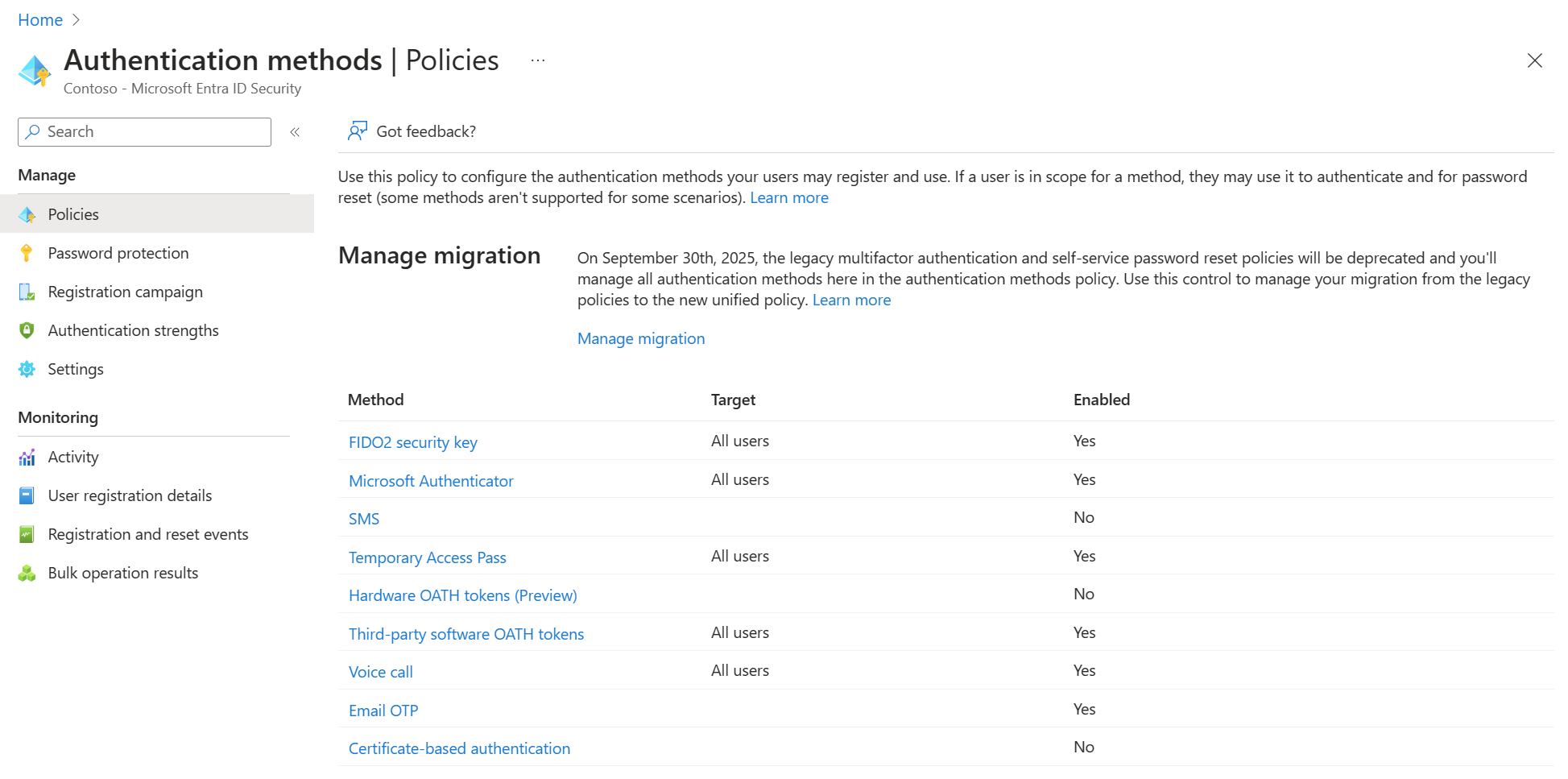
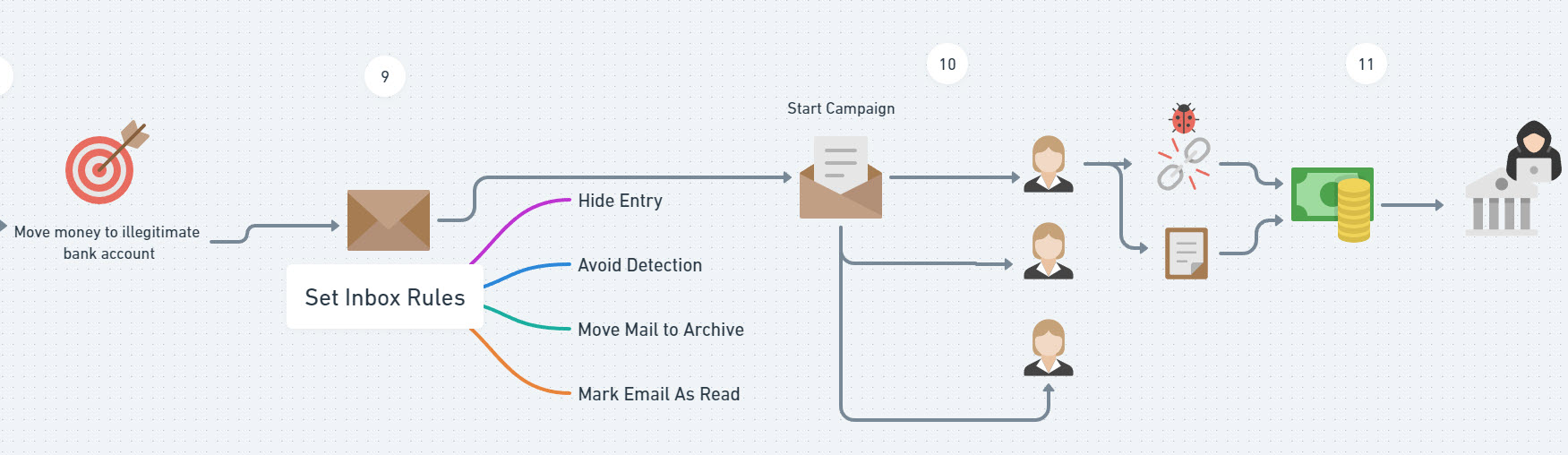
9. For many of us, we have set up a transport rule in Exchange Online to prevent automatic forwarding of email to external domains. That is a hardening policy recommended for many years now. This policy doesn’t cover the evasion tactics from an attacker leveraging rules to mark emails as read, moving them to archive, etc. Defender for Office 365 in Microsoft has some native alerting capabilities that could detect us on suspicious inbox rules being created. This natively will go to the admin users in the tenant but many of us have not set this up to go to our ticketing system. You want to triage these alerts in your ticketing system for further investigation to detect this potential malicious activity.
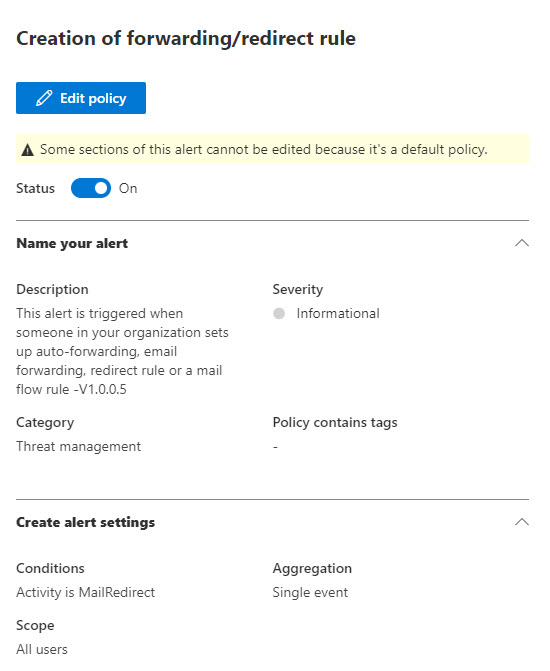
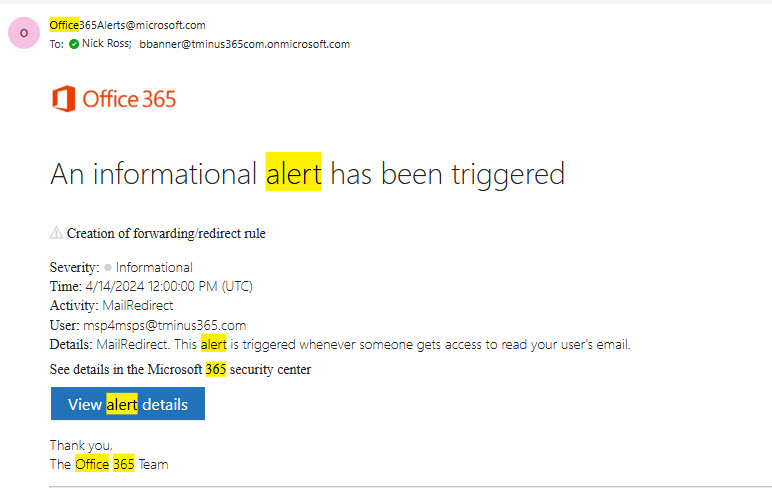
Additionally, Defender for Cloud Apps has native protections for detecting suspicious inbox rules. This is something you can configure with a Business Premium License.
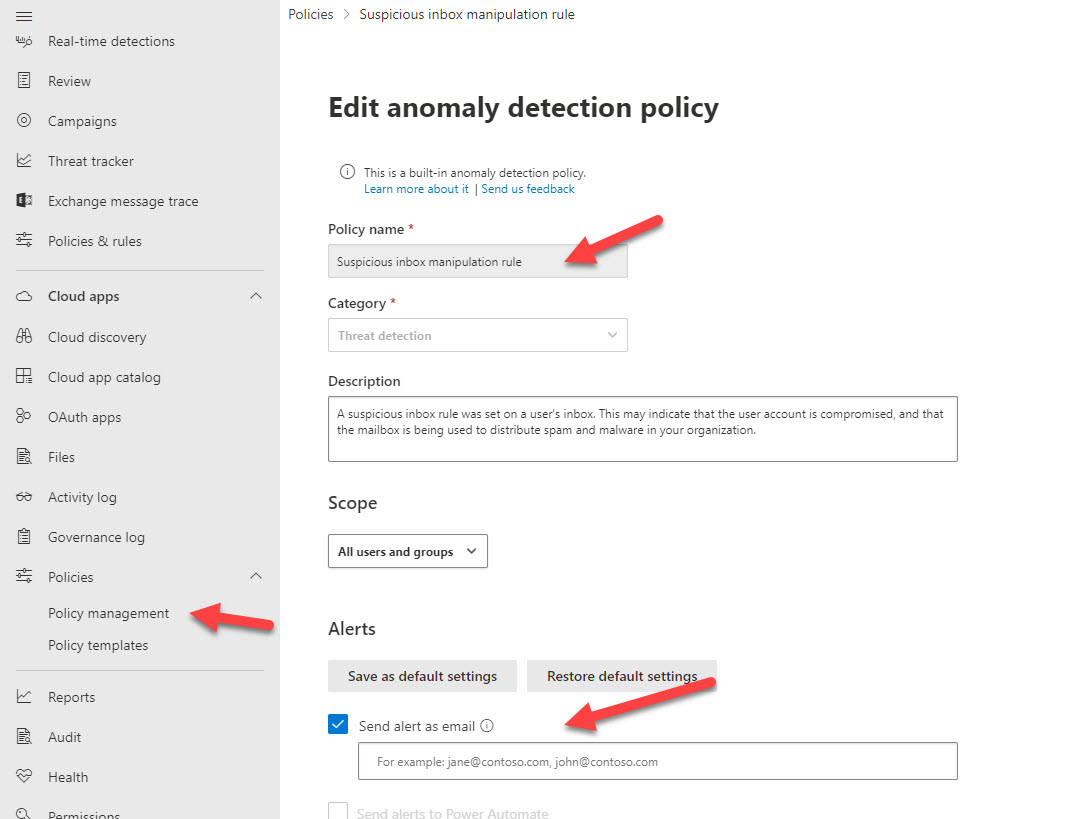
10. Since this campaign may be coming from an internal user its possible that the native email protections in Microsoft will not catch if an attacker starts emailing other users in the organization. This is where security awareness training should play a big part in users being able to detect malicious activity. Anything regarding financial information should always be viewed as alarming to the user and we can reinforce that through automated and manual training.
Conclusion
I hope this article provided you some targeted guidance on common attack methods and subsequent protections in Microsoft 365. Business Premium is still a very powerful solution to help prevent these attacks. Email me if you have any questions or would like to have any consulting done in these areas!
msp4msps@tminus365.com
Sign up for my security newsletter to get plugged in to more of my security content.
Stay vigilant!
