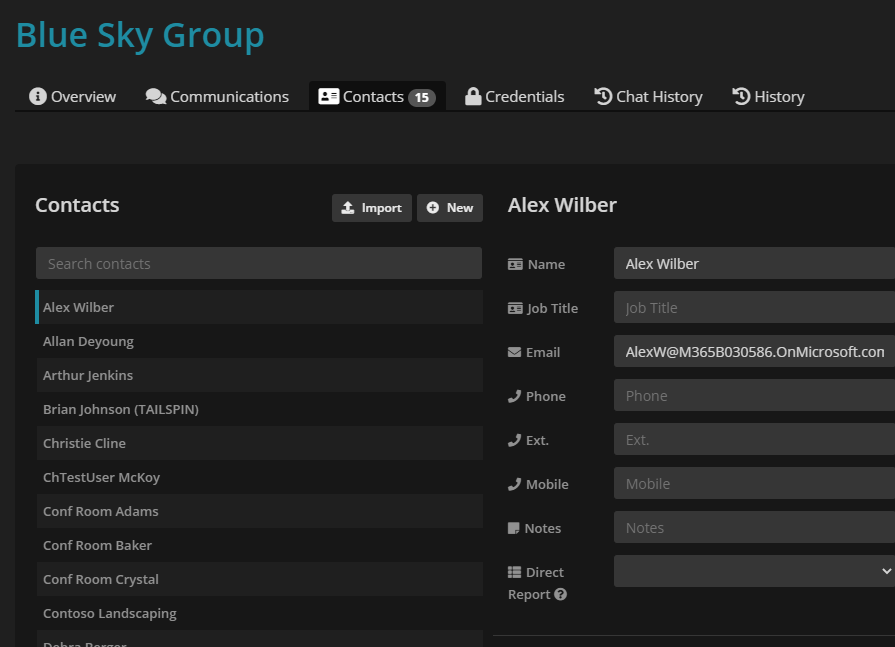Documenting customer Microsoft 365 environments can be extremely tedious and time consuming. Keeping that information up to date is also a heavy task to manage. I wanted to create some scripts that would automate and update documents in Syncro that are tied to your customer environments. For this reason I create a some scripts that perform the following:
- Microsoft License Information => Displays all current licensed and unlicensed users as well as showing what licenses are available vs. consumed
- Microsoft MFA Status => Displays MFA status, Conditional Access Policies, and DUO MFA custom controls
- Microsoft Exchange Information => Displays mailbox usage in GB, last login time, mailflow rules, DKIM Config, and ATP policies
- Microsoft Intune Information => Displays enrolled devices, compliance status, OS version, Autopilot info, encryption, and Assigned Apps
- Microsoft Contact Creation => Creates a contact on the customer record in Syncro for Active 365 Users
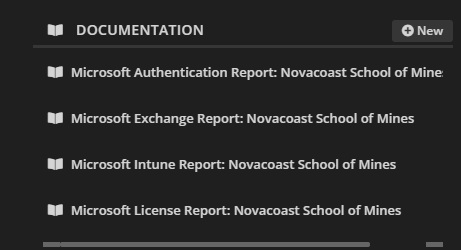
All of my scripts can be found at the following repository

Microsoft License Report
The license report displays all active and consumed licensing as well as all licensed and unlicensed users
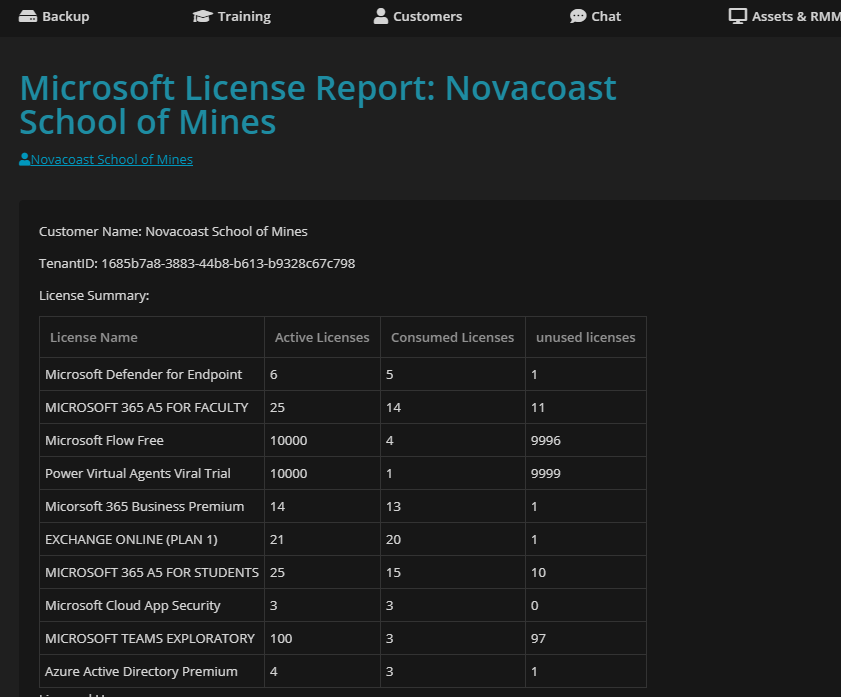
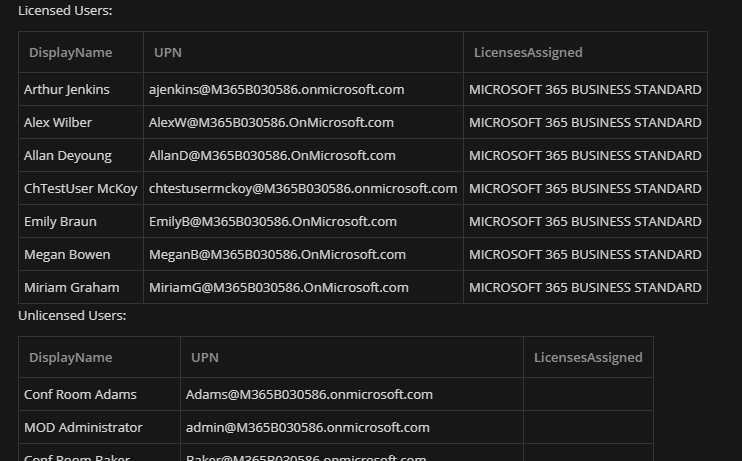
Microsoft MFA Status
- Legacy MFA Portal (where you see Enabled, Enforced, Disabled)
- Conditional Access Policies
- Security Defaults

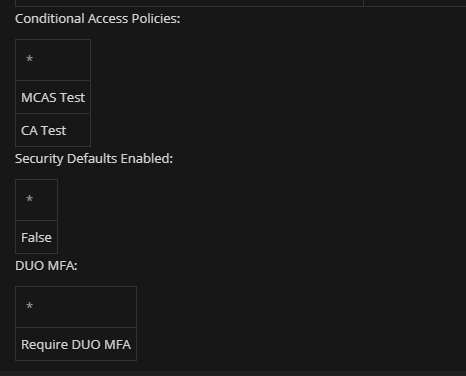
Microsoft Exchange Report
For the exchange report, I show mailboxes, active consumption in GB (in a descending order), last login time, mailflow rules, DKIM Configuration, and ATP Settings/Policies
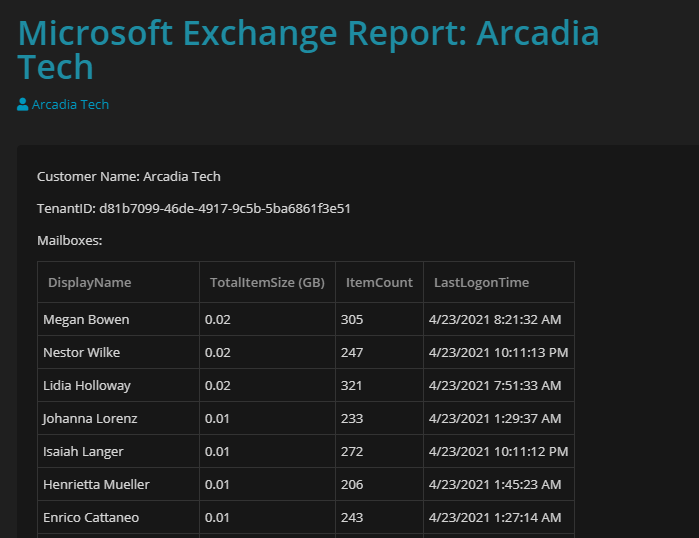
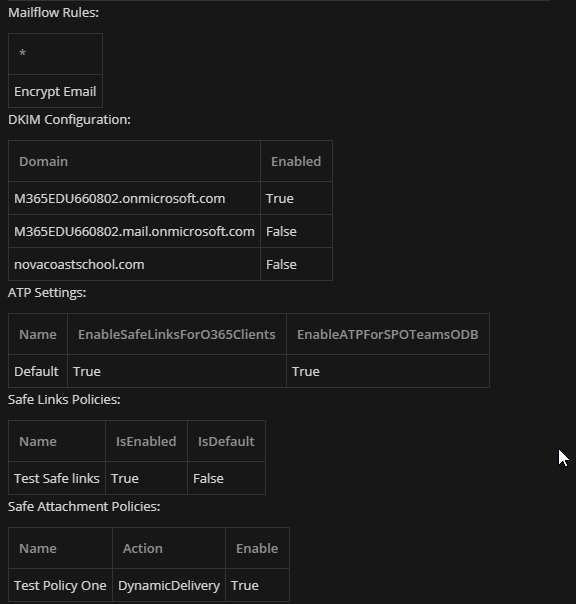
Microsoft Intune Report
The Intune report contains a summary of device compliance, devices, and all apps that are in an assigned state
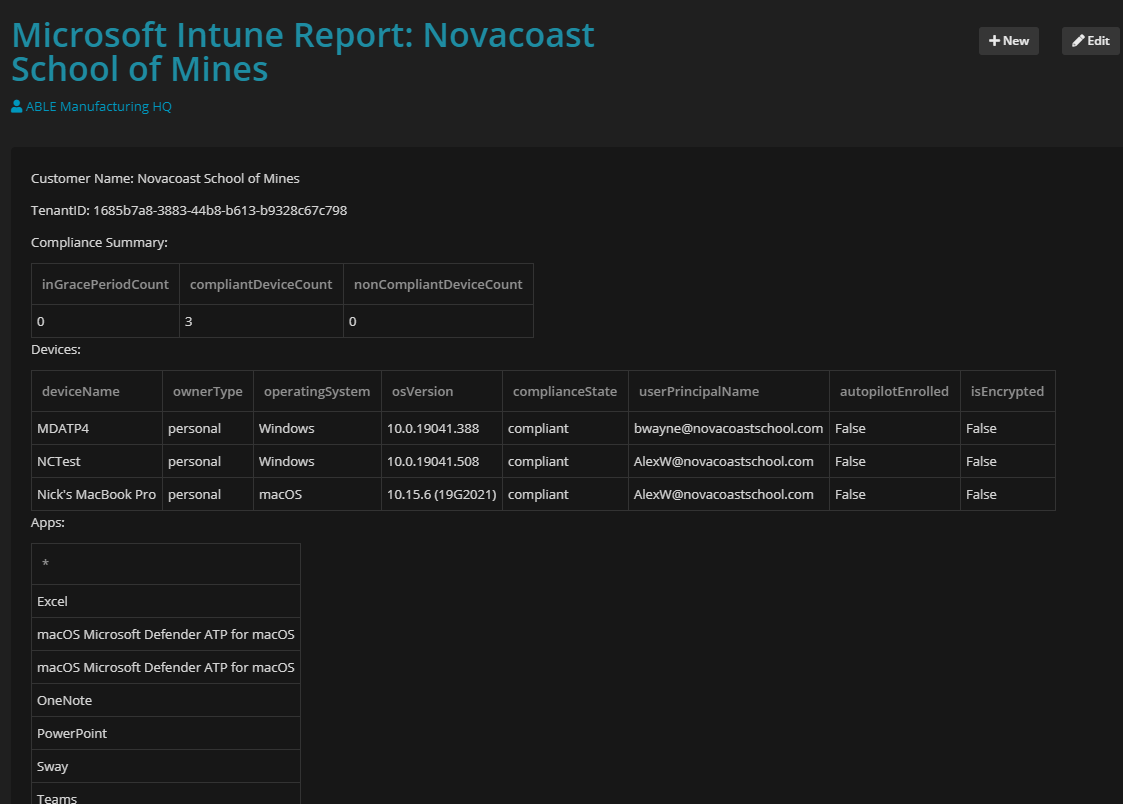
Microsoft Contact Creation